Google Assistant speakers have exploded in the last year, but most are compact competitors to the Google Home Mini or cylindrical mid-rangers trying to stand out from Bluetooth speakers like the UE MEGABOOM 3. If you wanted anything bigger or bolder with Google Assistant on-board, you had to shell out $400 bucks for a Google Home Max or JBL Link 500. Well, Sony is here to fill this gaping hole in the market with the best smart speaker I've ever gotten my hands on.
Not only is the XB501G every bit as loud and clear as the Google Home Max, but it's dustproof, splashproof, and it has a 20-hour battery in it so you can bring it wherever the party takes you. Oh, and it lights up nice and soothing, too.
The Good
- Excellent playback control shortcuts
- Google Assistant picks up commands well over moderate music
- Charge via AC adapter or USB-C
- NFC pairing for Bluetooth is blissfully easy
- IP65 dustproof and splashproof
The Bad
- Have to use app to switch from Extra Bass to Standard
- Lights could use more granular controls
- No Aux input

Not like, love
Sony XB501G EXTRA BASS Google Assistant Speaker What I love
I've used this speaker for a month now, and oh, my stars, I'm so in love with it. Setting up the XB501G is a breeze in the Google Home app — and NFC pairing makes Bluetooth setup for offline playback easier than the vast majority of Assistant speakers on the market. The speaker's wide, flat bottom is quite stable on desks, end tables, and shelves, but if you need to mount it higher for a party, it has a standard 1/4" 20 thread tripod mount on the bottom. The speaker also has a wide, hard-plastic handle for carrying from room to room or around your party venue. The speaker is easy to control with your voice or with the Google Home app, and there are a dozen controls available on the top of the speaker.




Power and mic mute are two separate buttons, which I find very nice because you can just click once to turn the speaker off rather than having to press and hold. There are buttons to toggle the Lighting effect and the "Live" EQ toggle that swaps between Live Sound and Extra Bass sound profiles, and even a Battery button that reads out an estimated battery level like "Battery are about 80%." You also have the traditional play/pause and volume buttons, but that play/pause button has a lot of functionality hidden inside it:
Get the latest news from Android Central, your trusted companion in the world of Android
- Press once for play/pause
- Long press Google Assistant command prompt
- Press twice to skip to next track
- Press three times to rewind to previous track
This isn't an unusual control method for Bluetooth speakers, but this is the first time I've seen is in a Google Assistant speaker and I adore it. It's great to quickly double-tap and skip a song without having to bark out a command or fish out my phone when I was laid out with the flu or having a soft 2 AM jam session while helping my Thrifter colleagues during the wonderful chaos of Black Friday.
This speaker may look like it's only good for big, bass-bumping parties — and rest assured, this speaker can rattle the windows if you turn it up that much — but I've frequently used it at or below 10% volume at night for softer listening sessions while working or winding down before bed. This speaker can whisper just as well as it roars.


There's no 3.5mm auxiliary input hiding in the back of this speaker, but I'm okay with that because what is hiding under the rubberized seals of the back port flap is far more useful in the modern age: a USB-C port. No, you can't use that USB-C port for musical input, but it can be used to recharge the XB501G's internal battery or to recharge your phone using said internal battery. Sony includes an AC adapter for faster charging, but being able to top off with USB-C if I forgot the AC adapter at home is wonderful.
While Sony advertises 16-hour battery life without the lights on, I've consistently gone 20 hours with the lights on and music at a low-to-moderate volume. While louder volumes will use more battery, rest assured, the XB501G will go as long as your party does, so long as you're not trying to blow out everyone's eardrums.
Drop the bass, please
Sony XB501G EXTRA BASS Google Assistant Speaker What could still improve

On the note of volume, Google Assistant's microphones can pick up commands through music at a soft or moderate volume, but once you get thing above 55%, you'll likely need to use the Google Home app or the Sony Music Center app to make adjustments at a distance. I know I wouldn't want to try and approach it at those volumes, and you need to have the Sony Music Center app installed anyway to change the lighting effects and the sound profile.
By default, the lights are set to RAVE, but the random strobing flashes can get annoying quickly. There are six lighting effect modes, but only two without the bright flashes; CHILL is far and away the best one, fading in and out and gradually shifting colors on the RGB rope lights that rim the speaker grill.I've often used the CHILL effect as something of a nightlight, illuminating my tissues and water bottle on the nightstand while I was curled up in bed reading or trying not to sneeze out my brains. It'd be nice to see more granular lighting controls added to the Sony Music Center app allowing you to set a particular color or use only the RGB lights, not the flashers or the dome light illuminating the main woofer.
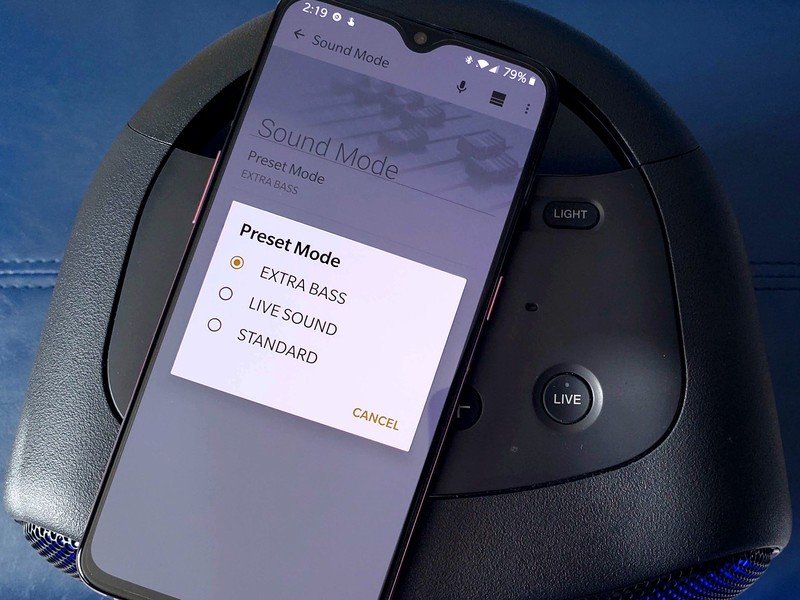
I've been impressed with the sound quality on the XB501G, but without entering the Music Center app, the speaker only has two sound modes: EXTRA BASS by default and LIVE SOUND when the LIVE button is toggled on. Live Sound can sound odd in smaller spaces — especially with lower-quality recordings or low-bandwidth streams — while Extra Bass can be a bit misbalanced to my ear. I've never been a big bass-thumper, but I tend to gravitate between Live Sound and Standard depending on what I'm listening to, but every time I turn the speaker off, it kicks back to Extra Bass when I reboot it, which is the biggest complaint I can find with the speaker.
Sony XB501G EXTRA BASS Google Assistant Speaker

It's been a wonderful month with this big, beautiful Sony XB501G lighting up my music and my workspace, and if you're wanting a Google Assistant speaker that can fill spaces big or small, this speaker is the one to beat. This speaker packs a big sound into a solid, sturdy package like the Google Home Max, and it can reach backyard and poolside parties the Max cannot thanks to its beefy battery and IP65 weather resistance.
4.5 out of 5
This speaker's list price is $300, but Best Buy has it for $200, and at that price, it more than earns its price tag as one of the loudest Google Assistant speakers on the market with sensible controls, flexible power sources, and a built-in light show. This speaker has seen me through all-nighters, holiday travel, and a horrendous week with the flu, and I'm confident it'll get me through just about anything life throws at me.
Ara Wagoner was a staff writer at Android Central. She themes phones and pokes YouTube Music with a stick. When she's not writing about cases, Chromebooks, or customization, she's wandering around Walt Disney World. If you see her without headphones, RUN. You can follow her on Twitter at @arawagco.


