SmartThings Link turns your Shield TV into a complete home automation hub
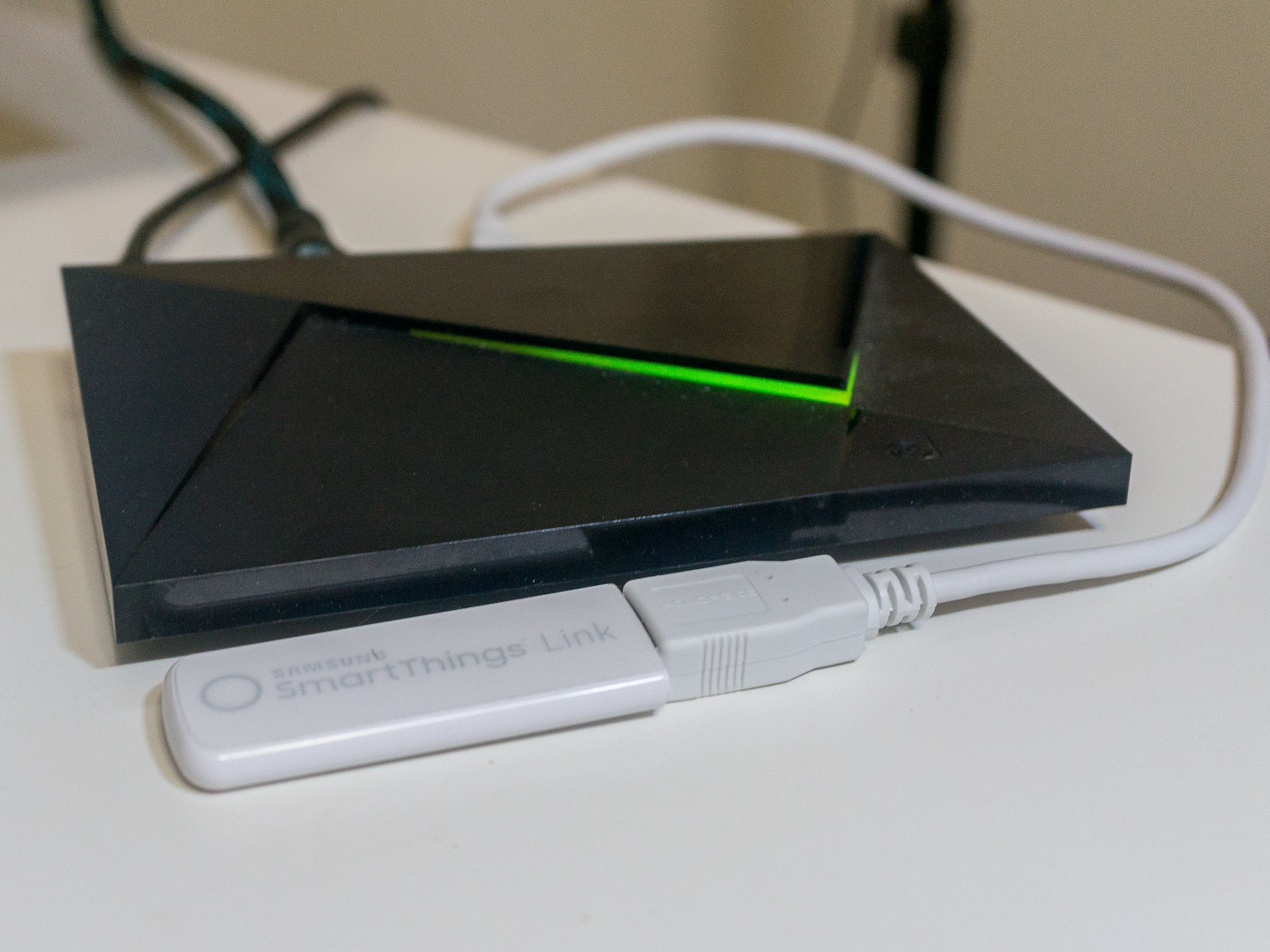
The NVIDIA Shield TV is the best 4K streaming box you can buy. It has crazy specs with the Tegra X1 that can push 4K HDR streams without breaking a sweat, access to almost any streaming service you can name through Google Play and can run console-quality games. Even the controller is great!
When Google announced that it would be bringing Google Assistant to Android TV, NVIDIA was right beside them and now you can push a button on your remote and have all the functionality of Google Home on the box you use to watch Netflix.
It's tough to make something this good even better, but NVIDIA found a way. Starting today you can order a SmartThings Link that plugs into the back of your Shield TV and turns it into a complete home control hub.
This is the same SmartThings platform that already controls lights, door locks, security systems and thermostats (and a lot more) in homes all over the world. There are hundreds of devices that work with SmartThings, including important but boring things like window security switches or flood alarms as well as really cool stuff like lights and HD cameras. You can even buy something like this Z-Wave Microcontroller and let your imagination run wild. You'll find the big list of things that work with SmartThings at their website.
What makes this doubly awesome is that SmartThings works with Google Assistant. Once you set everything up, you're a button press away from telling Assistant to dim your lights or open the garage door or to power up your custom robotic dog and send him after the morning paper. Whatever you can use SmartThings to do, and that's really only limited by your imagination, you can have Google Assistant through your Shield TV or any other device do with a voice command.
The price is pretty exciting, too. You can buy the SmartThings Link from SmartThings.com for $39.99. If you're a Shield Rewards member, check your email. You have a special offer coming through that allows you to buy the SmartThings hub for just $14.99 (including shipping) or grab a kit with a SmartThings Link, a SmartThings Motion Sensor, and two dimmable Sengled Element Classic LED bulbs for just $49.99 shipped.
Be an expert in 5 minutes
Get the latest news from Android Central, your trusted companion in the world of Android
SmartThings Link will also be available on BestBuy.com and other retail sites on October 29, and it will also become part of a new Shield TV bundle for $214.98.
Set up is dead simple
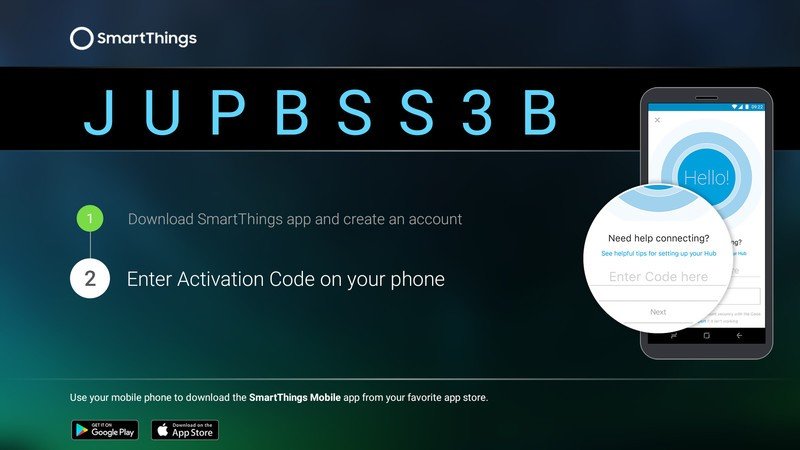
- Plug the SmartThings Link into a free USB port on your Shield TV.
- Open the Play Store app and install the SmartThings for NVIDIA Shield TV app.
- Use your existing SmartThings hardware right away or set up an account with your phone through the app and pair everything to the new hub.
With the SmartThings app, you can control all your connected peripherals individually or build custom scenes for events like waking up in the morning or leaving for work. Getting everything talking and doing their thing is intuitive and there's no programming involved. Google Assistant integration is as simple as choosing your new SmartThings Link from the Home Control menu and assigning a room or name to your devices.
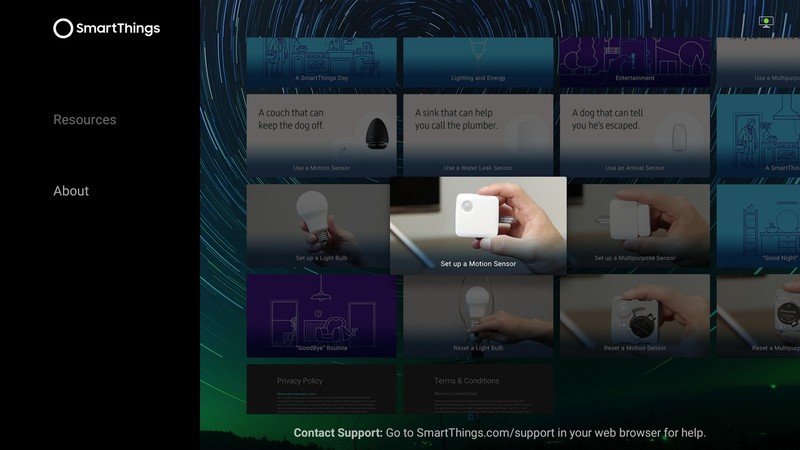
The Shield TV app is also filled with tutorials and videos to help you get started if you're unsure where to go next.
NVIDIA sent me a SmartThings Link along with some Sengled lamps and a motion controller to check out, and within a few minutes I was able to control the lights in my office with a voice command, from a button on my phone or from a motion controller that turns them on automatically when I enter and off when I leave. Extra features also let me send my phone a push message when an event is triggered, or even send an SMS message to any phone number when a specified event happens. My wife now knows exactly when my lights come on or off, or when I wave my hand in front of the motion controller hundreds of times during testing. Hundreds.
Annoying my wife may be an enjoyable pastime, but this shows how robust the service is. Every single time the right event happened, the push message and SMS were delivered. That's peace of mind when used with an alarm system or water leak sensor.
Should I buy this thing?

Let's be honest — not everyone is interested in smart thermostats or home automation. If that sounds like you, save your money or buy something else with it. The SmartThings platform was designed to be reliable and simple, so the products aren't trying to break new ground. But if you have even a passing interest and are a Shield Rewards member, the $49.99 kit is a really cool and really cheap way to see if you want to go deeper.
If you're buying a new Shield TV, it's crazy to not buy the version bundled with the SmartThings Link for an extra $15.
If you think automation is a cool idea or already have a smart device or two in your home and have a Shield TV you need to buy this. Real talk — a standalone SmartThings Hub costs $80. Bundled with one lamp it costs $102. We're not saying this is too much (home automation doesn't come cheap). But you can use your Shield TV and get everything you need to start for $50.
I'm more of the last example here. I have a house full of WeMo switches and receptacles (which automatically integrate into SmartThings!), a Nest, sensors on my doors and windows, and even a homemade rig that lets me know when the mail arrives. The SmartThings Link kit impressed me because it was so easy to set up and is so reliable. I've been wanting to put a water alarm in the laundry room, and now I know it will be a SmartThings compatible version. If you're already into SmartThings this is a great way to add an extender hub or just get a couple dimmable bulbs. I really dig this and have zero concerns about recommending to anyone.

Jerry is an amateur woodworker and struggling shade tree mechanic. There's nothing he can't take apart, but many things he can't reassemble. You'll find him writing and speaking his loud opinion on Android Central and occasionally on Threads.
