SketchBook for Galaxy puts the S Pen on the Note 3 to work

The biggest feature of the Samsung Galaxy Note series to me is the S Pen. It's an awesome input device, making things like filling out forms or signing documents easy, but it's also great when you want to get creative. Once you get used to things, it really is just like holding a real pen or pencil.
When you pair this with just the right app, things get pretty special. The great news is that just the right app is included on your new Note — whether you picked up the Note 3 or the Note 10.1 - 2014 edition. I'm talking about the SketchBook Pro application, which comes in a special Galaxy edition as part of your factory firmware. It's a lot like the retail version of the product (which you can try via the Google Play link above for $4.99), but it's specialized with a pen mode that can work with the pressure-sensitive S Pen perfectly.
It's a complete, dare I say professional-level, drawing and sketching application. It's come a long way since its launch on Google Pay back in 2011. You can add layers with varying degrees of transparency, choose from hundreds of different brushes and styles, and pick any color in the spectrum to use in your art. It's a lot like Photoshop for your phone or tablet, but better designed for the smaller screen, in my opinion.
If you picked up a new Note, you'll find the stub in your app drawer. Be sure to open it and give the full app a try. I think if you like to create any sort of doodle or picture, you're going to love it. Hit the break to see a selection of screenshots.
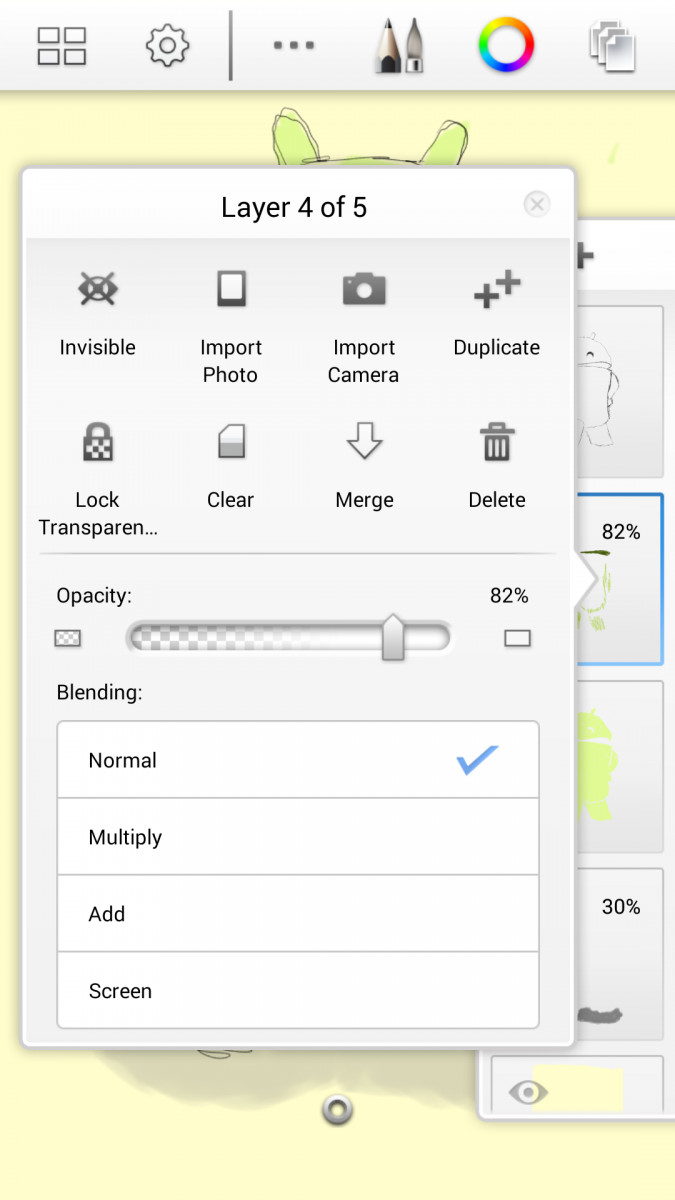
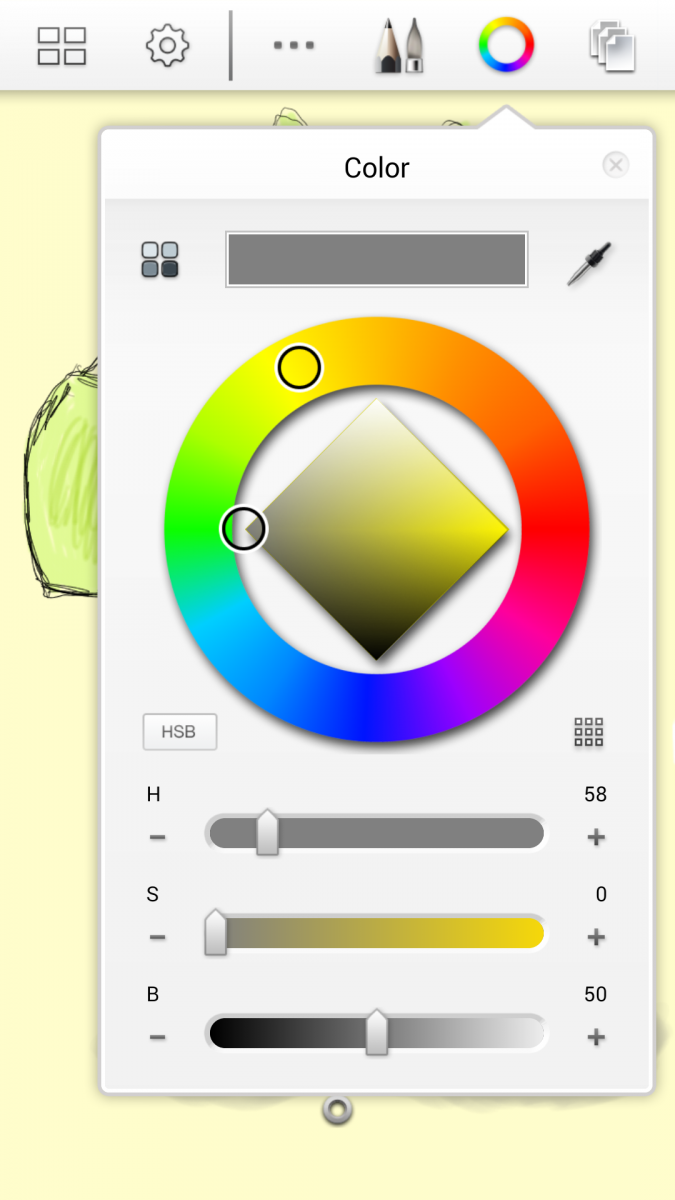
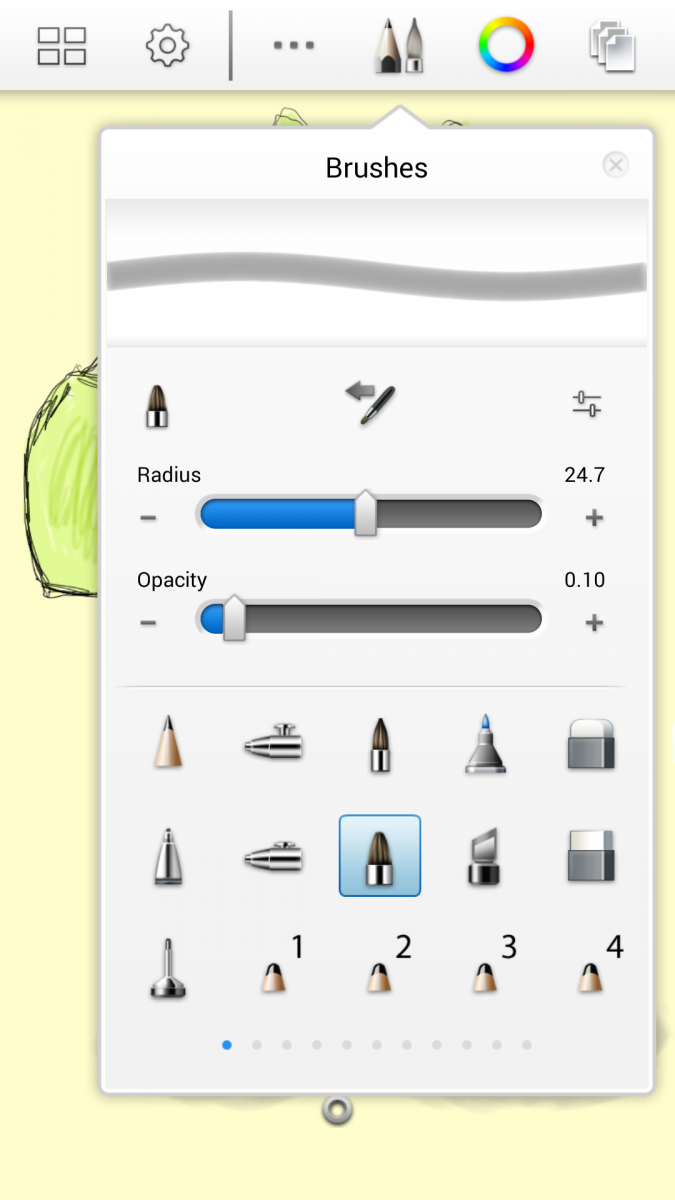
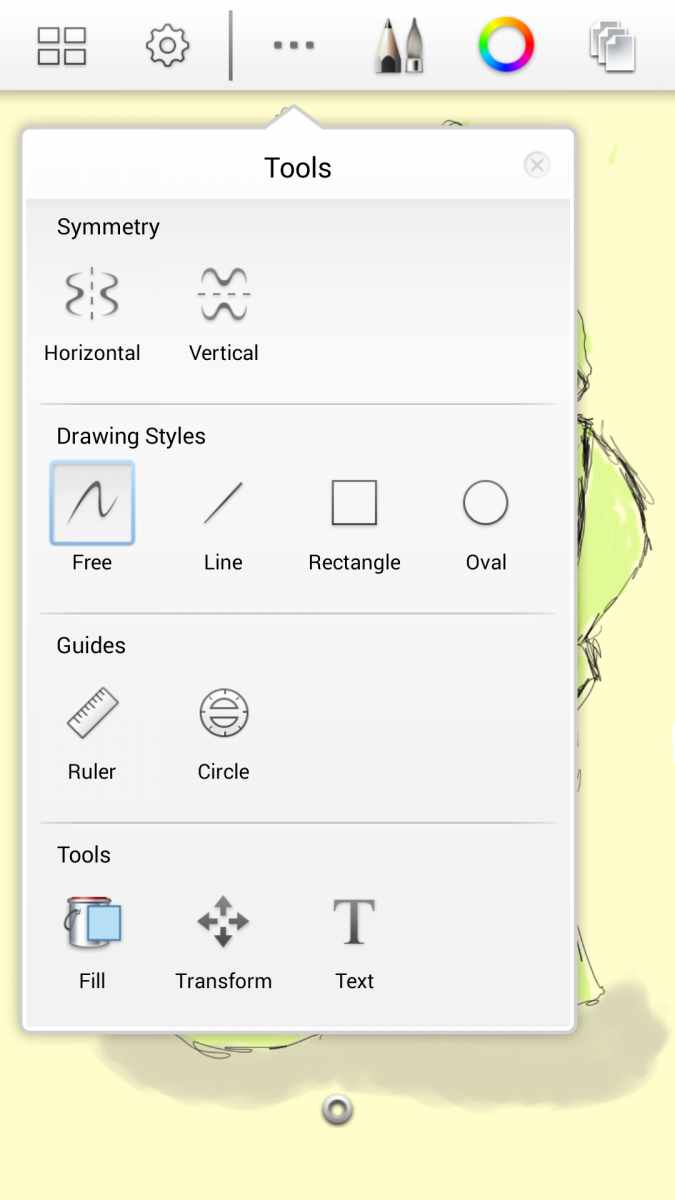
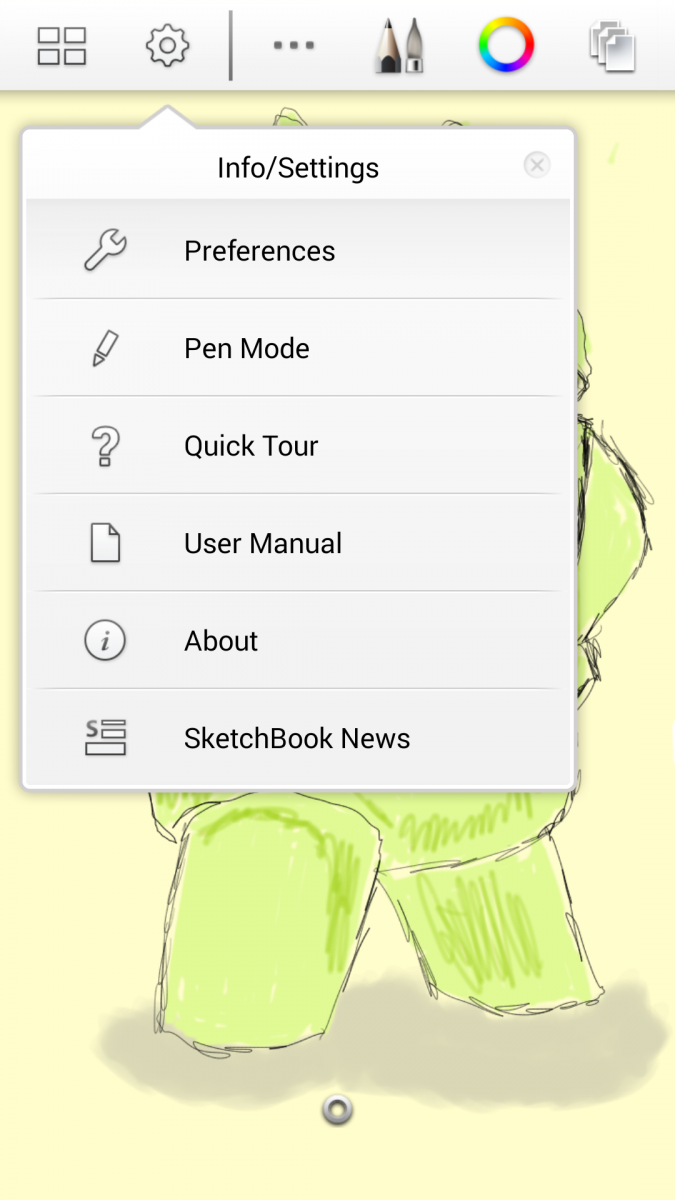
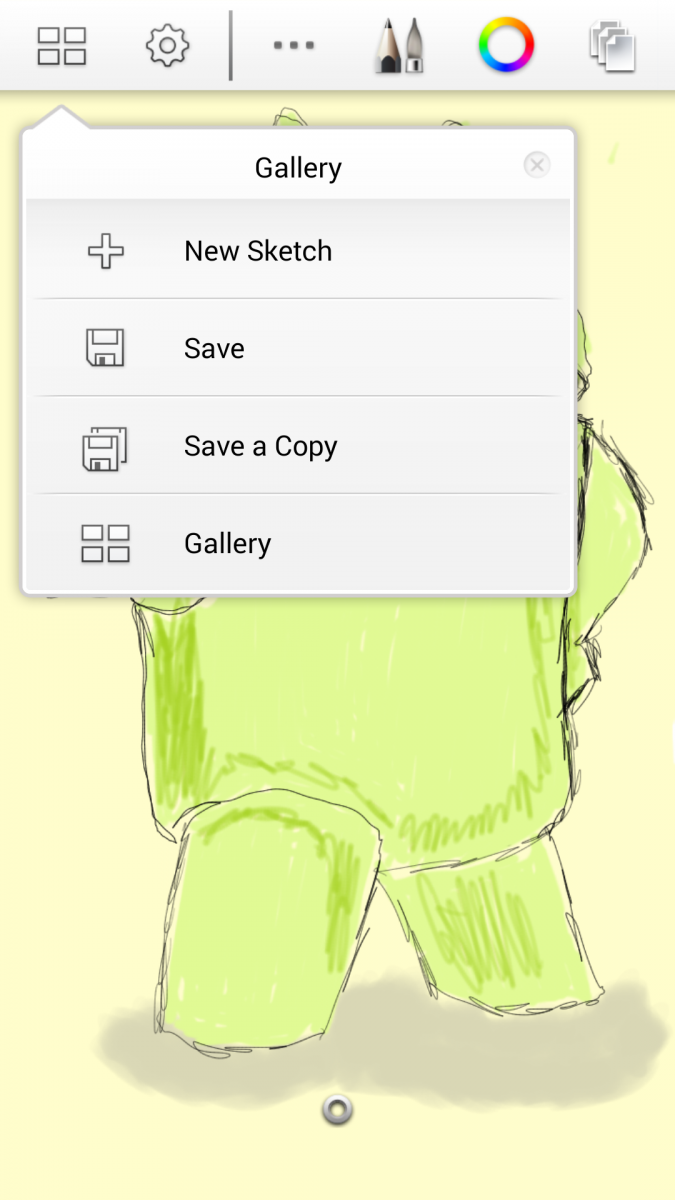

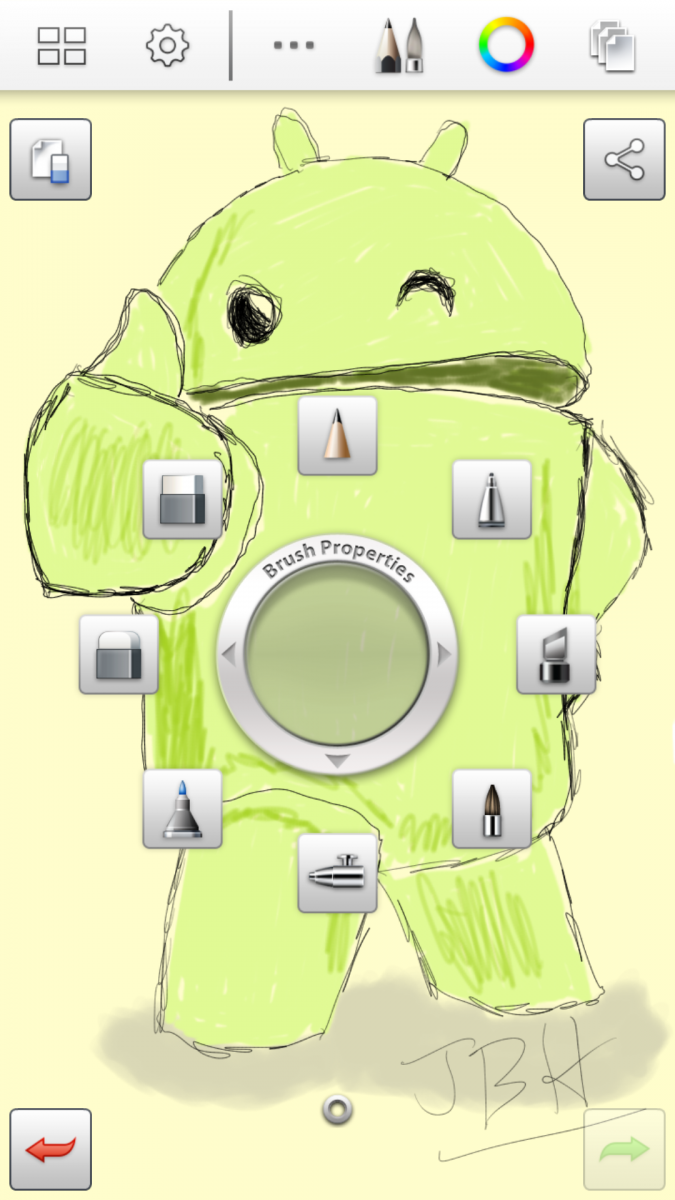
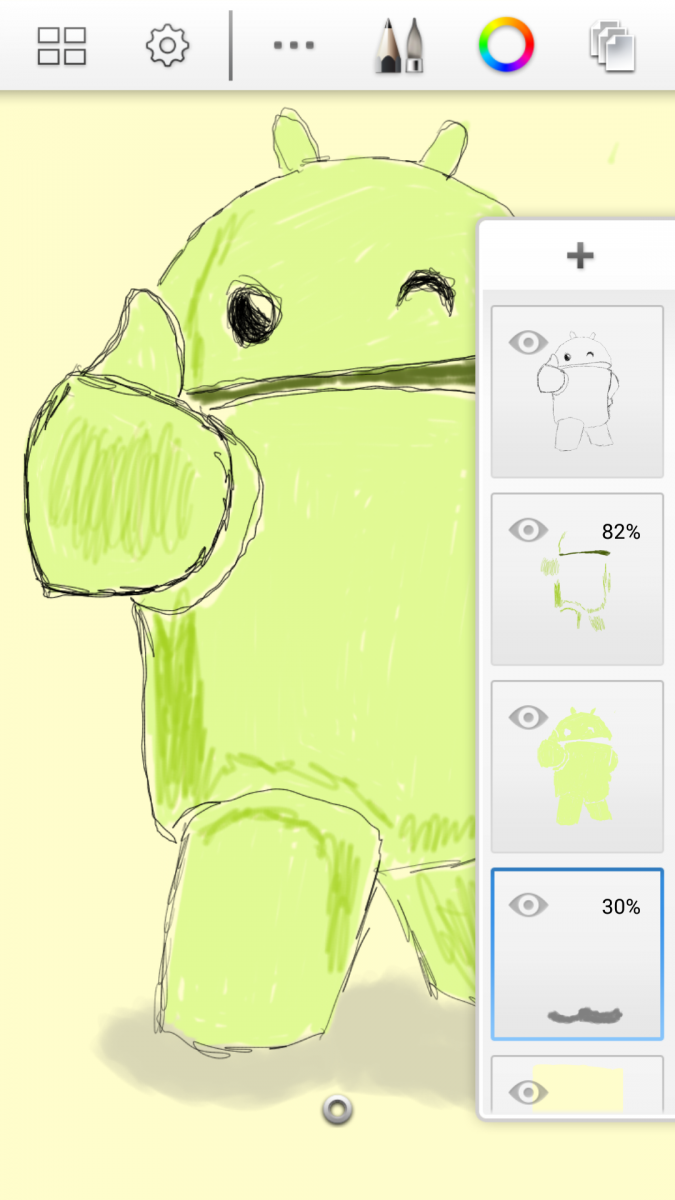
Be an expert in 5 minutes
Get the latest news from Android Central, your trusted companion in the world of Android

Jerry is an amateur woodworker and struggling shade tree mechanic. There's nothing he can't take apart, but many things he can't reassemble. You'll find him writing and speaking his loud opinion on Android Central and occasionally on Threads.
