Android Central Verdict
Bottom line: The Shure MV7 is an incredibly versatile microphone for recording vocals of all kinds, with both XLR and USB outputs and touch controls for adjusting gain directly on the chassis. Using the included software, you can adjust the EQ profile and other settings on the fly.
Pros
- +
Excellent sound with adjustable controls
- +
Flexible ShurePlus MOTIV software included
- +
Outputs for both XLR and USB
- +
Latency-free headphone monitoring supported
- +
Built-in DSP remembers your settings when switching devices
Cons
- -
Single cardioid pattern
- -
Requires a separate boom arm or mic stand
- -
Touch controls could fail over time
Why you can trust Android Central
It's hard to imagine a more iconic microphone than the Shure SM7B. The legendary cardioid mic was famously used on Michael Jackson's album Thriller and has since been used on countless other records as well as for voiceover and podcasting work. It's an unbelievably versatile mic, with an instantly recognizable sound signature that works equally well for vocals, guitar amps, brass instruments, and even drums.
That's why I was so excited when Shure announced the MV7, a sort of miniature SM7B with a particular focus on podcasting and on-the-fly adjustments. As a fairly regular voice on the Android Central Podcast (and a musician who occasionally works up the courage to post vocal performances on social media), it seemed like a perfect fit for my workflow, offering a versatile recording experience without some of the difficulties of using the SM7B.
In my three weeks with the Shure MV7, it's lived up to every bit of the Shure name's legacy, and I'd go as far as to say that on top of being a fantastic XLR mic, it's one of the best USB microphones you can.
Shure MV7 review: Modernizing one of the world's most iconic microphones

Before we talk about the MV7 itself, let's go over some of the difficulties I mentioned surrounding recording with the Shure SM7B. For starters, it's an XLR mic, meaning you'll need a way of converting its analog signal to a digital one that can run into your computer. There are plenty of ways to do this, but my preferred method is to use a USB interface — in my case, the Focusrite Clarett 2pre.
The MV7 is like a tiny SM7B that plugs directly into your phone or computer.
The bigger problem, however, is gain. The SM7B is an extremely voltage-hungry microphone, and you'll need a lot of gain to get it up to a workable volume. Depending on your preamp, you might need to buy a clean boost like the Cloudlifter CL-1 to achieve this, adding yet another costly component to your recording rig. This isn't a huge issue for recording studios that are already loaded with thousands of dollars worth of high-end equipment, but it can be overwhelming for an at-home setup.
Enter the Shure MV7. At first glance, this microphone really does look like a miniature version of the nearly half-century-old cardioid mic it's based on; the metal chassis has a rounder design than that of the SM7B, and the capsule under the windscreen is significantly shorter, but there's no mistaking the design inspiration here.
I think the MV7 actually improves on the SM7B's design in a few ways, though. The XLR output sits on the back of the microphone itself, rather than resting on the mounting yoke like the SM7B, whose layout I've found can cause clearance issues with certain XLR cables, boom arms, and mic stands.



The MV7's rear XLR placement leaves little room for the frequency response adjustment toggles that sit on the back of the SM7B — more on that in a bit — but the MV7 also includes a Micro-USB port. Of course, I wish it could have been USB-C instead, but I have to at least give Shure points for including a Micro-USB to USB-C cable in the box with the MV7. More importantly, that USB connection allows you to bypass the need for an XLR-compatible interface and plug directly into your computer, just as you would with popular USB mics like the Blue Yeti.
Having the option to use either XLR or USB (or yes, even both simultaneously) makes the MV7 extraordinarily versatile. While I generally prefer to use the more durable XLR connection when recording at my desk and benefit from my Clarett's fantastic preamps, the USB connection means I can bypass the Clarett altogether for a more travelable rig. I can even ditch my laptop and record directly into my phone; you'll need a USB-C phone that supports external mics, but my Pixel 5 running on Android 11 works without a hitch.
The Shure MV7's onboard controls live on a touch-sensitive strip.
There's also a 3.5mm headphone jack to the left of the Micro-USB port, which lets you monitor your audio free of any latency. You can even direct your computer's audio through the MV7, which I really appreciate when I'm recording vocal performances to click track or podcasting with my coworkers.
One design trait of the MV7 that you might love or hate depending on your perspective is the touch-sensitive strip atop the mic, which allows you to control gain levels when operating the MV7 over USB, as well as enable audio monitoring or mute audio input.
I think it's a more elegant solution than the physical buttons and dials on mics like the Blue Yeti, making on-the-fly adjustments very apparent in your audio. Still, as fellow audio gearhead Jerry Hildenbrand pointed out, this just adds another point of potential failure that could affect long-term durability. Thankfully, in the event the touch strip does fail, you can still adjust settings on the mic using the provided desktop software, or just switch to the XLR output and hand over the reins to your interface instead.
Shure MV7 review: Adjusting settings in ShurePlus MOTIV

Rather than relying on physical switches and dials to adjust settings, the MV7 is controlled entirely through its accompanying ShurePlus MOTIV software. It's available for both Windows and macOS, and you can even download it on your Android or iOS devices. Functionality is the same regardless of which platform you use, though the mobile app includes an additional built-in recorder that the desktop software lacks.
I've been really impressed with the level of flexibility the MOTIV app offers while still maintaining a clean and simple interface that won't intimidate first-time users with a wall of confusing options. There are two primary tabs: Auto Level and Manual. I spend most of my time in the latter, which allows you to mute the mic and adjust gain levels, helpfully measured in decibels rather than represented by eight dots on the mic's touch strip.
Within the Manual tab, you can also adjust your monitor mix when listening through the mic's 3.5mm jack, change between four EQ profiles (flat, high pass, presence boost, and a combined high pass & presence boost), toggle a limiter, and adjust compression levels between off, light, medium, and heavy.
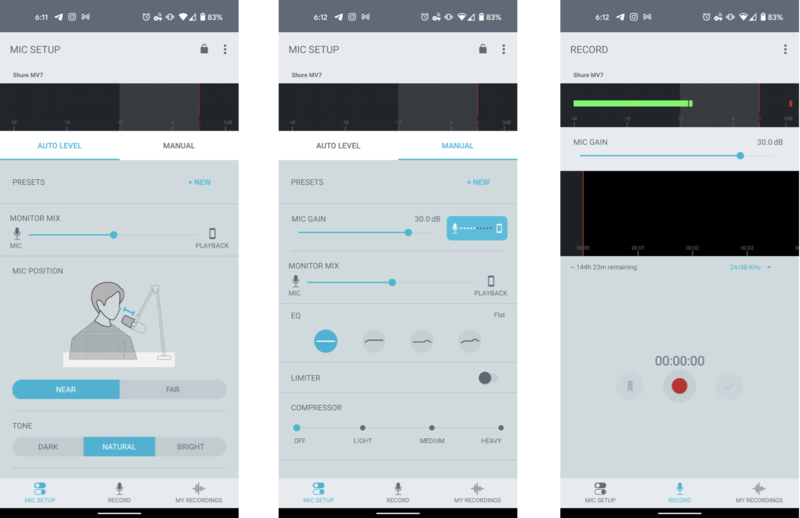
Shy of offering a multiband EQ for fine adjustments, I found this to be a nearly perfect assortment of settings for most people. Even before I got the MV7 in for review, my post-production workflow for voiceover work in Logic Pro involved adding light compression to bring the highest and lowest points of my audio closer together, adding a limiter to minimize clipping and maintain a certain peak volume, and EQing out some of the highest and lowest frequencies that come from recording in a less than ideal room.
In case you aren't comfortable adjusting some of those settings on your own, though, the Auto Level mode is impressively capable as well. Once again, you can mute your mic or adjust the monitor mix from within this tab of the MOTIV software, but there are only two other settings to worry about here. Mic position allows you to choose between Near (Shure recommends speaking approximately 1.6 inches from the mic) and Far (recommended for a distance of 6 to 18 inches). In contrast, Tone allows you to choose between dark, natural, and bright profiles.
Shure MV7: How does it sound?

Using Shure's built-in settings, I found the best results for my voice when recording at 30dB with the presence boost EQ profile and both the limiter and light compression enabled. I'm not a big fan of high pass filters for vocal recordings in general, but your mileage may vary — especially if you're recording in a properly treated room or recording something other than a human voice.
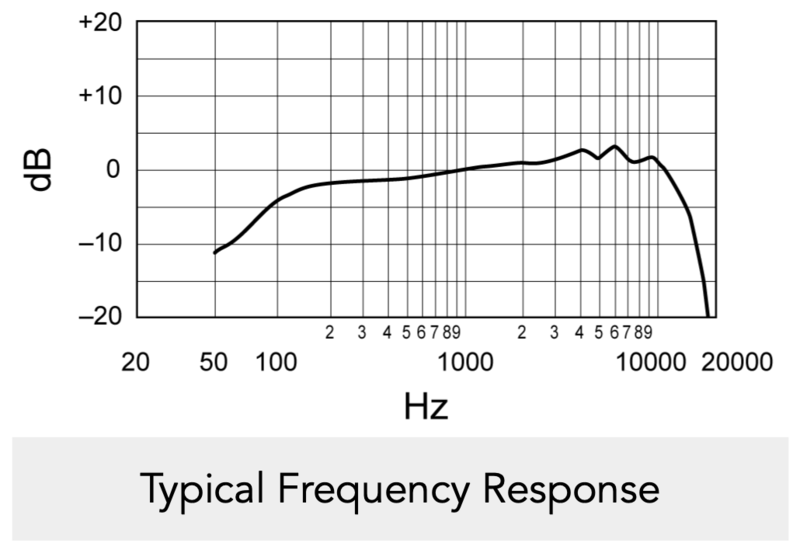
Messing around in Auto Level mode, once again, I didn't care for the bright tone setting, but dark and natural both sounded reasonably good for my voice, and you can always play around with different EQ settings in your DAW of choice to find that perfect middle ground. As always, though, for vocal recordings, you'll get the best result closer to the microphone; the far mic position setting sounds disappointingly distant (surprise!) regardless of which tone I opted for.
Of course, rather than describing each individual setting's sound characteristics, it'd be much easier to let you listen and judge for yourself. Below is a collection of voiceover samples using the various modes in the ShurePlus MOTIV software, recording directly into Logic Pro on my MacBook Pro over USB, without any additional processing.
It goes without saying that none of these settings matter much when recording over XLR through an interface. Still, if you're curious about how the MV7 sounds when run through a Focusrite Clarett 2pre, you can listen to my voice on the most recent Android Central Podcast! Yes, this is a shameless plug. I recorded with the mic approximately two inches from my mouth at a roughly 45-degree angle using my Blue Compass boom arm to minimize plosives.
As I mentioned earlier, one of my favorite features of the MV7 is the ability to record from both the XLR and USB outputs simultaneously. This is great for redundancy, but it also allows you to capture both full-res audio for mastering and compressed (but still great-sounding) audio for quick sharing and less serious projects.
The competition

Despite the MV7's similarities to the Shure SM7B, it's hard to call the two competitors to each other. The MV7 is largely tailored towards podcasting and other types of vocal recording. While you can adjust many settings through the MOTIV software, the SM7B remains the more powerful option for recording sounds other than human voices, thanks to its larger capsule and more focused frequency range.
You could practically buy three MV7s for the price of getting one SM7B up and running.
There's also the price difference, of course. Even nearly 50 years after its initial release, the SM7B pretty consistently sits at a dollar shy of $400, and in many cases, requires the additional purchase of a Cloudlifter, typically around $150. And being an XLR mic, you'll need an interface to run it through your computer — my Focusrite Clarett 2Pre costs $440 new, but even an entry-level Scarlett 2i2 costs around $160.
If you don't already have an audio interface and don't mind relying on USB, you could buy two or even three MV7s for the price of getting up and running with a single SM7B. With that in mind, the MV7 could be a great way to save money and still get fantastic-sounding audio for your next podcast or home studio.
Of course, there are other USB mics far cheaper than the MV7. The Blue Yeti has long been a staple for the same podcasting and voiceover demographic, thanks to its solid build quality and four adjustable cardioid patterns. The ability to change the directionality of the Yeti's audio makes it even more versatile than the MV7 in situations where you want to record more than one person at once with a single mic — though I vastly prefer the sound quality of the MV7.
Another advantage of the Yeti and other USB microphones like it is its self-contained nature. The Yeti acts as its own stand, meaning you can simply plug it in and start recording without any other hardware. The MV7 requires a boom arm or mic stand of some sort, which of course, involves a separate purchase.
Shure MV7: Should you buy it?
It should come as no surprise that I wholeheartedly recommend the MV7 to anyone looking to record vocals of any kind at home without spending exorbitant amounts of money on higher-end equipment with diminishing returns. It's an absolutely fantastic microphone with a surprising amount of flexibility and processing features packaged into its free companion software.
4.5 out of 5
Right now, while we're all stuck at home, for the most part, this mic is a perfect fit for podcasters and bedroom vocalists. However, if you need something cheaper or you plan to use your microphone to record yourself and a person at the other end of your desk, something like the Blue Yeti will still be a better fit. Still, the MV7 is a massive upgrade over my existing equipment without adding massive complications to my setup. I'm not sure what more I could really ask for.
Hayato was a product reviewer and video editor for Android Central.


