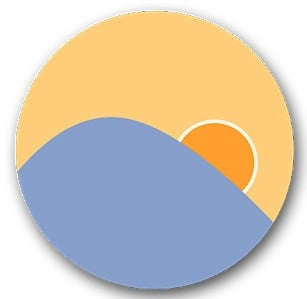Should you use a blue light filter on your monitor?

Best answer: Yes! Blue light filters are great with computer monitors, particularly during long work sessions. But before buying one, first check to see if your monitor already has blue light filtering technology built-in.
What is a blue light filter?
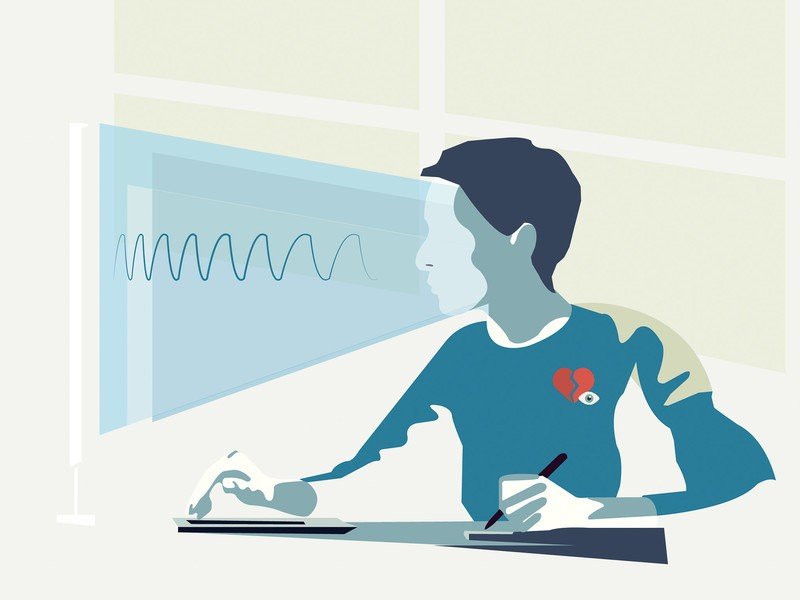
Electronic devices like computer monitors and screens can emit harmful blue rays of light, high-energy visible (HEV) light that shines at a high intensity. It's essentially the same type of light that is naturally produced by the sun. So, you can imagine why, according to some experts, blue light can cause things like dry eyes, eye strain, blurred vision, headaches, and sleep disruptions, particularly for those who are staring at a screen day after day, for hours on end. Some companies even suggest that too much exposure to blue light can lead to macular degeneration, though the jury is still out on that claim.
Nonetheless, the potential dangers of too much blue light exposure have led to a rise in products like blue light filters for computer monitors that function as physical barriers between your eyes and the screen, blocking the short, high-frequency waves and only letting the long, low-frequency ones through. Products like blue light blocking glasses are also becoming popular to help filter out blue light while you stare at screens of all kinds, including smartphones and tablets. Many computer monitor manufacturers like ViewSonic and HP have begun to include blue light filtering technology in their latest products to combat eye fatigue so you don't need a separate screen. This has spilled over to other product types as well, with manufacturers like Samsung offering blue light filtering technology with some of its latest smartphones.

So while you might not necessarily need a separate blue light filter for your monitor, it won't cause any harm to use one. While they aren't necessary for other electronic devices like e-readers because they use E-ink screens, LED monitors can and do emit quite a bit of blue light. Not to mention that you probably stare at them for much longer and for more frequent periods of time than you would an e-reader. What's more, many blue light filter screens also do double duty as UV filters, and some can even act as privacy screens to prevent onlookers in the office or school from peaking at your private work.
There's also software you can use versus physical products, like F.lux, which reduces blue light and enhances the warmer colors, like reds, yellows, and oranges. You can adjust the settings based on the time of day and it will automatically calibrate the screen lighting based on the ambient light in the room. Iris is another option, which lets you choose the amount of blue light filtering based on what activity you're doing, from reading to watching a movie.
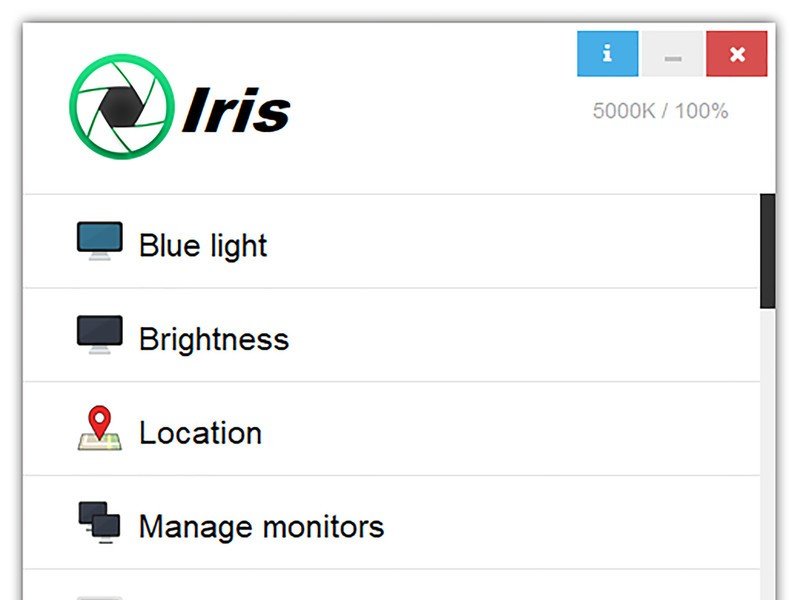
That said, there are other things you can do to reduce eye strain if you prefer not to spend the extra dough on a blue light filter for your monitor.
Be an expert in 5 minutes
Get the latest news from Android Central, your trusted companion in the world of Android
What else can you do to help reduce blue light?

First, adjust the screen's setting, including brightness, contrast, and color temperature. While you might be tempted to crank the brightness up as high as possible, turn it down instead. It might take some time for your eyes to adjust to the darker screen. But they will adjust over time and your vision will be better for it.
If you are burning the midnight oil and working away at night, use the computer's night mode if it has one to switch to a darker background with lighter font versus the usual opposite. And in terms of color temperature, try to use a profile that has more reds than blues to put less strain on your eyes.
Take breaks. It's as simple as that. Every 20 to 30 minutes, look away from the computer monitor for a minute or two, focusing your eyes on something else (non-electronic, of course) to recalibrate your vision, so to speak. Open and close your eyes as well to help relax them. It's a good idea to get up, stretch, and walk around at least once every hour anyway, for your general health and well-being. The fact that this also benefits your eye health is mere icing on the cake.
Another great way to reduce your exposure to blue light: limit your screen time overall. That's easier said than done these days, however, with work from home, Zoom calls, virtual school, and more. Nonetheless, try to keep the recreational screen time to a minimum to compensate for the more-than-usual essential screen time.
Also, adjust the lighting in the actual room if you have control over that. Keep things dim and, if possible, sit somewhere without glare and reflection from the screen that can further irritate your eyes.

Filter out blue light
Available in five sizes to fit most monitors, this protector blocks blue light while maintaining the colors on the screen.

No separate filter needed
Like many of the latest computer monitors, this one from ViewSonic has a built-in blue light filtering setting.

Christine Persaud has been writing about tech since long before the smartphone was even a "thing." When she isn't writing, she's working on her latest fitness program, binging a new TV series, tinkering with tech gadgets she's reviewing, or spending time with family and friends. A self-professed TV nerd, lover of red wine, and passionate home cook, she's immersed in tech in every facet of her life. Follow her at @christineTechCA.