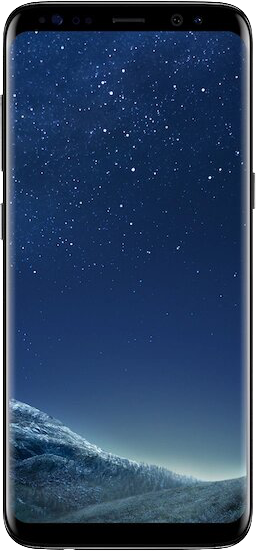Should you buy a Galaxy S7 in 2022?

Best answer: No. While the Galaxy S7's hardware is great, its software isn't expected to be updated for much longer. Instead, you should opt for the Galaxy S8 with its updated specs, design, and improved software experience.
- Old bessie: Samsung Galaxy S7 ($180)
- Get the upgrade: Samsung Galaxy S8 ($370)
Why the Galaxy S7 isn't the right buy in 2019
The Galaxy S7 was released back in March of 2016, meaning we are coming up on the third "birthday" of the device. At launch, there were mixed reactions as Samsung continued to lead the charge in hardware, but the software left a bit to be desired.
In our original review, we gave the S7 good marks for providing a great camera, and "excellent refinement of the GS6." However, software features, carrier bloatware, and the lack of future-proofing made it tough to really recommend the Galaxy S7.
Things have slightly improved for Galaxy S7 owners over the years, and Samsung has even brought over Android 8.0 Oreo to device owners. However, any hope for Android Pie can be put to bed, as it seems that Samsung will be cutting off the S7 from future major updates.

It's tough to find a reason to ignore passing on the Galaxy S7, especially with the Galaxy S8 taking the helm as best "older" phone from Samsung. The S8 was released in 2017 alongside the larger S8 Plus and marked a huge change in design language from what we expected from Samsung.
While we understand that some folks don't want to leap to the all-new design, but we just can't recommend a phone that doesn't receive regular updates. On the other hand, the Galaxy S8 could be updated to Android 10, while it already has Android Pie on board along with the improvements provided with Samsung One UI.
Be an expert in 5 minutes
Get the latest news from Android Central, your trusted companion in the world of Android
Why would you consider the Galaxy S7?
The answer here is obvious for some. If you love Samsung's hardware design, but don't want to deal with the Infinity Display and the removal of a home button, the S7 is great.
You get a great camera, great hardware, and a few more features that could be beneficial. One of those additional features is the inclusion of the IP63 water resistance. This means that you can take it five feet of water for about 30 minutes before things will go south.
One more thing to consider is that unless the S7 you are purchasing has been professionally refurbished, the water-proofing has likely worn out over the years. Nonetheless, it's still there if you are looking for a cheap, but solid, handset.
The Galaxy S8 should be your first choice
While the design of the Galaxy S7 is "classic," and you still have the home button, the S7 just doesn't make sense in 2019. Instead, we recommend swinging for the Galaxy S8 as you get one of the best designs in the business, along with specs that will last for a while.
As for those specs, the S8 sports a 5.8-inch QHD Super AMOLED display, a base storage option of 64GB, the Snapdragon 835 processor, and 4GB of RAM. Water-resistance is still IP68, while there's a 3,000mAh battery to last you throughout the day.
The Galaxy S8 offers Samsung's Infinity Display with curved edges, a gorgeous glass sandwich, and smooth curves making for a comfortable experience. Plus, if you are a fan of good cameras, the S8 crushes the S7 in comparisons and for a good reason with the upgraded camera system and dual-cameras on the Galaxy S8 Plus.

Andrew Myrick is a Senior Editor at Android Central. He enjoys everything to do with technology, including tablets, smartphones, and everything in between. Perhaps his favorite past-time is collecting different headphones, even if they all end up in the same drawer.