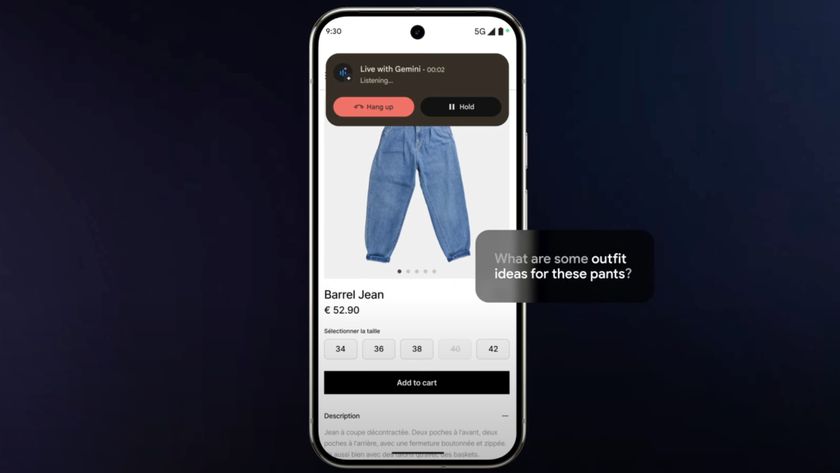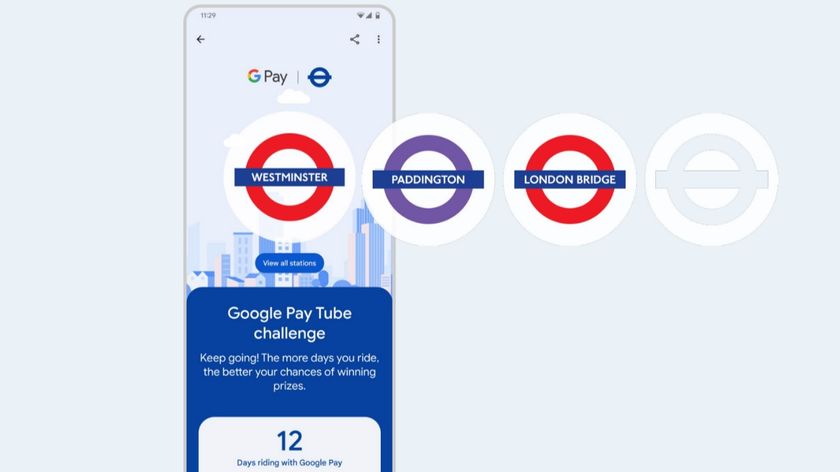Should you buy an Eero 6 Extender?

Best answer: If you have an existing Eero 6 or Eero Pro 6 mesh, the Eero 6 Extender is a great way to expand your coverage while saving some money. However, it won't work if you have a Wi-Fi 5 Eero system.
- Simple Wi-Fi 6 coverage: Eero 6 Extender ($89 at Amazon)
- Connect your wired devices or start a mesh: Eero 6 ($129 at Amazon)
Expand your Eero Mesh with an Eero Extender
The Eero 6 and Eero 6 Extender have the same wireless capabilities at AX1800 speeds. This dual-band connection can deliver 1,201Mbps on the 5GHz band and 574Mbps on the 2.4GHz band. The main difference is that the Eero 6 has two auto-sensing Ethernet ports that can be used for either input or wired devices. This allows the Eero 6 to be used as the base router for a mesh or to connect wired devices to the network. You can also use the Ethernet as an input for a wired backhaul.
The Eero 6 Extender simply has Wi-Fi connectivity and is only used to expand the coverage of your existing mesh. You cannot use the Eero 6 Extender alone or as the base of your Eero mesh. If you're just looking to add more capacity to your mesh, the Extender is a great option. Keep in mind that Eero only recommends this solution for internet connections up to 500Mbps. It can add up to 1,500 square feet of coverage to your Eero mesh, though expect a bit less if your have a home with a lot of interference such as older plaster walls.
If you need gigabit speeds throughout your home, you will need to use the tri-band Eero Pro 6. It also has a bit more coverage at 2,000 square feet.
What if you have a Wi-Fi 5 Eero mesh?

If you've built a mesh system with the standard Wi-Fi 5 Eero, the Eero 6 Extender is not a good fit. While it will technically work, your connection speed will be limited to that of the base network. A mesh built on the faster tri-band Eero Pro will keep up a bit better but still won't be a great fit.
Be an expert in 5 minutes
Get the latest news from Android Central, your trusted companion in the world of Android
If you're ready for a speed upgrade, you should start with a base of either the Eero 6 or Eero Pro 6. Make sure you pick the right Wi-Fi 6 Eero depending on your internet speed. The Eero Pro 6 will support gigabit speeds while the Eero 6 is only suited to connections up to 500Mbps.
If you find you need more coverage on your Eero 6 or Eero Pro 6 network, the Eero 6 Extender is a great choice for speeds up to 500Mbps.
When Samuel is not writing about networking or 5G at Android Central, he spends most of his time researching computer components and obsessing over what CPU goes into the ultimate Windows 98 computer. It's the Pentium 3.