Should I buy a replacement SSD for PS5?

Best answer: Yes, but be very careful and do your research. Sony can't guarantee that all SSDs meeting its listed requirements will be fully compatible with PS5. You'll want to make sure the SSDs in question were tested and that the manufacturer states they're compatible.
What's the difference between an SSD and HDD?
To make it as simple as possible: SSDs are much faster, usually smaller, and cost more than HDDs. SSDs use flash storage to read and write information, while HDDs have mechanical parts that physically read and write information.
If you look at the PS5 vs. PS4 Pro, which uses an HDD, the PS5 is lightning fast in comparison.
Should I buy an internal or external SSD?
Now that Sony has enabled expanded storage for PS5, you should definitely buy an internal SSD. There's a dedicated slot for one next to its fan and across from the disc drive after taking off the white plate. The problem is that it can be tricky figuring out which models are compatible. You can read the complete list of requirements below, and as PlayStation notes, M.2 SATA SSDs are not supported.
| Spec | Requirements |
|---|---|
| Interface | PCIe Gen4 x4 M.2 NVMe SSD |
| Capacity | 250GB – 4TB |
| Cooling structure | Heatsink (single or double-sided) |
| Sequential read speed | 5,500MB/s or faster |
| Module width | 22mm width |
| Form factor | M.2 type 2230, 2242, 2260, 2280 and 22110 |
| Socket size | Socket 3 (Key M) |
| Length | 30mm, 42mm, 60mm, 80mm, 110mm |
| Height | Less than 11.25mm |
| Total size w/ cooling structure | Smaller than 110mm (L) x 25mm (W) x 11.25mm (H) |
Now, if you want just to store and play your PS4 games, that's different storage. All backward-compatible PS4 games can be played from an external SSD connected via USB. This is a great way to free up that precious SSD space in your system because you want to save that for PS5 titles.
Be an expert in 5 minutes
Get the latest news from Android Central, your trusted companion in the world of Android
What's the best SSD for PS5?
There are several great SSDs that are compatible with PS5, but when it comes to the best SSD for PS5, we'd have to recommend either the WD Black SN850 or the Seagate FireCuda 530. Both offer comparable performance to the PS5's built-in SSD, meaning you get blazingly fast load times, and they also have heatsinks already attached. Should you purchase an SSD without a heatsink, you'll want to get one separately so that it doesn't overheat.

Complete with a heatsink
Western Digital is one of the most reliable storage companies, and the WD Black SN850 works perfectly with PS5. And if you don't trust us, then trust PlayStation architect Mark Cerny, who chose this model for his own PlayStation 5 at home.
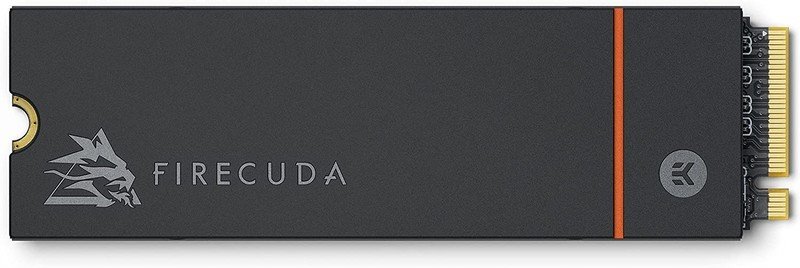
Confirmed to work
Seagate has already tested its FireCuda 530 model and confirmed that it works well with PS5. If you can find one in stock, you'll definitely want to pick one up. We'd recommend a 1TB or greater size because anything less generally fills up very quickly. Just be aware that the larger the size, the more expensive it will be.

Jennifer Locke has been playing video games nearly her entire life. You can find her posting pictures of her dog and obsessing over PlayStation and Xbox, Star Wars, and other geeky things.
