Shazam on Android can now identify songs when you're wearing headphones

What you need to know
- Shazam can now identify songs when you're wearing headphones.
- There's also a new floating button that can detect songs without having to open the Shazam app.
- The pop-up button feature is exclusive to Android phones.
Shazam just got a major update for Android, and it will completely change the way you use the app. With the latest update, Shazam has added a pop-up button for Android, but this is much more than a button.
Using the new floating pop up button option, Shazam will now be able to identify songs without having to open the app. This alone gives you so much more freedom to detect what's playing in apps that don't support background playback, such as Facebook, Instagram, or YouTube.
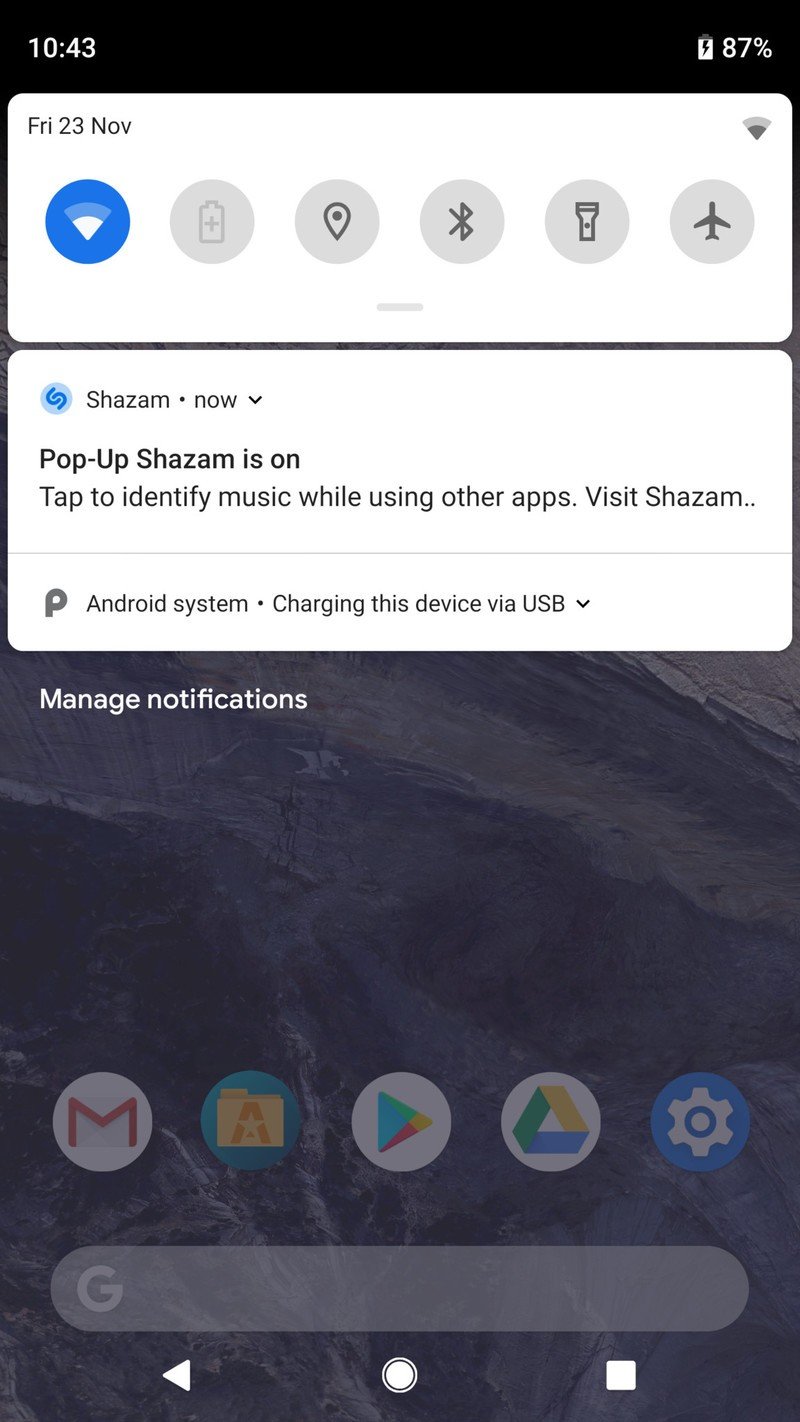
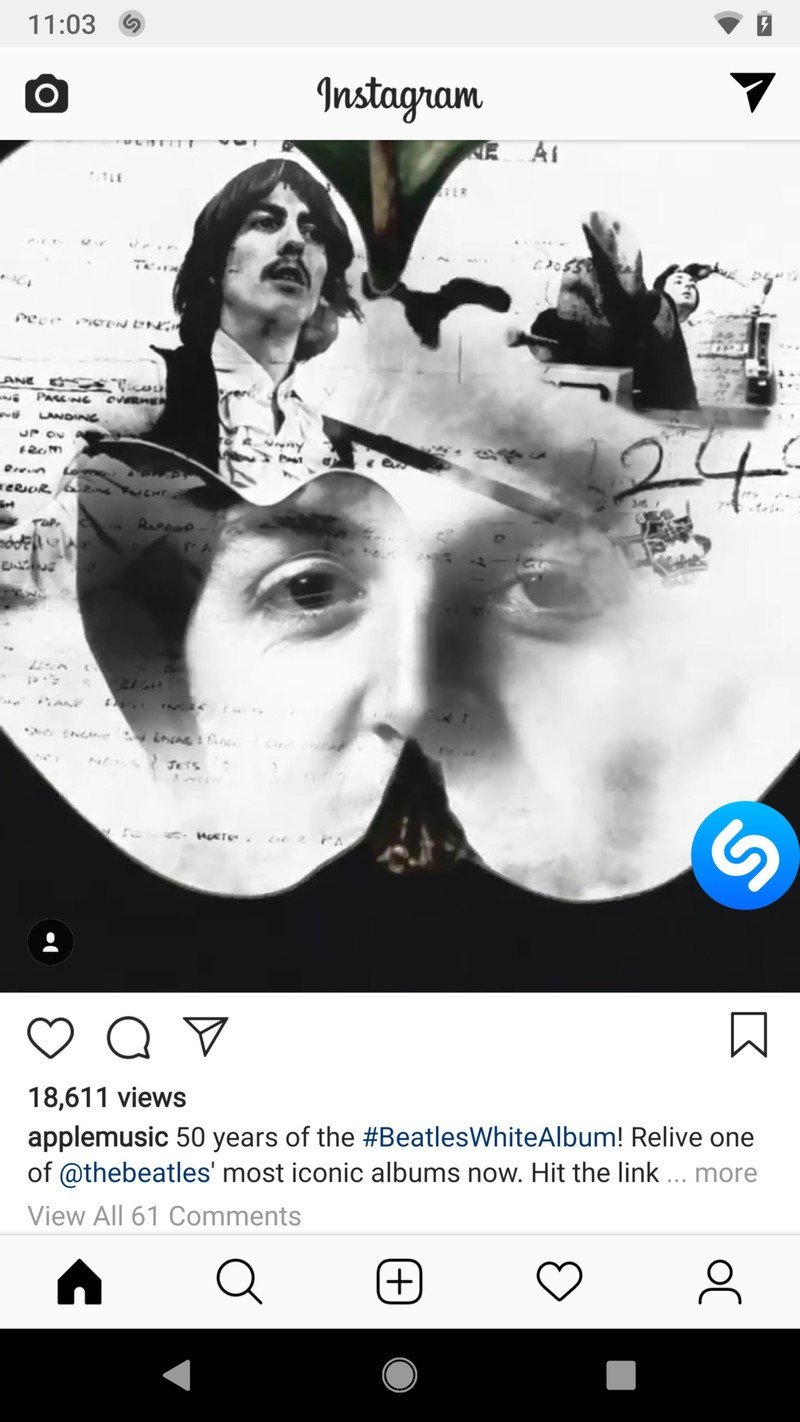
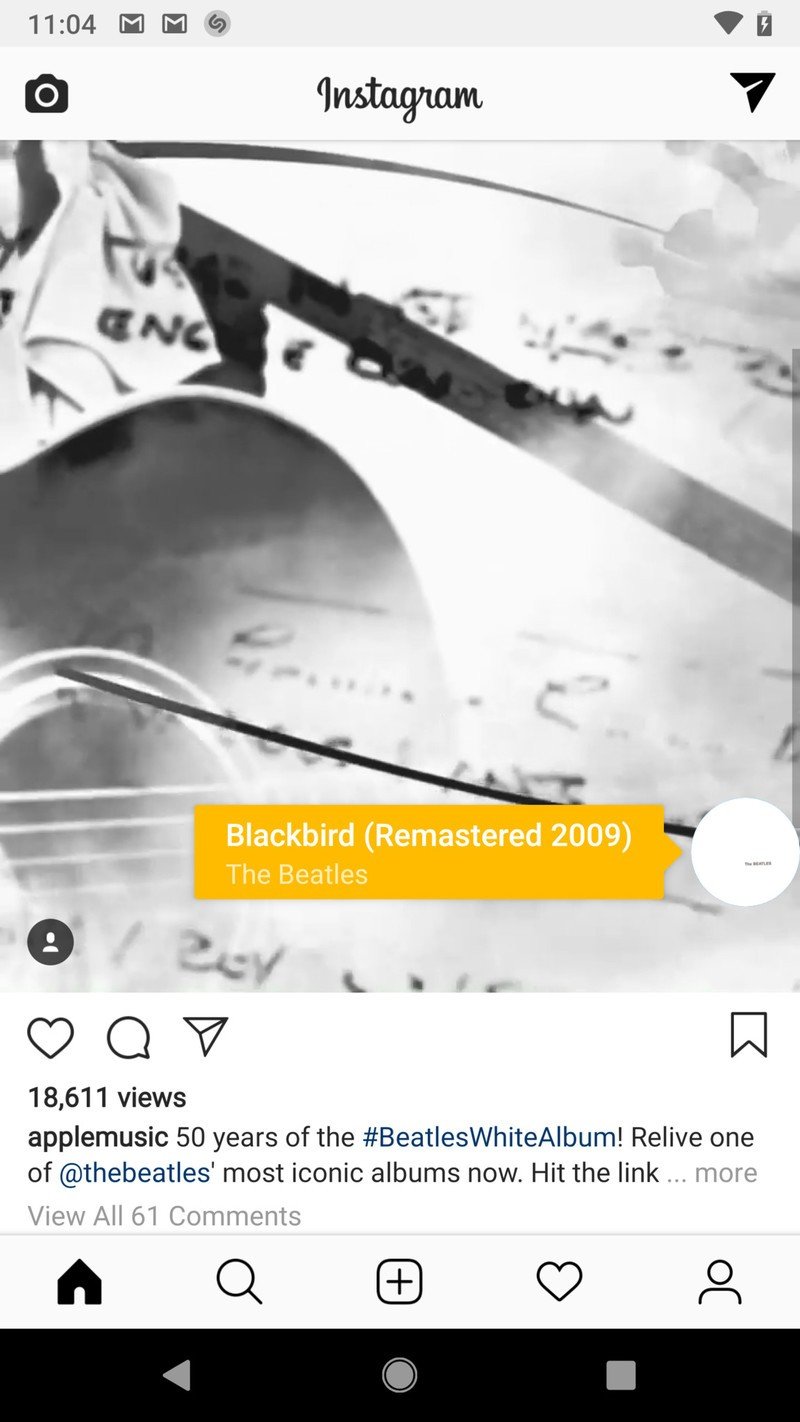
In addition to the pop-up feature, this update also enables Shazam to identify tracks by using the internal audio on your phone. In other words, it will be able to know what song's playing even when your headphones are plugged in.
Despite the fact that Apple owns Shazam, this feature is exclusive to Android devices. That is due to iOS having more restrictive permissions and not allowing apps to monitor background audio.
The new pop up feature can be enabled from Shazam's settings menu, which will add an always present floating Shazam button on your screen. If at any time you want to remove it, all you have to do is drag it to the bottom of the screen. When you want it back, simply swipe down and tap on the persistent notification to make it reappear.

Find that song
Shazam is the best and fastest way to find the name of that song you're listening to. Within seconds you can discover the name of the track, see the lyrics, and much more. With the latest update, Shazam can even work in the background and identify songs while you're wearing headphones.
Be an expert in 5 minutes
Get the latest news from Android Central, your trusted companion in the world of Android

