HTC Sense 3.0 lockscreen available for EVO 4G

Well, folks, if you're itching to get your hands on the Sense 3.0-touting EVO 3D like most of us with EVO 4Gs are, you can now have a taste of Sense 3.0 that you can download and install on your rooted EVO 4G. You have to be running a Sense 2.1-based Gingerbread ROM, then download and install the .apk file, reboot your phone, and voila! A beautiful new Sense lockscreen awaits. It works by dragging (or pulling, in HTC's terms) the semitransparent silver ring up to unlock and it performs quite smoothly at that.
One caveat I should mention -- the application shortcuts aren't working yet. In a fully functioning Sense 3.0 lockscreen, you'd be able to drag the ring to an app shortcut (that you have chosen) and the phone would launch straight into that app.
On the brighter side, we do have working music app controls and alarm snooze/dismiss buttons that all work nicely. Screenshots of these after the jump and download link at the source.
Source: XDA Developers; Thanks to deltatko for the tip!
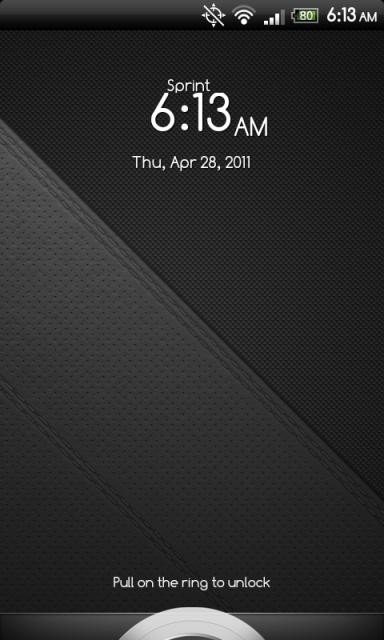
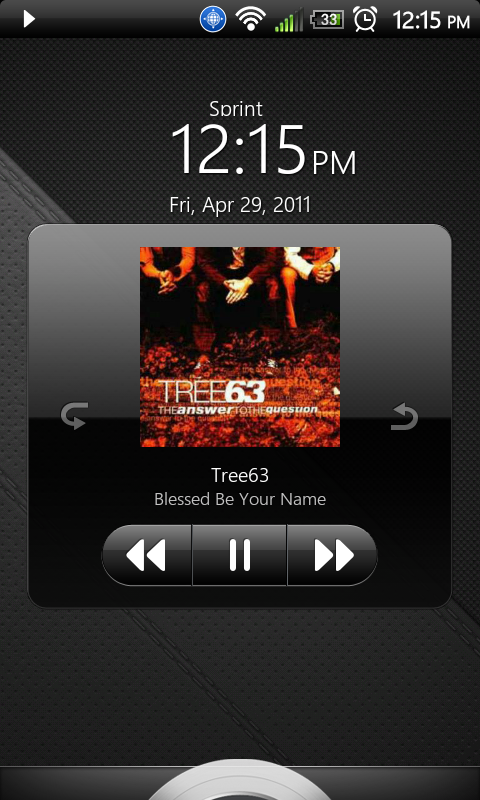

Be an expert in 5 minutes
Get the latest news from Android Central, your trusted companion in the world of Android

