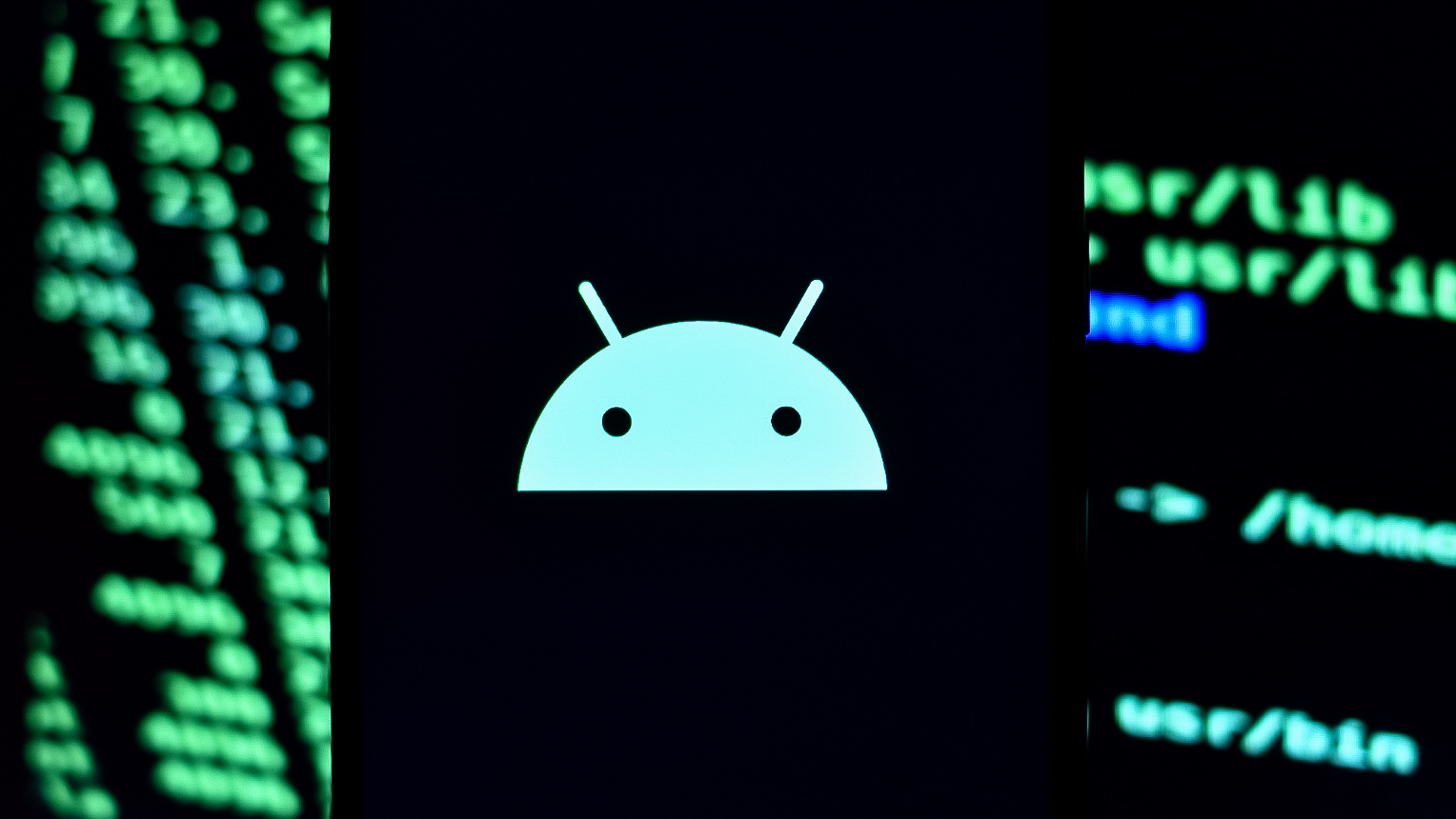Security

Your phone is your life. It's got your contacts. Your pictures. Your emails. Your text messages. Things you wouldn't want just laying around in public. And, more and more, your phone contains your company's secrets. Who your company does business with. Strategies. Financial information. Or, perhaps more important, customers' private information.
You need to keep your Android phone safe and secure. We can help.
The good news is we've got more tools than ever at our disposal should something bad happen to your phone or tablet. There's absolutely no reason for you to lose data anymore. Nor is there any reason for you to fear the security of your data should your phone be lost or stolen. And if you're using your phone for work as well as personal business, there's no reason why your company should have to worry that its data is secure.
There are plenty of options.
For personal use, you've got to start by putting a lock code on your phone. Be it a simple PIN, pattern, password or facial recognition, you simply can't afford to have your business spread out where anyone can see it. (In fact, stop what you're doing and check your phone. If you don't have a lock code on it, here's how to add one.) But that's only half the battle. We recommend using a password manager that helps you create and store unrecognizable passwords — gibberish, really — to keep scammers from simply guessing their way in. And then we demand that you start using two-step authentication — a password and a unique, one-time code sent to your phone — for your most trusted accounts. That means Google. That means Facebook. That means Twitter.
You simply can't afford to.
For businesses, you've got things like Samsung's SAFE and KNOX, which help provide walled gardens for apps or data, under company control and completely separate from your personal stuff. That means your stuff is yours, their stuff is theirs, and never the twain shall meet, all on one device. And there are other options, too, from many other providers.
It's an old wives' tale that Android isn't secure. It's only not secure if you don't bother to make it secure. And we'll help you through it.
Latest about Security

Google is trying, but authentication is still terrible
By Jerry Hildenbrand published
WHO AM I? We need to prove we are who we say we are, but we want it to be more streamlined.

How to enable Identity Check on a Pixel phone
By Roydon Cerejo last updated
Trust issues Identity Check is a new opt-in feature on Pixels that requires a biometric verification whenever you perform sensitive actions away from your trusted places.

Samsung’s January 2025 security patch is rolling out for a long list of Galaxy phones
By Brady Snyder published
Update time Samsung is releasing the January 2025 security update now, but it might take a bit for it to appear on your Galaxy phone.

These are the most secure Android phones 2025
By Harish Jonnalagadda last updated
Safe & sound When it comes to having a phone that can keep all your data safe and secure — but is also one you'll enjoy using — the Google Pixel 9 Pro XL and Samsung Galaxy S24 are the best.

Declutter your online presence to start off fresh for the new year
By Jerry Hildenbrand published
New Years Resolution You can be out there without being too far out there.

How to create Private Space for your apps on Pixel
By Rajat Sharma published
Secure Sandbox! Here's how to create private space for your apps on Pixel phones. This handy Android 15 feature lets you effortlessly secure all your apps and data.

News Weekly: Android 15 is officially here, the Kindle gets some color, a new Galaxy foldable, and more
By Derrek Lee published
News Weekly Android 15 has officially dropped on Pixel phones, Amazon's new Kindle brings new life to your favorite e-books, Samsung teases a new Galaxy, and more.

Not everything has to be so scandalous. Or does it?
By Jerry Hildenbrand published
OUTRAGEOUS! It's easy to get caught up in the internet's collective outrage. But it's often not very productive.
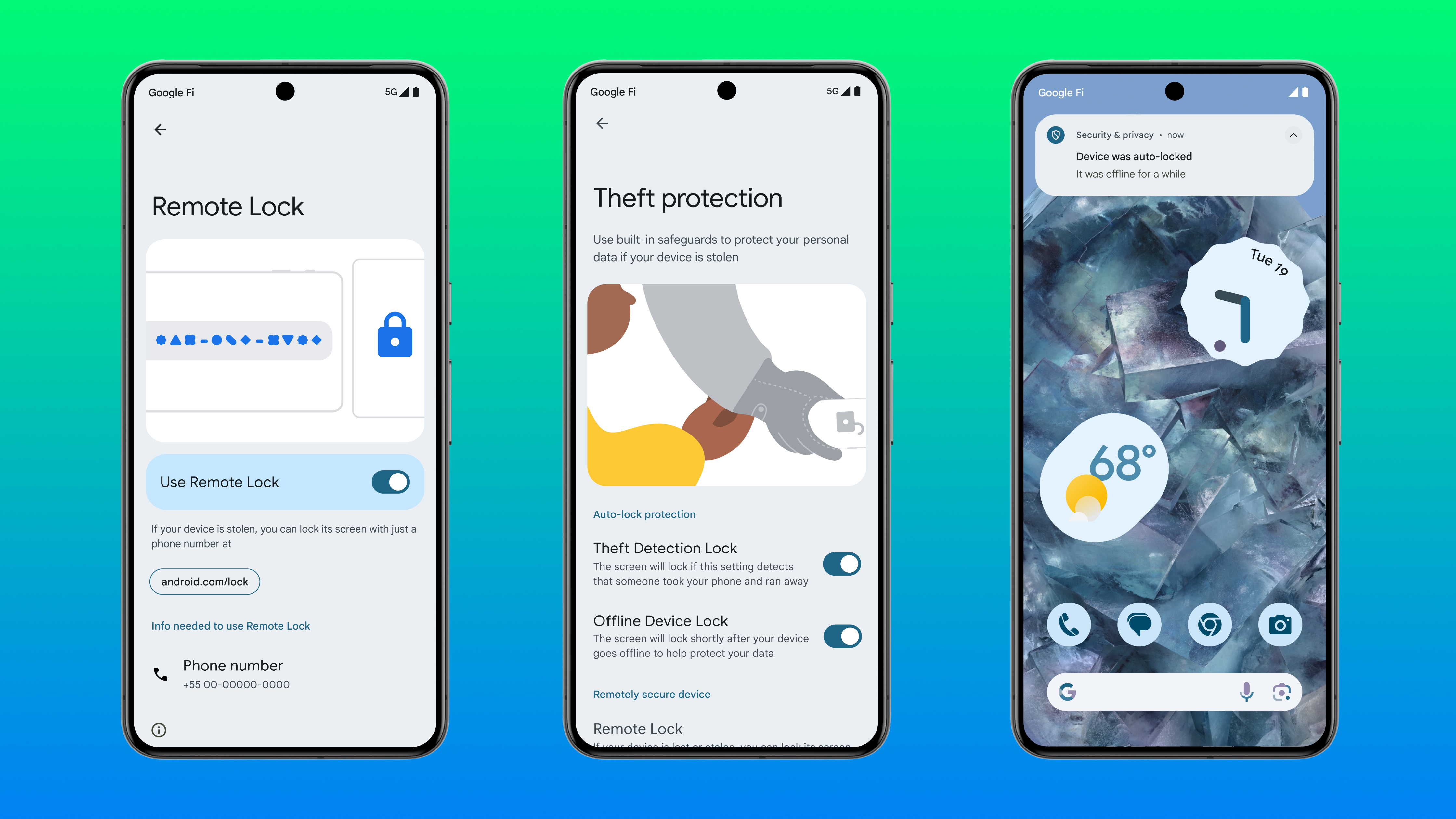
Android adds 3 anti-theft security features to your phone, with more on the way
By Brady Snyder published
Safer smartphones We've heard a lot about Theft Detection Lock and other security features coming to Android, and now they're finally here.

The FCC is charging AT&T $1.46 for every person that got their data stolen
By Jay Bonggolto published
getting off easy The FCC fined AT&T for failing to implement proper data retention policies, leading to a security breach.

How to quickly lock down your Android phone
By Jerry Hildenbrand last updated
secure and private Lockdown is a convenient setting that disables biometric security on your phone and reverts to your PIN or password. Luckily, it's easy to access and even easier to toggle!

Factory Reset Protection: What you need to know
By Jerry Hildenbrand published
Data protection Factory Reset Protection helps keep your data safe if your device is lost or stolen, but you need to remember to disable it before a new user can set it up and sign in.

Google fixed a critical security flaw for Pixels, but other Android phones were left hanging
By Brady Snyder published
Slow response A zero-day security flaw was finally addressed by Google in the June Pixel Feature Drop, but that only covers Pixel devices. Everyone else is left out in the cold.

The Galaxy S24 series picks up an average June security patch
By Nickolas Diaz published
Average Samsung has started rolling out its June security patch to carrier-locked Galaxy S24 devices.

The ultimate guide to Android security: Everything you need to know
By Jerry Hildenbrand last updated
Stay safe! Your phone is filled with private and potentially sensitive data about your life. Here's what you need to know about how it all works.

How to find your lost Android phone
By Rebecca Spear last updated
Find Your Android Worried about your lost phone or (worse yet) having it stolen? Ease your fears and set up a tracking system before your worst-case scenario strikes.

Roku confirms over half a million accounts hacked in second credential stuffing incident
By Brady Snyder published
Massive hack Roku suffered another credential stuffing account, but this time, a whopping 576,000 user accounts were hacked.

Two-factor authentication (2FA): Everything you need to know
By Jerry Hildenbrand last updated
It's really me You should use two-factor authentication (2FA) on every account that offers it. Here's an explainer of what it is and why you want it.
Be an expert in 5 minutes
Get the latest news from Android Central, your trusted companion in the world of Android