Satechi's Backlit Bluetooth Keyboard is one of my new favorite desk accessories

I've been working from home for about five years now, and a large portion of that time was spent on the iMac that sat on my desk until just a few months ago, when I sold it in favor of a laptop-and-monitor setup. I stuck with mostly first-party peripherals with my iMac — save for the miserable Magic Mouse that I quickly swapped for a Logitech MX Master — which means I'm no stranger to Apple's Magic Keyboard 2.
It's a great keyboard, with similar key travel to older MacBook Pro models, a minimal design, and a small footprint. But that small footprint meant that there was no number pad — Apple eventually released a wider variant of the Magic Keyboard that reintroduced the number pad — and equally frustrating, the keyboard recharges over Apple's proprietary Lightning connector rather than the more ubiquitous USB-C.
That's where Satechi's Compact Backlit Bluetooth Keyboard comes in. Donning the same Space Gray finish as the MacBook Pro I've got it connected to, and a similar chiclet design for its keys, it's clear Satechi took considerable inspiration from Apple's own keyboards, but if you ask me, it's improved upon the Magic Keyboard's design in nearly every appreciable way.
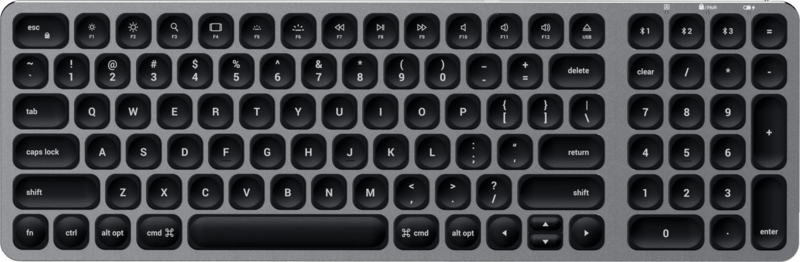
The keyboard Apple should've made
Satechi's Bluetooth keyboard has great key travel, convenient backlighting, and a handy number pad, and it charges over USB-C. Best of all, it can pair to up to three devices and quickly switch between them with the press of a button.
For starters, the Compact Backlit Bluetooth Keyboard is about as good-looking and well-built as a keyboard gets. It's made entirely of aluminum, with shiny chamfered edges that take me back to the HTC 10, which continues to be one my favorite smartphone designs of all time. It feels incredibly sturdy, with no give or creaking even if you try to flex the hardware.
It's also incredibly slim, with a tapered design that raises the upper keys to be a bit easier on your wrists, though if even that's not enough, Satechi includes some thicker rubber feet in the box to make the function row even taller. The keyboard layout closely matches that of Apple's Magic Keyboard 2, with all of the same Mac-centric iconography and F-row functions.

You'd be forgiven for mistaking this keyboard for Apple's own Magic Keyboard with Numeric Pad, though Satechi's offering is a bit narrower because it retains the compact arrow key layout of the smaller Magic Keyboard 2, rather than the former's inverted-T layout. This didn't bother me since I'm used to the compact design, but some may find it too cramped or difficult to find the up and down keys by feel.
Satechi's keyboard improves on Apple's design in nearly every appreciable way.
As far as typing on the keyboard goes, it's extremely comfortable for me, coming from the butterfly switches of my 2018 MacBook Pro — which l also genuinely enjoy typing on, despite its notorious reliability issues. Key travel is comparable to the Magic Keyboard 2, albeit a bit less mushy. Each keycap recesses a bit towards the center, with a circular divot that feels great under my fingers.
Be an expert in 5 minutes
Get the latest news from Android Central, your trusted companion in the world of Android
It's also much quieter than the keyboard on my MacBook; if you're looking for a loud, clackety mechanical keyboard with deep key travel, this isn't it, but it's exactly what I want when I'm typing for hours on end every day. The number pad, while not unique to Satechi by any means, is enormously handy for data input, but the buttons above it are even more helpful.
One of this keyboard's biggest advantages over Apple's own offerings is its ability to pair to up to three devices at once. You can press and hold any of the three Bluetooth buttons for a few seconds to enter pairing mode, then quickly switch between devices using the same buttons once paired.
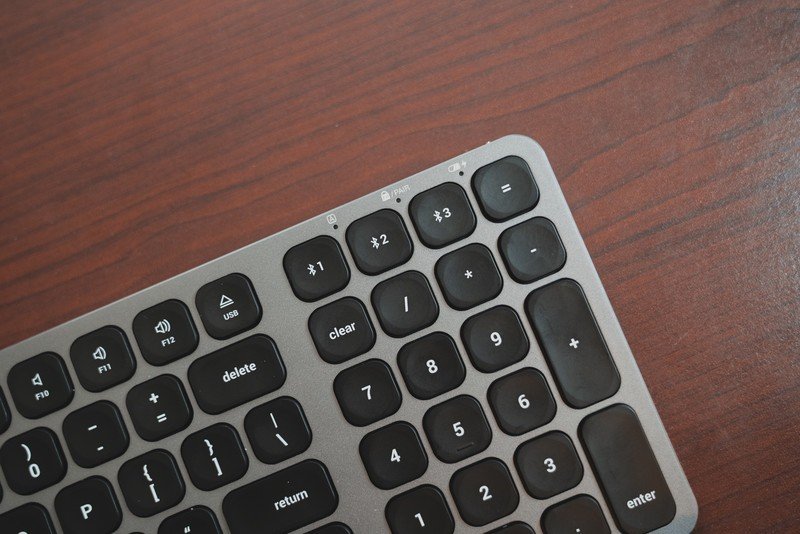
It doesn't just work for Mac devices, of course; you can pair this keyboard to Windows machines, Chromebooks, iPhones, iPads, or even Android phones. I generally have my S20+ sitting vertically on a wireless charging pad while I'm at my desk, and I love being able to quickly switch over to reply to a text without having to pick up the phone and break my workflow.
Of course, another huge perk of this keyboard is right in the name: it's backlit. I'm not generally a fan of working in the dark, but for long work nights or hangover recovery days when you just can't stand overhead lighting (I'm not judging, it happens to the best of us), it's a great feature to have. You can cycle through ten levels of brightness, and you can quickly move from off to full brightness by tapping F5.
USB-C is great; why can't all keyboards use it?
Of course, running the backlight at full brightness will take a toll on battery life, but that just brings me to my other favorite feature of Satechi's keyboard, the USB-C port on the back. It's weirdly off-center, both on the x- and y-axes, but the functionality is the same. When the keyboard's battery runs dry (typically after about a week of heavy use), I can top it back up with the same cable I use to charge my phone, laptop, headphones — you get the idea. USB-C is great, and so is this keyboard.
I'm a sucker for great build quality and clean, minimal aesthetics, and Satechi's Compact Backlit Bluetooth Keyboard nails all of it. This is the keyboard Apple should be including with its desktop computers if you ask me, and I only wish Satechi would make a similar Magic Trackpad competitor with USB-C.
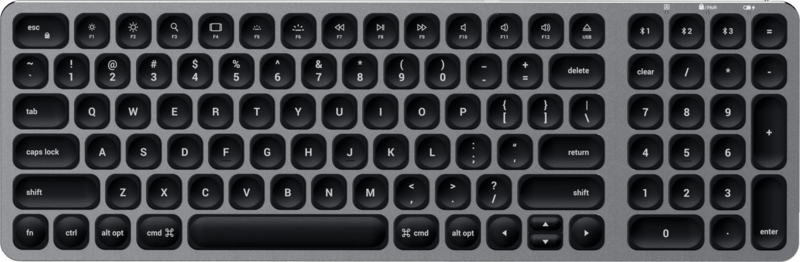
Satechi Compact Backlit Bluetooth Keyboard
Satechi's Bluetooth keyboard is optimized for Mac and iOS devices, but it works great with virtually any machine — even Android phones. It supports up to three paired devices at once, with quick and easy switching.
Hayato was a product reviewer and video editor for Android Central.

