Sanyo Zio review
The Sanyo Zio is a new entry-level Android phone (we're reviewing the Sprint version) and one of the first devices to have the new Sprint ID system for customization. I'm a huge proponent of replacing feature-phones with Android devices, and was pretty curious about what Sprint ID could bring to Android, so I was happy to have a chance to review the Zio. Hit the break to see how it measures up.
Make no bones about it -- the Zio is as entry level as entry level can be. That doesn't mean the build quality or construction material has to be poor, though. The Zio looks well designed, looking like, and feeling in the hand like a slightly smaller Samsung Captivate. The ports and external microSD card slot are all covered by tight-fitting doors; they're are hard to open but should certainly keep dirt and pocket lint out of the sensitive areas.




The Zio has the four standard buttons, done up capacitive style, and a non-lighted trackball for navigating through the OS. Also, two physical buttons are in place, which serve as power buttons and action buttons for the dialer -- the green button opens it anywhere in the OS, and the red button hangs up a call. There's an indicator LED (yay!) and a light sensor on the face of the phone, and both work just as intended. Around back, you start to run into trouble. The backplate is a very flimsy piece of thin plastic, is impossible to remove without tools, and needs three hands to replace properly. It's a good thing you don't have to remove it very often.





The camera checks in at 3.2 megapixels. There's no flash, but the Zio does have autofocus, so barcode scanners can be used. The full specs of the device -- Qualcomm MSM7627 CPU clocked at 600 MHz, 512 MB of RAM, unadvertised ROM (but seems to be 512 with 256 available to the user), A-GPS, Bluetooth 2.0 +EDR, 802.11 b/g wireless, and a 3.5 inch capacitive touchscreen. Want to see this hardware in action? Of course you do.
YouTube link for mobile viewing
Yes, it is really as unresponsive (at times) as it seems. Might I have a bad unit, or could it just be the way I'm using the phone? It certainly could be, but the few people I've talked to who are using a Zio are seeing the same thing. Hopefully this is a software issue and not a hardware fault, because the Zio is frustrating to use as-is. And yes, I tried to cheat by leaving the battery cover partially opened (around the 44 second mark) so that the SD card cover was easier to open. It didn't work.
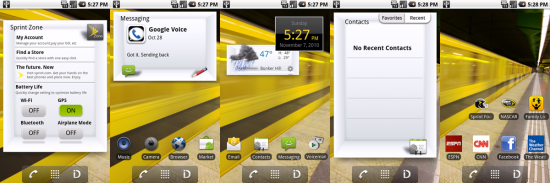
If there's a saving grace about the Zio, it's the software. You have your typical carrier bloat -- in this case Sprint NFL, Nascar, Sprint TV, and the Sprint Zone -- and the addition of Sprint ID. Everything else seems to have been left as is, except the Android 2.1 mail client has been enhanced to work better with EAS. Nobody is complaining about that. You have five homescreens, and what can be dropped on them is dependent of the IDs you have installed.
Be an expert in 5 minutes
Get the latest news from Android Central, your trusted companion in the world of Android

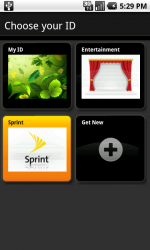
Sprint ID is either the best thing that has happened to Android, or the worst -- I haven't decided just yet. It's great that you have the choice of a basically stock Android experience, but the currently provided IDs you can download and install seem lacking. They do make for an interesting way to discover new apps, and hopefully the requirements involved to create officially supported Sprint ID packs is friendly for independent developers. The whole concept is interesting and new, so we'll all have to wait and see how it pans out.
No review is complete without some final impressions. The shell and build quality of the Zio is pretty low-end. This is offset somewhat by the graceful styling and design, which really does look good -- even with cheaper materials. The internal hardware sounds like it should be quite fine for the target audience, but the issues with the touchscreen drop performance to a crawl. As it stands, I wouldn't recommend this one to anyone, especially with other phones like the Optimus S available from Sprint in the same price range.

Jerry is an amateur woodworker and struggling shade tree mechanic. There's nothing he can't take apart, but many things he can't reassemble. You'll find him writing and speaking his loud opinion on Android Central and occasionally on Threads.
