Samsung's remote anti-theft tool can disable stolen TVs

What you need to know
- Called the "Television Block Function," Samsung's new tech detects when stolen TVs connect to the internet and automatically disables them.
- Samsung South Africa reported that "all Samsung TV sets" have the feature, though we're unclear if it's regional or global.
- We also don't know whether Samsung will allow consumers to report their TVs serial numbers; so far, the feature may be restricted to warehouses and businesses.
After television sets were stolen from a Samsung warehouse in KwaZulu-Natal, South Africa during the Zuma riots last month, Samsung activated an anti-theft feature designed to remotely cripple any stolen TV set the moment someone tries to take it online.
In a news post spotted by The Verge, the company outlined how the system works. When you first activate your TV by taking it online, Samsung's servers detect that TVs serial number; if that number is on the list of stolen devices, the Television Block Function will disable "all the television functions" on the set, rendering it worthless.
Apparently "pre-loaded on all Samsung TV products", the technology potentially could be used to thwart burglars, if you could report your stolen TV's serial number to Samsung. However, the blog post claimed this tool will "limit the incentive for further looting." It's more likely that businesses will get this tool as a way to report stolen goods, not a public-facing system. At least for now.
If someone steals your Samsung phone, you can disable it with Find My Mobile. The same goes with your Samsung smartwatch and the Galaxy Wearable app. But Samsung hasn't made stolen TVs a priority, likely because they're not as easy to steal.
Given Samsung's revelation that all of the best Samsung TVs have this tech, however, it would be a nice gesture to provide a similar option for its TV owners. That way, you can rest assured that whoever robbed your home isn't piggybacking on your Netflix account.
In case Samsung ever rolls this tech out globally, write your TVs serial number down somewhere, and save your receipt. If someone were to claim your TV was stolen, you'd have to email Samsung with proof of purchase in order to reactivate it.
Note: We have contacted Samsung US to ask for clarification on how this technology will or will not be used worldwide, and will update the post should we learn more.
Be an expert in 5 minutes
Get the latest news from Android Central, your trusted companion in the world of Android
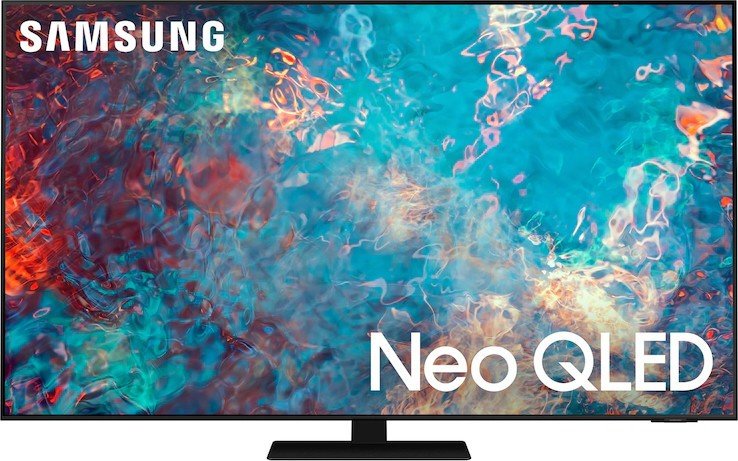
A steal of a deal
Our pick for the best Samsung TV available this year, the QN85A has Samsung's new AI upscaler for improved 4K performance, beautiful colors, an HDMI 2.1 port for next-gen gaming, and (apparently) some anti-theft tech that (we hope) Samsung will hopefully activate for you!

Michael is Android Central's resident expert on wearables and fitness. Before joining Android Central, he freelanced for years at Techradar, Wareable, Windows Central, and Digital Trends. Channeling his love of running, he established himself as an expert on fitness watches, testing and reviewing models from Garmin, Fitbit, Samsung, Apple, COROS, Polar, Amazfit, Suunto, and more.
