Samsung SmartThings Find now lets others help locate your lost devices

What you need to know
- Samsung has expanded its SmartThings Find service with a new option for finding your missing items.
- The new feature allows you to invite others to help you locate your lost devices.
- Its launch coincides with the service's new milestone as it now comprises more than 100 million nodes.
Samsung has added a new feature to its SmartThings Find service that lets you crowdsource your search for missing devices. The expansion rolls out in conjunction with the service's latest milestone, having surpassed 100 million find nodes less than a year after it launched.
The service has introduced a new option called SmartThings Find Members. It's designed to allow you to call for external help when you can't seem to find your lost items. To do that, you'll need to add people you trust such as your friends and family to your SmartThings account so they can help you find missing devices with a Galaxy SmartTag or SmartTag+ attached to them.
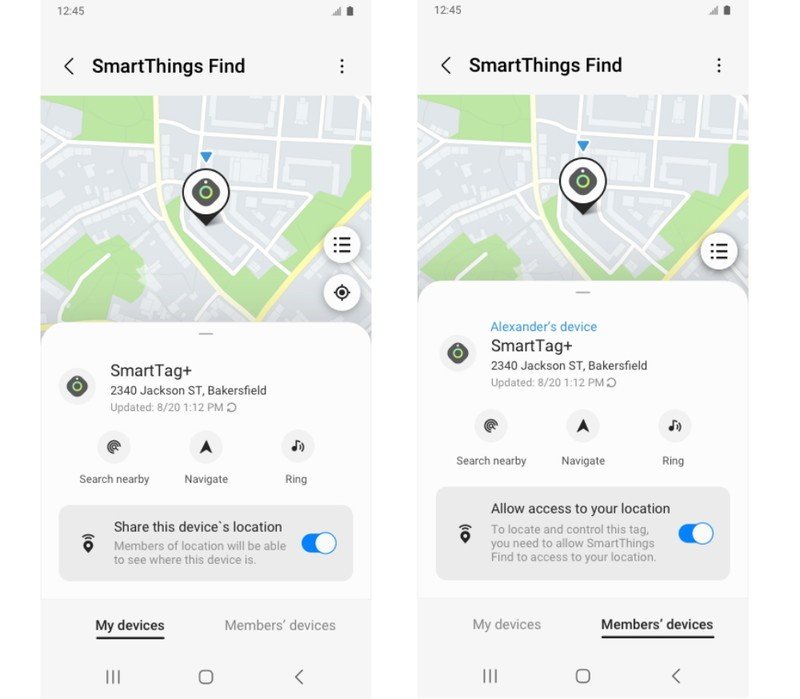
With the new feature, you can invite up to 19 people to help you out and up to 200 devices can be located at the same time. You will still be able to control which device they can track and which device location they can view.
The latest capability is not entirely new in the tracker space. Since 2015, Tile has allowed you to share your tracker with others to increase the likelihood of your misplaced item being discovered.
Google was also recently spotted preparing a similar feature for its 'Find My Device' network. It would presumably let you assign a "co-owner" who can fetch your lost device for you once it's located. This can be a handy option in case you're not immediately available to pick up the item.
While it's a tad late to the game, Samsung's new device location-sharing feature offers a convenient way of expanding the search for your misplaced earbuds or Android smartwarch only with people you trust.
Get the latest news from Android Central, your trusted companion in the world of Android

Jay Bonggolto always keeps a nose for news. He has been writing about consumer tech and apps for as long as he can remember, and he has used a variety of Android phones since falling in love with Jelly Bean. Send him a direct message via X or LinkedIn.
