Samsung Notes and Reminders will soon sync to Microsoft To Do and OneNote
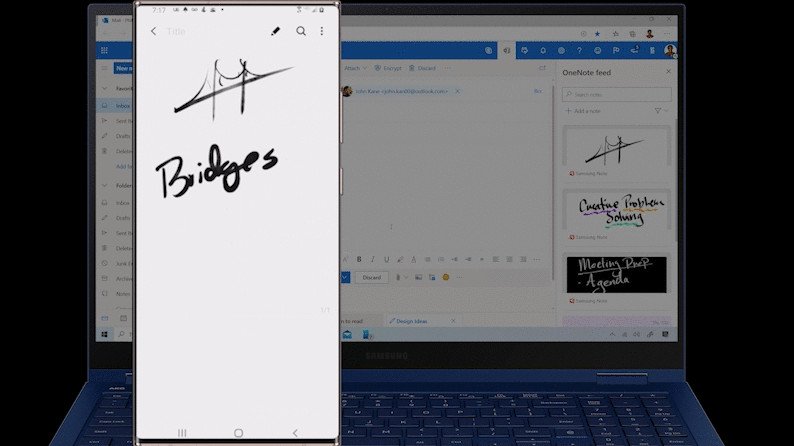
What you need to know
- Samsung and Microsoft announced today that Samsung phones are getting more integrated with Microsoft 365.
- Soon, your Samsung Reminders and Notes can easily be synced to To Do and OneNote.
- The features were announced at Galaxy Unpacked, where Samsung introduced the new Galaxy Note 20 and Note 20 Ultra.
Samsung and Microsoft have had a growing partnership over the last couple of years, resulting in a number of special integrations between Windows and Samsung's phones. At the launch of Samsung's new Note 20 and Note 20 Ultra, the two companies announced several expansions to this collaboration, one of which is closer integration between Samsung's apps and Microsoft 365. Specifically, Microsoft To Do and OneNote are cozying up with Samsung Notes and Reminders.
As detailed on stage and in a Microsoft blog post, Notes and Reminders can now easily sync with To Do and OneNote. The goal is to make it easier to pick up where you left off on your phone on your PC. From Microsoft:
Coming soon, notes from Samsung Notes can automatically sync with your OneNote feed in Outlook on the web or OneNote as an image. You can quickly jot down your notes from a meeting or grocery list with your S Pen on Galaxy Note20 and have instant access to the content in your productivity apps like Outlook and OneNote.
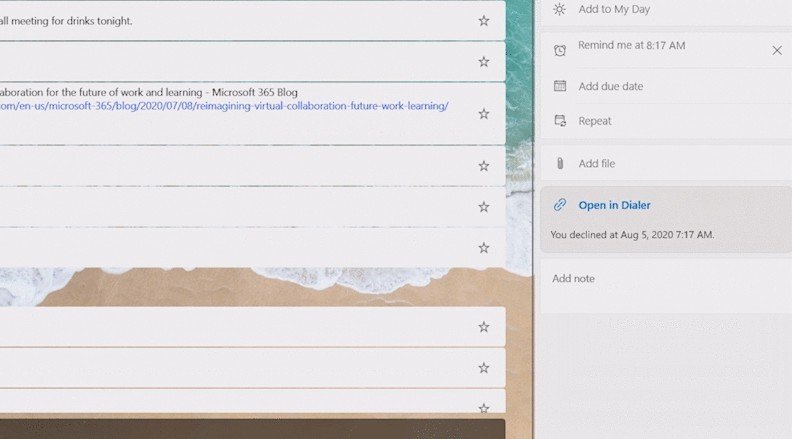
As for To Do, your Samsung Reminders will automatically sync with Microsoft To Do, Outlook, and Microsoft Teams. You can view and edit them across each of these services, and they'll stay synced up with your phone. For example, if you decline a phone call and create a reminder to call that person back, you'll see that reminder appear in To Do with the option to open the dialer.
There's no word on when these features will launch, but they'll presumably be available initially with the new Samsung Galaxy Note 20 and Note 20 Ultra.

The Note that does it all
Samsung's Galaxy Note is always an exciting phone to look forward to, and this year, we have the Galaxy Note 20 Ultra. This is a phone that has everything you could want in a 2020 flagship — such as a Snapdragon 865+ processor, 120Hz display, powerful cameras, and more. It's not a cheap phone by any means, but you certainly get what you pay for.
Be an expert in 5 minutes
Get the latest news from Android Central, your trusted companion in the world of Android

