'Samsung Labs' feature on the Galaxy S7 lets you turn off the app drawer

Diving into the settings on the Galaxy S7, you'll find a new "Samsung Labs" area that lets you choose to do away with the traditional launcher app drawer and instead keep all of your apps on your home screens. Once you turn it on and tap once again to confirm your choice you'll return to the exact same launcher as before, sans app drawer. Your apps will cascade across the home screens to be organized as you like, including with folders and widgets.
Historically reserved for software that targets Asian markets — with Huawei and Xiaomi being prime examples — more and more manufacturers (welcome to the club, LG) are pushing toward launchers that drop a dedicated app drawer, and Samsung is the latest. The idea is fundamentally sound in that it can reduce confusion for users who don't like to see the same app in two paces — you'll recall Samsung (and others) already offers an "Easy Mode" launcher that simplifies things, and this steps in that direction.
But for those who have gotten used to the standard way Android handles apps in a launcher it can potentially be a little jarring ... and a bit like the home screen paradigm of iOS.
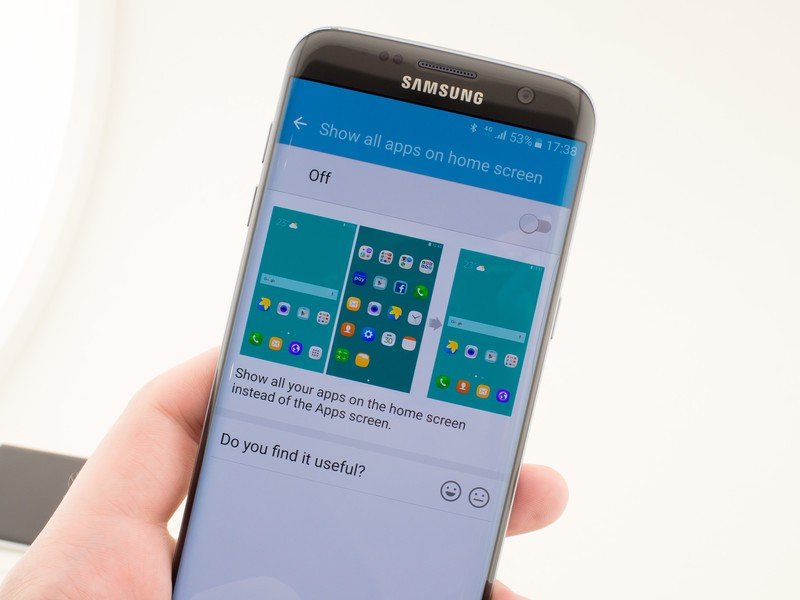
This is very much an optional setting, and it's even a few levels deep behind the "Advanced features" area of the phone's settings, but it does hint that Samsung is considering a move that so many others have taken in dropping the app drawer altogether. Perhaps if it chooses to do so the setting to turn the app drawer back on will be the "Labs" choice instead — or you may just have to go to a third-party launcher to get it back.
We'll see what kind of feedback Samsung gets once Galaxy S7s start heading out to consumers.
Be an expert in 5 minutes
Get the latest news from Android Central, your trusted companion in the world of Android
Andrew was an Executive Editor, U.S. at Android Central between 2012 and 2020.

