Samsung Kids One UI 4 update ensures kids don't lose hours to phone screens

What you need to know
- One UI 4 update introduces new improvements to Samsung Kids mode on Galaxy phones.
- The update allows parents to moderate the apps that appear on their kids' phone screen.
- Parents also gain more control over their children's screen time on a daily basis.
The pandemic has ushered in a new norm where children are stuck at home as schools shift to remote learning environments. This means kids spend several hours a day with their eyes glued to computer or mobile screens, posing a challenge to parents in terms of regulating screen time.
Samsung is now attempting to address this issue through a new update to Samsung Kids as part of the One UI 4 release. The experience was previously known as Kids Mode, which debuted in 2014 before being renamed Samsung Kids.
With the new update, parents can now select which apps should appear on their children's home screens and change the background color of their phone based on their age. A drawing app, a voice modifier, and a musical app are among the apps recommended by the company. Certain apps can also be hidden by parents.
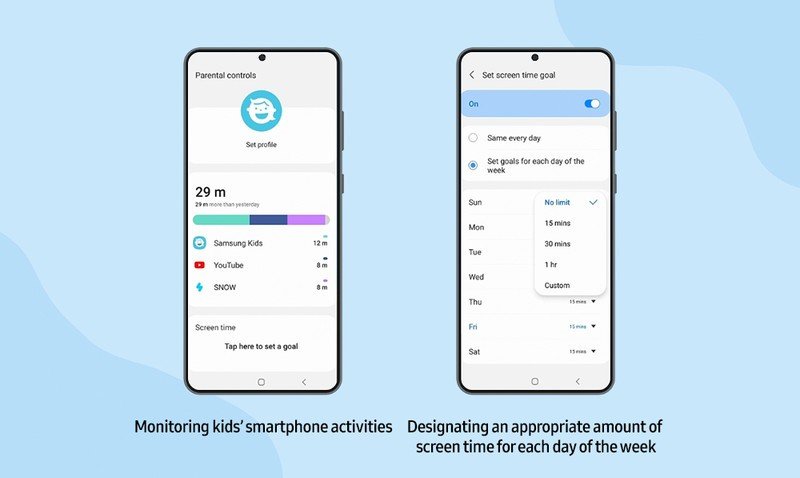
Samsung Kids also has a new feature that allows parents to set a daily screen time goal for their children to control how much time they spend on their smartphones. They can even check how many hours their kids spent on individual apps during a certain day or the previous month.
The update also brings augmented reality to the mix. Children can now create their own stories in AR with apps like apps like My Art Studio and My AR Theater. They can also create AR stickers from their own drawings and apply them to photos they've taken.
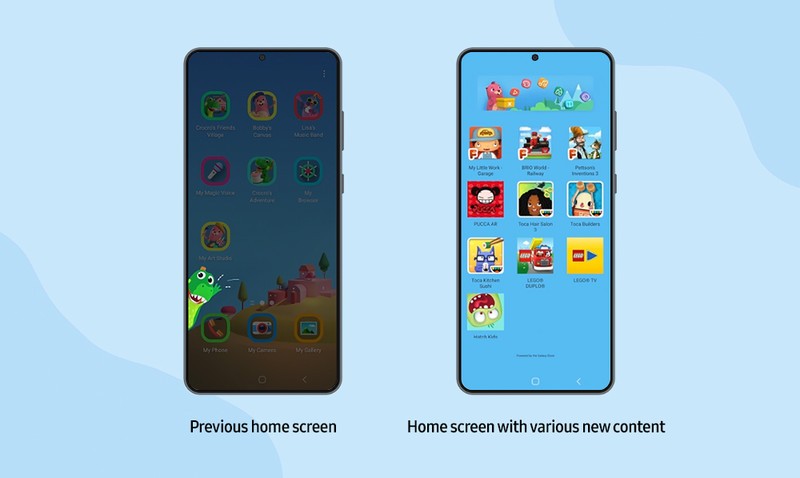
For children who wish to know their screen time, the One UI 4 update incorporates a new feature to Samsung Kids that allows them to view their smartphone habit. After all, it's their own activity.
If you want to enable the new experience for your kids, Samsung Kids is only a tap away in the Quick Panel and you can also turn the feature on when unlocking your Android phone. The South Korean tech giant also wants to peddle it to children aged three to eight.
Be an expert in 5 minutes
Get the latest news from Android Central, your trusted companion in the world of Android

Jay Bonggolto always keeps a nose for news. He has been writing about consumer tech and apps for as long as he can remember, and he has used a variety of Android phones since falling in love with Jelly Bean. Send him a direct message via Twitter or LinkedIn.
