Samsung Internet will soon get two killer upgrades to lure Chrome users

What you need to know
- Samsung Internet 14.0 beta is now available to download on the Google Play Store and Galaxy Store.
- Samsung Internet 14.0 brings improved privacy and security features, along with a more optimized UI for foldable Galaxy devices.
- It also enables the App Pair feature, allowing users to open multiple Samsung Internet browsers simultaneously.
Samsung Internet may not be as popular as Google Chrome, but it happens to be one of the best Android browsers available.
The latest beta version of Samsung Internet features improved privacy and security settings, including enhanced Smart anti-tracking. Samsung claims the feature can detect whenever a website tries to track you and stop them automatically. Samsung has also made it easier to monitor your privacy with the new security control panel. In addition to controlling your privacy settings, you can view stats such as how many pop-ups and trackers have been blocked from the security control panel.
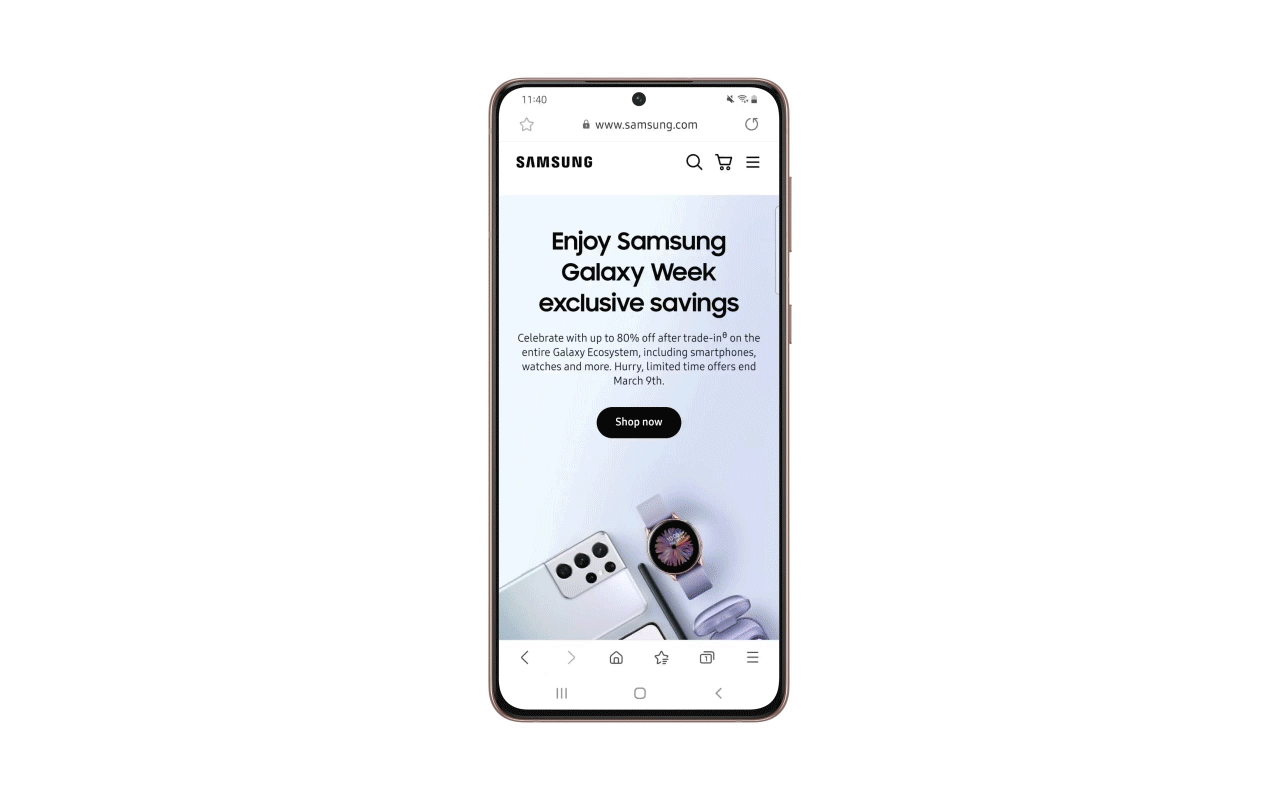
If you own a foldable Galaxy device such as the Galaxy Z Fold 2 or Galaxy Z Flip, Flex mode will now be automatically enabled when you play a video in full screen. The feature lets you watch a video on the top half of the screen on foldable Galaxy devices, while the video controls appear on the lower half. Until now, users had to manually turn the feature on through the Video assistant when playing videos in full screen.
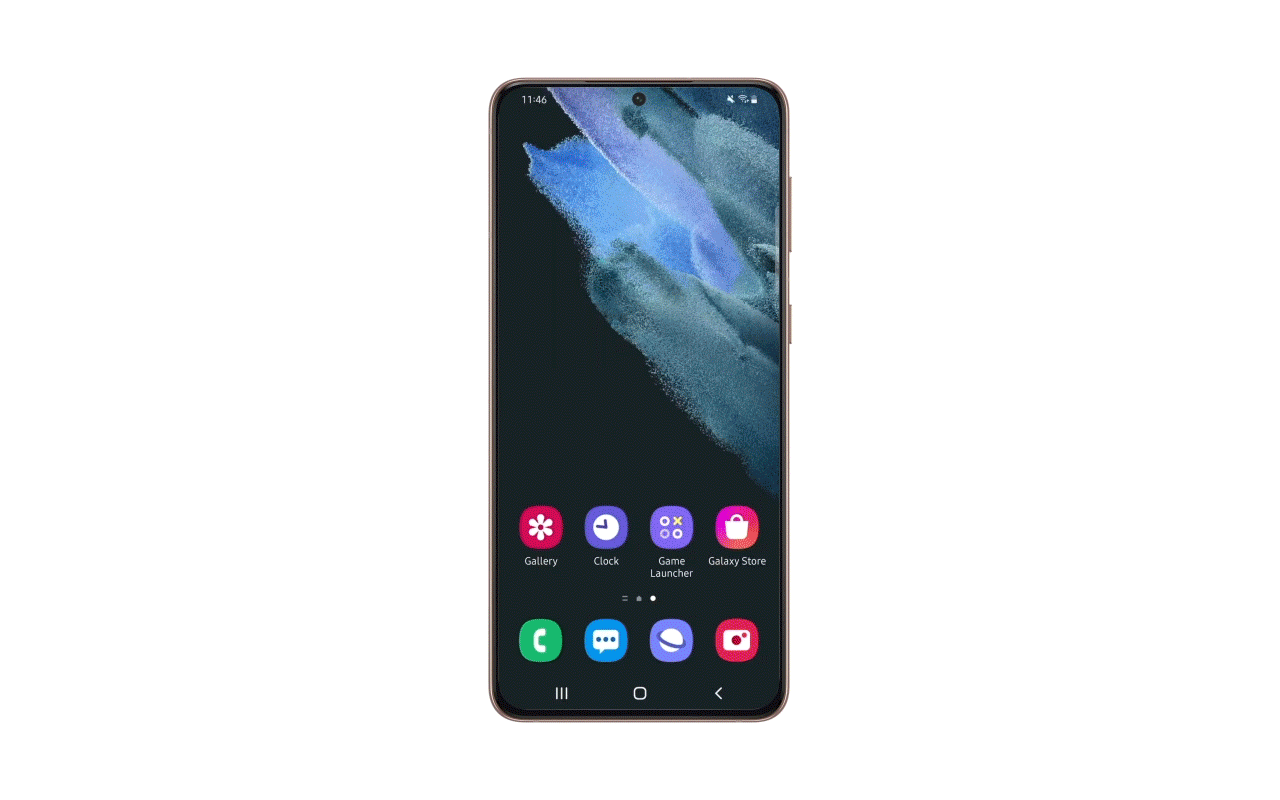
The multitasking experience has also received a boost with the latest Samsung Internet beta. It enables the App Pair feature, which means you can now launch multiple Samsung Internet browsers at the same time in a split-screen format.
Some of the other new features Samsung has introduced with the latest beta include the ability to use the S Pen to write directly into text box areas on the Galaxy Tab S7 series, an improved Reader mode, and Translation Extension with support for 18 languages.
Samsung Internet 14.0 stable version is expected to officially launch in April. If you don't wish to wait for the stable release, you can install the beta version on your Android phone from the Google Play Store. Samsung Galaxy users can also get the latest beta from the Galaxy Store.
Be an expert in 5 minutes
Get the latest news from Android Central, your trusted companion in the world of Android

