You can now use Samsung's browser on nearly every Android phone, but should you?
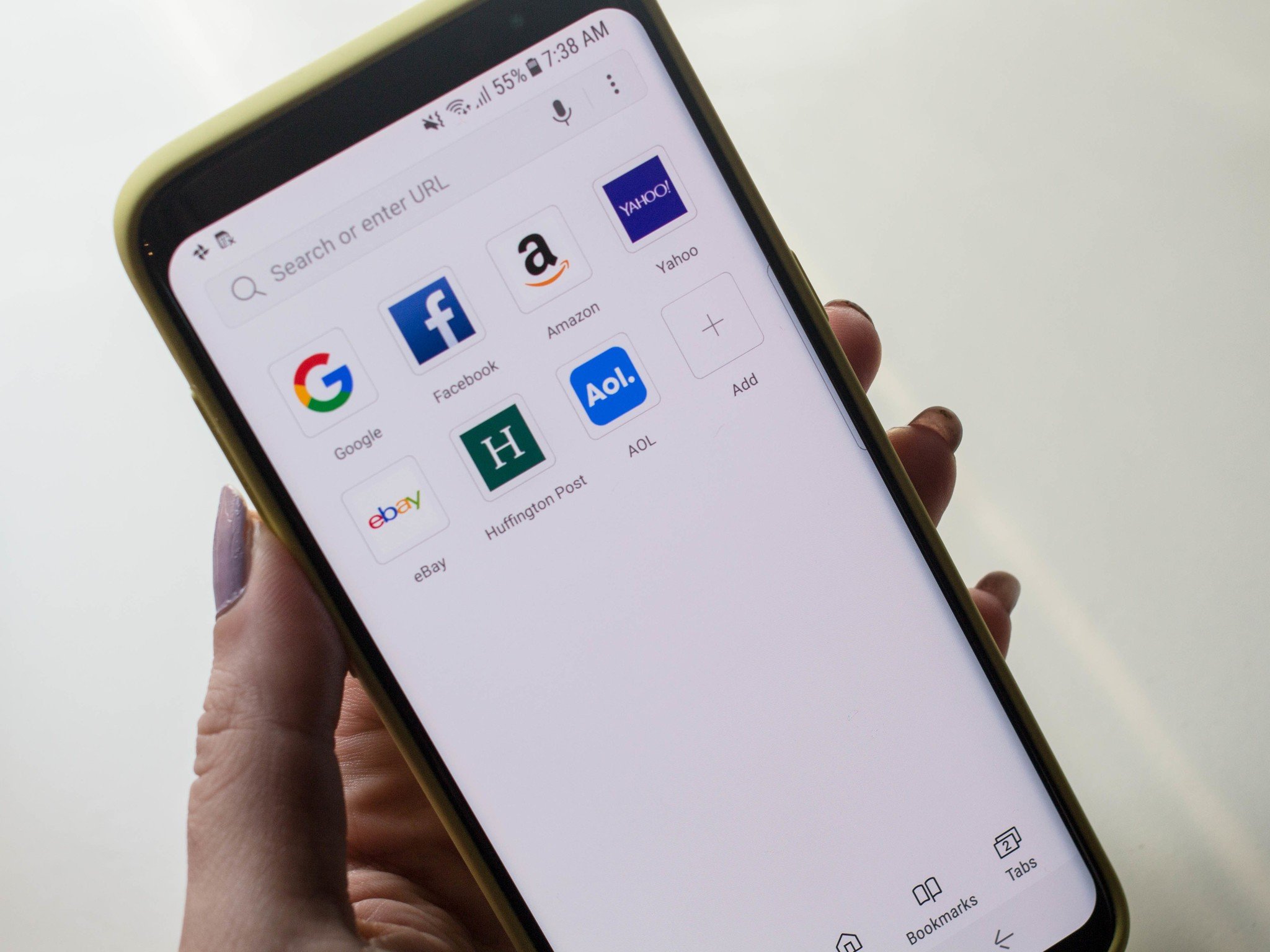
Samsung's Internet application may seem superfluous when a smartphone or tablet already has Google Chrome, but it has a few tricks up its sleeve. The most well-known feature is extension support, so users can download a separate content blocker to filter out malicious advertisements. There are also some handy features including a night mode that darkens a web page's interface, and battery life is reportedly better than Chrome, though that assertion is certainly subjective. Before today, the browser was only available for Samsung devices and the Google Pixel, but that has changed.
Samsung's Internet browser comes with Adblock and other great features.
Samsung has announced that any user using a device with Android 5.0 Lollipop and newer (75% of all Android devices) can download the beta version of Samsung Internet and get access to those extra features. While it is advertised as a beta, the application worked just fine for me. It downloaded and installed to my OnePlus 3T without issue, and I haven't encountered any crashes or errors when browsing. One of the Adblock plugins did say it was not compatible with my 3T, but I'll wager that's an issue with that specific plugin. I was able to download a different Adblock plugin and the browser loaded pages just fine whether I had the content blocker enabled or not.
To streamline setup, Chrome desktop users can download the Samsung Internet plugin to synchronize their bookmarks and passwords. This does mean creating a Samsung ID to sync the data, but that's not too big of an issue. Once signed into the account on both mobile and inside the Chrome browser, importing bookmarks is as easy as clicking the "Import" button inside the extension's settings. The default home screen and search engine for Samsung Internet are Google, as most Android users would expect.
Do you plan on using the Samsung Browser over Chrome? Let us know down below!
Be an expert in 5 minutes
Get the latest news from Android Central, your trusted companion in the world of Android

