Samsung Gallery app borrows a handy new feature from Google Photos

What you need to know
- Samsung has quietly rolled out an update to its Gallery app that allows you to edit its metadata.
- The latest change lets you change the date and time of when a photo or video was taken.
- You can also edit the location data of a media file.
Samsung's Gallery app has gained a bunch of new features, including the ability to change the time and date when photos and videos saved to your phone were taken. It's the same feature that was just added to Google Photos a few days ago, as spotted by a Twitter user.
The new feature should come in handy when media files transferred from another device to your phone have incorrect time and date information. It was discovered by a Reddit user and picked up by Android Police. To edit a file's metadata, open it, tap the overflow menu, and then navigate to the details section.
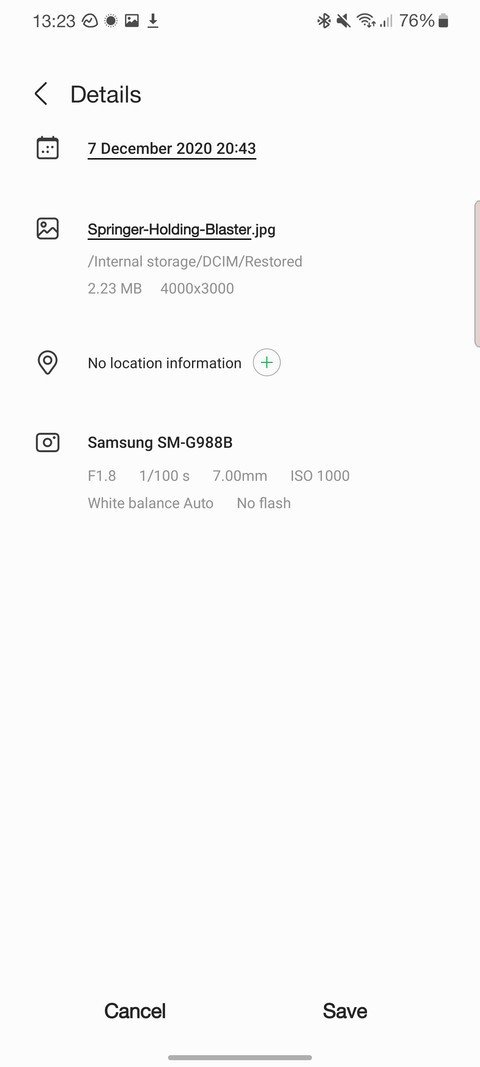
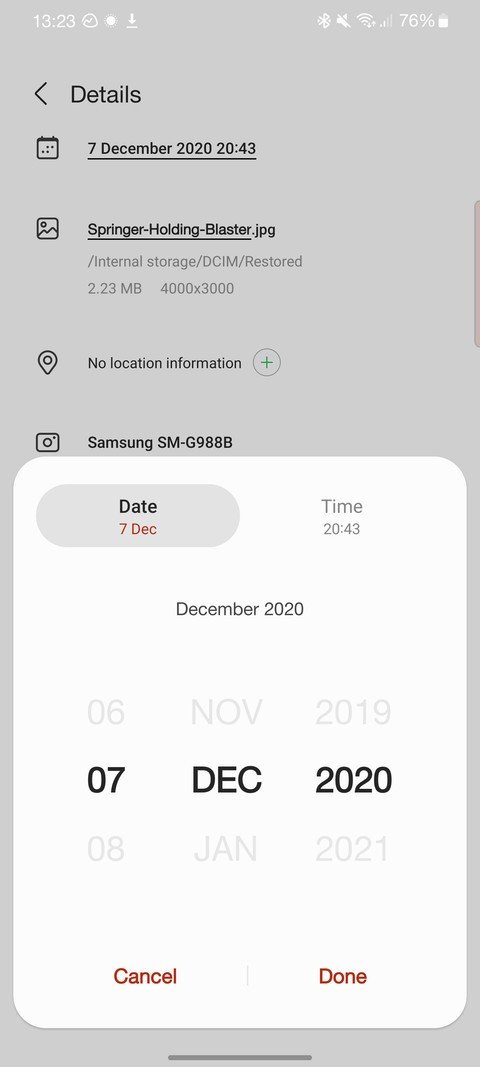

This has the potential to save users a significant amount of time. Simply entering the time you took a photo makes it much easier and faster to search through your image library. Incorrect metadata can occur when a device's time and date settings are out of date.
This is in addition to being able to edit the location where a photo or video was taken using a mobile device, including some of the best Android phones. This information is accessible in the same section as the time and date.
The updated Gallery app also has a minor UI change with its menu when you create a new GIF or collage. When you pick multiple images, the menu options will be displayed as tiles instead of a simple list. Each tile has a brief description of what that option does, with a new icon to boot.
Finally, the update removes the option to change accent colors from the Labs menu. It makes sense given the recent arrival of Material You-like dynamic colors with the latest One UI 4 beta.

Samsung Galaxy S21 Ultra
Be an expert in 5 minutes
Get the latest news from Android Central, your trusted companion in the world of Android
The Samsung Galaxy S21 Ultra is one of the best Android phones you can buy right now, with four impressive cameras, a stunning display, and S Pen support. It is also set to get Android 12 soon.

Jay Bonggolto always keeps a nose for news. He has been writing about consumer tech and apps for as long as he can remember, and he has used a variety of Android phones since falling in love with Jelly Bean. Send him a direct message via Twitter or LinkedIn.
