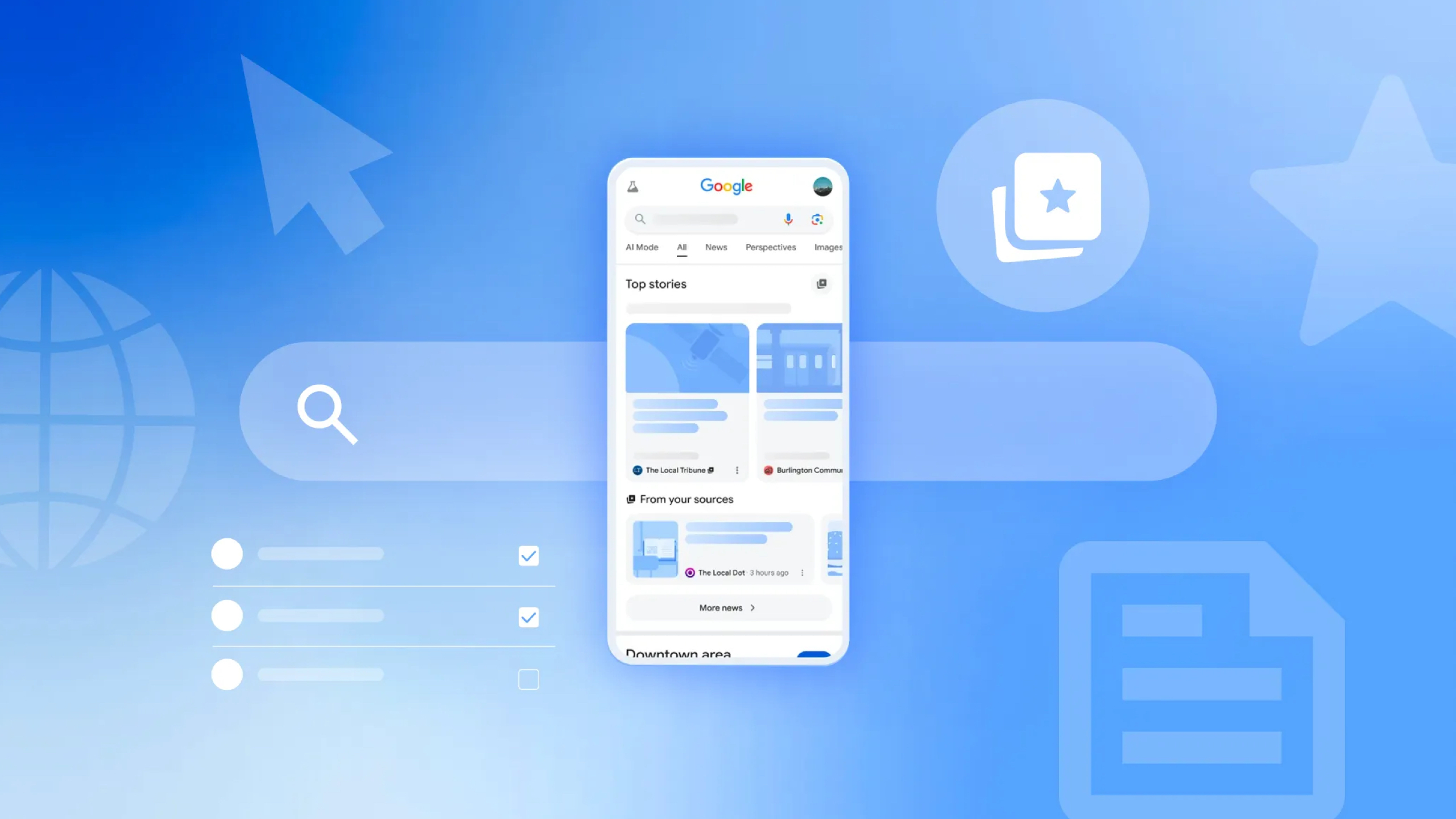Samsung Galaxy Tab Pro and Note Pro review

With its Pro line of tablets, Samsung adds yet another flagship brand, and bridges the gap between work and play
Introducing the Samsung "Pro" line, a sampling of the best tablet models Samsung has to offer complete with beefed-up specs, a shiny new coat of paint and the next iteration of TouchWiz. It’s yet another tangent for Samsung's tablets tablets, and it complements the Galaxy Tab and Galaxy Note lines as the company’s high-end brands for tablets.
All in all, there’s four models to choose from – the Galaxy Tab Pro 8.4, Galaxy Tab Pro 10.1, Galaxy Tab Pro 12.2, and Galaxy Note Pro 12.2.
But what exactly makes a Pro a Pro?
We’ve spent nearly two weeks on opposite ends of the spectrum with the Tab Pro 8.4, a compact and lightweight competitor to the iPad mini and the Nexus 7, and the Note Pro 12.2, Samsung’s largest Android tablet to date. Here, we’ll be looking at the lineup holistically, and exploring what sets these "Pro" tablets apart.
Inside this review: Hardware | Software | Cameras | Bottom line | Galaxy Tab Pro 8.4 forums | Galaxy NotePRO 12.2 forums
Pro Hardware: What's on the outside
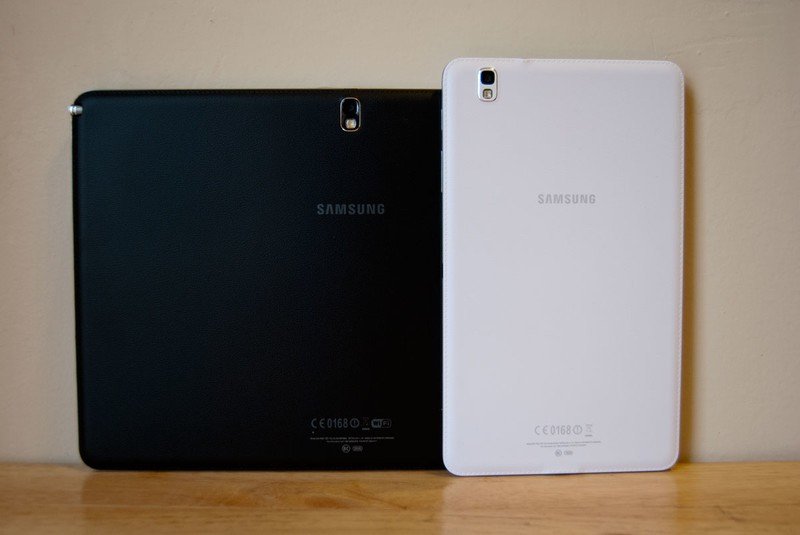
On the hardware side of things, the Pro line seems to have borrowed much of what made Samsung’s most recent high-end tablet, the Note 10.1 2014 edition, so impressive.
Get the latest news from Android Central, your trusted companion in the world of Android
More faux-leather backing and shiny metallic trims.
Across all sizes you’ll find the same faux leather backing, available in both black and white, along with a metallic trim. Each Pro model features two speakers near the microUSB port that, like most built-in Samsung speakers, are capable of producing high but sometimes tinny audio.
On the Tab Pro 8.4, there's an IR blaster on the right-hand side of the device; on the 10.1 and 12.2-inch models, you’ll find the blaster on the top of the tablets.
Around front, Samsung is sticking with its physical home button but has switched things up with the two capacitive keys — here, you’ll find that a multitasking button has replaced the standard menu key, while the back button remains. It takes some getting used to, no doubt, but once you get into the swing of things, you’ll find multitasking on these tablets is far more fluid and intuitive thanks to the dedicated button.
The displays across all the 'Pro' tablets look incredible.
The Pro line utilizes 2560x1600 panels in 8.4-, 10.1-, and 12.2-inch footprints. That’s four million pixels coming together to produce rich colors, wide viewing angles, and incredibly sharp detail, without any of the common issues found on Samsung’s previous AMOLED displays like inaccurate colors and washed out whites. These displays look absolutely incredible, and are by far the most gorgeous mobile displays ever to come out of Samsung’s labs.
Though each display maintains the same resolution, the tablets’ varying sizes cause differences in pixel density. On the Tab Pro 8.4 you’ll see a whopping 359ppi, one of the highest pixel densities on any tablet on the market today. Move up to the 10.1- and 12.2-inch models and you’ll find lower densities of 307ppi and 254ppi respectively.
Put all three side-by-side and you'll clearly see the difference in density: at 8.4 inches ,things remain unbelievably sharp and vivid, while at 12.2 you’ll find slight degradation, especially when it comes to text that can at times appear jagged and fuzzy. That said, much of the differences can only be seen in a direct comparison, and even at 12.2 inches, these are still some of the best displays in the business.
The main differentiator when it comes to the Pro's hardware is the varying sizes and footprints of each model, which could have a major impact on how, when, and where you use the tablets.

The 8.4-inch Tab Pro, weighing in at at a mere 331 grams, is ideal for one handed usage, thanks in part to its native portrait orientation — it’s ideal for reading books and magazines, and it’s light and compact enough to be completely portable.
At a whopping 753 grams, the 12.2-inch tablets aren't the most portable.
The 12.2 inch Note Pro, on the other hand, serves a much different purpose — at a whopping 753 grams, you may want to keep it at home rather than take it with you on the road. While the massive display is great for watching movies and playing games — aided in part by its native landscape orientation — its sheer size limits just how portable the tablet can be.

What's on the inside
The Pro line comes jam-packed with some seriously impressive internals, and despite slight variations between models, all combinations maintain the premium standard that Samsung has set for this lineup.
On the 10.1 and 12.2-inch Wifi models you’ll find a beefy Exynos 5420 octa-core processor clocked at 1.9 GHz, while the 8.4 inch and LTE models sport Snapdragon 800QC processors clocked at 2.3 GHz. The 8.4 and 10.1-inch Tab Pros sport 2GB of RAM and 16 GB of internal flash, while the 12.2-inch Tab Pro is bumped up to 3GB and 32 gigs of storage. The Note Pro 12.2 will have a 64 GB storage option in addition to the standard 32 GBs.
Good performance, let down by UI stutters and lag.
I found performance on both the Tab Pro 8.4 and Note Pro 12.2 to be relatively similar: speedy, fluid, and highly capable of just about anything you can throw at it. Both models handled processor-intensive tasks like gaming and complex multitasking with ease, and I wasn’t able to find anything that stumped the Exynos 5 processor. I did notice, however, several stutters and slowdowns in the tablets' heavy TouchWiz UI — more on that below.
In terms of battery life, each model was able to deliver similar awake times despite some variations in capacity: the Tab Pro 8.4 sports a 4,800 mAh battery, while the Tab Pro 10.1 and Tab Pro 10.1 use an 8,220 mAH battery. At the high end, on the Note Pro 12.2, Samsung has included a whopping 9,000 mAh pack. Each battery was able to sustain its model throughout a full 24 hours of usage, give or take a few hours depending on your settings and usage patterns. One fact worth noting: these devices perform remarkably well in standby.
Pro software

In my initial impressions of the Pro line’s software, I referred to this latest round of Samsung's UI as “TouchWiz S”, falling somewhere between what we saw on the Galaxy S4 and what we expected to see on the Galaxy S5. Last week week we saw Samsung unveil a new, somewhat minimalist take on TouchWiz for its 2014 flagship, and as predicted the "Magazine UX" on its Pro tablets fall somewhere between the new and old design language.
Here on the Pro tablets, Samsung's software is running atop Android 4.4.2 KitKat, the latest version of the OS.
TouchWiz now has a slightly less 'cartoony' feel.
At first glance, you’ll notice the fresh coat of paint that Samsung has given TouchWiz – in its most recent form, the UI has taken on a slightly more conservative tone with more muted colors, scaled back graphic elements, and an overall less “cartoony” feel.
Take the lock screen, for example, which foregoes the water ripples and Samsung-synonymous “bloop” effects for a more muted accordion effect; or the notification bar, which now consists of green and grey circular icons for the various adjustable settings. Then there’s the menu, which is now divided into categories like Connections, Device, Controls and General, lending itself to a slightly more intuitive navigation process. It’s hard to put your finger on why these slight changes catch your eye, but there’s no denying that TouchWiz has matured ever so slightly on the Samsung Pro tablets.
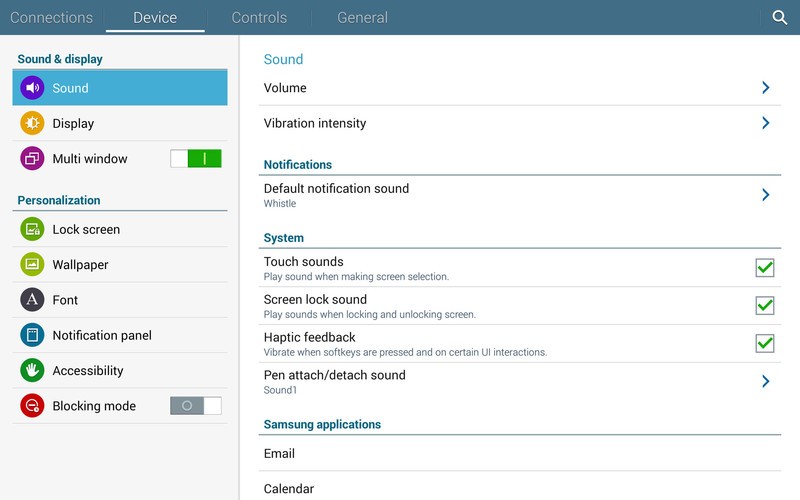
Samsung brings its usual bevy of software features to bear, along with some new tricks.
Most TouchWiz features have come along for the ride, including things like AirView, Smart Stay, Smart Motion. S-Pen specific functionalities like Air Command and Pen Window have also made their way onto the Note Pro 12.2, which utilizes these stylus features beautifully on its huge display.
What makes the Pro line special isn’t just the facelift, but also the suite of powerful tools that Samsung is using to bridge the gap between work and play. While we won’t know how long the following features will remain Pro exclusives, but for right now they’re what make the tablets stand apart from the rest of Samsung’s portfolio.
- Dubbed a “desktop-like” experience, the software keyboard on the 10.1 and 12.2-inch models is fun, but probably not a game-changer. The keyboard features Ctrl, Shift, Tab and Caps Lock keys that act just as they do on physical keyboards, making for some handy and quick shortcuts. I found typing to be a breeze, though I’m not sure whether to attribute that to the 12.2 inch display I was working with or to the keyboard itself. The larger models also support input from Samsung’s S-Action mouse, adding to the desktop-like experience. If you're going to be using the 10.1 and 12.2-inch models for document creation and other work-related activities, you'll likely want to connect the mouse and perhaps even a Bluetooth keyboard for full productivity.
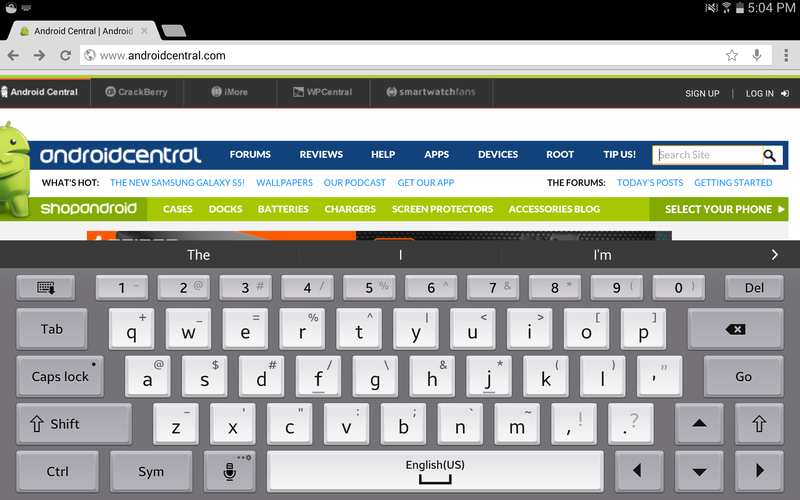
- Multi window is the same setup we’ve grown to love, and here on the Pro tablets it works just as well as we’ve come to expect. On the Tab Pro 8.4 you can have two apps running simultaneously; on the 10.1 inch and 12.2 inch models, Samsung ups the ante with support for four apps running simultaneously. PopUp Window is another means to the same end. In this mode, the selected app will hover over the screen, and you’ll be able to adjust its transparency and size to your liking. It works quite well and I found it extremely handy for tasks that didn’t require a full half or quarter of the screen, even if it’s something of a throwback to traditional desktop computing.
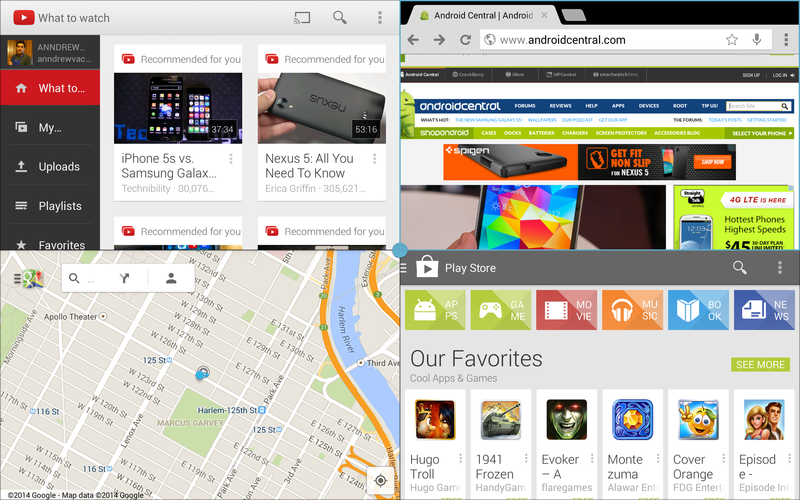
- For the Pro's productivity suite, Samsung partnered with fellow Korean developer Hancom for a lineup of highly useful and office-friendly apps. Here we’ve got HShow, Hcell, Hword, alternatives to Powerpoint, Excel and Word respectively. All work fairly well, and even those born in Microsoft Office’s fires won’t have too much trouble adjusting to Hancom’s products.
- Samsung’s own Remote PC is relatively simple and straightforward way to control your Windows-powered computer remotely. You’ll first need to set up the client on your desktop — from there, simply connect the Pro tablet using a simple passcode. Remote PC works like just about every other remote client, and thanks to the Pro tablet’s beefy processors things run relatively smoothly.
- One of the cooler apps to come out of Samsung’s labs in recent memory is E-Meeting, a handy little tool for anyone using their tablet in the office. Here’s the gist: the meeting organizer will use e-Meeting to set up the collaboration session. Then attendees will be able to join the meeting by hopping on the host’s network. Once connected, collaborators will be able to share documents, notes and even doodles in real time. Samsung is billing e-Meeting as the next generation of meetings, allowing an office to work from their tablets rather than from numerous copies of the same document. Like most Samsung apps, though, you'll need to convince your co-workers to invest in Samsung's ecosystem to get the most out of this.
- Perhaps the most notable addition to TouchWiz’ arsenal is Magazine Home, a new user experience that Samsung previously tinkered with on the Galaxy Note 3. Here on the Pro tablets it has found a more prominent place, baked directly into the UI rather than tacked on as a standalone app. For a full walkthrough of Magazine Home, check out our full review.
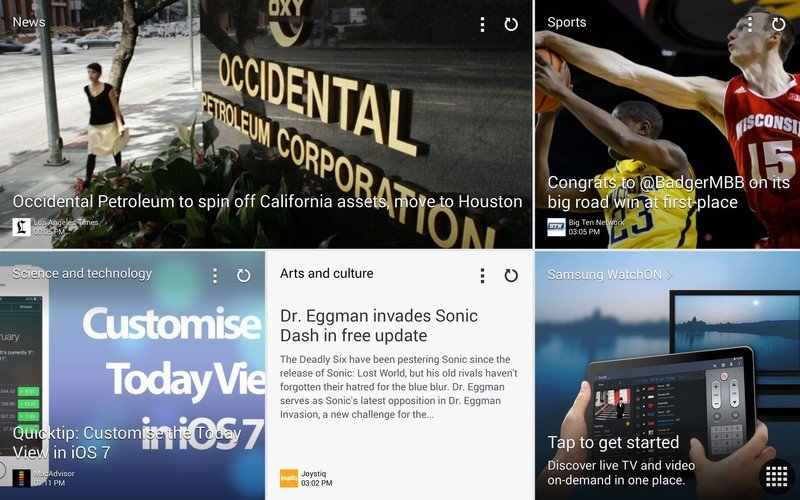
All in all, it’s nice to see TouchWiz striking a better balance between work and play, especially considering how many will be using the Pro line of tablets for both. I do wish Samsung would place a little more focus on tightening up TouchWiz’ performance — here, even with the mighty Exynos and no shortage of RAM, it tends to stutter and hesitate way too often for our liking. There’s really no rhyme or reason to it, as you can be juggling ten tasks at once or simply navigating through the UI, but it’s hard to ignore TouchWiz's enduring wonkiness. Call me a dreamer, but I’m still looking forward to the day when Samsung finally decides to shave a few pounds off its bloated interface.
Cameras
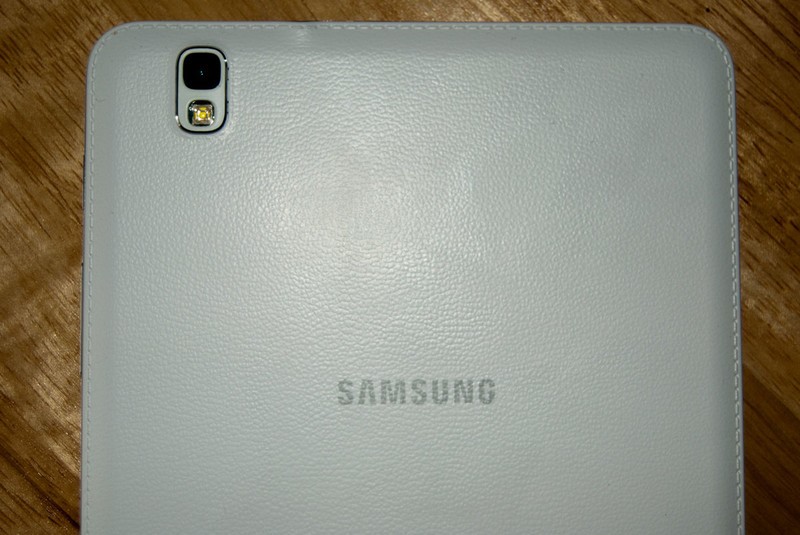
Samsung's 8MP camera is underwhelming, through not terrible.
Cameras tend to be the weak points of most if not all Android tablets, and while I was generally underwhelmed by the Pro line’s optics, things weren’t all that bad.
For starters, Samsung has given each of the Pro tablets an 8MP rear shooter, complemented by a 2MP front-facer — down from the 13MP shooter we saw on the S4 and Note 3. So those looking for quality similar to what the company’s flagships are capable of will be sorely disappointed. But overall, shots and video taken with the Pro tablets weren’t all that bad — I noticed some washed-out colors and soft edges, but the results were more than sufficient for everyday usage. You’ll want to stick with ample lighting though, as things get pretty hairy in low-light situations despite the inclusion of Samsung’s software stabilization feature.






One holdover from Samsung's flagship smartphones is the camera UI, which is just as chock-full of features as ever. Samsung phone owners will find all their favorite goodies, including Drama Shot, Beauty Face, Best Face, Best Photo and more.
Shooting with the Pro tablets was an enjoyable experience, though I did notice some unavoidable lag when processing shots. This almost always caused a blurry shot initially, at least until I got used to how long it takes these tablets to process the shots. For buyers who will be using the Pro line for productivity, the camera foibles won't be a deal breaker, but they're definitely something to keep in mind.
The bottom line

It’s nice to see Samsung streamlining its tabs, and the Pro line adds a touch of class to the company's tablet portfolio. The Pro tablets exemplify superb build quality, a fantastic user experience, and top-notch specs that will easily last you until the next refresh.
Despite their outward similarities, the various 'Pro' tabs are quite different in terms of usability and purpose.
Despite the similar spec sheets and setups, the various models are quite different in terms of usability and purpose. The Tab Pro 8.4 is lightweight and portable, lending itself to mobile (and one-handed) use. It’s a near-perfect reading tool, and for those looking to replace their Kindle with a far more capable tablet, the Tab Pro 8.4 might just be the best Android option on the market today. Those who prefer a pure Android experience will still want to stick with the slightly-smaller Nexus 7, and those looking for a slightly more premium design will want to look at LG’s G Pad 8.3. Nevertheless, Samsung offers a more feature-packed experience.
The Note Pro 12.2, on the other hand, was designed to be stationary, and if it’s replacing anything, it’s replacing your laptop. Its massive size is alluring, and it’s hard to deny that at 12.2 inches just about everything looks better and feels more comfortable on the Note Pro. It’s a workhorse, ideal for producing content in addition to consuming it, and those who use tablets for work will find its S-Pen functionality, along with its suite of productivity apps, to be ideal for the office.
But that sheer size has its drawbacks — don’t even consider traveling regularly with the Note Pro 12.2, nor will you want to use it for everyday tasks like social media, reading, or even gameplay (without a controller, at least). It’s simply too big to do the things that “normal” tablets do well. Whether or not that’s a deal-breaker will depend on your own individual needs.
Simply put, you’ll want to think long and hard about why you’re buying a new tablet before taking the Pro plunge. Stick with the smaller models if you’re used to using tablets for play – be adventurous and grab a Note Pro 12.2 if you want a powerful tool to add to your workstation. Whichever you choose, you probably won't be disappointed.
Pros
- High quality professional design
- Sizes and shapes designed for varying tastes
- Gorgeous high-resolution displays that look great even at a whopping 12.2 inches
- Stellar software custom tailored for both work and play
Cons
- The Note Pro 12.2 is far too bulky and unwieldy to be portable, while the Tab Pro 8.4 offers a more cramped user experience
- TouchWiz is still relatively bloated and can be sluggish at times
- Camera quality is lacking, especially in low light
- The tablets are expensive compared to the competition