Samsung Galaxy Tab S7 series borrows the Galaxy Z Fold 3's best multitasking feature

What you need to know
- Samsung's newest tablets are now updated with new multitasking features ported from One UI 3.1.1.
- The latest update brings multi-window support and persistent taskbar to Samsung's Galaxy Tab S7, Tab S7+ and Tab S7 FE.
- These capabilities were previously available only on the Galaxy Z Fold 3 and Z Flip 3.
Samsung has started pushing new updates to the Galaxy Tab S7 series, including a handful of multitasking features first seen on the Galaxy Z Fold 3 and Z Flip 3.
The new features are rolling out to Samsung's best Android tablets as part of a new One UI 3.1-based update, as per SamMobile. While the firmware update is a minor upgrade from One UI 3.0, it brings with it a couple of handy features from One UI 3.1.1 that should improve your productivity experience with the tablets.
One feature being ported from Samsung's foldable lineup is the persistent taskbar. It's a useful capability that allows you to pin your favorite apps to the side of the screen so you can quickly switch between them without having to go to the home screen or open the app drawer.
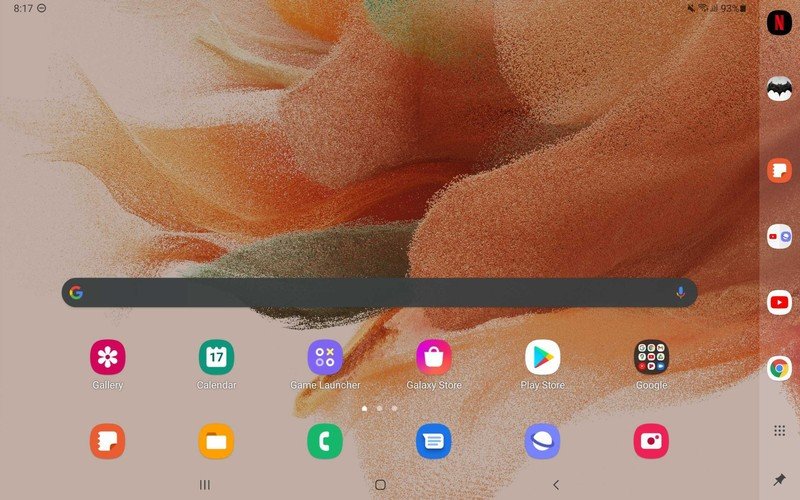
You can also now manage multiple windows even for apps that don't support this capability. With the multi-window feature, you can open all apps as pop-ups or in split-screen mode.
These features can be turned on by going to the Settings menu, opening Advanced Features, and then selecting Labs. Samsung recently announced that these capabilities are also coming to its older foldable phones, including the Galaxy Z Fold 2 5G, Galaxy Z Flip 5G, and the original Galaxy Z Flip as part of an upcoming One UI 3.1.1 update.
You can access the new features by installing the firmware version T87xXXU2BUC6 on the Galaxy Tab S7 and Tab S7+. For the Galaxy Tab S7 FE, the firmware version is T73xXXU1AUH6.

Samsung Galaxy Tab S7
Be an expert in 5 minutes
Get the latest news from Android Central, your trusted companion in the world of Android
If you're looking for the best Android tablet, the Galaxy Tab S7 from Samsung is the ideal combination of specs and features. Along with an S Pen, you'll be able to get some real work done with the optional keyboard case or by connecting to a larger monitor via Samsung DeX Mode.

Jay Bonggolto always keeps a nose for news. He has been writing about consumer tech and apps for as long as he can remember, and he has used a variety of Android phones since falling in love with Jelly Bean. Send him a direct message via Twitter or LinkedIn.
