Android Central Verdict
Bottom line Following last year's flagship Galaxy Tab S6, Samsung's aiming to offer a similar experience at a much lower price with the aptly-named Tab S6 Lite. There's a lot about the tablet that works well, namely the design, display, and included S Pen that magnetically attaches to the side of the S6 Lite. Unfortunately, slow performance from the Exynos 9610 processor puts a damper on the entire experience, as does the lack of a fingerprint sensor. This is a decent value proposition, but so is the baseline iPad with an Apple Pencil.
Pros
- +
Sleek aluminum design
- +
Comes with a free S Pen
- +
Bright and colorful display
- +
Dual AKG speakers
- +
Headphone jack and USB-C
Cons
- -
Super sluggish performance
- -
No fingerprint sensor
- -
Doesn't have a keyboard accessory
- -
Lots of Android apps still aren't optimized for tablets
Why you can trust Android Central
When's the last time you thought about buying an Android tablet? If you're like me, it's probably been a hot minute. The market for Android tablets used to be ripe with competition, with plentiful choice available whether you wanted something cheap, ultra-powerful, or just plain weird (I'm looking at you, Sony Tablet P).
In 2020, Android tablets just aren't what they used to be. The market is mostly kept alive by the likes of Samsung, Lenovo, and Amazon, with most other companies abandoning the form factor to focus on other projects. Hell, even Google apparently gave up on tablets last year.
One of the newest Android tablets on the block is the Galaxy Tab S6 Lite, which is a stripped-down version of the Tab S6 from last year — which we hailed as the best Android tablet ever. The Tab S6 Lite does a lot of things right, but a few notable pitfalls and a dangerously close price to the baseline iPad means it's far from the insta-buy territory Samsung was likely hoping for.
Samsung Galaxy Tab S6 Lite What I like
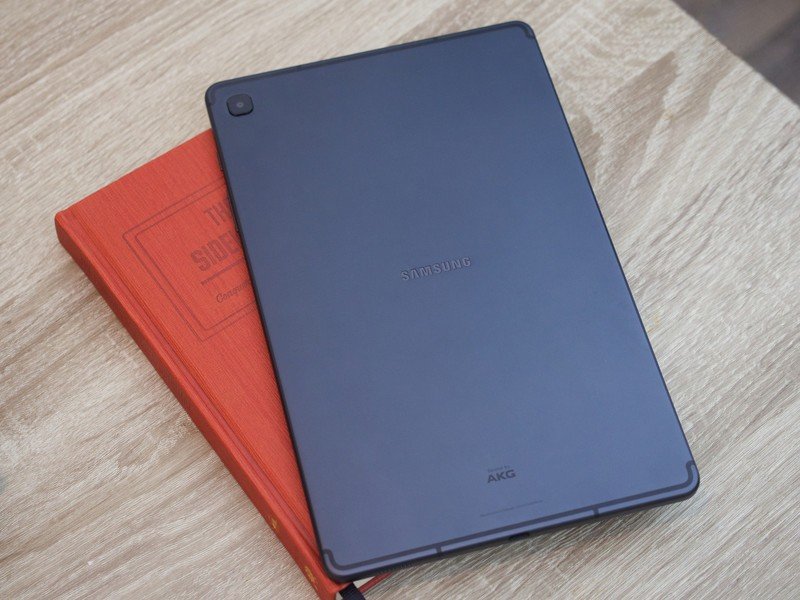
That's a pretty gloomy intro for this review, but the Galaxy Tab S6 Lite isn't all bad. In fact, there are quite a few things I'm rather fond of.
For starters, this is a nicely-designed and well-built tablet for being as cheap as it is. It's made out of an aluminum unibody, which gives it a refined aesthetic and cool in-hand feel. The S6 Lite is also amazingly thin at just 7.0mm thick, along with a weight of 460g (enough to give it some heft without being too bulky).
You'll find two speakers on the top and bottom frame, offering stereo sound with AKG tuning and Dolby Atmos 3D support. I wasn't expecting much from the speakers, but they honestly sound really good. There's a decent amount of bass, the stereo effect works as expected, and you can crank up the volume insanely high — so much so that you could probably use this in place of a Bluetooth speaker if you're in a pinch. Audio does sound a bit muffled and the effect is worsened as you hit those high volume levels, but once again, it's better than I'd expect at this price.

Speaking of the tablet's frames, the bottom one is home to a USB-C charging port while the top has a 3.5mm headphone jack. I moved on from Jack a long time ago, but if you've yet to give up your wired headphones and earbuds, you'll be right at home.
| Category | Samsung Galaxy Tab S6 Lite |
|---|---|
| Operating System | Android 10One UI 2.1 |
| Display | 10.4-inchLCD2000 x 1200 |
| Processor | Exynos 9611Quad 2.3GhzQuad 1.7Ghz |
| RAM | 4GB |
| Storage | 64GB or 128GBExpandable up to 512GB |
| Rear Camera | 8MPf/1.9 |
| Front Camera | 5MPf/2.0 |
| Battery | 7,040 mAh |
| Dimensions | 244.5 x 154.3 x 7.0mm |
| Weight | 460g |
All of that's great, but as with any tablet, the main hardware draw is the display. The Galaxy Tab S6 Lite is equipped with a 10.4-inch LCD display, with the resolution coming in at 2000 x 1200 for a pixel-per-inch count of around 224. That's not the sharpest pixel density we've ever seen, and it means that app icons can look a bit fuzzy and text is on the soft side of things. For the most part, however, this is a perfectly serviceable display and one that most folks won't have any issue with. It's bright, colorful, and a generally great canvas for movies and games.
On the note of the display, I'm also quite happy with the size of the bezels. They're small enough so that they don't distract from any content you're consuming, but I appreciate having some extra space to hold on to so that games and movies aren't interrupted by my hands.
Finally, there's the Tab S6 Lite's hidden weapon, the included S Pen. Unlike a lot of other tablets that have a stylus accessory, the S Pen is included for free in the box with the S6 Lite. I don't have an artistic bone in my body, so I can't really speak to its performance for professional drawing. However, as a stylus for taking handwritten notes and making quick doodles, it feels outstanding.
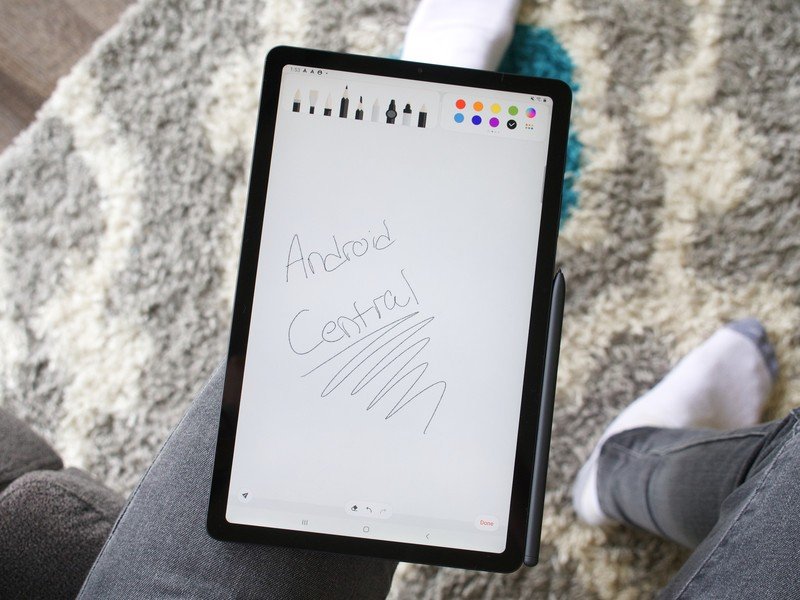
There are various levels of pressure sensitivity, hardly any feedback delay, and the S Pen itself feels great in the hand. There's a physical button on the side that can be used to bring up a list of S Pen-related shortcuts, such as taking a note, writing on your screen, and making AR doodles. Samsung always does a great job of integrating the S Pen with the software of its devices, and the Tab S6 Lite is no different.
Including the S Pen for free was a genius move on Samsung's part.
Tying all of this up in a nice bow is how you store the S Pen. Taking a note out of Apple's iPad Pro playbook, the S Pen attaches magnetically to the right frame of the tablet. It's not as discrete as a Galaxy Note where the S Pen slides inside the actual body, but having any kind of on-device storage is greatly appreciated.
A few other highlights before moving on to the not-so-good stuff:
- The 7,040 mAh battery is the exact same size as the one found in the flagship Galaxy Tab S6, and thanks to the Lite's lower-res display, battery life is excellent. If you're just using it intermittently throughout the day for some gaming, Twitter, and knocking out emails, you should be able to easily get a few days of use out of it before needing to charge up.
- 64GB is the base storage option, and thanks to a microSD card slot, you can easily expand things up to 512GB.
- The 5MP front-facing camera isn't the best you'll ever encounter, but for Google Meet and Zoom calls, it gets the job done with a decent amount of detail.
Samsung Galaxy Tab S6 Lite Where it falls flat
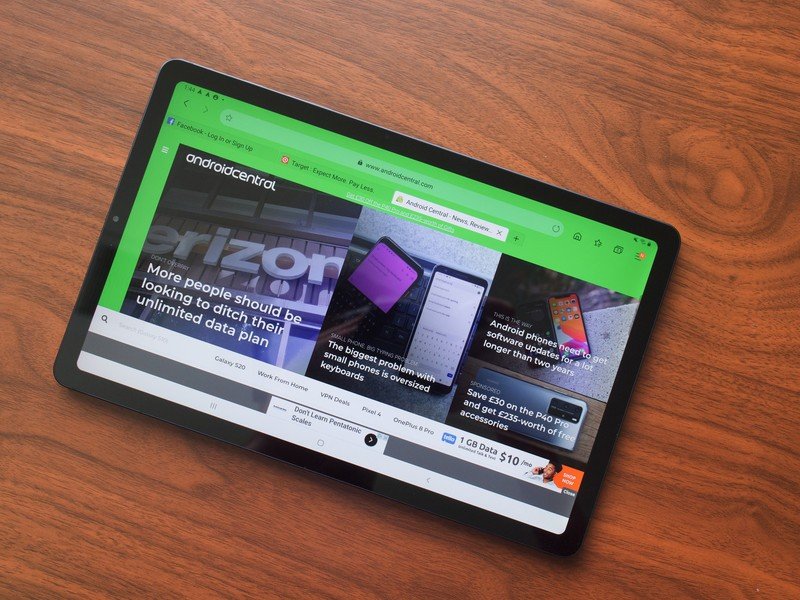
Corners obviously had to be cut for Samsung to hit the price it did for the Tab S6 Lite, and unfortunately, one of those came in the form of the processor. Powering the tablet is Samsung's own Exynos 9611 octa-core chip, which is the exact same one powering the company's new Galaxy A51 mid-range handset.
One of our biggest complaints about that phone is its sluggish day-to-day performance, and unfortunately, that sentiment carries over to the Tab S6 Lite. Simply put, this just isn't a good bit of silicon.
There's no way around it — the Exynos 9610 is slow.
Doing virtually anything on the Tab S6 Lite is met with some degree of lag, whether you're opening apps, browsing emails, or just navigating through your home screens/app drawer. Even something as basic as web browsing is a difficult task for the device, and at this day in age, that's a little mind-boggling.
I feel like I'm always waiting on the Tab S6 Lite to do what I want it to, and after a few days of use, it hasn't gotten any better. I certainly wasn't expecting the tablet to be a speed demon, but there are plenty of other low-cost chips out there that deliver good performance. What's offered here just isn't acceptable.

The gaming experience isn't as dire as you'd think, but it's also far from the best. Call of Duty: Mobile is set to Medium graphics by default, and at those settings, runs fairly smoothly. I cranked things up to High graphics and gameplay was still playable, but there was a noticeable drop in the frame rate. PUBG Mobile also runs fine at HD graphics, but even with super low textures, still struggles to offer a completely smooth session.
Performance is the biggest letdown of the Galaxy Tab S6 Lite, but that's not where my gripes end. The lack of a fingerprint sensor means no secure biometrics — there's camera-based face unlock, but apps like 1Password don't recognize it — forcing you to go back to the days of entering a PIN or password to access all of your secure apps. I do not miss those days, and I'm sure you don't either.
Then there's the matter of Android in general on tablets. This is a form factor a lot of companies gave up on years ago, and as such, the selection of apps that are properly optimized for larger displays leaves a lot to the imagination. Most apps rotate horizontally so that you can use them in whichever orientation you'd like, but that's only half of the equation. When it comes to rearranging UI elements so that apps take full advantage of the larger screen real-estate, this is something even Google apps don't do a good job of. Most apps just feel like they're being stretched across the screen rather than adding anything useful to the tablet form factor, and time and time again, this is one of my biggest issues with using any Android tablet. It's nothing you can blame Samsung for — it's just the harsh reality of releasing an Android tablet in 2020.
Samsung Galaxy Tab S6 Lite Should you buy it?

The Galaxy Tab S6 Lite has me conflicted.
On the one hand, there's a lot about this tablet that's done incredibly well. The design is outstanding, the display looks great, and having the S Pen included at no extra cost is an insane value. Factor all of that with the loud speakers, USB-C charging, and headphone jack, and it's hard to not like what Samsung's offering for just $350.
Unfortunately, Samsung's decision to equip the Tab S6 Lite with an underpowered processor kind of ruins the entire experience. It gets the job done for most tasks, but the sluggish feeling that's associated with everything you do just isn't a good experience. Some people might be able to overlook it, but I can't.
3 out of 5
This is made even worse when you consider that Apple's baseline iPad can be yours for just $329. Yes, the Apple Pencil is an extra $99 expense on top of that, but the iPad has outstanding performance and ships with software that feels right at home on a larger display. It's not as good of an overall value, but there's no denying it's the more enjoyable tablet to use.
Folks that really need a 10-inch tablet with a high-quality stylus for under $400 should definitely consider the Tab S6 Lite, but if all you want is a cheap and reliable tablet for apps and games, it's hard to see a scenario in which it's worth recommending over an iPad.

Following last year's flagship Galaxy Tab S6, Samsung's aiming to offer a similar experience at a much lower price with the aptly-named Tab S6 Lite. There's a lot about the tablet that works incredibly well, namely the design, display, and included S Pen that magnetically attaches to the side of the S6 Lite. Unfortunately, slow performance from the Exynos 9610 processor puts a damper on the entire experience, as does the lack of a fingerprint sensor. This is a decent value proposition, but so is the baseline iPad with an Apple Pencil.
Joe Maring was a Senior Editor for Android Central between 2017 and 2021. You can reach him on Twitter at @JoeMaring1.


