Samsung Galaxy Tab Active2 vs. Tab Active3: Should you upgrade?

Samsung Galaxy Tab Active2

While it launched in 2018, the Active2 still serves as the basis for the Active3, and it has many of the same features like LTE support, Pogo pin for power, S Pen compatibility, a user-replaceable battery, and it's just as durable and secure. But it does have its limitations, including limited storage and glove operation requiring physical keys. But it's still a decent option that will suffice for many field workers.
Samsung Galaxy Tab Active2
Best bang for your buck
Samsung Galaxy Tab Active3

The Active3 offers some interesting upgrades compared to the Active2, including the new Android OS, a higher-resolution screen, longer battery life, enhanced shock absorption, support for a No Battery Mode, Samsung DeX integration capabilities, and Google ARCore support for enabling AR services like remote training. But is it worth the upgrade? That all might hinge on price.
Samsung Galaxy Tab Active3
Lots of new features
For field workers, a rugged tablet is essential, providing a way to keep in touch with colleagues, log data, analyze information, scan barcodes, and more while out and about. Samsung is one of the leaders in manufacturing ultra-rugged tablets for industries, and its Galaxy Tab Active2 has been a popular model since it was introduced back in 2018. But in September 2020, Samsung launched the updated Active3 model. While it took its time getting to North America, it definitely offers some compelling new features.
Looking at the Galaxy Tab Active3 vs. the Galaxy Tab Active2, are the updates enough to justify the upgrade? For some, it might make sense to buy the newer model and future-proof your investment. But if you already own the Active2, you need to decide if the upgrades are worthwhile and if you'd make use of the new features.
Samsung Galaxy Tab Active2 vs. Tab Active3: What's new in Active3?
For the most part, the Active3 is very similar to the Active2 and is actually based on its predecessor's design. But there are a few notable updates, like a higher resolution screen and a bigger battery. It also includes enhanced shock absorption, which allows it to withstand drops from as high as 1.5 meters, can operate even when the battery has depleted, and features the latest Android OS.
But let's take a closer look at how they compare.
| Header Cell - Column 0 | Samsung Galaxy Tab Active2 | Samsung Galaxy Tab Active3 |
|---|---|---|
| Operating System | Android 7.1 | Android 10.0 |
| Battery | 4,450mAh User-Replaceable | 5,050mAh User Replaceable |
| Dimensions | 127.6 x 214.7 x 9.9mm | 126.8 x 213.8 x 9.9mm |
| Weight | 415 grams (Wi-Fi), 417 grams (LTE) | 426 grams (Wi-Fi), 429 grams (LTE) |
| Display | 8" TFT, 1,280 x 800 | 8" PLS TFT LCD, 1,920 x 1,200 |
| Certification | MIL-STD-810G, IP68 | MIL-STD-810G, IP68 |
| Anti-Shock Rating | 1.2 Meters | 1.5 Meters |
| Charging | Pogo Pin | Pogo Pin |
| GPS | Yes | Yes |
| S Pen | Yes | Yes |
| Can Operate With Gloves | Yes | Yes |
| CPU | Samsung Exynos 7870 | Samsung Exynos 9810 |
| Processor | 1.6GHz Octa-core | 2.7GHz + 1.7GHz Octa-core |
| Internal Memory | 16GB (microSD up to 256GB) | Up to 128GB (microSD up to 1TB) |
| Face Recognition | Yes | Yes |
| Fingerprint Sensor | Yes | Yes |
| Accelerometer | Yes | Yes |
| Sensors | Gyro, Geomagnetic, Hall, RGB Light, Proximity | Gyro, Geomagnetic, Hall, RGB Light, Proximity |
| Additional Security | Knox | Knox |
| Camera | 8MP auto-focus with flash + 5MP | 13MP auto-focus with flash + 5MP |
Some notable updates make the Active3 a better choice among the two, especially for those who are buying one for the first time. But whether it's worth the upgrade for existing owners of the Active2 or not depends on how much you value those upgrades.
Be an expert in 5 minutes
Get the latest news from Android Central, your trusted companion in the world of Android
Samsung Galaxy Tab Active2 vs. Tab Active3: Important core specs

How do the two compare when it comes to other important core specs? Both have 8-inch screens, but the Active3's screen has a much higher resolution at 1920x1200 HD compared to the Active2's 1280x800 display, which can make all the difference if you're looking for the best in color accuracy and the clearest pictures possible.
Powered by an Exynos 9810 processor versus the Active2's Exynos 7870 processor, the Active3 is also presumably faster and more responsive thanks to an update in the chipset as well that sees a 2.7GHz + 1.7GHz octa-core processor. By comparison, the Active2 has a 1.6GHz octa-core processor.
The Active3 also has significantly more internal storage with options for 64GB or 128GB and the ability to add up to a whopping terabyte more via an optional microSD memory card. The Active2, meanwhile, only comes with a paltry 16GB of storage, expandable up to 256GB. If you tend to take and store many photos and videos, the Active3 might be worth the upgrade.

Speaking of photos and videos, both devices have cameras with auto-focus and flash, but the Active3 cameras are slightly improved. That new tablet has a 13MP rear camera and a 5MP front camera for video conferencing and calls. The Active2 has an 8MP rear camera and a 5MP front camera. The extra resolution in the rear camera might not make a huge difference. Still, depending on how detailed the photos are that you take, such as intricate barcodes or close-up photos of machinery or equipment, it might be an appreciated upgrade.
Size-wise, the Active3 is almost identical in size to the Active2, but both versions are heavier. That said, the difference may be negligible for most: both still weigh in at under a pound.
Samsung Galaxy Tab Active2 vs. Tab Active3: How rugged are they?

Both tablets are designed to be ultra-rugged and usable in just about any condition. The Active3 is based on the design of the Active2, and they both achieve the MIL-STD-810G certification for being resistant to drops, shocks, vibrations, high/low temperatures, humidity, and high altitudes. They also both meet the IP68 rating for being water- and dust-proof — they can withstand being in up to five feet of water for up to 30 minutes.
But when it comes to high drops, this is where the Active3 has a slight leg up on the Active2. It boasts enhanced shock absorption such that it can be safely dropped from a height of 1.5 meters and is protected via its inbox protective cover. The Active2, however, still has a pretty impressive rating with the ability to be dropped from as high as 1.2 meters with its cover. But if that extra 0.3-meter leeway, which equates to just under a foot, might make a significant difference in terms of how and where you use the tablet and the chances of you accidentally dropping it from a specific height, this might be enough to convince you to upgrade.
Samsung Galaxy Tab Active2 vs. Tab Active3: Usability and intuitive design

Usability in extreme conditions is key to tablets like these: workers need to be able to use them in just about any setting. And both tablets excel in this department, allowing you to use them while wearing gloves. But the Active2 includes physical buttons for this purpose, while the Active3 has a special screen with touch sensitivity that works with gloves on or off. Yes, you can still use the touchscreen while wearing protective work gloves or gloves to combat the cold outdoor weather.
Both include Enhanced Touch options such that rain and snow will just roll off the water-resistant screen and won't impact your ability to scroll through web pages or type while outdoors in inclement weather as well.

Both also come with Samsung's S Pen, which is also water- and dust-resistant. And they both feature facial recognition and biometric fingerprint authentication for quick and easy logins and identity verification.
With swappable batteries, they can both be used for a full workday or longer by simply removing a dead battery and popping in a spare one. The Active3 adds a new feature that can further keep things going called No Battery Mode, which affords power without a battery, ideal if you find yourself in a precarious position where you need access but don't have a spare battery on hand or both batteries have died.
Samsung Galaxy Tab Active2 vs. Tab Active3: Connectivity
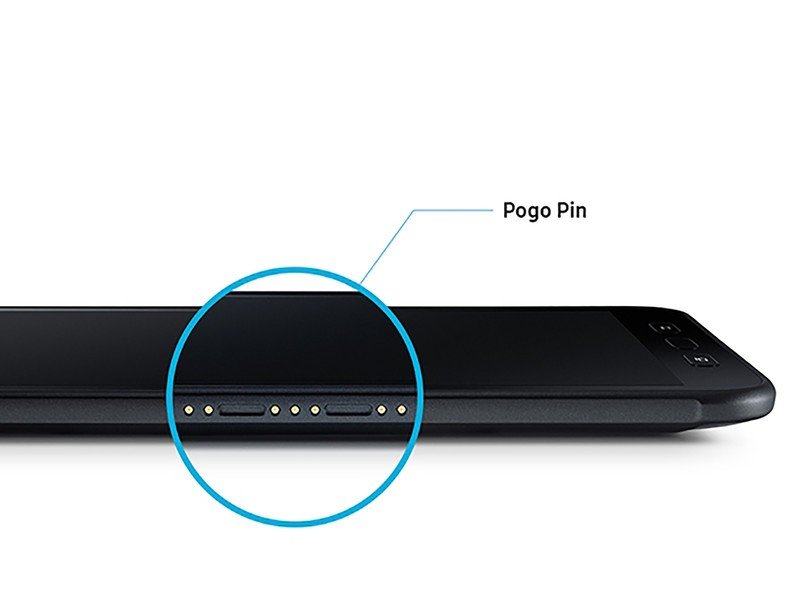
Both rugged tablets feature Wi-Fi and LTE connectivity options and gain power from a Pogo Pin. The Active3 has a USB 3.1 Gen 1 port and the Active2 USB 2.0 Type-C. They both also include support for Wi-Fi Direct and include features like GPS and NFC.
You can connect an optional keyboard using the Pogo Pin. Still, the Active3 enhances this experience through compatibility with Samsung DeX for creating a PC-like experience when you're sitting at a desk. This includes dual-screen functionality. It is also optimized for camera-based barcode scanning. It has an active key on the side that affords instant access to your most frequently used apps or programs as well as for scanning items, push-to-talk (PTT) functionality, or making emergency calls.
Bringing the device into the 21st century to work with the latest technologies, the Active3 also features support for Google ARCore so you can use augmented reality (AR) services like remote training. If this is something your business does, it could be worth the upgrade for this feature alone. The Active2 does have some AR capabilities, but it isn't nearly as robust.
Samsung Galaxy Tab Active2 vs. Tab Active3: Security
Both devices are protected by Samsung Knox defense-grade security and can receive regular Android updates and security patches. The Active3 comes with the latest Android OS, which is a bonus and will support up to three generations of Android OS upgrades.
As noted, they are both further protected by including the biometric fingerprint sensor and facial recognition.
Samsung Galaxy Tab Active2 vs. Tab Active3: Weigh the pros and cons
Upgrading from the Samsung Galaxy Tab Active2 to the Galaxy Tab Active3 will totally depend on the price difference and if you can truly make use of the enhanced features.
For some, the Active2 will suffice, especially if it has been working fine for the past two years since it was introduced. But there are some compelling reasons to upgrade to the Active3 if you're considering it. On the most basic level, the faster processor, higher-resolution screen, better camera, longer battery including the No Battery Mode, enhanced shock absorption, newer operating system, and bigger storage capacity are all viable reasons to upgrade.
But for others, it could be the Google ARCore or Samsung DeX support that convinces them to opt for the Active3 vs. the Active2. If you'd frequently use either of those features, it's worth it to consider the Active3.
It all comes down to how you use your rugged tablet, in what type of setting, what you use it for, and if you're willing to pay the price premium for the upgrade. But given the core updates noted, the Active3 is a much sleeker and tech-savvy device that's worth considering for any field worker.

A worthy field companion
If you're already using the Active2 and have found that it works for you, it's still a great rugged tablet for field workers. Sure, the Active3 offers plenty of upgrades but some might not be noticeable depending on how you use the device. If you're on a budget, the Active2 will do just fine until you're ready to invest.

For the 21st century workforce
There are many improvements in the Active3 that pertain to critical features, including a higher-res screen, longer battery life, better shock absorption, and the new Android OS. But it also has compelling new features like Google ARCore support that modern workforces might appreciate and make use of.

Christine Persaud has been writing about tech since long before the smartphone was even a "thing." When she isn't writing, she's working on her latest fitness program, binging a new TV series, tinkering with tech gadgets she's reviewing, or spending time with family and friends. A self-professed TV nerd, lover of red wine, and passionate home cook, she's immersed in tech in every facet of her life. Follow her at @christineTechCA.
