For most of the phone-buying public, Samsung's Galaxy line of phones has much broader brand recognition than the Android OS that powers them. With popular devices like the Galaxy S4 and Note 3, the Korean electronics giant has clawed its way to the top of the Android food chain, claiming the title of No. 1 phone manufacturer in the process. Look at any chart of smartphone market share and it's clear the real battle is between Samsung and Apple, with most other manufacturers left to fight over scraps.
So the launch of a new Samsung flagship is an event of huge importance to the mobile industry. With Samsung's vast marketing machinery already in full swing, it seems inevitable that the new Galaxy S5 will be the biggest-selling Android phone of the year. Indeed we've already witnessed lines forming outside Samsung stores across Europe for the April 11 global launch, and early sales figures are apparently encouraging. Tens of millions of people will buy the Galaxy S5, just as they did the Galaxy S4.

The previous Samsung flagship, though an undeniable commercial success, wasn't our favorite phone of 2013. For all its strengths, the GS4 was a device with many obvious foibles — a cheap-feeling glossy plastic back, inconsistent, cartoonish software design and many performance hiccups at launch. And while few phones could match the GS4's impressive feature set, tricks like "smart pause" and "air view" edged closer to gimmickry. In a nutshell, Samsung seemed to be adding extraneous fluff while the core experience stagnated.
Twelve months on, it's time for a new Galaxy — one that promises re-vamped software, water resistance, a new soft-touch back panel and a bevy of new hardware tricks, including a fingerprint scanner and heart rate sensor. Talk of a move away from glossy plastic and a refinement of Samsung's software efforts are all well and good, but can the Galaxy S5 deliver in a market brimming with hungry competitors?
Read on to find out, in the definitive Android Central Samsung Galaxy S5 review!
About this review
We're publishing this review after just over a week of using a black unlocked European retail Samsung Galaxy S5 (SM-G900F) as our daily driver on the EE network in the U.K., in an area with mostly strong 4G LTE and HSPA+ coverage. Others here at Android Central have been using U.S. variants on their respective networks. Our phone is the Qualcomm Snapdragon 801-based model — some countries will be getting a Samsung Exynos-based model. Storage-wise, we've been using the 16GB version, backed up by a 64GB microSD card, used to store music, photos, videos and a handful of larger apps.
This review also contains camera samples from Allyson Kazmucha, using an AT&T Galaxy S5 in the U.S., and Richard Devine, using a Three-branded EU model in the U.K.

Galaxy S5 hardware
Being plastic doesn't have to be a bad thing
The Samsung flagships of the past couple of years have combined expensive high-end internals with relatively cheap-feeling chassis. But, thankfully, with the move to a dimple-patterned matte rear on the Galaxy S5, the era of glossy plastic seems to have finally passed, mostly. The GS5's new back panel addresses one of our biggest gripes with the GS4 and earlier offerings, with an updated texture and finish for the handset. It's probably the most important external change on this year's model, and one that vastly improves the in-hand feel. The GS5 remains a predominantly plastic affair, but it's plastic done better — it feels softer, is easier to grip and seems more deserving of its place on a premium smartphone.
The Galaxy S5 remains predominantly plastic, but it's plastic done better.
Depending on which color option you choose, you'll get a couple of different finishes on the back of your Galaxy S5. We're reviewing the black model, which has a subtle soft-touch effect similar to that of the black Galaxy Note 3. Pick up the white one and you'll get a more traditional hard plastic shell, which doesn't feel anywhere near as pleasant. In either case, you're getting a solid improvement over the the slimy, fingerprint-laden back of Samsung's last two Galaxy S phones. (But, really, the black looks and feels way more "premium" than its lighter counterpart.)
Get it wet
Samsung's 2014 flagship feels sturdier in the hand compared to its predecessor, which was prone to creaking, especially around its flimsy battery door. The back panel itself is now thicker, and accommodates a rubber gasket to seal in the battery, SIM slot and other gubbins, making the phone water and dust-resistant, rated IP67. That means it's good for up to 30 minutes in a meter of water — and it also necessitates the presence of a plastic flap to protect the microUSB port down below, a minor inconvenience when it comes time to charge the device. The phone's also pretty serious about reminding you to close those ports and secure that rear panel, which can become tiresome.

Samsung will offer a wireless charging back for the GS5, allowing owners to charge through a Qi-compatible charging pad without fiddling around with port protectors, however this isn't on sale at launch. (Keep an eye on ShopAndroid.com to find out when it's available.)
Worry-free use in the rain or with wet hands is the real value proposition here.
Samsung's marketing the GS5's water-resistant capabilities as primarily for spillages and accidents rather than heavy-duty underwater use — in contrast to the likes of Sony, which actively promotes its Xperia Z series for underwater photography. Sure enough, our handset survived the requisite dunking in a bowl of water without issue. But for most consumers it's worry-free use in the rain or with wet hands that's the real value proposition here.
Look and feel
Besides the new back panel, it's mostly business as usual in the hardware department. A metal-effect (though decidedly plastic) trim encircles the 5.1-inch display — like the Note 3 it's slightly ridged, making it a bit easier to securely hold than the S4. And the front face follows a familiar pattern — Samsung logo and earpiece up top, capacitive buttons and physical home key down below. The legacy menu key, mercifully, is now replaced by a task-switching button.




There's a bit more bezel around the display compared to last year's model, perhaps due to the phone's water-resistant capabilities. Whatever the reason, the jump in size is more noticeable than was the case with the move from Galaxy S3 to S4 last year. One handed-use is still easy enough, though right-handed GS5 owners may find it somewhat harder to reach across to the new task-switching key, which unlike most phones is on the left of the home button.
If it's sex appeal you're after, you'll need to look elsewhere.
In a world of HTC Ones and Xperia Z2s, the Galaxy S5 isn't the most visually awes-inspiring handset, nor does it break any new ground when it comes to materials or build quality. The GS5 looks like a plastic Samsung smartphone. It doesn't appear particularly exciting, but it is familiar, comfortable and ergonomic. That's an edge it has over the HTC One M8, a slightly taller phone that's generally a little slippery to hold onto, and harder to one-hand than we'd like. But place the GS5 next to HTC or Sony's latest and Samsung's hardware doesn't exactly shine. Despite fixing the glaring quality issues with the GS4's back panel, the manufacturer doesn't seem to have challenged itself too much in the industrial design department. It does what it does well, sure. But if you're looking for sex appeal, you'll find it elsewhere.

What Samsung does bring to the table is an ever-expanding array of features, including the new rear-mounted heart rate sensor. That's tucked away next to the camera flash, so it's not much of an imposition for the vast majority of users who'll never touch it. In a similar vein, there's a fingerprint scanner contained in the phone's home button, which can be used for lock screen security or purchase authentication through Samsung's partnership with PayPal. We'll explore both in greater detail later in this review.

Samsung Galaxy S5 Internals
Bigger, faster, drier
Protruding slightly through the back panel is the Galaxy S5's 16-megapixel camera. The rear shooter uses an ISOCELL sensor, a new technology designed to produce sharper images by eliminating electrical interference between pixels. And as we'll discuss in our camera section, this can produce fantastic-looking photos given the right conditions.
Behind the water-resistant battery door you'll find slots for microSIM and microSD (cards up to 128GB are supported) — one on top of the other, as on the Note 3, which makes removing the SIM a somewhat fiddly process involving wiggling the card free. There's also a rather tall 2800mAh removable battery — a standard feature in Samsung phones, allowing a fresh cell to be swapped in on longer days. (Though considering how often you're hassled by the phone to make sure the battery door is secured, you'd be forgiven for not wanting to tear the back off any more often than necessary.)
5.1 inches of 1080p
The Galaxy S5 sports the best AMOLED panel we've seen.
AMOLED-based smartphone displays have a mixed track record when it comes to brightness and color accuracy. Fortunately the Galaxy S5 sports the best AMOLED panel we've seen — an excellent 5.1-inch 1080p Full HD Super AMOLED display. On paper it's a mere fraction of an inch larger than the GS4's 1080p screen, but advancements have clearly been made beyond the small bump in size. The GS5's display is brighter and its tones more accurate than last year's offering. Colors still pop as you'd expect from an AMOLED screen, but photos and videos don't appear as ridiculously oversaturated as on earlier Samsung phones.

At a subpixel level (the tiny colored dots that make up each on-screen pixel) the GS5 still uses a diamond PenTile matrix pattern, leading to lower subpixel density than LCD panels — i.e. fewer tiny dots per pixel. But the overall pixel density remains high enough for this not to be an issue in real-world use. In short, it's every bit as impressive as leading IPS LCDs like the one used in the HTC One M8. And that extends to daylight visibility, too — the Galaxy S5 is the first AMOLED phone we've used that matches the LCD-based competition for legibility in direct sunlight. This was a huge area of weakness for the Galaxy S4, Galaxy S3 and earlier AMOLED devices, so it's great to see the GS5 finally overcoming this limitation.
Our only real screen-related gripe has to do with the Galaxy S5's wonky auto-brightness. Regardless of how you set the slider in the notification shade, it's frequently too dark or too bright, particularly indoors. GS5 owners may find they need to fiddle around with that brightness slider from time to time.
Faster than ever
On the inside, Samsung delivers a predictably impressive laundry list of top-level smartphone hardware. Most Galaxy S5s sold in the West sport a Snapdragon 801 CPU — the fastest 2.5GHz MSM9874AC variant, for those keeping track; there's also an octa-core Exynos version available in some countries.
Certain tasks seem to take longer than we'd expect from a Snapdragon 800 or 801-class device.
The Snapdragon-based GS5 we're using is fast, for sure, but the GS5 is not the most responsive Android phone we've used. There's no lag in the traditional sense — page scrolling and various other animations are smooth throughout — but certain tasks seem to take longer than we'd expect from a Snapdragon 800 or 801-class device. The task-switching menu takes a second or so to fire up. Unlike similarly-specced competitors, the GS5 takes a second to power on it's screen when waking up. And the Settings app, if it's not already in memory, is similarly sluggish. The same goes for some of Samsung's built-in apps, resulting in a phone that's fast, but doesn't wow us with its speed the way streamlined rivals like the HTC One M8 and Nexus 5 do. Maybe that's a simple matter of animation speed and not poor optimization. But whatever the reason, it's noticeable.


Both Galaxy S5 variants feature 2GB of RAM and either 16 or 32GB of storage; our 16GB model had around 10GB left out of the gate, but carrier variants may offer slightly more or less. (Fortunately, that's a good bit more than what we saw on Samsung's initial demo phones.) You can offload some stuff to the microSD card — Samsung still supports moving some apps to external storage, and Google's own Play Music and Play Movies apps also let you save content to the microSD.
The GS5 delivers everything you'd expect in terms of connectivity from a premium smartphone in 2014. There's Cat. 4 LTE support, 802.11ac Wifi and Bluetooth 4.0, and all this works as expected. We noticed no issue with call quality or data reception, and LTE/HSPA speeds were comparable with other high-end phones. There's also a top-mounted IR blaster for use with the built-in Smart Remote app, which functions just as well as it did on the Galaxy S4 and Note 3.

It's interesting to note that Samsung's included a microUSB 3.0 port in the Galaxy S5, as it did with last year's Note 3. This should allow for slightly faster charging through computers with USB3 ports, as well as faster data transmission, assuming there are no bottlenecks on either end. What's baffling, though, is Samsung's decision to cheap out on European consumers by only bundling a regular microUSB (2.0) cable with the phone in these countries. The older cable works perfectly well with the newer port, though the old cable won't deliver any of the benefits of the new USB 3.0 port.
The Samsung Galaxy S5 boasts a more attractive chassis, top-notch internals, eye-catching new features and water-resistant capabilities. In hardware alone, it's a solid high-end smartphone, but not necessarily one that breaks the mold in any way. So what about the phone's myriad features and software tricks?

Samsung Galaxy S5 Software
TouchWiz is still a touchy subject
The Galaxy S5 runs Android 4.4.2 KitKat out of the box, topped with a new, redesigned TouchWiz UI from the Korean manufacturer. A visual refresh for Samsung's smartphone software has been long overdue, so we're happy to witness the end of the weird half-nature-inspired, half-skeuomorphic TouchWiz "skin" of old. In its place is a flatter, more reserved interface that's still fairly colorful, but less offensive to the senses than previous Samsung efforts. The individual bits of TouchWiz now look more like they belong to a whole.


In contrast to the odd hodgepodge of colors and styles seen in previous iterations of TouchWiz, the GS5's UI pares things back with menus and buttons based around dark, teal hues. It's not the most pleasing color to look at, but it has a consistency that was lacking from earlier versions. And the use of darker colors also presents battery life advantages for AMOLED devices.

Overall, Samsung's UI remains visually busy, with icons to press, settings to tweak and an unending barrage of software tricks to discover. The Galaxy S5 doesn't beat you over the head with features the way it's predecessors did — instead most of the extraneous stuff (or value-added extras, depending on your perspective) lives in the labyrinthine Settings menu, with each one represented by a circular icon. It's easier to navigate than the GS4's confusing tabbed view, but it does lay bare just how much stuff this phone has going on. Samsung may have rearranged its army of features, but it remains armed to the teeth with various tools, capabilities and yes, even gimmicks. Even the 22 toggles exposed in the quick settings menu, including staples like Multi window and Smart stay, barely scratch the surface.
<
blockquote class="quote-center" markdown="1" style="max-width: 600px; margin-left: auto; margin-right: auto;"> Samsung seems to be listening to feedback from consumers and critics alike.
Despite this abundance of software gizmos, Samsung seems to be listening to feedback from consumers and critics alike. All the Galaxy S5's various features are relatively well-organized, and there's greater visual cohesion among Samsung's vast loadout of first-party apps. The move to lighter fonts and flatter icons also gives the whole of TouchWiz a more modern feel.
Samsung's tailored software experience

The stock TouchWiz launcher has been significantly overhauled, with new animations, a redesigned app grid and new-look widgets for many apps. In keeping with the Galaxy S5's overall design language, everything is flatter, lighter and less rooted in Android's past than before. (Unfortunately Samsung's new stock wallpaper collection, a cacophony of primary colors, doesn't quite fit in here.)
The "My Magazine" feature, first seen on the Note 3, returns on the GS5, giving access to an HTC BlinkFeed-style (or, FlipBoard) list of news and social updates within the home screen launcher. This time it's activated by swiping right once more from the leftmost home screen page, just like BlinkFeed or Google Now, only Samsung's implementation isn't as competent or useful as either of these competitors. The animation for loading into the "magazine" layout is much slower than we'd like, and while a wide range of social services is supported (notably absent is Facebook, by the way), the "news" side of the equation falls short. You're limited to checking boxes to choose from 15 categories, with no way to add custom feeds or drill down and select individual publications. For casual content consumption, BlinkFeed, or the Flipboard app upon which My Magazine is based, are much better choices. Good thing it's easy to disable.
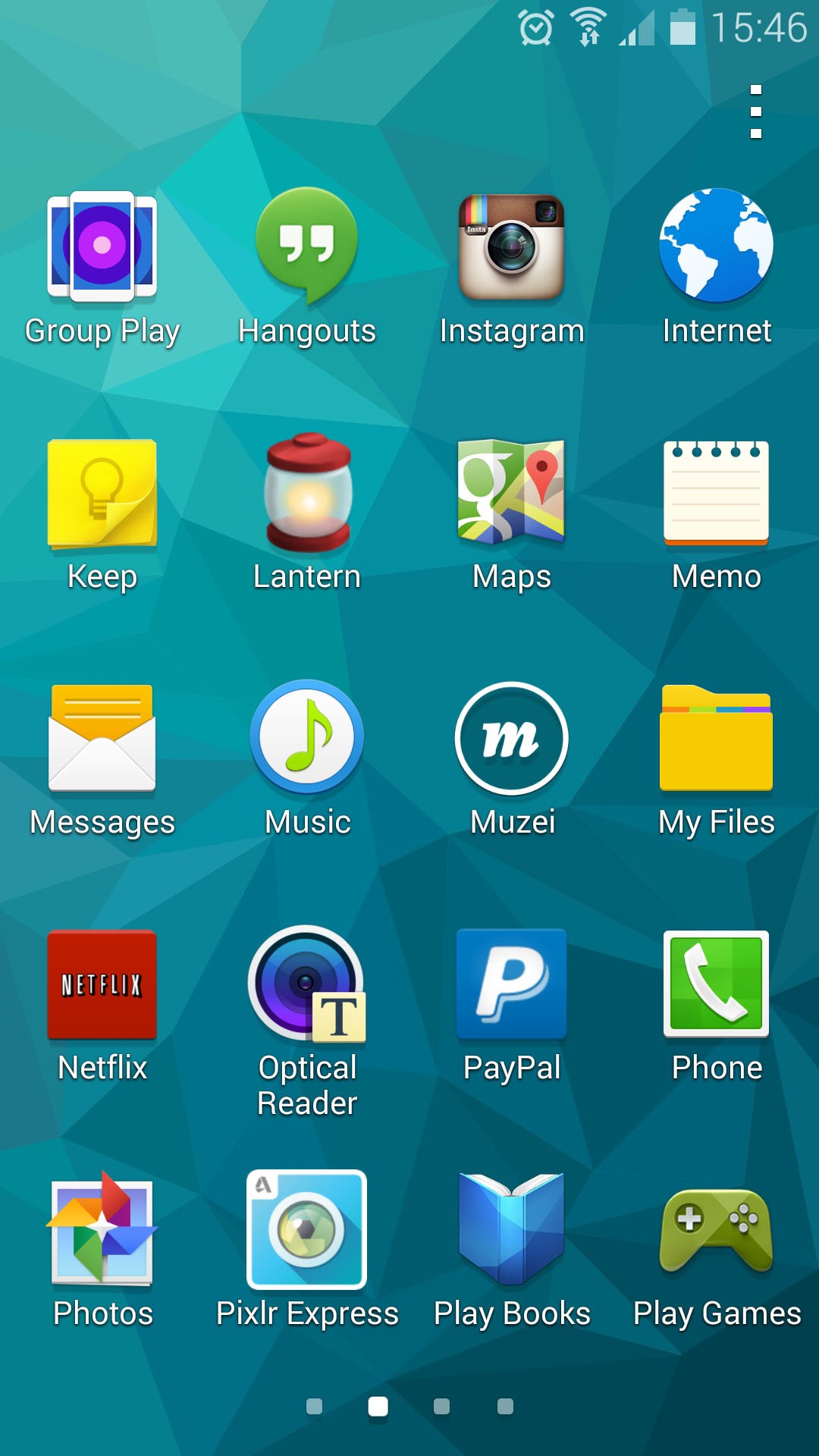

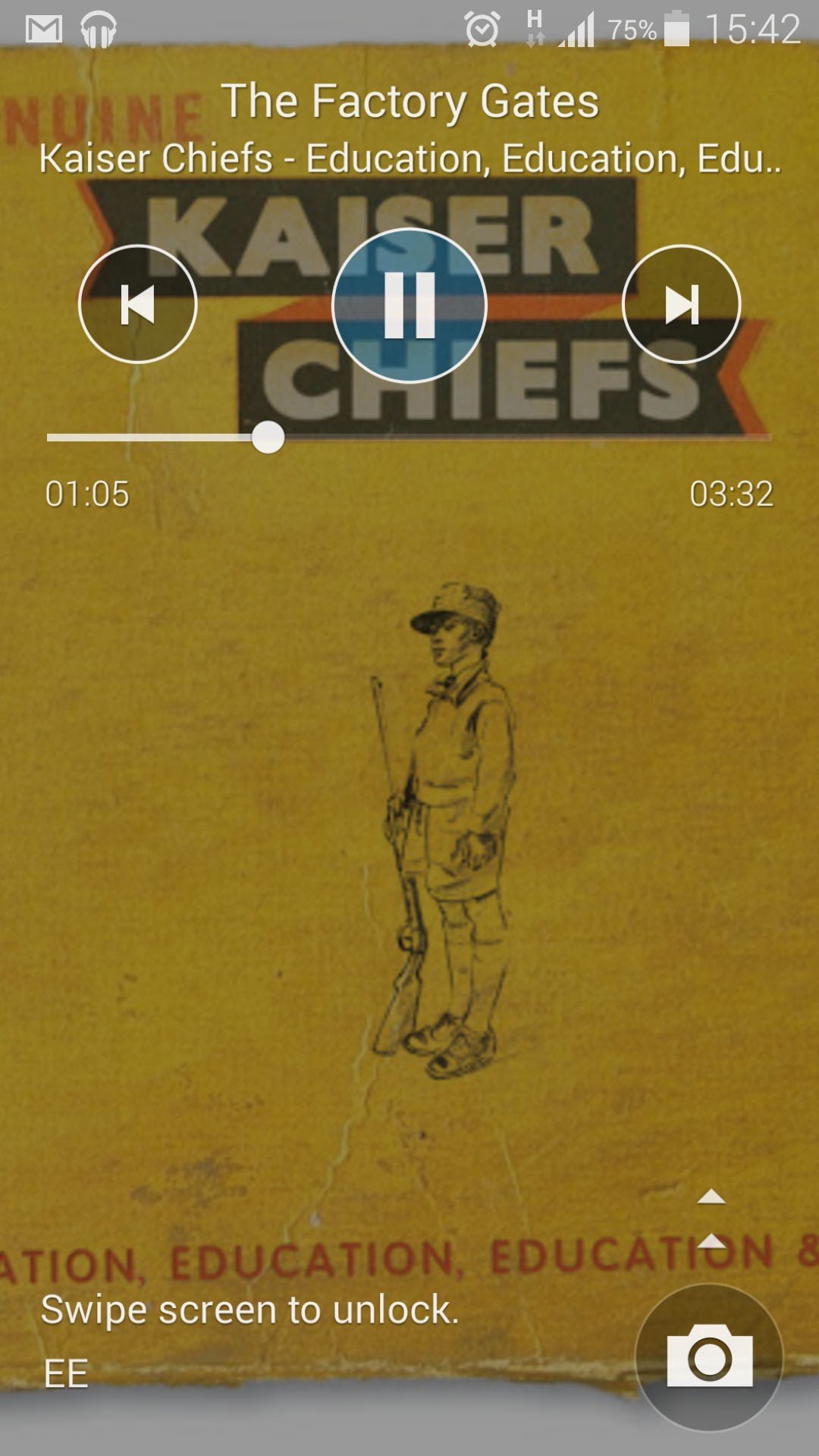

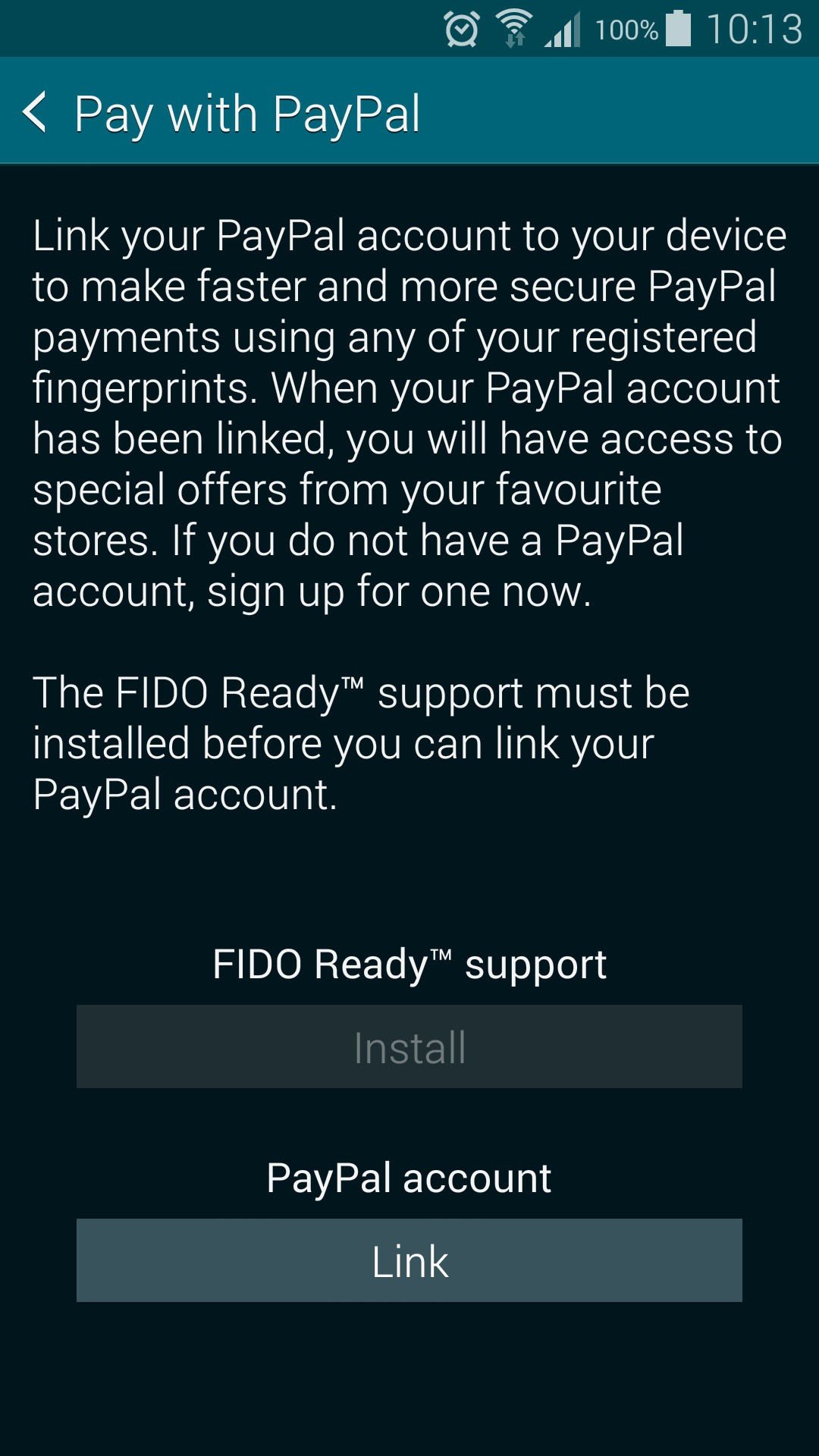
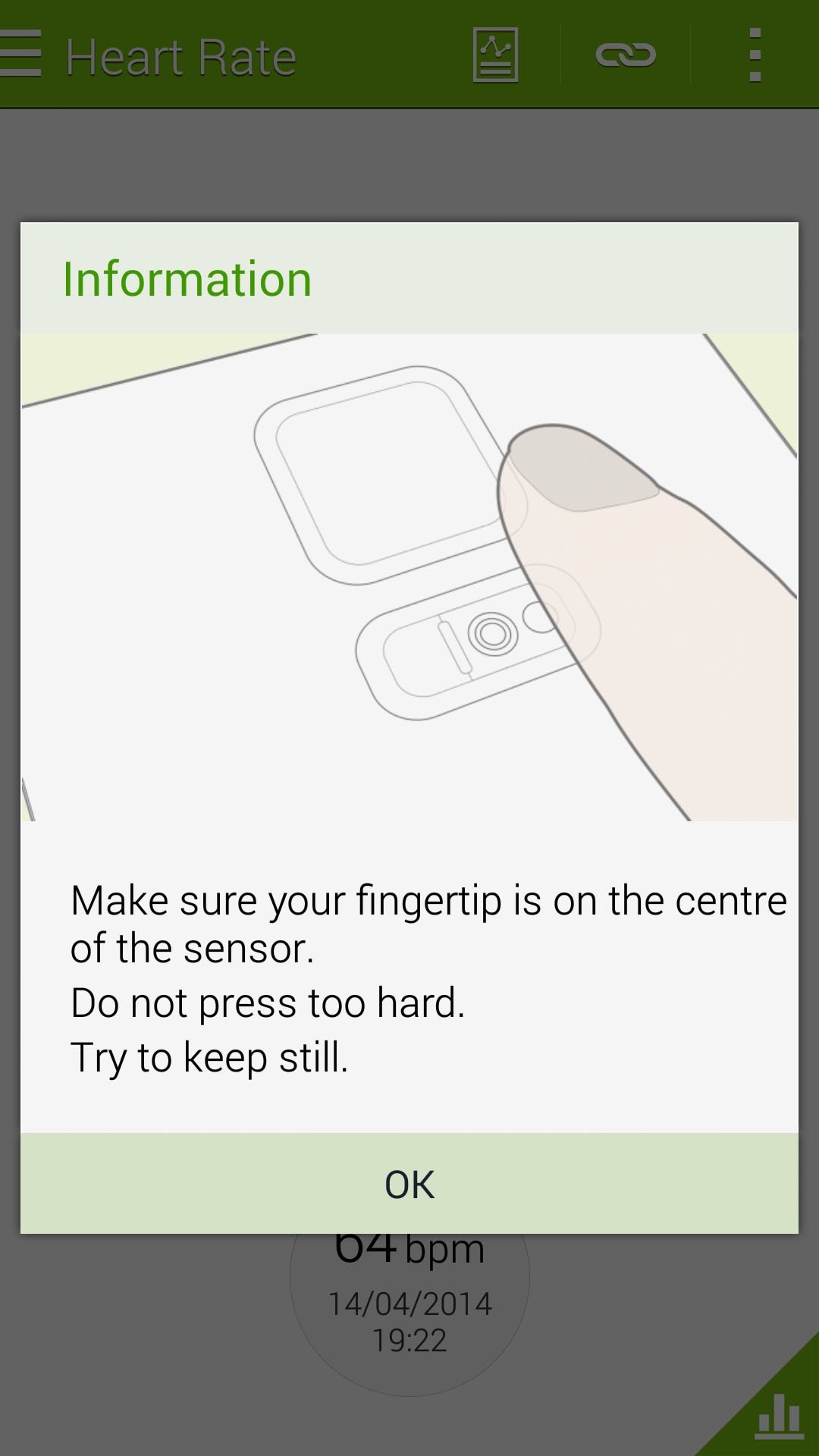
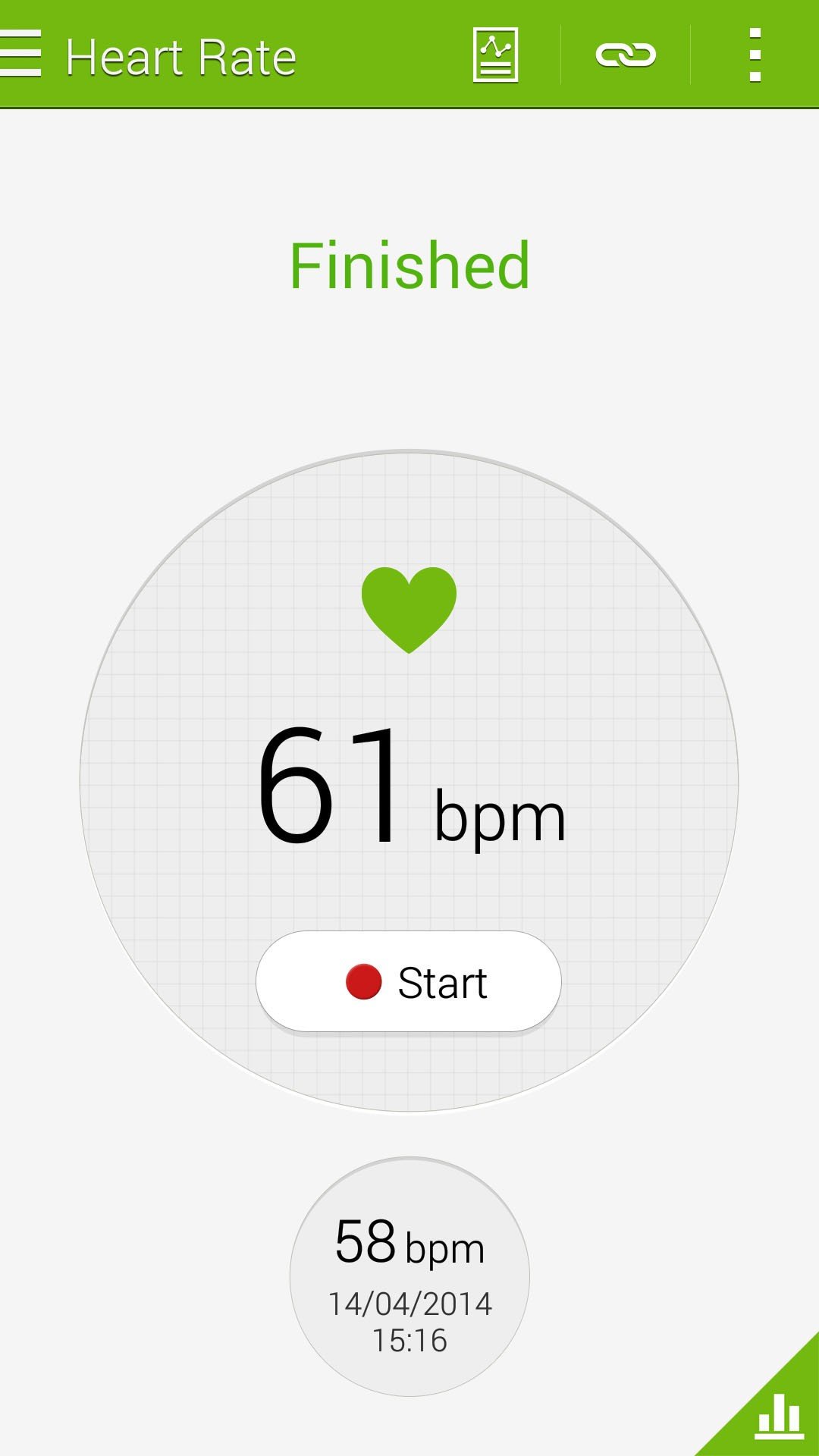
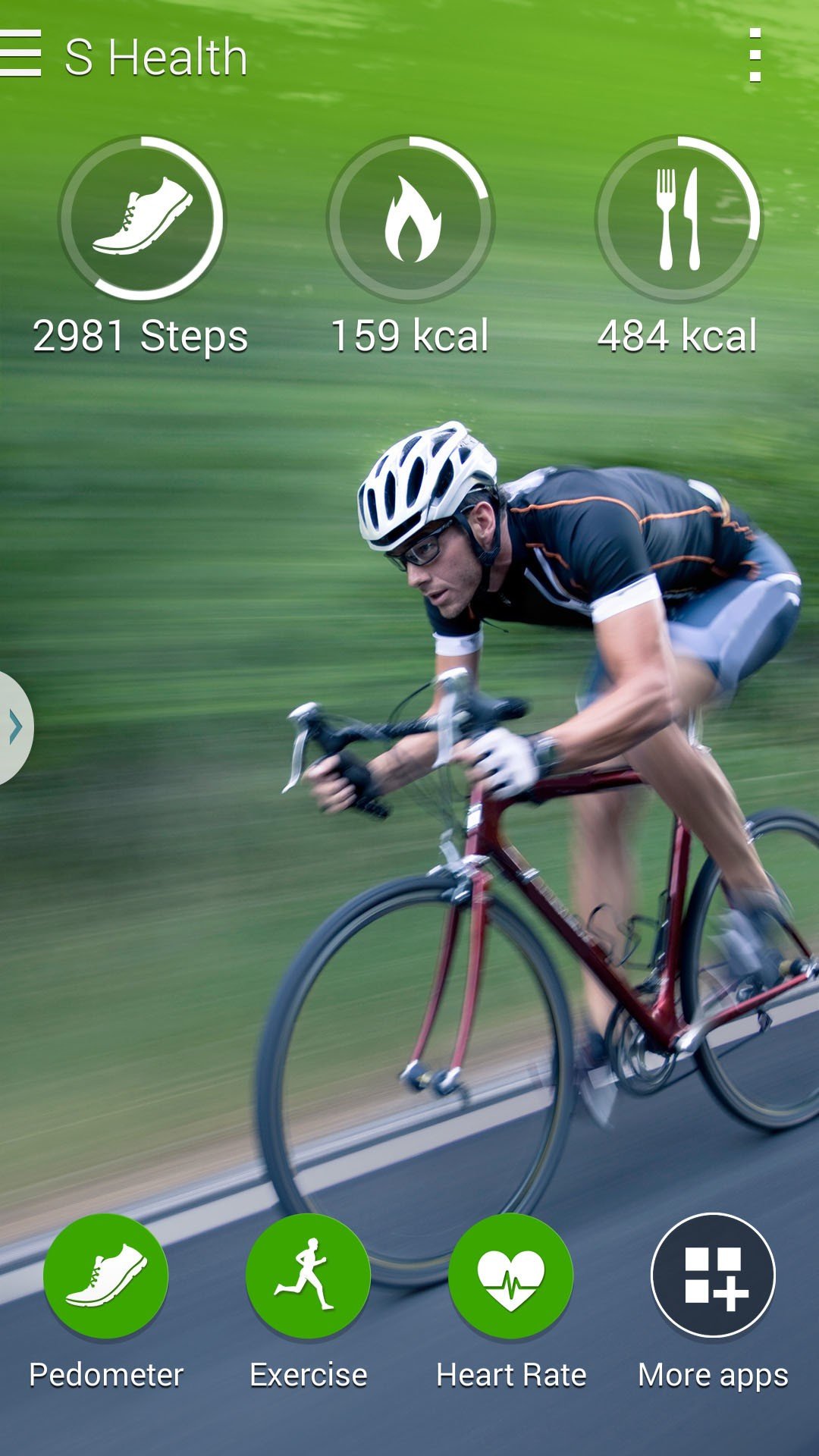
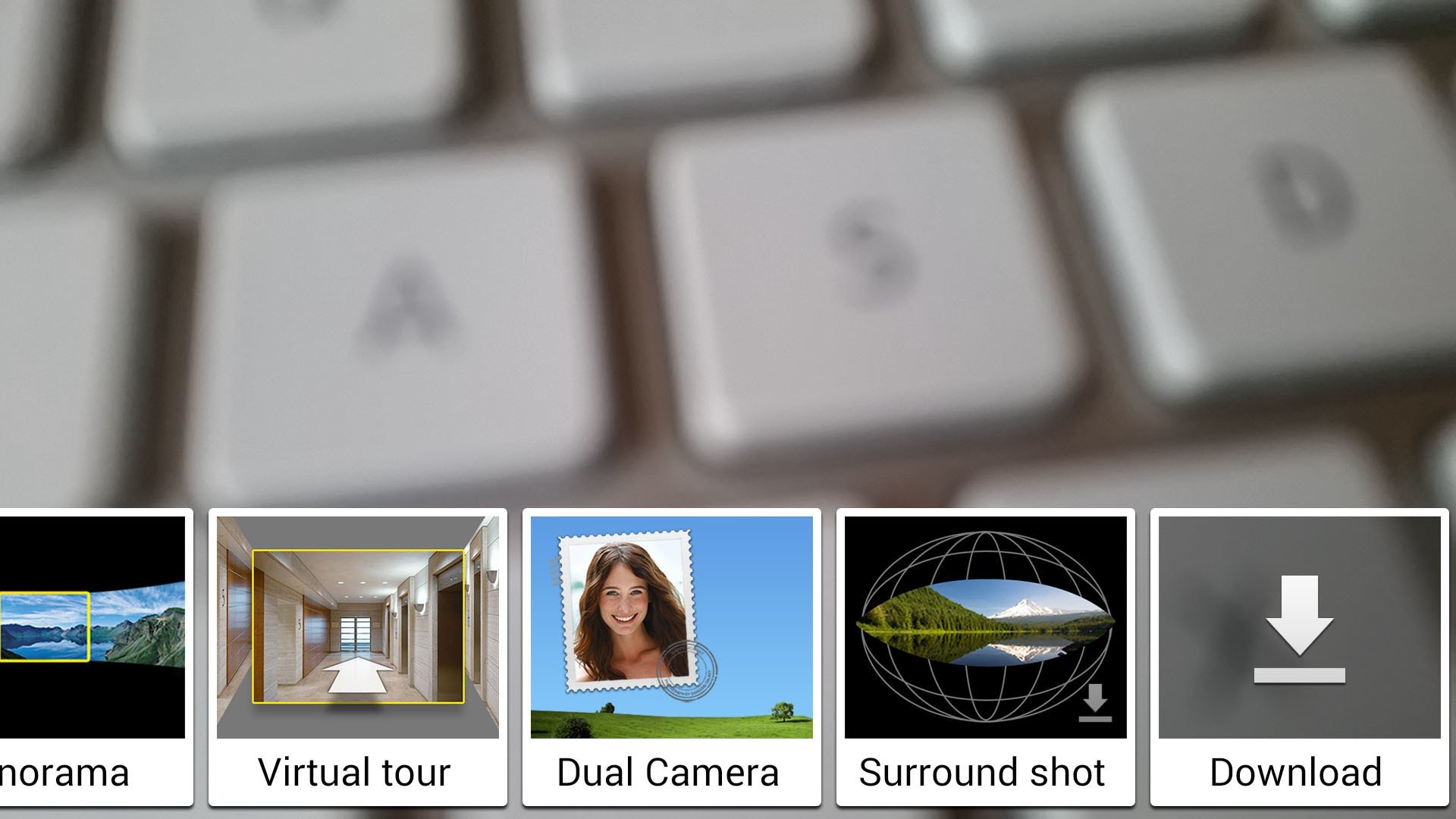
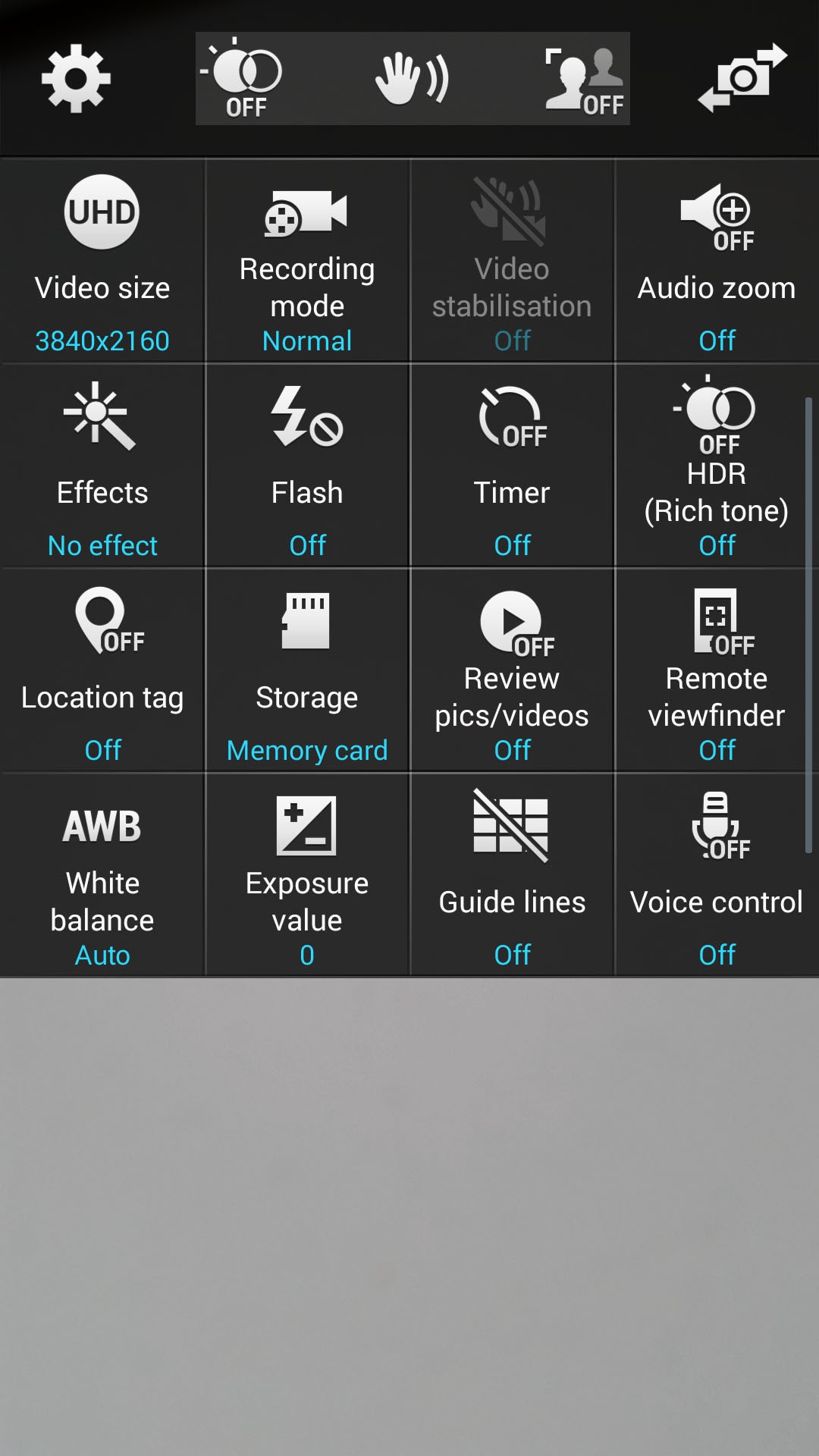

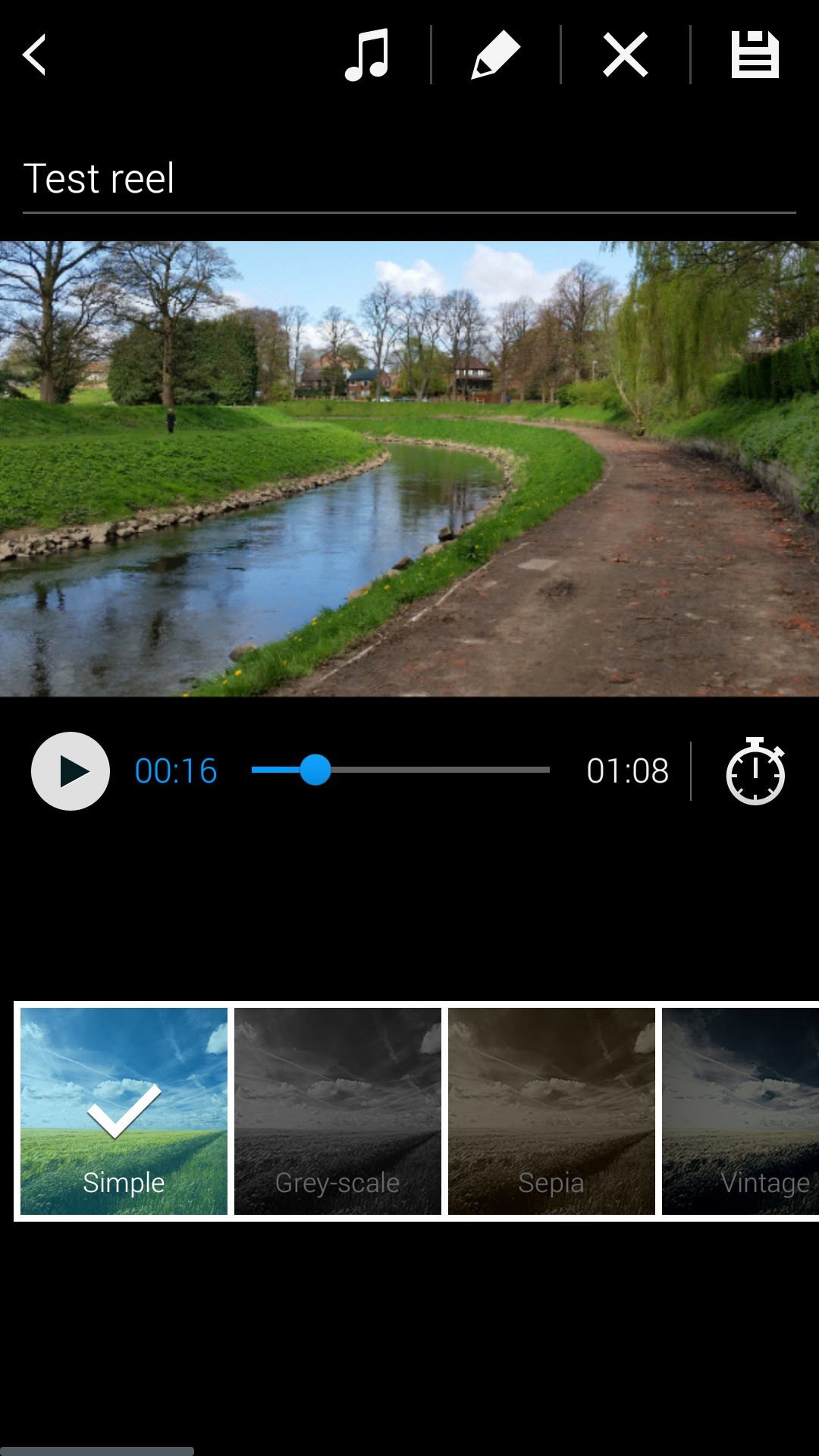
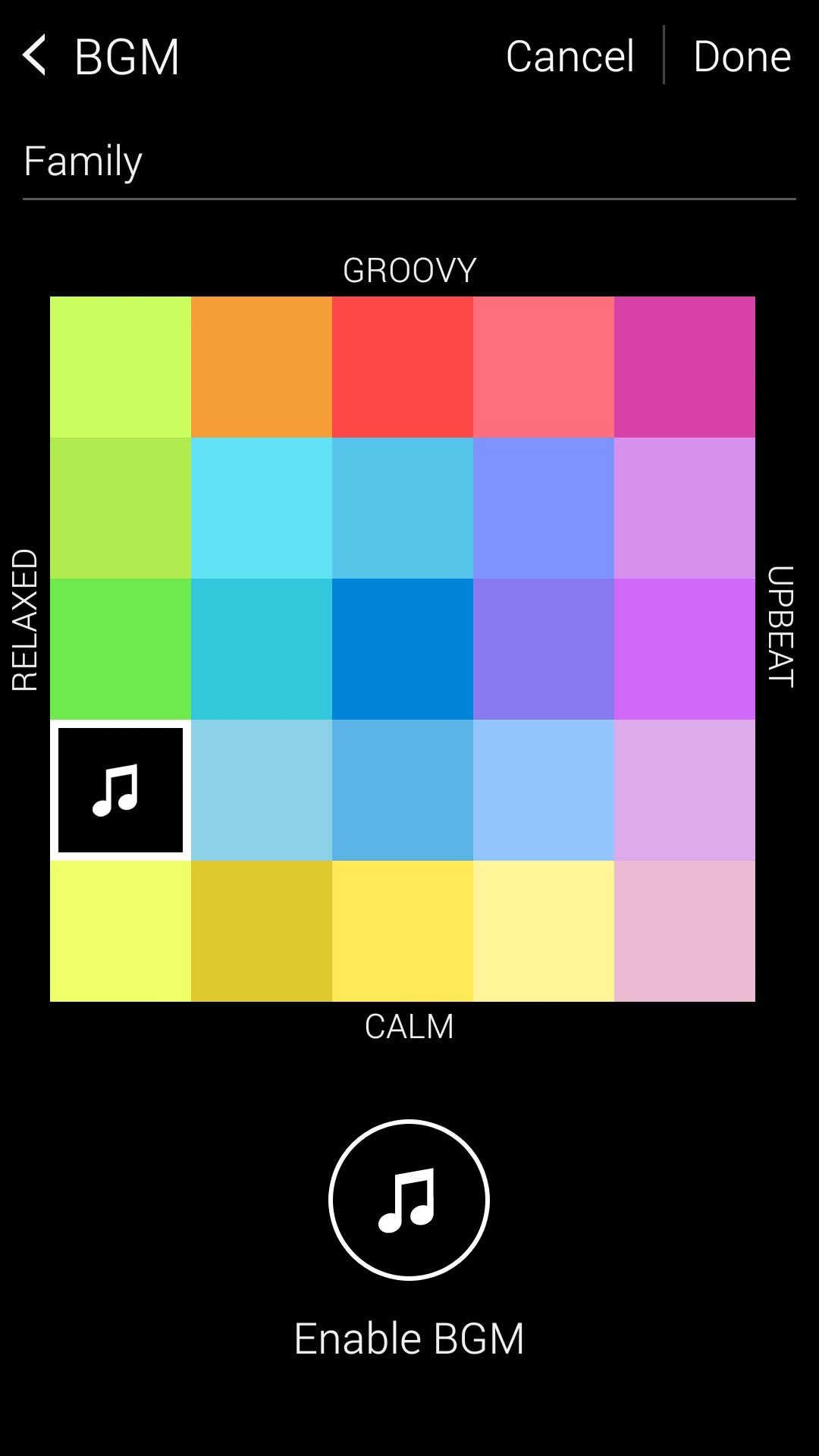
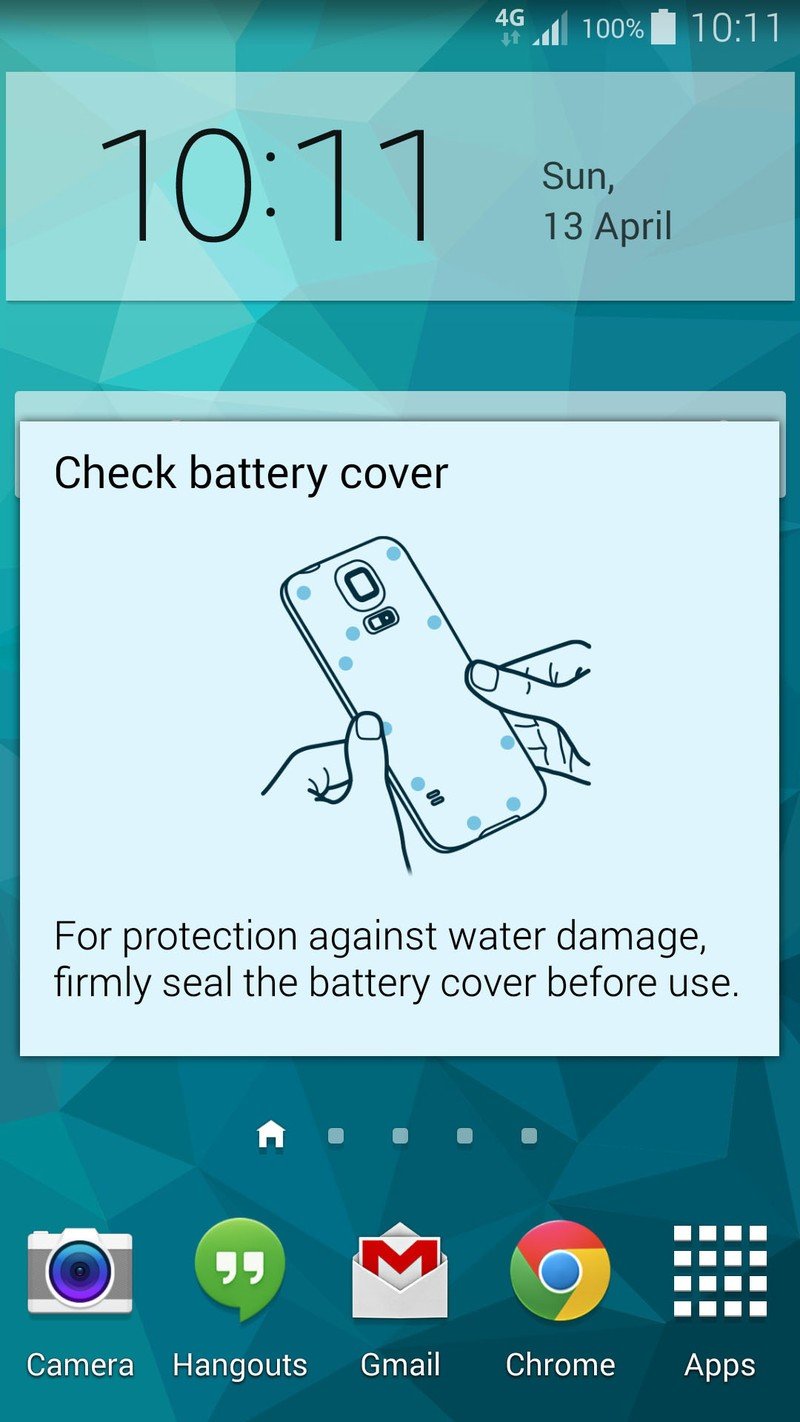
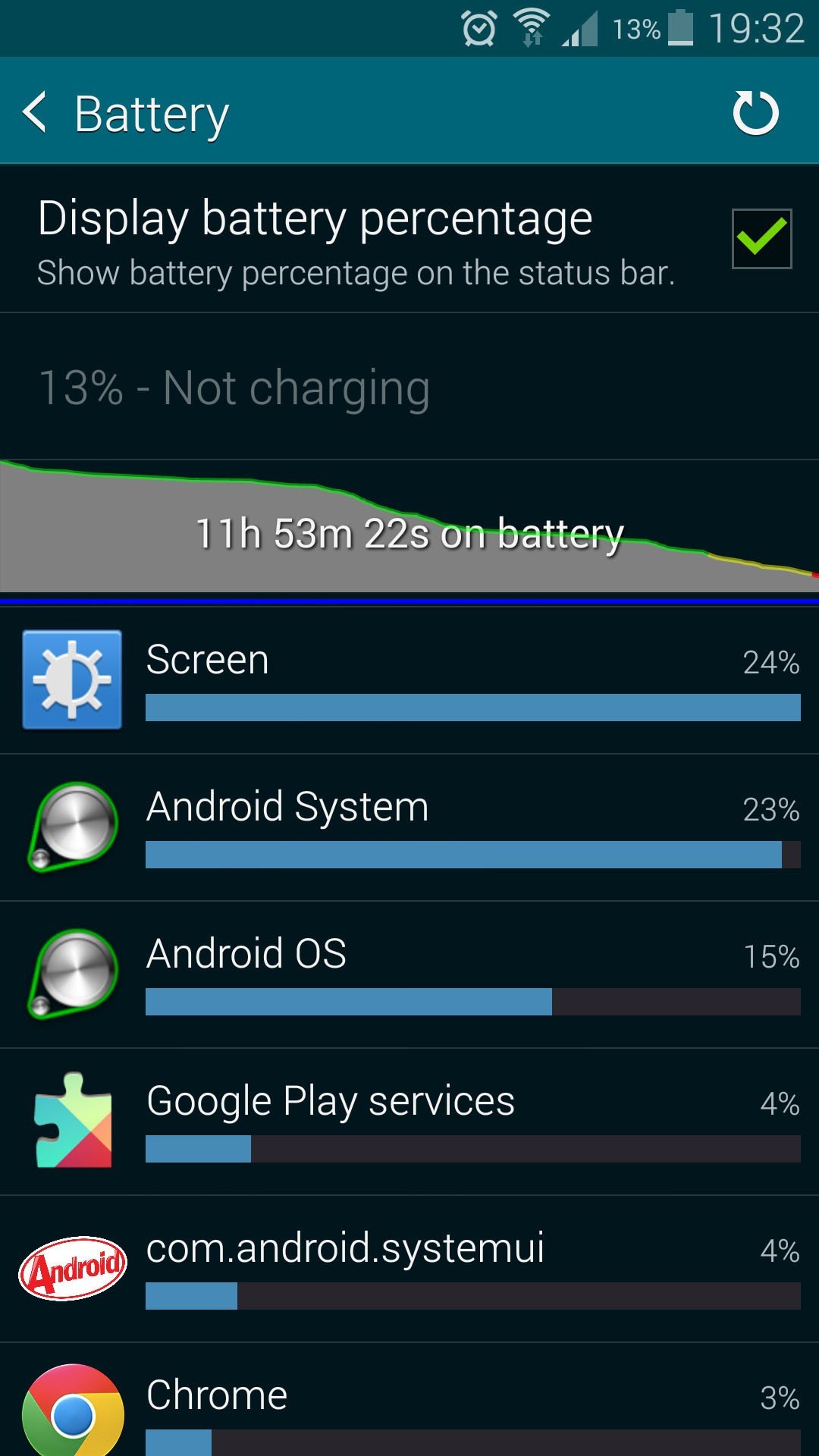
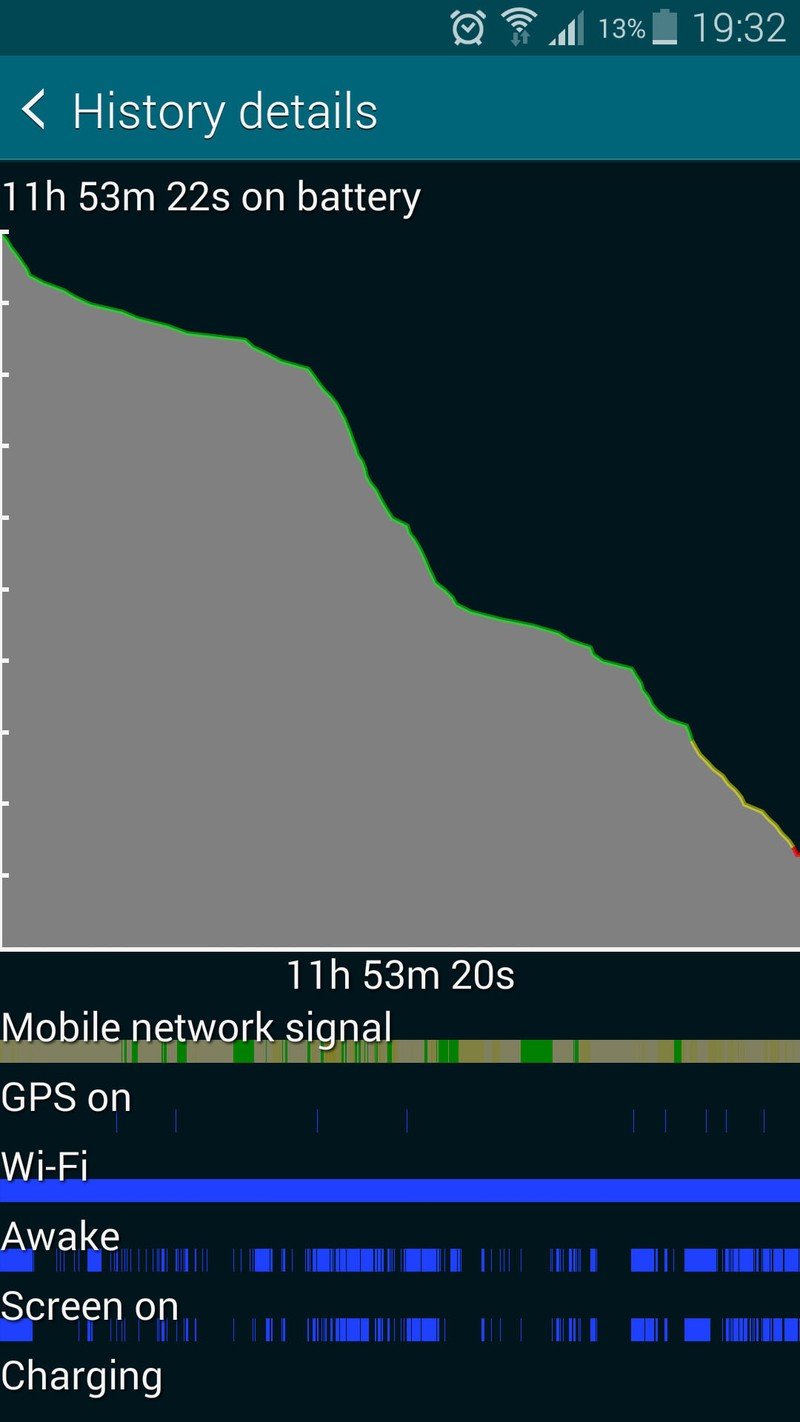
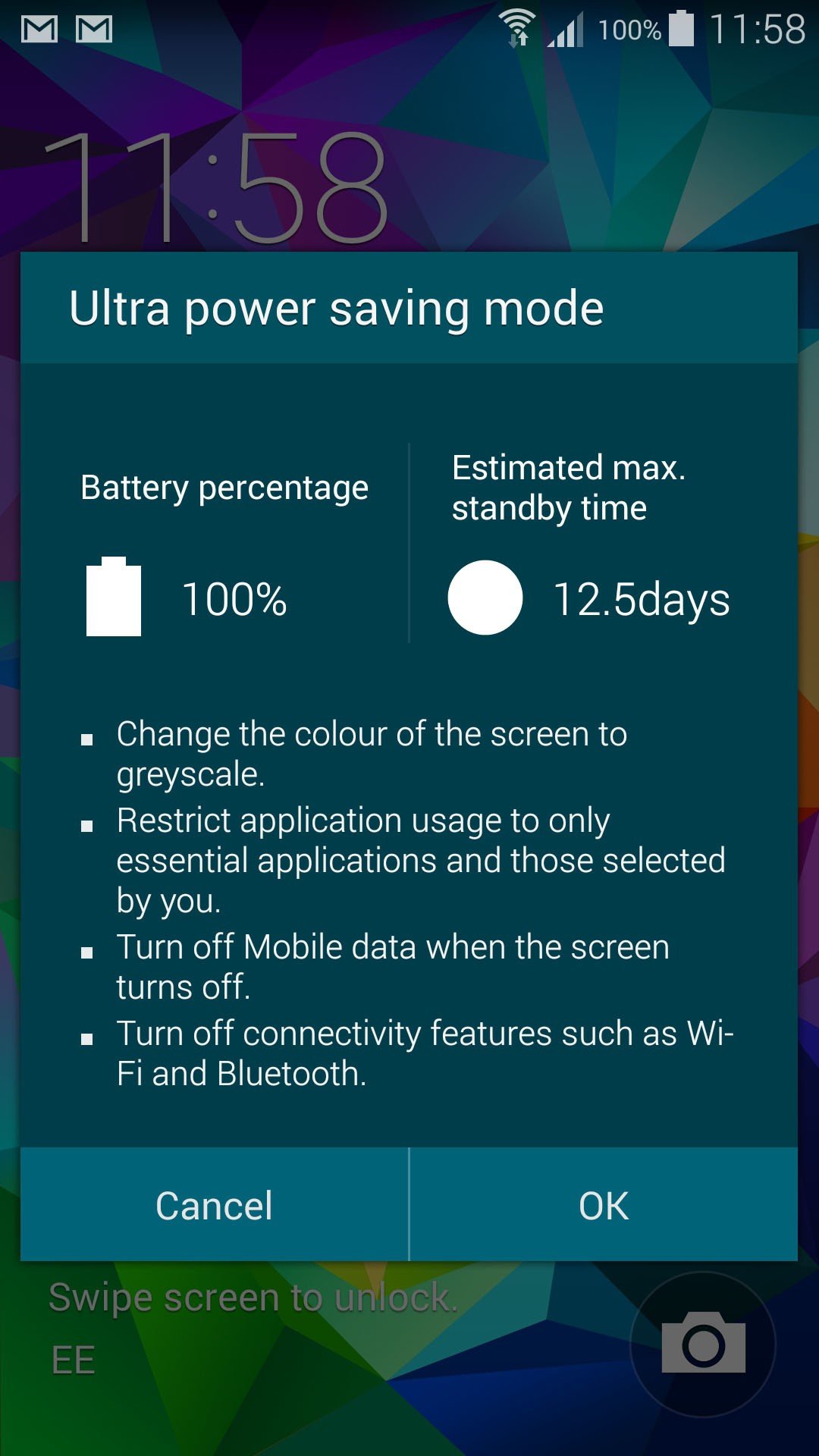

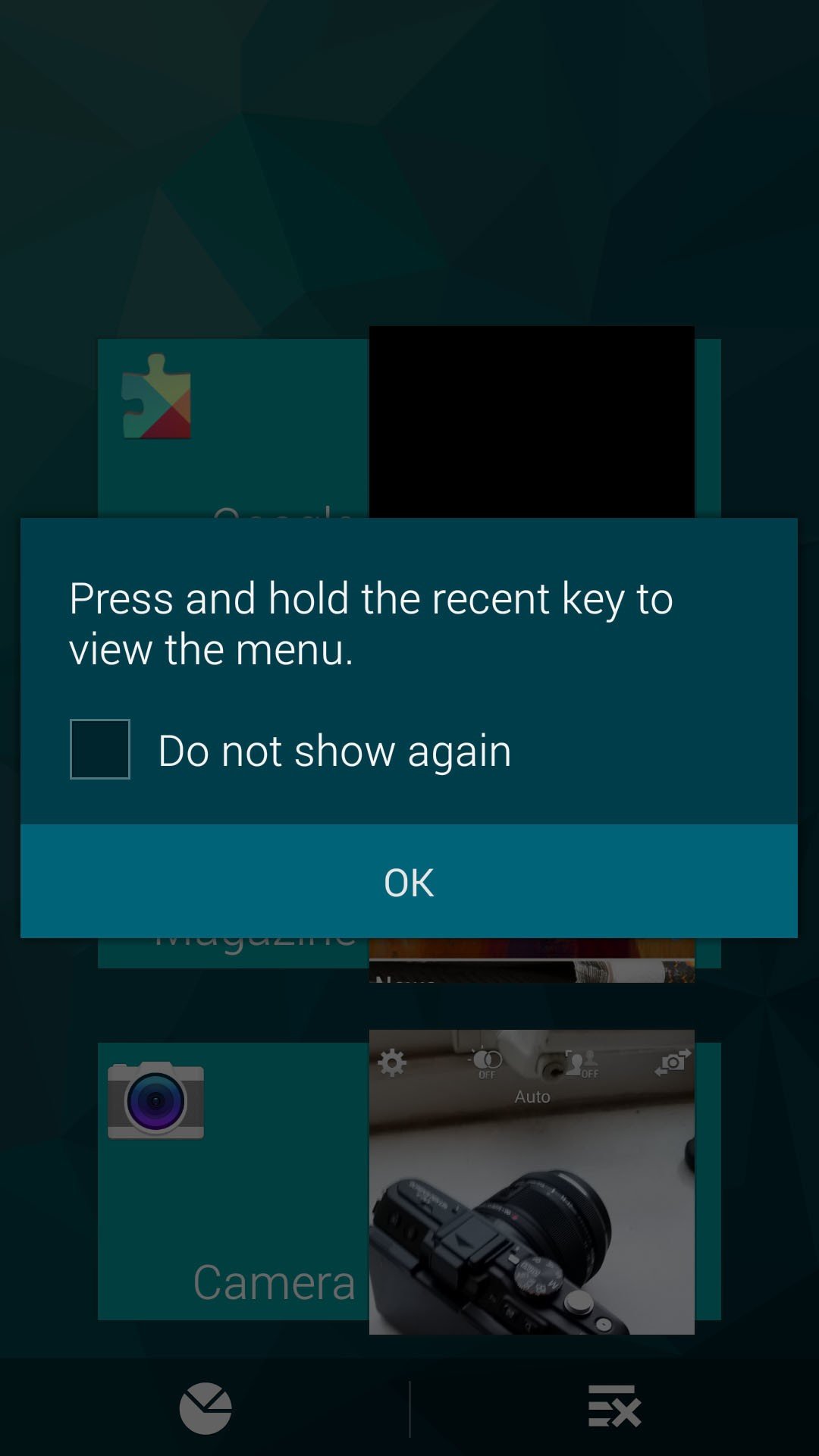

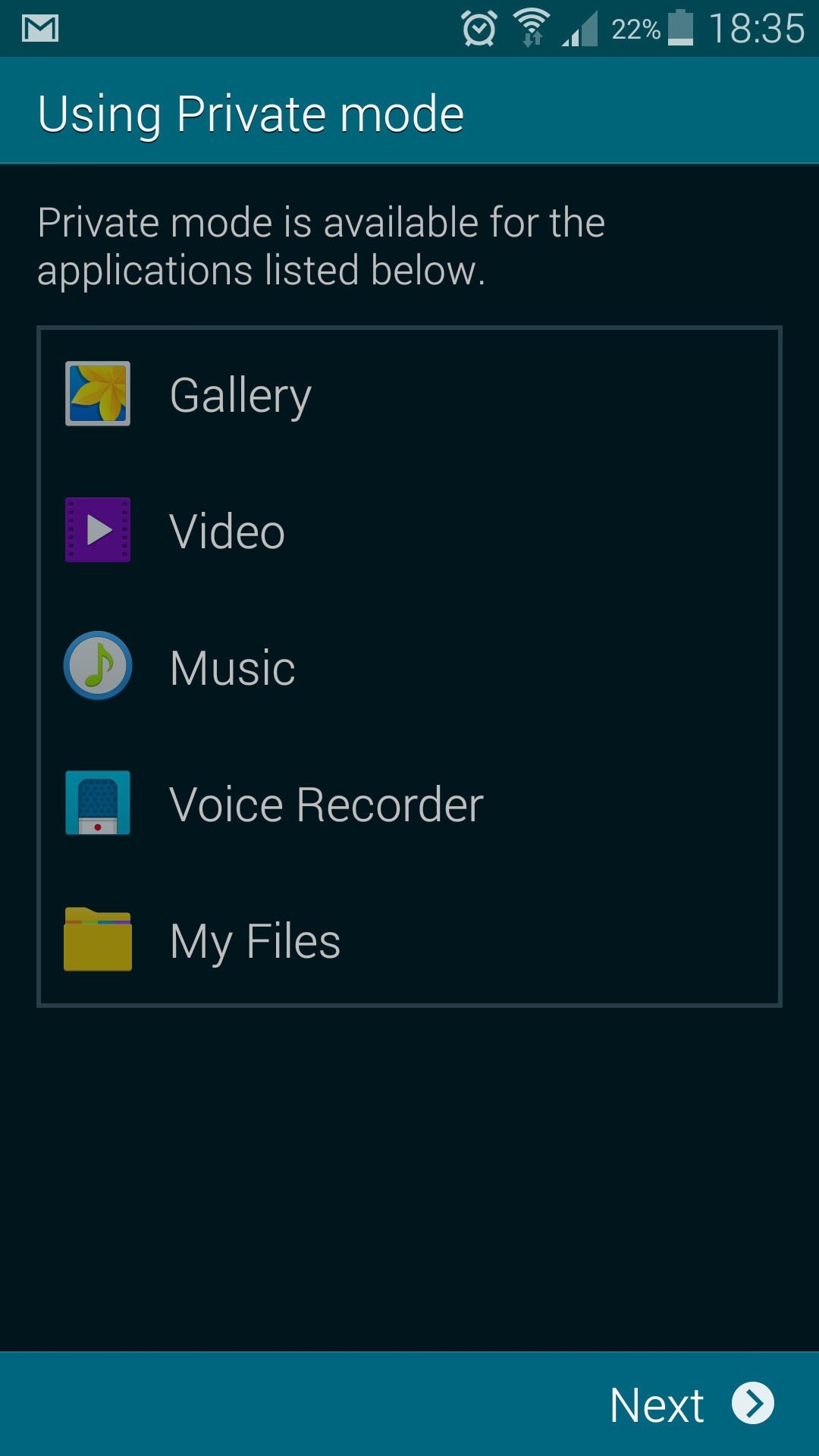
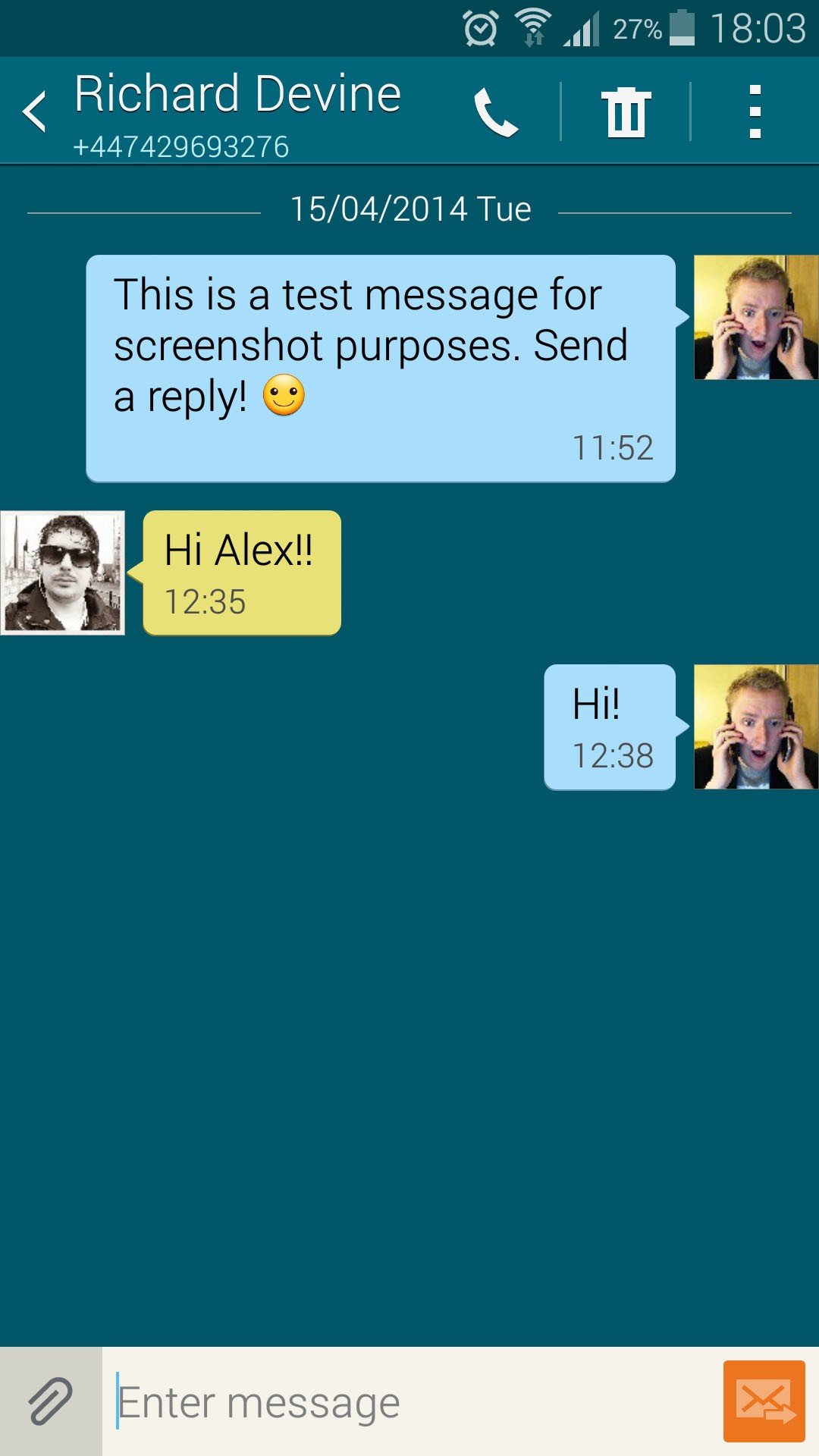
Fortunately this isn't representative of the quality of Samsung's other apps, the majority of which sport a more mature (and, dare we say it, more Androidy) look on the Galaxy S5, with slide-out menus and overflow buttons to display functionality that was previously hidden behind the legacy menu key. This can be seen throughout the Calendar app, S Voice, the Gallery, the SMS app, S Health and Samsung's own app store. There's still a bit of crossover with certain Android features — S Finder, for instance, duplicates some of Google Search's functionality, and the presence of two app stores could confuse newcomers. (And let's not even get started on the whole Gallery/Photos debacle.) Nevertheless, the Samsung and Google worlds seem less at odds with each other in 2014.
While Samsung has hooked the Galaxy S5's apps into its own cloud presence — memos and calendar appointments can be synced to your Samsung account, for instance — the company's content ecosystem is conspicuous in its absence. You won't find the Samsung hub anywhere on the GS5 — instead Google Play is your main source for movies, TV and music.



Samsung's also reduced the number of preloaded apps, relegating certain bundled GS4 features to the status of downloadable extras. Apps like Gear Manager, WatchON, Story Album and S Note now live on the Samsung Apps store and can be downloaded through the "Galaxy Essentials" menu option in the launcher.
Sure, this isn't quite the TouchWiz do-over some will have been been hoping for, and it still feels like a successor to what we've seen previously on the GS4 and Note 3. Perhaps that's what's most significant, though — a clear step forward for Samsung's design language, even if everything's not perfect just yet. We shouldn't let Samsung off the hook for every design faux pas on account of its being a relatively big and slow-moving ship. (And there are a few, if you take the time to look — the TouchWiz method for adding folders, for instance, is ridiculously obtuse.) But it's important that most design changes in the new UI are positive ones.
That said, we prefer the look and feel of HTC Sense 6 and stock Android KitKat over Samsung's refurbished TouchWiz. And as we've previously mentioned, the manufacturer still has some catching up to do in terms of software performance.
A whole bunch of Samsung Galaxy S5 features
There's not enough room in this review to cover each one of the Galaxy S5's features in-depth — you can find more on that at our Galaxy S5 help page — so here's an overview of some the phone's top software tricks:
- Quick connect: Samsung's answer to AirPlay, lets you share files wirelessly with other supported devices over Wifi Direct.
- Download Booster: Combines your LTE and Wifi connections to boost download speeds, but only works in certain apps. Some U.S. carrier variants don't (yet) have this feature.
- S Finder: Samsung's on-device search app, which indexes most local content to make it easier to find stuff.
- S Health: Samsung's fitness app, which links into the built-in pedometer and heart rate sensor.
- Ultra power saving mode: Puts the phone into a super-low-power state and limits the apps you can use to save battery power.
- Safety assistance: Lets you set up emergency contacts and set up key press combinations to send a message (and a photo) if you're in danger. Also warns of severe weather conditions and kicks in Ultra power saving mode.
- Multi window: Allows more than one app to be run on-screen at a time, through a split-screen view.
- Toolbox: A floating menu giving you access to five favorite apps at any time.
- One-handed operation: Lets you shrink the screen into a smaller window by using a swiping gesture.
- Easy mode: Makes the home screen and other Samsung apps simpler, with larger text and fewer options.
- Blocking mode: Samsung's "do not disturb" option, letting you block some (or all) calls or notifications between specific times.
- Private mode: Lets you lock away private (ahem) photos and other stuff behind a password or fingerprint lock.
- Air view: Lets you hover over certain items in some apps (e.g. photo thumbnails, calendar appointments) with your finger to view more details.
- Group Play: Lets you wirelessly connect to multiple Galaxy devices and use them as speakers for music playback.
- My Magazine: Samsung's answer to HTC BlinkFeed, bringing social updates and news articles to your home screen.
- Group camcorder: Similar to Group Play, but for video. Connected devices can shoot video, then the "director" can edit all the footage together.
- Baby crying detector: Lets you use your Galaxy S5 like a baby monitor when paired with a Gear smartwatch
- S Voice: Samsung's Siri-like voice assistant app, accessible by double-tapping the home key.
- Scrapbook: First introduced on the Note 3. Lets you snip content from other apps and paste it into your own digital collection.
- Smart Remote: Control your TV and cable box, and view live TV listings.
- S Translator: Samsung's first-party translation app.
- Glove mode: Increases touch sensitivity to make the touchscreen usable when wearing gloves.

Heart rate sensor and S Health
In tune with you



The Galaxy S5's tiny heart rate sensor, located next to the camera flash, links into Samsung's S Health fitness-tracking application. The GS5 is the first smartphone we're aware of to include this functionality directly in the handset, and it works pretty well, producing consistent results when used according to the app's instructions.
The heart rate sensor is one of those features the GS5's detractors label as a gimmick, and honestly, they're probably right. If you need to keep track of your heart rate for athletic or medical reasons, chances are you're already doing so with more specialized (and accurate) equipment. We're not really sure who'd want this feature on a phone — tying it into the new Gear line of smartwatches and fitness trackers is another, more useful matter — but at least it's easy to ignore on the phone.
Don't be fooled by the gimmicky nature of the heart rate monitor itself, though — S Health as a whole is actually a really well-executed app. It lets you use as many or as few of its capabilities as you're comfortable with, with the main focus being on counting steps taken, energy expended through exercise and calories consumed throughout the day. The built-in pedometer keeps track of steps relatively accurately, as far as we could tell, and the food portion of the app lets you look up caloric values for an extremely wide range of foodstuffs. The list is very impressive.
For more strenuous workouts, the app can track walking running, cycling or hiking activity, allowing you to set a goal for how many calories you want to burn, with an audio guide in the background. And if you want to take things to the next level, the Cigna-powered coach feature aims to improve your eating, sleeping and exercise habits.

Fingerprint scanner and security
Just swipe
The other major new hardware feature is the Galaxy S5's fingerprint scanner (dubbed a "finger scanner" in the software), which is built into the home button. Unlike Apple's implementation, it reads your digits' biometrics when you swipe downward atop it. Setup is relatively quick and painless — you can store data for up to three fingers, and calibrating it for each one involves swiping down a bunch of times. You'll also need to provide a backup password in case the sensor stops working, you don't want to take off your glove, or you're involved in a finger-related mishap (sorry about your luck).
Once you're set up there are three main areas in which you can use the finger scanner — lock screen security, PayPal authentication and hiding sensitive pictures, videos, voice clips and files through the private mode.
For the latter two features, we found the finger scanner to be a convenient alternative to entering passwords on a touchscreen. None of us here achieved a 100 percent success rate with fingerprint scanning, but it seemed about as accurate as Apple's TouchID.

However, the fingerprint scanner's location, and the requirement to swipe down, make it extremely difficult to use for lock screen security — at least if you're one-handing the device, as many of us tend to do. Swiping down with your thumb while holding the phone is incredibly awkward, and after inevitably missing several attempts to swipe down the entire sensor you'll have saved no time compared to using a standard pattern or PIN lock.
We're curious to see what manufacturers (and Google) can do to bring biometric authentication to more products and services. But the GS5's implementation of fingerprint scanning limits its usefulness.

The Samsung Galaxy S5 Camera
16 megapixels of ISOCELL
Samsung has typically impressed us with its high-end smartphone cameras. Last year the Galaxy S4 brought a great all-round camera with a 13-megapixel sensor, followed by the Note 3, the first mainstream phone to record 4K video. So with news of a redesigned camera app, a fancy new 16-megapixel ISOCELL camera and faster autofocus, hopes were high for the Galaxy S5's shooter.
The Galaxy S5's camera takes amazingly sharp and detailed images, capturing a huge amount of fidelity… in the right conditions.
And for the most part Samsung's grandiose claims are justified. In the right conditions — that is to say in daylight, or in reasonably-lit indoor scenes — the GS5's camera takes amazingly sharp and detailed 16-megapixel images, capturing a huge amount of fidelity. In daylight, captures take place with no shutter lag, even in the phone's excellent HDR mode. This does a great job of bringing out detail in over-lit scenes, and even shows you a real-time HDR preview before you take your shot. Colors are generally accurate, and dynamic range is wide enough to capture plenty of detail even outside of HDR mode. We have to really nitpick to find any issues with the camera's daylight performance — in certain instances we noticed spots of fine detail being lost through aggressive noise reduction, but the images' enormous size more than compensates for this.
We also noticed occasional camera startup lag, though this issue only presented itself infrequently. Most of the time the GS5's rear shooter was up and running in a second or so.

So what's the tragic flaw? Well, the GS5's insane image quality in well-lit scenes doesn't translate so well into low-light photography. To get low-light photos looking anywhere near presentable, you need to use the picture stabilization mode, which automatically adjusts settings for darker shots, and waits until things are stable and blur-free before taking the photo. However even in this mode there's a point, lighting-wise, at which image quality falls off a cliff, leaving you with blotchy, illegible photos.
In summary, the Galaxy S5's camera is as amazing in daylight as it is disappointing in low light. And that's a shame, because in well-lit scenes it blows away just about anything that's not a Nokia Lumia 1020, even besting recent 20-megapixel efforts from Sony.














































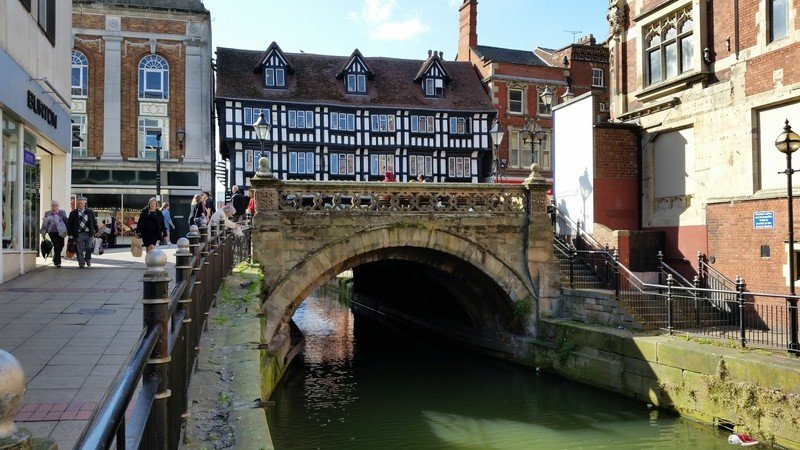



The new camera app
Samsung, like many other manufacturers, has introduced a selective focus mode in the GS5. Accessible through the camera menu, and pinned to the side menu by default, selective focus lets you take a shot and select the focal point after the fact. Like most implementations of this feature, Samsung's selective focus takes a couple of seconds to complete, after which you'll be offered the choice between near focus, far focus and pan focus, the latter aiming to keep everything in focus.

The only problem is this feature is incredibly situational, and more often than not you'll be presented with an error message telling you there's not enough contrast between the foreground and background. What's more, it's extremely sensitive to movement of any kind — Sony's background defocus mode and Nokia's refocus app are both much more forgiving than Samsung's offering. Nevertheless, when you can get it to work, it's a neat little effect, and it's also possible to refocus these images again and again from within the Gallery app.
The Galaxy S5's video camera defaults to 1080p mode, but it's possible to crank it all the way up to 4K "Ultra HD," and shoot at a resolution of 3840x2160. At either 1080p or 2160p, the GS5 records great-looking footage, with wide dynamic range and no noticeable artefacting or other visual aberrations. The camera is more susceptible to shakiness from hand motion compared to OIS (Optical Image Stabilization)-enabled rivals like the LG G2 and Nexus 5, however.
Once you're done shooting video, it can be trimmed from within the Gallery app, or edited in more detail using the downloadable Video Editor app, available through Samsung Apps.


It's also worth directing some praise at the Samsung's new camera app, which has been sensibly redesigned since we last saw it on the Note 3. The overwhelming grid of "modes" is gone, instead replaced with a new menu layout giving an overview of various settings, and a smaller scrolling list of shooting modes, including Panorama, Dual Camera and the new "Shot & More" mode.
Besides the six basic shooting modes, more can be plugged in through Samsung Apps, including the excellent Surround Shot (Photosphere) and Animated Photo (GIF maker) modes.
Shot & More replaces the myriad shooting modes added to the GS4 a year ago. Instead of jumping into Best photo, Drama shot, Eraser or Panning shot modes individually, the GS5 lets you choose Shot & More mode, take a bunch of exposures, then work out which effect to apply afterwards. For example, if it's a portrait or group shot, Best face will help you make sure everyone's smiling. In a busy street scene, Eraser mode might let you digitally scrub away an unwanted passerby. Better still, Shot & More images can be edited at any time through the "Studio" mode within the Gallery app.

Studio mode may be tucked away behind a menu overflow in the Gallery app, but it's actually home to a few really important features. Photo studio provides a wide range of photo editing and enhancement options, including drawing, framing and filters. Collage Studio lets you combine images into a single frame for posting on social networks. But most interesting is Video clip studio, which lets you combine up to 15 photos and videos into an HTC Zoe-style highlight reel. The resulting video can be saved at up to 1080p resolution, though clips aren't as fast to save as HTC's offering, and the selection of themes isn't quite as varied.
Samsung comes tantalizingly close to delivering the perfect Android cameraphone. But unfortunately the Galaxy S5's much-improved camera software, quick capture speeds and incredibly high-quality daylight shots are let down by its disappointing low-light performance.
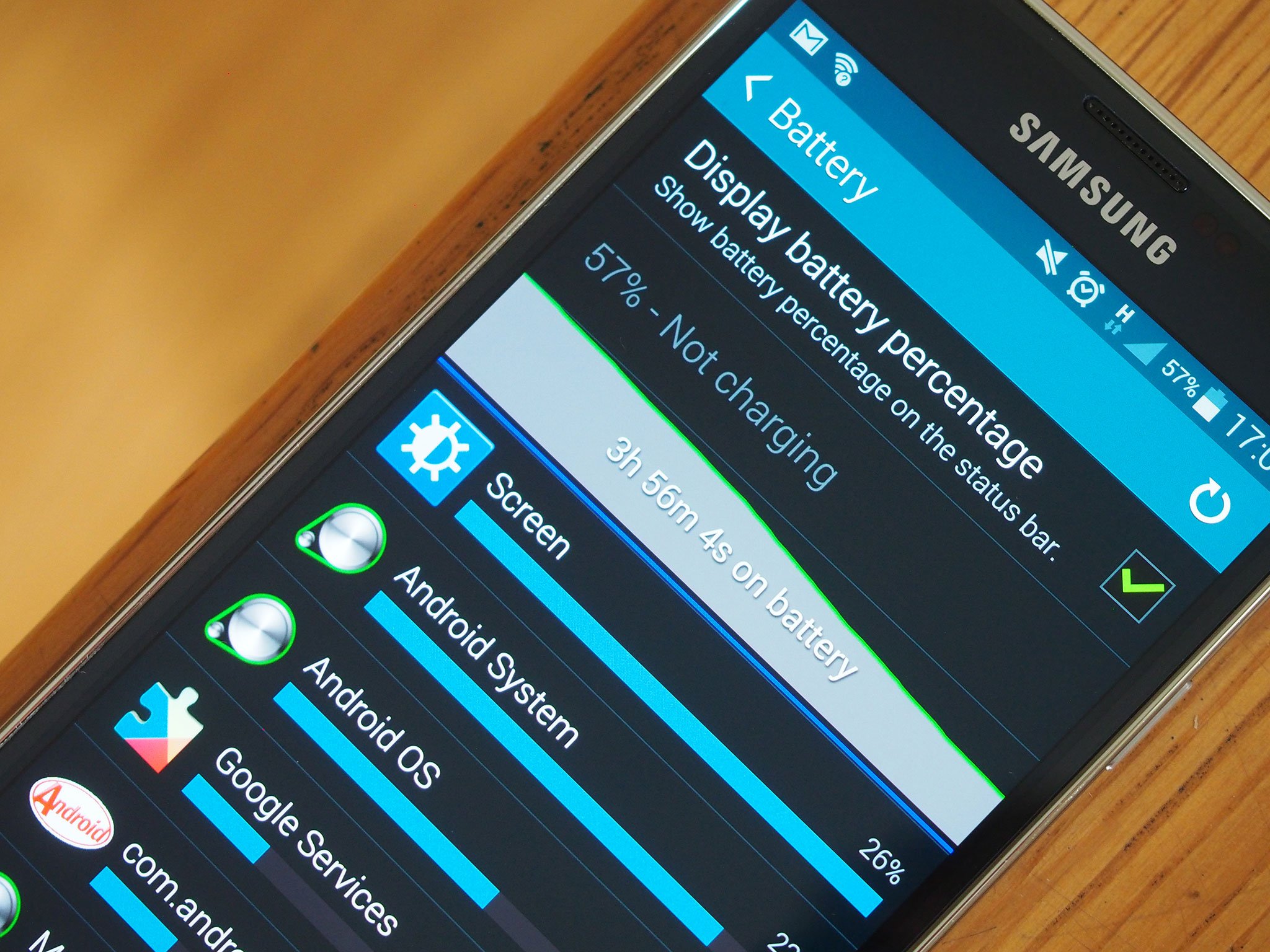
Samsung Galaxy S5 battery life
You've got the power
The Galaxy S5 packs a 2,800mAh removable battery behind its water-resistant back panel, allowing you to swap in a fresh battery if it's going to be a long day. There's also an official wireless charging back on the way, making it easier to charge the phone throughout the day — particularly since charging over USB now necessitates fiddling around with plastic flaps. Both factors give it an edge over the Sony Xperia Z2 and HTC One M8, which sport fixed batteries and have no signs of official wireless charging accessories. The GS5 comes bundled with a 2.0A charger, though it's unclear whether this supports Qualcomm's Quick Charge standard, and if so, which version.

But what about actual usage time? Well, the Galaxy S5 offers decent, if unspectacular battery life. In just over a week of using the device as our daily driver, we've averaged between 13 and 14 hours of heavy use on Wifi and LTE, with between three and four hours of screen-on time. That week was spent performing normal smartphone duties, including web browsing, music streaming the occasional call, and probably heavier photo and video use than we'd normally subject a phone to. That last point is worth underscoring, as we noted that the GS5's 16-megapixel camera took a relatively heavy toll on its battery. If you're not constantly taking pictures it's possible you'll eke out another hour or two of mixed use.
For those times when you're really running low on juice, the Galaxy S5 has a new "Ultra power saving mode, roughly comparable to HTC's "EXTREME power saving mode" on the One M8. Like HTC's power-saver, this aims to cut down on battery consumption by dialing back the CPU, turning off background data and limiting which apps you can use. But Samsung takes things a step further, switching the display to monochrome mode — ideal for saving juice with an AMOLED display — while offering a few more apps in its battery-friendly mode. Options include Phone, Messaging, the Samsung web browser, Calculator, ChatON, Clock, Google+, Memo, Twitter and Voice Recorder, as well as a pared-back Settings menu.
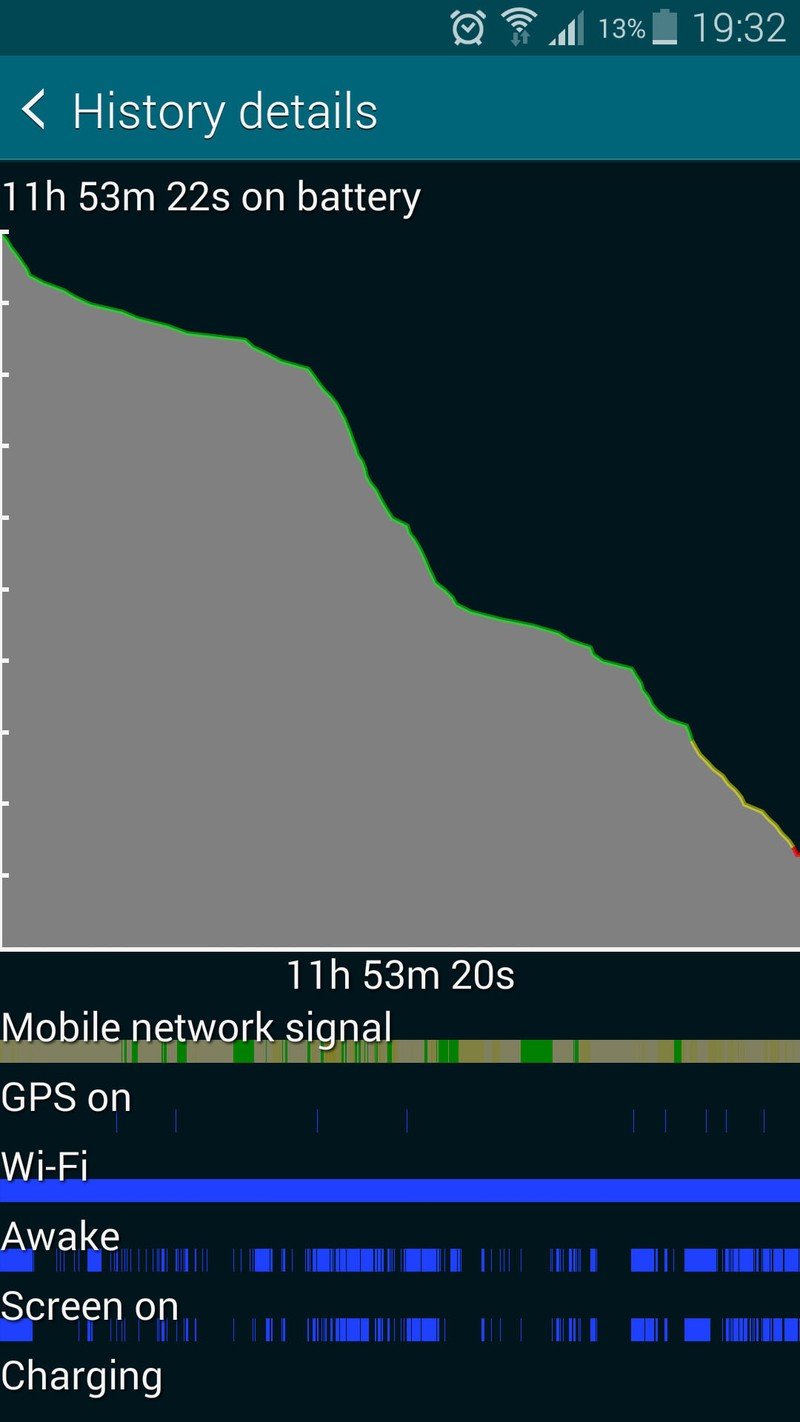
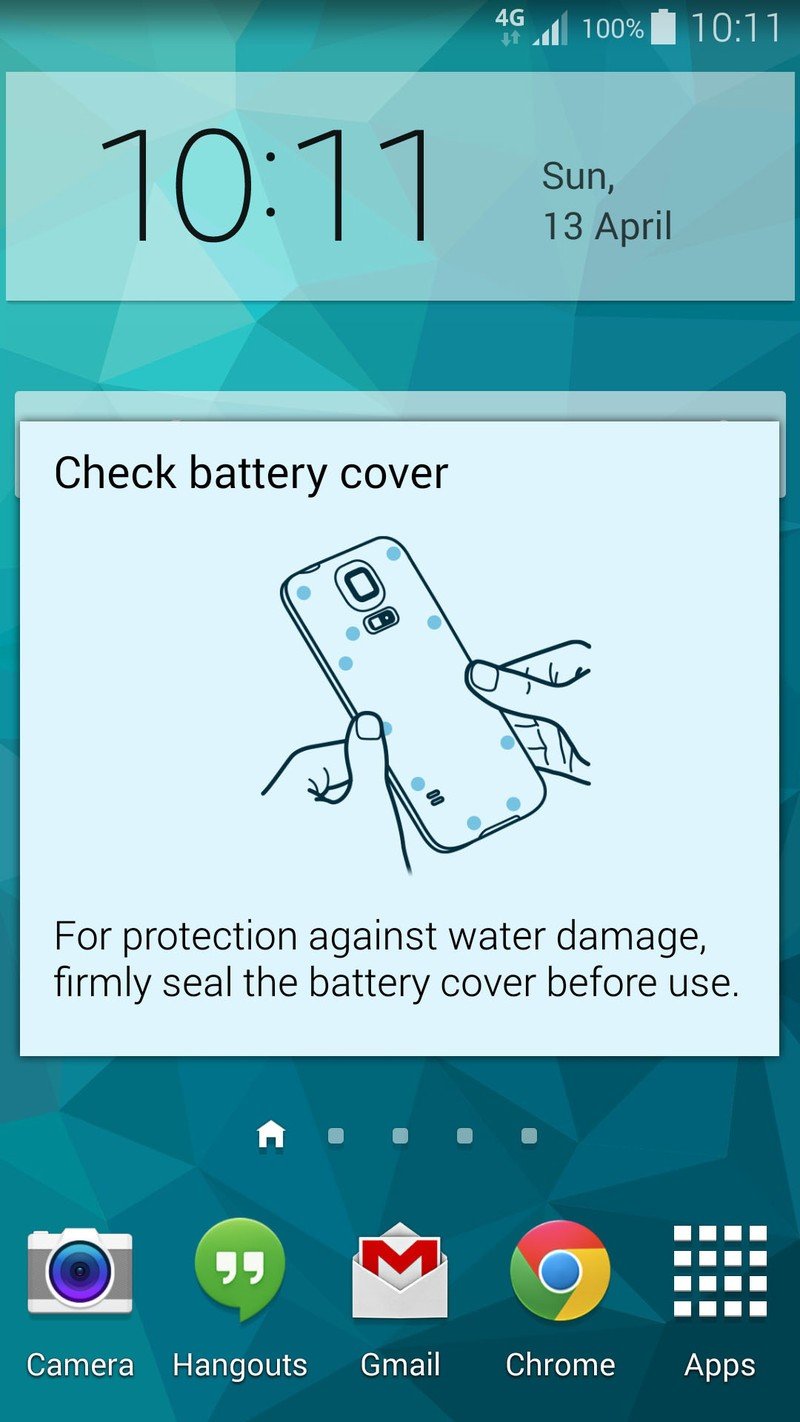
So Samsung's new flagship packs enough power to get most people through a full day, and battery-saving modes for those low-battery emergencies. But it falls short of the exceptional longevity we've seen from the LG G2 and HTC One M8, not to mention recent Sony devices like the Z1 Compact. That seems a little odd given the ample capacity of the phone's battery, and the fact that HTC seems to be getting more out of a mere 2,600mAh cell. In particular, the M8 appears to hold up against heavy use better a the GS5, which seems to deplete more rapidly when its screen is on.
The Galaxy S5 doesn't have bad battery life by any means. But there's no escaping the fact that Samsung's three major Android rivals offer greater longevity. On the other hand, perhaps that's fine, given that you can swap out a depleted battery for a fresh one, a feature not available to the likes of the LG G2 and HTC One M8, among others.

Samsung Galaxy S5 accessories
Gear up

Samsung Galaxy S5: The Bottom Line
Better than before, but not the best
This year's Galaxy S5 flagship brings some significant design changes to the series, while seeing Samsung continue its strategy of loading ever more features into the mix. It's fitting, then, that the phone feels like a mix of old and new experiences.
Though unassuming and perhaps predictable, the Galaxy S5's physical hardware is a considerable improvement on previous models, with Samsung finally figuring out how to do plastic right. It's not going to wow anyone like the aluminum-clad HTC One or iPhone 5s, but it's practical and comfortable, and it does the job. Better still, the GS5 comes with the added bonus of worry-free use around water. And it can boast one of the finest displays on any smartphone, a testament to Samsung's ever-improving AMOLED tech.
<
blockquote class="quote-center" markdown="1" style="max-width: 600px; margin-left: auto; margin-right: auto;"> The Samsung Galaxy S5 is practical and comfortable, and it does the job.
Though TouchWiz isn't the fastest or best-looking Android UI, there's no denying that advancements have been made on the software side too. Flatter icons, slimmed-down fonts and an acceptance of Google's Android design principles contribute to a more modern software experience. Apps like S Health, the Gallery app's "Studio" mode and Smart Remote add real value, to say nothing of the excellent Samsung camera app. The TouchWiz of 2014 is also more visually consistent, and just more enjoyable to use than before.
The problem is these are baby steps forward, in an industry where rivals are leaping ahead in terms of responsiveness, build quality and software design.


The Galaxy S5 doesn't give much ammunition to the haters, and there's really nothing wrong with the phone per se. Even the S5's less favorable aspects are merely average, or, like "My Magazine," easily disabled. But just as there's no Achilles' heel, there's no real killer app or standout hardware feature for the GS5. We might've hailed the phone's 16-megapixel ISOCELL camera as a major strength, but even this has to be tempered with a word of warning about its poor low-light performance.
This is a phone which never really disappoints, but rarely exceeds the sum of its parts.
Critics would argue that in the current market a mobile giant like Samsung needs to do better than just "not bad," and they'd be right. For all the positive changes in this year's Galaxy S5, rivals continue to nip at Samsung's heels as it focuses on an ever-growing feature list more than its core experience. The software and hardware have improved for sure, but in both areas Samsung finds itself lapped by HTC's excellent One M8.
Though none of that takes into account the behemoth that is the Samsung marketing budget.
All said, the Galaxy S5 inherits its predecessor's badge as a great all-rounder. GS5 buyers will be getting a solid high-end smartphone that's overflowing with software tricks both useful and superfluous. A handset more than competent in most areas, but not quite exceptional as a whole; a phone which never really disappoints, but at the same time rarely exceeds the sum of its parts.
A phone that's better, but not quite the best.

Alex was with Android Central for over a decade, producing written and video content for the site, and served as global Executive Editor from 2016 to 2022.


