Samsung Galaxy Note 5 versus Note 4: What's the difference?

The Galaxy Note 5 clearly marks a new direction for Samsung in bringing the Galaxy Note series closer in line with the Galaxy S, and that means a pretty stark change compared to the Galaxy Note 4. Though the Note 5 retains the same basic shape and size, the materials and design have taken a huge leap forward. A new glass back and metal frame bring the phone in line with the Galaxy S6 in terms of looks, leaving behind the still plasticky Note 4.
2015 also brings us a Note with a sealed back that doesn't let you add storage or replace a battery, and the battery itself has dropped in size compared to last year. Things are different this time around, that's for sure — we're going to show you everything that's changed between the Galaxy Note 5 and Note 4.
A nice upgrade in hardware

After a noticeable divergence of design between the Galaxy S5 and Note 4 last year, the Note 5 has gone lockstep with the Galaxy S6 in looks. The same single metal frame wraps around the whole Note 5 for a new look and feel, and the back is now covered in glass instead of plastic. The metal is smoother and rounded compared to the Note 4's angular chamfered edges, and it flows perfectly into the glass back for a seamless transition. The placement of the buttons and ports remains, though, and the Note 5 picks up the one-touch fingerprint sensor that's much nicer than the swipe-style one on the Note 4.
Despite having the same screen size — 5.7-inches — as the Note 4, the Note 5 is actually smaller in every dimension thanks to the new sealed design. And when coupled with the new smoother edges and curved glass on the back, I found the Note 5 to actually be easier to handle and reach across than the previous version. The glass on the back is slick but no more so than the hard plastic on the Note 4, and the rounded edges make the design a net positive in terms of ergonomics.
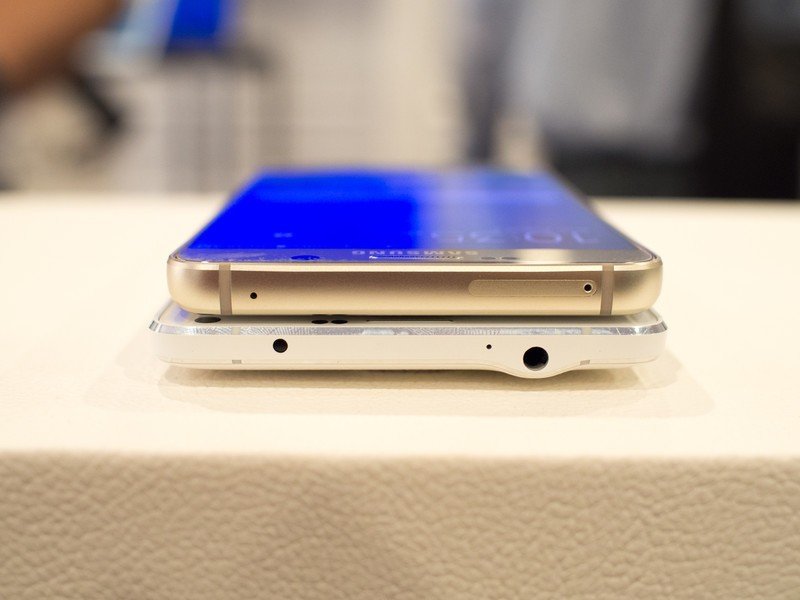


Naturally the S Pen is still here — it just wouldn't be a Note without it — but is better concealed. Rather than having the bottom of the S Pen exposed to yank out with a fingernail, there's a new clicking tip on the end of the S Pen that you press to eject it from its silo. It means the S Pen can sit flush in the bottom of the Note 5 when not in use, and whether you use it a lot or not that's a plus. Button aside, the S Pen itself isn't dramatically changed in looks, but Samsung says new hardware inside has decreased the latency between dragging the pen on the screen and the digital ink being spread.
Taking the loss of a removable battery and storage out of the equation, the Note 5 is a pretty big upgrade in hardware over the Note 4. It looks like an entirely new device whereas the Note 4 was a bit more of a continuation of old designs, and the ergonomic improvements are an added bonus. The Note 5 also gets extra points for the new S Pen and one-touch fingerprint scanner as well.
Be an expert in 5 minutes
Get the latest news from Android Central, your trusted companion in the world of Android
Comparing specs

Internally, the Note 5 has made solid improvements over the Note 4, though it's mostly just a bump to what's inside the Galaxy S6 already. An octa-core Exynos processor is now in every Note 5 model — compared to either the previous octa-core Exynos or quad-core Snapdragon 805 (depending on the region) last year — and Samsung has made the bump up to 4GB of RAM as well. The screen is the same great 5.7-inch QHD (2560x1440) Super AMOLED panel we expect from Samsung.
Hoping to compensate for the sealed 3000 mAh battery, Samsung has included new high-powered fast charging technology, which the company claims will charge up the Note 5 as fast as the Galaxy S6 currently. There's also built-in wireless charging, which supports both Qi and Powermat, in addition to wireless fast charging to give you a bigger boost when topping up without wires. Samsung has a new Qi wireless charger that supports the tech, and it also seems to be designed a bit better than the last model.
Samsung also has a couple advancements inside the Note 5 in terms of audio quality, with the phone now being able to play 24bit / 192kHz audio and also upscale MP3-quality files to the higher "UHQA" quality as well. There's also an audio quality bump for Bluetooth streaming, with support for 24bit / 96kHz quality if streaming to compatible devices like Samsung's latest Level headphones.
MORE: Galaxy Note 5, Note 4 and Note 3 specs compared
A slight software refresh

As covered in the more comprehensive Galaxy Note 5 hands-on, not a lot has changed in Samsung's software approach. After a serious streamlining of the experience on the Galaxy S6 I didn't expect too much of a change just six months later with the Note 5, and anyone who's familiar with the software on a late-model Galaxy updated to Android 5.1 will feel at home here.
There are a few more major changes when it comes to the S Pen, with a new interface for Air Command that matches what you'll find on the edge screen of the Galaxy S6 edge+ and S6 edge — there are larger icons to tap on, as well as the ability to add your own apps to the Air Command launcher. When not in use the Air Command interface collapses down to a small bubble — not unlike the pop-up window multitasking feature — making it easier to get back to with a single tap. There's also a new way to quickly take notes, with the blank screen becoming an active writing surface when you remove the S Pen while the screen is off.
S Pen aside there isn't too much to get acquainted with when comparing to an up-to-date Note 4, and that's alright. Those still using a Note 3 may be in for a tad bigger change, but even in that case you won't be thrown for a loop. This is the same Note experience anyone with a previous model will be comfortable with, but with a handful of solid improvements that any user would want.
Andrew was an Executive Editor, U.S. at Android Central between 2012 and 2020.

