Samsung Daily replaces Bixby Home on Galaxy phones
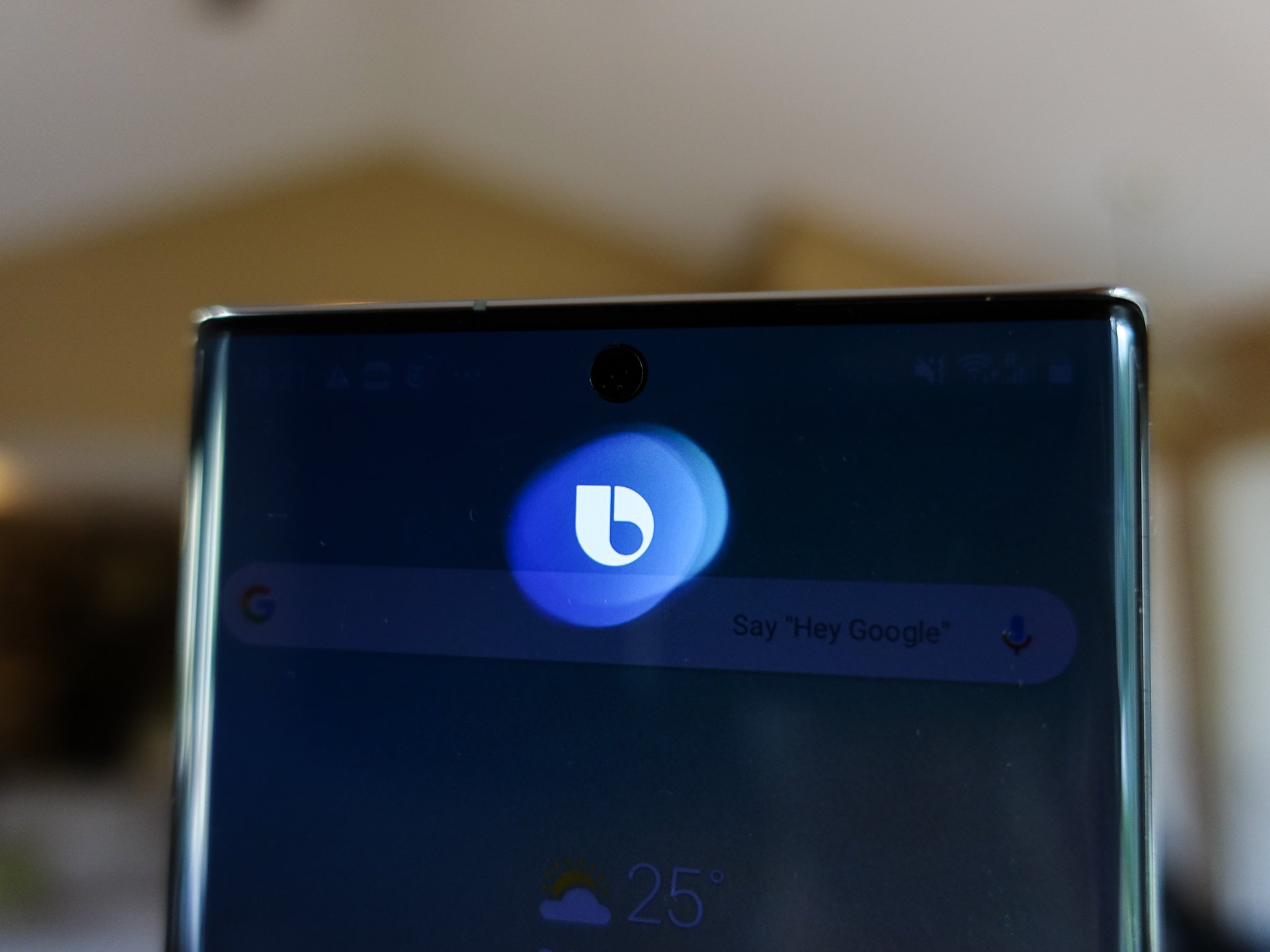
What you need to know
- Bixby Home is now Samsung Daily.
- Bixby Home is the screen you accidentally swiped to by accident.
- You can still disable Samsung Daily the same way you disable Bixby Home.
Samsung Galaxy phone users know that if you accidentally swipe right from the home screen on your new Galaxy phone, you'll enter the strange land of Bixby Home.
Bixby Home is a card-based home screen that offers brief news tips and information from apps. It's a massive memory hog that bogs down a phone and was never usefully supported by any social network that would make the service valuable. Now, according to SamMobile's story from the Samsung Developer Conference in San Jose, it's called Samsung Daily!
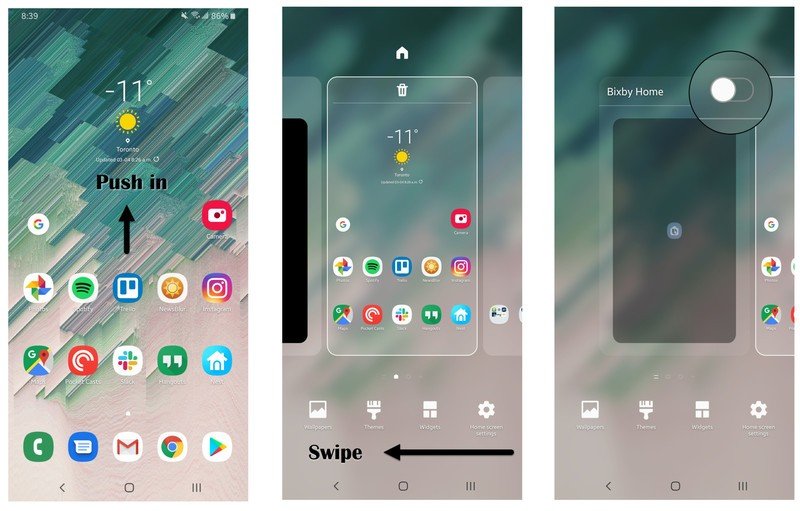
If you haven't disabled Bixby Home — ahem Samsung Daily — already, here is a handy tutorial for how to manage the extent to which Bixby maintains a vice-like grip over your accidental squeezes and swipes. Samsung has obviously promised improvements to the way Bixby Home — Samsung Daily — looks and interacts and helps developers create better content. Once again, if you want to disable Samsung Daily, here is a handy tutorial, or you could presumably hold the Bixby button and say "Disable Samsung Daily."
Philip Berne worked from 2011 to 2017 as part of Samsung's Public Relations team and maintains no business or financial relationships with Samsung nor is he currently bound by non-disclosure agreement
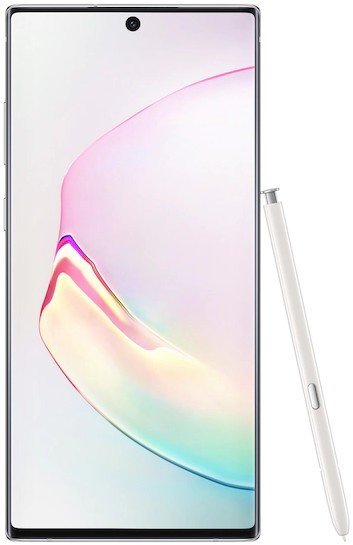
The best Bixby device you can buy
If you want to try Bixby and the Bixby Home screen, there's no better phone than the Galaxy Note 10+. It's like the Bixby-capable Galaxy S10+, but with a pen, a bigger battery, and a bigger screen for that new Samsung Daily goodness. Hit the Bixby button and go Home!
Be an expert in 5 minutes
Get the latest news from Android Central, your trusted companion in the world of Android

