ROM review: Oxygen for the Nexus S 4G
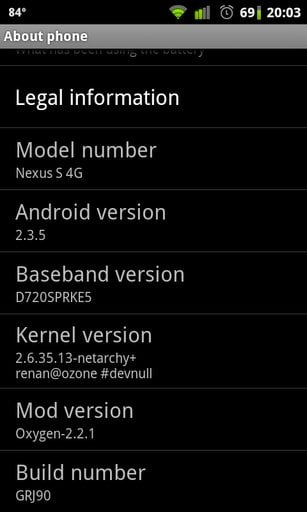
We're back with another reader submitted ROM review, this time around we have Android Central member digitalslacker showing some love for the Nexus S 4G with a great review of Oxygen ROM. I've used this one for the GSM flavor of the Nexus S, and he hits it right on the head with his review -- a sweet ROM for a sweet phone. Hit the jump and check it out.
Discuss ROM, hacks, and more for the Nexus S 4G
Big props to digitalslacker!
Oxygen v2.2.1 (August 2011)
Oxygen is a minimalistic 2.3.5 (GRJ90) deodexed AOSP ROM for the Nexus S 4G, and a few other devices, by AdamG. It’s designed to be light and fast. Its completely built from AOSP source, not modded or ported from another ROM. It has all the stock Android features you’d expect with a few additional ones such as; power menu w/ reboot options, overclocking, Facebook contact sync, native screenshot support and many others.


Installation & Setup
Installation went like any other custom ROM. If you are coming from a different ROM its a good idea to wipe data/cache. Just like with the stock, you are presented with the standard Android setup screen post-install. Once that is completed, your apps will be installed automatically. I did experience a few applications FCs after doing a restore with Titanium Backup but those were quickly solved by un-installing and re-installing the affected applications. I’m sure that’s probably more my issue than something with Oxygen but it’s worth noting in case others run into that.
Oxygen has a limited number of Google Apps pre-installed so there is no need to flash Gapps separately as you do with some other custom ROMs. One issue I had was that the Car Home app was missing. I can’t download it from the Market and even trying to side-load the APK didn’t work. For now I’m using a 3rd party car launcher until I can figure it out.
Be an expert in 5 minutes
Get the latest news from Android Central, your trusted companion in the world of Android
Performance
This ROM is one of the fastest and smoothest I have seen for the Nexus S 4G. I’m running at the stock 1.0 GHz and really have no desire to push the phone beyond that. It’s far snappier and responsive than the stock OS. Oxygen comes with the Netarchy based kernel which I do like. Its solid and stable but if you prefer something else you can of course install a different one.
Features
Most AOSP ROMs don’t boast a whole bunch of additional features but Oxygen does have a few that are worth mentioning.
- Adhoc wifi network support
- Advanced power menu with reboot options
- Customizable overclock settings
- Customizable status bar power widget
- Download any file type
- Enhanced auto backlight settings
- Facebook contacts sync
- Improved widget picker
- Long press back to kill mod
- Optional battery percentage
- SIP calling over 3G
- Track change with volume buttons
Most of these features and settings can be managed through the Oxygen Settings application that comes installed with the ROM.
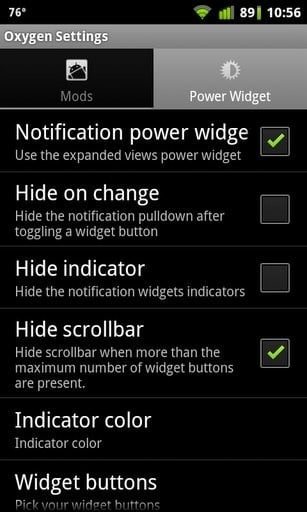
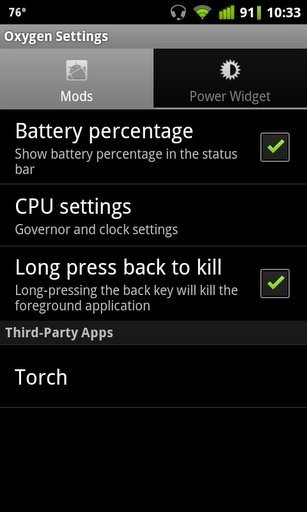
One feature I find particularly useful, which I haven’t seen on other custom ROMs, is the ability to long press the back button to kill active apps. Once enabled in the Oxygen Settings application, simply long press the capacitive back button for about a second and it will kill all the open apps. It doesn’t kill the launcher or background processes, just your open active applications. It’s a quick way to clear things out without risking killing something Android needs.
Conclusion
I’m impressed with Oxygen and I think it may become my day-to-day ROM. I personally prefer Matr1x kernel over Netarchy so I think after I’m done reviewing I’ll switch. There are also a few feature that I do miss coming from CM7 but no show stoppers.
So, if you are looking for an AOSP experience that is minimal and fast, I think Oxygen is a great custom ROM to check out.
To download the latest version of Oxygen visit the Oxygen forums here or download through the free version of Rom Manager.

Jerry is an amateur woodworker and struggling shade tree mechanic. There's nothing he can't take apart, but many things he can't reassemble. You'll find him writing and speaking his loud opinion on Android Central and occasionally on Threads.
