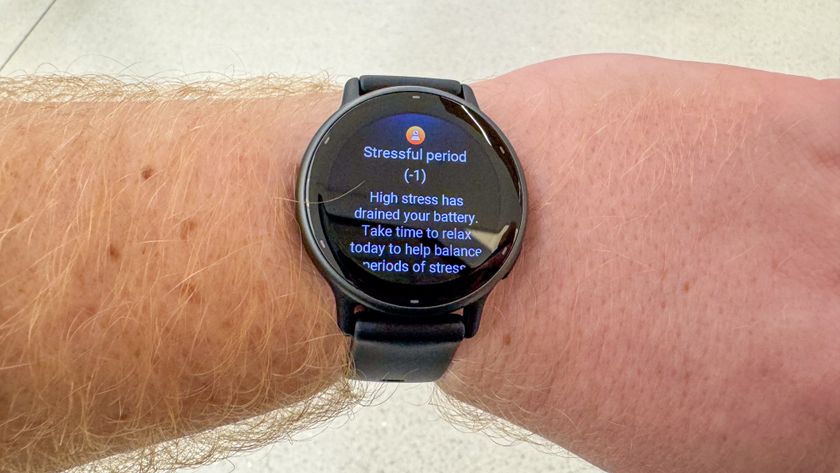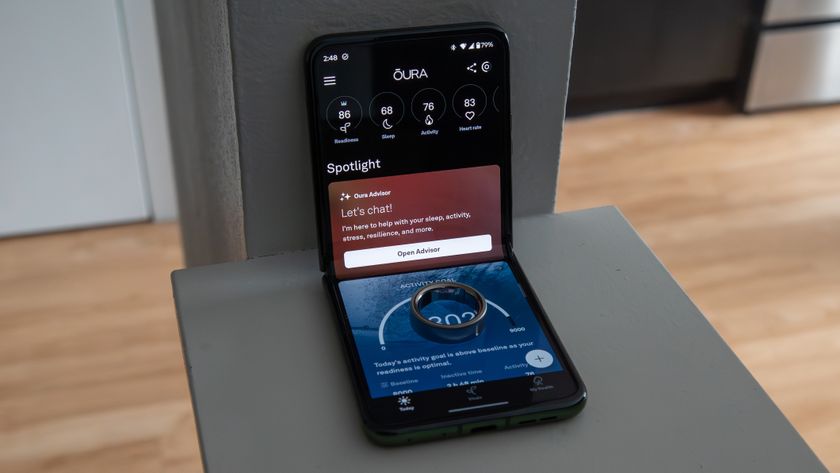ROM review: MIUI for the Nexus S 4G

Our pal digitalslacker is back, showing off a little MIUI action for the Nexus S 4G with another great ROM review. Reader submitted reviews are pretty much the best way to get an in-depth look at how things run, especially when it's something as complicated and feature-packed as a full Android ROM. Android tinkerers and hackers that use a specific phone tend to know it inside and out, and know how and where they can push things to the limit. It's great when you guys take the time to share it with us, and the rest of the Android community. Hit the jump, and see what digitalslacker thinks of MIUI on his Nexus S 4G.
Discuss MIUI for the Nexus S 4G in the forums
MIUI.us 1.9.16 Review for the Nexus S 4G
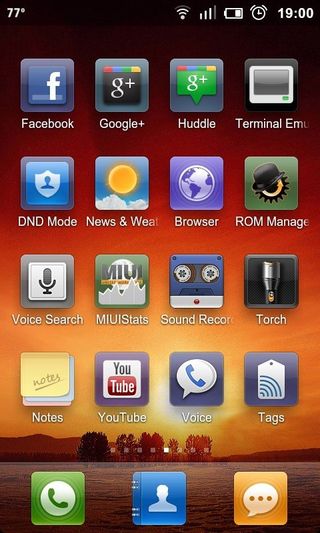
MIUI is many things, but one of them isn’t the Pure Google experience that attracts most of us to the Nexus S 4G. But, that’s OK. Android is about choice and MIUI delivers another great option for someone that wants something more or just different from their Nexus S. It’s UX goes much deeper than a theme or a skin and I think really showcases some great features, a few I wouldn’t mind seeing included in a future version of Android.
Installation and setup
Installation is pretty simple. I used the latest version of ROM Manager for this one. A simple download, backup, wipe data & cache and wipe Dalvik. In addition to signing in with your Google credentials you also create a MIUI.us account which give you access, from your device, to the MIUI.us Forum where you can interact with the MIUI community and keep up to date on the latest happenings.
Performance
Simple put MIUI.us is as fast as you’ll need. It’s not as snappy as Oxygen or GPA17 but it’s also not slow. For someone that enjoys a slick UX but doesn’t want to sacrifice much performance then MIUI.us is for you. I can tell you it’s faster than MotoBlur or Sense, at least as compared to my experience with those two UIs.
Be an expert in 5 minutes
Get the latest news from Android Central, your trusted companion in the world of Android
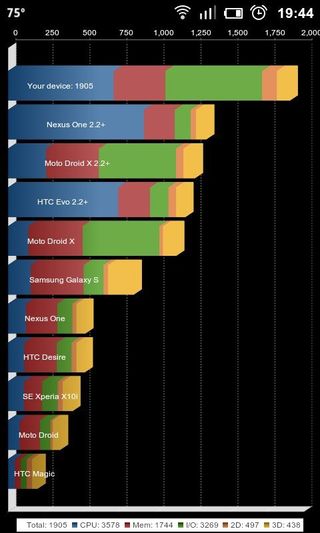
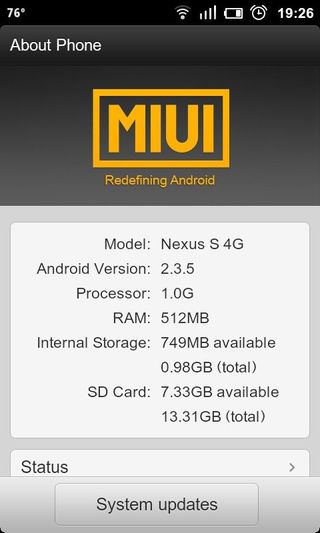
User Experience
A deeply redesigned UX is what MIUI brings to the table. Stock Pure Google is great for lots of reasons but it’s not as sexy as MIUI is. Everything from the lock screen with it’s slick charge status bar, to theme support, to the iOS’eque launcher. Love it or hate it, it feels much more refined than the stock Google experience. Google might want to grab a pen and paper and take a few notes, MIUI gets a lot right.
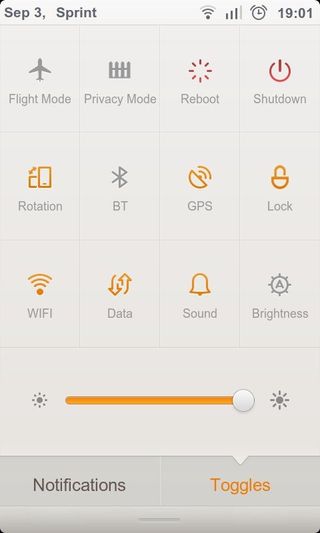
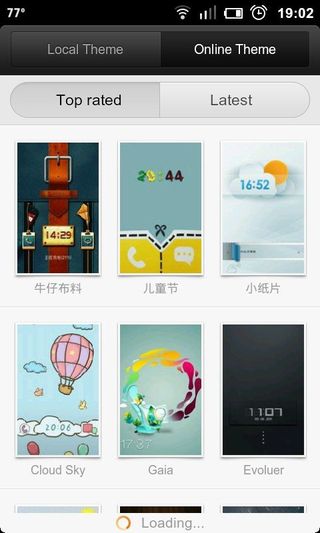
This ROM has many, many features and I can’t name them all so check out MIUI’s site for everything. I will include a list of some of the features I think should be in stock Android.
- Charge status bar on the lock screen
- Holding the Home key on the lockscreen to quickly enable the flashlight
- Swipe from the lock screen to jump to the phone or SMS
- Theme support - Not the support it’s self but the huge theme library
- MIUI App - Connects you to the MIUI Forum directly from the phone
- Camera - The camera UI is really great and full of features
- Toggle Window - Gives you quick access to enable/disable things right from the pull down menu
- Native support for getting MIUI updates
- Subtle usability queues that help users navigate on first use
- Highly configurable; there are many different settings that let you tweak and tune things

But it’s not all pink bunnies and rainbows, I did find a few things I wasn’t a fan of. Some of these items might be configurable, I didn’t dig to deeply trying to change them.
- Lack of an App drawer; All your apps reside on the main launcher and you swipe left or right to find them. That seemed weird to me and definitely a break from convention, maybe to big of one.
- Editing home screens and adding widgets just wasn’t the most intuitive to me.
- The Gallery I didn’t think was a good as stock and it lacks Picasa integration.
- It looks like iOS, there I said it.
Conclusion
MIUI won’t be my daily driver. I, like many Nexus users really want that stock Pure Google experience. But, for anyone that wants to try a totally different look and feel for the Nexus S then MIUI is a great option. While the UX isn’t for me, the ROM is responsive and smooth. I never felt like it got in my way, not always the case with custom interfaces. MIUI gets many things right and I found that I enjoyed using it much more than I had expected to. If you haven’t checked it out I really do recommend doing so.

Jerry is an amateur woodworker and struggling shade tree mechanic. There's nothing he can't take apart, but many things he can't reassemble. You'll find him writing and speaking his loud opinion on Android Central and occasionally on Threads.