Roku Streaming Stick 4K vs. Chromecast with Google TV: Which should you buy?

Roku Streaming Stick 4K

The Roku Streaming Stick 4K is the brand's most powerful and fastest streaming stick yet. In addition to featuring a new compact design, the Roku Streaming Stick 4K boasts long-range Wi-Fi and supports both Dolby Vision and Apple AirPlay. It also comes with the Roku Voice Remote.
Roku Streaming Stick 4K
Powerful and portable
Google Chromecast with Google TV
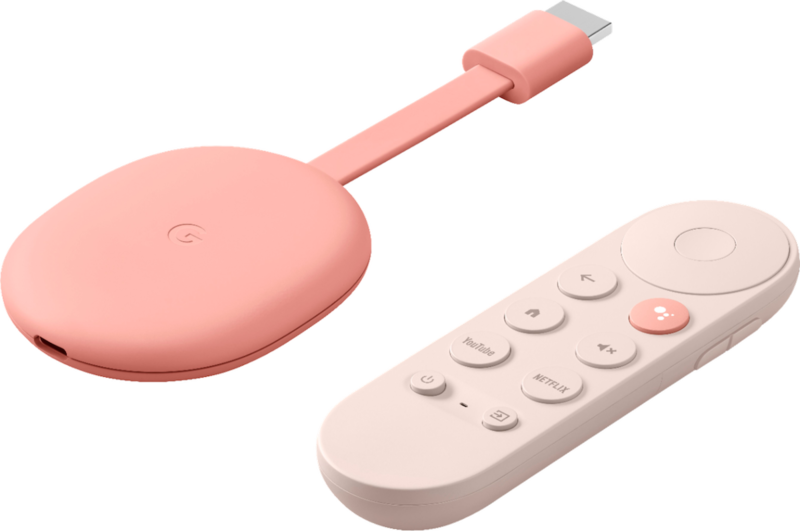
The Chromecast with Google TV features an excellent app library of free content that, combined with AI recommendations and Google Assistant navigation, makes your fave shows and movies even easier to find. Google's casting tech and 4K + Dolby Vision capabilities make the dongle hard to beat.
Google Chromecast with Google TV
Casting and more
The Roku Streaming Stick 4K and the Chromecast with Google TV are easily the best 4K streaming devices at an affordable price and are often on sale. Both devices also provide users with easy access to streaming services such as Netflix, Hulu, and Disney+ and offer a unique experience for all types of streaming fans.
Roku Streaming Stick 4K vs. Chromecast with Google TV: Features and specs
The Roku Streaming Stick 4K and Chromecast with Google TV provide an excellent streaming experience and support 4K and HDR10+ video quality. While Roku products previously stood out for their support of Dolby Vision, it's worth pointing out the latest version of the Chromecast with Google TV now includes support for Dolby Vision.
Both devices also include options for external storage, support casting, and limited Bluetooth capabilities. When it comes to specifics, the Roku Streaming Stick 4K is a smaller device, which makes it easier to hide behind your TV. However, the Chromecast with Google TV comes in various colors and boasts twice as much internal storage space at 8GB.
| Header Cell - Column 0 | Roku Streaming Stick 4K | Chromecast with Google TV |
|---|---|---|
| Size | 3.7 x 0.8 x 0.45 inches | 6.4 x 2.4 x 0.5 inches |
| Colors | Black | Snow, Sunrise, Sky |
| Remote Control | ✔️ | ✔️ |
| Operating system | Roku OS 10.5 | Android TV |
| Storage | 4GB | 8GB |
| External Storage | ✔️ | ✔️ |
| 4K resolution | ✔️ | ✔️ |
| HDR10+ | ✔️ | ✔️ |
| Dolby Atmos | ❌ | ✔️ |
| Dolby Vision | ✔️ | ✔️ |
| Bluetooth | Limited to Roku products | Only for supporting remote control |
| Casting | ✔️ | ✔️ |
| Airplay 2 | ✔️ | ❌ |
| Ports | HDMI 2.0b, USB for Power & Long-range Wi-Fi receiver | HDMI, USB-C |
| Wireless | 802.11ac MIMO dual-band Wi-Fi | 802.11ac (2.4 GHz / 5 GHz) |
| Voice Control | Alexa, Google Assistant | Google Assistant |
| AI Upscaling | ✔️ | ❌ |
| Price | $40 | $40 |
Regarding casting, Roku allows you to cast from apps already downloaded on both your mobile device and your Roku device and supports Apple Airplay. Meanwhile, Chromecast supports casting from Android devices as casting from apps on iOS or other platforms that support Chromecast.
Roku Streaming Stick 4K vs. Chromecast with Google TV: Roku Channel Store vs. Google TV
As mentioned previously, both the Roku Streaming Stick 4K and the Chromecast with Google TV give users access to pretty much every major streaming service. In fact, the only significant app Roku currently lacks is YouTube TV, which was removed in December 2021 due to an ongoing licensing dispute between the two brands.
Be an expert in 5 minutes
Get the latest news from Android Central, your trusted companion in the world of Android
However, it's worth pointing out that Apple users can still access the YouTube TV and YouTube apps through AirPlay on Roku, and Android users can continue using the screen-mirroring function to cast YouTube from their devices onto their Rokus.
Because Google TV repackages Android TV, users already familiar with the Android TV user interface will likely want to choose the Chromecast with Google TV. The Google TV UI is also quite a bit smarter than the Roku interface in that it studies your viewing history via its Google's Knowledge Graph machine learning to recommend specific apps, genres, and categories. Additionally, Google offers a broader selection of games available for purchase and recently added Stadia on Chromecast with Google TV, which gives users access to AAA releases.
In comparison, the Roku Channel Store tends to be more app-focused. The Roku interface also features a stronger search feature, enabling users to search for specific content across apps you do and don't already own. Roku's search function is also compatible with Echo and Google home devices. While both the Google and Roku UI features ads, Roku's ads tend to be more persistent and often center on the brand's products.
Roku Streaming Stick 4K vs. Chromecast with Google TV: Comparing remotes
Both the Roku Streaming Stick 4K and the Chromecast with Google TV come with improved voice remotes, allowing users to control their TV power and volume along with other perks. However, the Chromecast with Google TV voice remote has proved more versatile.
If you're someone who mainly uses the voice remote to search for content, the Roku Voice Remote is more than sufficient. And while it features dedicated buttons for Netflix, Disney Plus, Hulu, and Apple TV Plus, it's worth pointing out that it doesn't operate as a true voice assistant like Amazon Alexa on the Fire TV Stick 4K or Google Assistant on the Chromecast With Google TV. This means you can't use the Roku Voice Remote to ask for weather forecasts, sports scores, or the ages of the Kardashian-Jenner siblings.
As previously mentioned, the Chromecast with Google TV voice remote has Google Assistant built-in, which automatically puts its voice control and search functions ahead of the Roku Voice Remote. That said, the voice remotes for both the Roku Streaming Stick 4K and the Chromecast with Google TV lack headphone jacks for private listening or support for quickly finding the remote.
Roku users can take advantage of the private listening feature via the Roku Mobile app or opt for the Streaming Stick 4K bundle, which includes the $30 Voice Remote Pro. That remote adds a headphone jack, a hands-free voice, and a remote finder.
Roku Streaming Stick 4K vs. Chromecast with Google TV: Which should you buy?
When it comes to choosing which device wins the Roku Streaming Stick 4K vs. Chromecast with Google TV battle, it ultimately comes down to which ecosystem you are most comfortable using: Roku OS or Google TV. At the end of the day, both devices are affordable, feature fast speeds, strong Wi-Fi connectivity, and an impressive app library, as well as support for 4K video streaming.
However, the ability to personalize Google TV and the versatility of the Google Assistant-enabled voice remote makes the Chromecast with Google TV one of the best streaming devices available on the market right now.

The Roku Streaming Stick 4K is the brand's fastest and most affordable streaming stick. In addition to providing easy access to your favorite streaming apps, Roku's newest streaming stick allows you to stream movies and shows in 4K, Dolby Vision, and HDR10+.
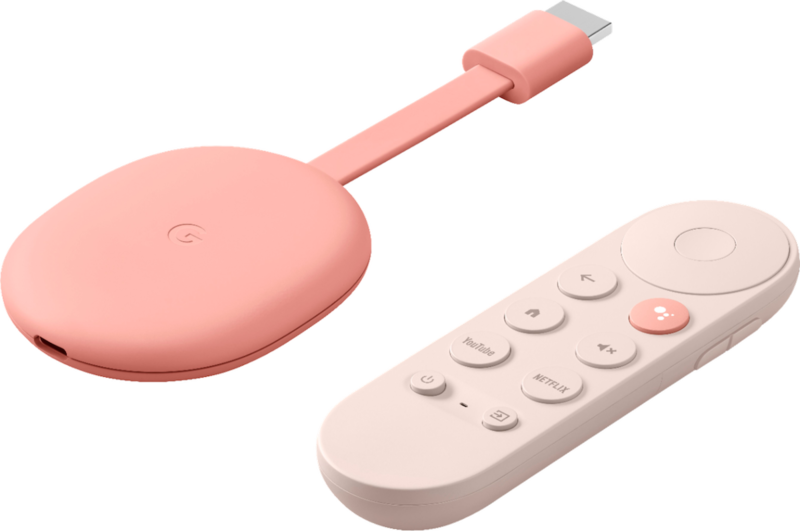
Chromecast with Google TV - 4K
Simple built-in voice navigation
The Chromecast with Google TV provides 4K video and casting at a low price. The device also comes with a voice remote with Google Assistant built-in, making searching for your favorite content even easier.
Keegan Prosser is a freelance contributor based in the PNW. When she's not writing about her favorite streaming apps and devices for Android Central, she's listening to a true-crime podcast, creating the perfect playlist for her next road trip, and trying to figure out which fitness tracker she should try next. You can follow her on Twitter @keeganprosser.

