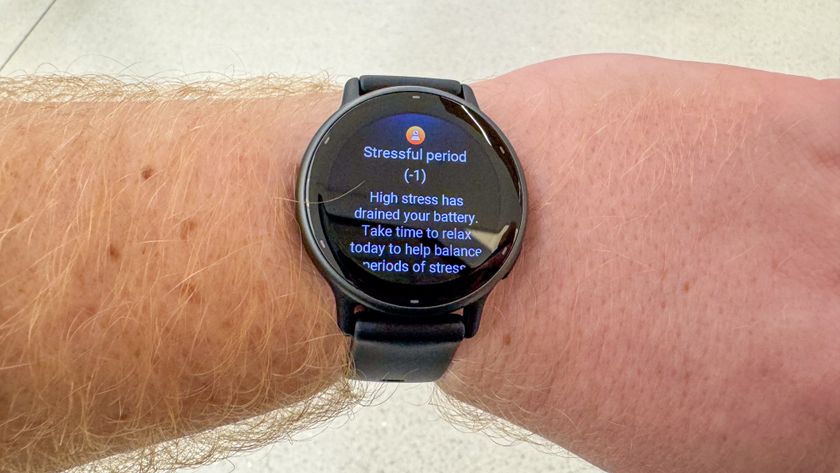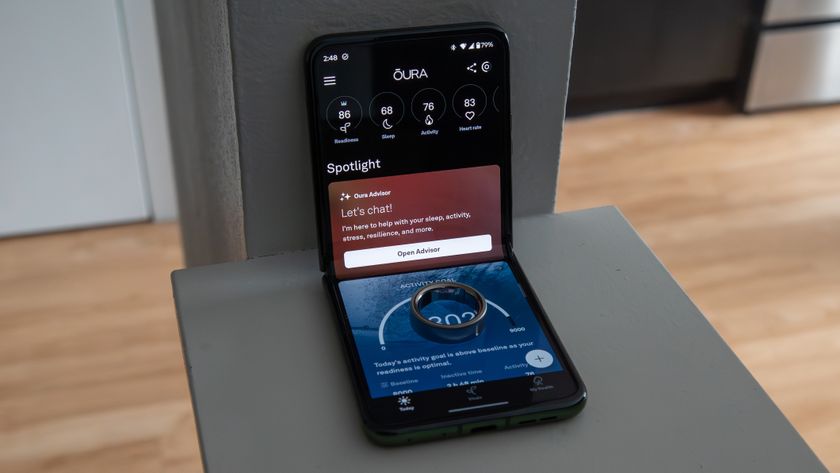Roku Streambar vs. Roku Streambar Pro: Which is right for you?

Roku Streambar

The Roku Streambar is a compact, 14-inch-long soundbar with two front- and side-firing drivers (four total) designed for a wider audio presence that will permeate through your entire living room. The Streambar also features better connectivity options for your router and smartphone.
Roku Streambar
Wide soundstage
Roku Streambar Pro

The Roku Streambar Pro justifies its higher price tag with four large full-range drivers that produce a richer sound than the smaller Roku Streambar. It has a built-in Roku Streaming Stick+, support for 4K HDR and Dolby Audio, and Alexa and Google Assistant support — and also comes with an upgraded voice remote.
Roku Streambar Pro
Larger speakers
Roku now sells two soundbars with built-in 4K streaming, prompting us to compare the Roku Streambar vs. Roku Streambar Pro. The 2020 Roku Streambar has the same video quality and audio formats as the 2021 Roku Streambar Pro, but substitutes smaller speakers for a more compact frame and lower price. Neither soundbar is a clear-cut winner over the other, so we've made an in-depth breakdown to help you decide which is a better fit under your TV.
Roku Streambar vs. Streambar Pro: More similar than different
When companies release shiny new variants of tech you own, it often inspires FOMO that makes you want to throw out your current device for the latest model. But Roku Streambar and Smart Soundbar owners shouldn't have this problem, as the Streambar Pro is essentially a rebrand of the Soundbar. It ships with the same accessories and only features a couple of critical changes from its predecessors. You'll see what we mean after checking our spec breakdown below.
| Header Cell - Column 0 | Roku Streambar | Roku Streambar Pro |
|---|---|---|
| Price | $130 | $180 |
| Size | 14.2 x 4.2 x 2.4 inches, 2.4 lb | 32.2 x 3.9 x 2.8 inches, 5.5 lb |
| Speakers | Four 1.9-inch full range drivers | Four 2.5-inch full range drivers |
| Audio Formats | PCM, Dolby Audio | PCM, Dolby Audio |
| Picture Quality | Up to 2160p at 60fps (3840×2160) with up-scaling from 720p and 1080p | Up to 2160p at 60fps (3840×2160) with up-scaling from 720p and 1080p |
| HDR | HDR10 and HLG | HDR10 and HLG |
| Wireless connection | 802.11ac dual-band, MIMO wireless | 802.11ac dual-band, MIMO wireless |
| Wired ethernet | Yes, with USB adaptor accessory (sold separately) | No |
| Bluetooth | 5.0 | 4.2 |
| Ports | Power, optical, HDMI 2.0a (ARC), USB 2.0 | Power, optical, HDMI 2.0a (ARC), USB 2.0 |
| Voice assistants | Alexa and Google Assistant | Alexa and Google Assistant |
We'll dive into the sound differences in the next section, but look at how extensively the two soundbars match one another. Each soundbar supports the same audio protocols and the same sound modes: Reduce bass, Bass boost, Bass off, Low or High Speech Clarity, and Night Mode. Both soundbars can also stream 4K HDR content or upscale 1080p content to 4K. However, neither can stream Dolby Vision content like the Roku Ultra.
The Roku Streambar is cheaper, but packs in all the features of the Streambar Pro without the upgraded remote.
Both soundbars sport the same ports, have identical wireless protocols for streaming content, and only work properly when connected to a TV with an HDMI ARC input that supports HDCP 2.2. The Streambar and Streambar Pro respond to Alexa and Google Assistant commands through their voice remotes, which have TV controls for power and audio. However, the Streambar Pro comes with an upgraded version of Roku's voice remote, including personal shortcuts, a headphone jack, and find-my-remote features. With either soundbar, you can also connect your local music files via a USB flash drive.
Inside each box, you get the Voice remote with AAA batteries, HDMI cord, optical cable, and power cable. The Streambar also comes with an "adaptor," but Roku didn't make its purpose clear. We know that only the Streambar allows you to convert the USB 2.0 port into an Ethernet connection for wired internet using an adaptor, but Roku also says that this Ethernet adaptor is "sold separately."
Be an expert in 5 minutes
Get the latest news from Android Central, your trusted companion in the world of Android
Optional wired Ethernet connectivity is the first major difference between the Streambar and Streambar Pro. It ensures you maintain reliable Mbps speeds when streaming HDR content, although this mainly matters if your TV is near where you keep your router.
The second significant difference is that the Streambar enables Bluetooth 5.0 connectivity, while the Streambar Pro isn't quite as smart with its Bluetooth 4.2 standard. As we explain in our Bluetooth 5 guide, Bluetooth 5 can transmit data at 2 Mbps, while Bluetooth 4.2 had a maximum of 1 Mbps, and it can communicate from greater distances than 4.2. With that speed boost, your music streaming from your phone is more likely to play smoothly, without any audio hiccups.
Roku Streambar vs. Streambar Pro: How the sound performance matches up
The Roku Streambar Pro is over twice as long as the Roku Streambar and has more space for larger full-range drivers, which produce more powerful audio. However, that doesn't necessarily mean that the Streambar's audio quality is inferior.
Neither soundbar is a powerhouse, but the Streambar's side-firing design makes it stand apart from other cheap soundbars.
The Streambar Pro has a traditional layout with its four 2.5-inch drivers facing forward, while only two of the Streambar's four 1.9-inch drivers face forward — the other two are angled diagonally to the sides. Side-firing speakers also give the Streambar a wider soundstage built to reverberate through a living room, while the Streambar Pro blasts you head-on with richer, direct sound.
Neither soundbar ships with a subwoofer or discrete speakers, so bass won't be a strong suit regardless of which you pick. Roku sells a Wireless Subwoofer and a pair of surround sound speakers, all of which can pair with either the Streambar or Smart Soundbar to create a complete 5.1 audio system.
Roku Streambar vs. Streambar Pro: Which should you buy?

At full price, you'll save $50 on the Streambar compared to the Streambar Pro. It offers wired internet and an improved Bluetooth connection, while also matching it in video and audio formats. Considering you'd have to pay $50 to get the same streaming features with the Roku Streaming Stick+, you're really paying less than $100 for the Streambar as an audio experience, making it one of the best cheap soundbars today.
Don't upgrade from the Roku Streambar to the Streambar Pro, but new buyers should absolutely lean toward the Streambar Pro.
Outside of its larger size and speakers, the Roku Streambar Pro's biggest advantage over the Streambar is the improved voice remote. And while the Streambar doesn't have the same audio impact as the Streambar Pro, its side-firing drivers help it achieve a pseudo-surround sound effect that many audiophiles will prefer.
Regardless of which you pick, you're getting an upgrade on TV speakers but not the powerful bass you'd get with a soundbar with a dedicated subwoofer or built-in woofers. We recommend you buy the optional subwoofer to improve the audio performance, which may be another reason to choose the Roku Streambar versus the Streambar Pro: the subwoofer is expensive, so offset the cost and choose the cheaper Streambar.
Ultimately, we think that the Roku Streambar supplants the Roku Streambar Pro as one of the best Roku devices available today.

Better Bluetooth and wired connections
While not worth upgrading if you already own the Smart Soundbar, the Roku Streambar makes it easier to stream content from your phone or maintain a consistent internet connection. It has an impressive speaker configuration for an affordable price.

A traditionally-sized soundbar
The Roku Streambar Pro is built for audiophiles who care about richer audio first and foremost. With its larger drivers and wider frame, you'll get a more powerful sound. However, you'll also want to invest in a separate wireless subwoofer and side speakers for better bass and surround sound.

Michael is Android Central's resident expert on wearables and fitness. Before joining Android Central, he freelanced for years at Techradar, Wareable, Windows Central, and Digital Trends. Channeling his love of running, he established himself as an expert on fitness watches, testing and reviewing models from Garmin, Fitbit, Samsung, Apple, COROS, Polar, Amazfit, Suunto, and more.