Roku Express 4K+ vs. Roku Streaming Stick+: Which should you buy?

Roku Express 4K+
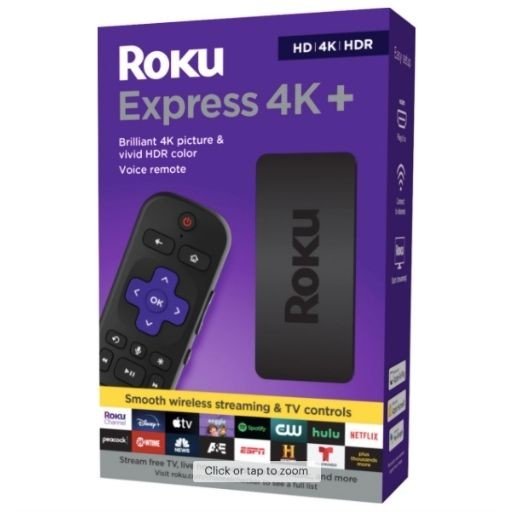
The Roku Express 4K+ streaming box allows users to stream their favorite content in HD, 4K, and HDR with sharp resolution. It also includes a do-it-all remote with voice control to make navigating the platform even easier.
Roku Express 4K+
Affordable streaming
Roku Streaming Stick+

The Roku Streaming Stick+ is a compact streaming device that allows users to stream HD, 4K, and HDR content. The Streaming Stick+ also promises a wider range for WiFi connectivity.
Roku Streaming Stick+
The next-level dongle
Both the Roku Express 4K+ and Roku Streaming Stick+ provide high-quality streaming of HD, 4K, and HDR content. The biggest difference between the two devices is that the Roku Streaming Stick+ has a quad-core processor, while the Roku Express 4K+ does not.
Roku Express 4K+ vs. Roku Streaming Stick+: Prices and features
The Roku Express 4K+ currently retails for $40, making it one of the most affordable streaming boxes on the market. A replacement for the previously-released Roku Premiere, the Roku Express 4K+ gives users the ability to stream in HD, 4K, and HDR with sharp resolution and vivid color. The new and improved device also features dual-band wireless, ensuring a smoother streaming experience when multiple devices are connected to the same network.
Additionally, the Roku Express 4K+ eliminates the need for multiple remotes by allowing users to power the TV, adjust volume, mute, and control the Roku device all via the included remote. The Express 4K+ remote also allows users to search across channels and turn captions on using the voice search feature.
In comparison, the Roku Streaming Stick+ retails for $40 to $70, depending on the point of purchase. Like the Roku Express 4K+, the Roku Streaming Stick+ allows users to stream in HD, 4K, HDR and eliminate the need for multiple remotes. Both devices also work seamlessly with Siri, Alexa, and Hey Google and come with the same remote, same HDMI port, and the same collection of Roku channels and streaming apps.
The Roku Express 4K+ and the Roku Streaming Stick+ are also both compatible with the free Roku mobile app, which allows your mobile device to be used as a second remote. They feature the same collection of streaming apps offered on all Roku devices. These include Netflix, Amazon Prime Video, Hulu, Google Play, HBO, SHOWTIME, PBS, and The Roku Channel.
Be an expert in 5 minutes
Get the latest news from Android Central, your trusted companion in the world of Android
Roku Express 4K+ vs. Roku Streaming Stick+: Who should buy the 4K+?

The Roku Express 4K+ is considered a small streaming "box," which means it's a tad larger than the Streaming Stick+ and measures roughly 1.5x0.75x3.0 inches. As such, the device is meant to sit near — or attached to — your TV. All you need to do is connect to the HDMI port with a cable and connect to your TV's USB port with another cable to power the device. You can also connect the device to a regular power socket instead of a TV's USB for power.
According to Roku, the Express 4K+ features better hardware than the former Roku Premiere, which should make it faster and more responsive, and it's compatible will any television featuring an HDMI connection. The device also comes with the Roku Voice Remote and uses the new Roku OS, which is compatible with AirPlay 2. That feature enables users to share videos, photos, and music from their Apple devices to their TV.
Roku Express 4K+ vs. Roku Streaming Stick+: Who should buy the Roku Streaming Stick+?

The Roku Streaming Stick+ is a USB-esque dongle comparable to the Amazon Fire TV Stick in size and connects directly to your TV's HDMI port, as well as to the TV's USB socket for power. In addition to being more compact than the Roku Express 4K+, the Roku Streaming Stick+ is also recommended for users who have a weaker WiFi range, as it offers stronger connectivity. Like the Express 4K+, it's also compatible with Apple AirPlay.
The Roku Streaming Stick+ is compatible with HD TVs, 4K UHD TVs, and 4K UHD HDR TVs with an HDMI 2.0a port. However, the device doesn't have Dolby Vision HDR, so it delivers all HDR videos as HDR10.
Roku Express 4K+ vs. Roku Streaming Stick+: Which Roku device should you buy?
Both the Roku Express 4K and the Roku Streaming Stick+ are solid options for people looking to stream high-quality digital media without breaking the bank. But ultimately, the best Roku streaming device is the one that best fits your needs as a streamer.
As mentioned above, the Roku Express 4K and Roku Streaming Stick+ are almost identical when it comes to functionality. The key differences are apparent in the size of each device and the power they contain. Specifically, the Roku Express 4K+ has 512MB of RAM, while the Streaming Stick+ has 1GB of RAM. The Streaming Stick+ may also be the better bet for households with finicky WiFi connections thanks to its long-range wireless receiver.
The remotes included with both the Roku Express 4K+ and the Roku Streaming Stick+ don't include a headphone jack for private listening. However, you can buy a Headphone Edition version of the dongle via Roku or use the mobile app and listen privately by attaching headphones to your mobile device.
The Streaming Stick+ is available right now, while the Roku Express 4K+ will be released in the United States on May 16 and globally at a later date.
Keegan Prosser is a freelance contributor based in the PNW. When she's not writing about her favorite streaming apps and devices for Android Central, she's listening to a true-crime podcast, creating the perfect playlist for her next road trip, and trying to figure out which fitness tracker she should try next. You can follow her on Twitter @keeganprosser.

