Review: The Viewsonic 10-inch gTablet
The gTablet is Viewsonic's entry into the sub-$500 Android tablet market. While there won't be any shortage of cheap Android tablets, readers, and toasters (we have to beat the PreCentral guys in the race for the first smart toaster!) come this Friday, a few stick out hardware-wise, and the gTablet is one of them. Just so happens that I got a few days of one-on-one time with a gTablet, so what better way to play with it than to give it a quick review.
Normally, none of us here would dare review a device we haven't put through the paces, but this one's a bit different, because this is much more useful before Black Friday than it would be after. Hit the break to see the whirlwind review of the gTabet. Special thanks to Chip!
The Hardware
First, let's take a quick look at the gTablet itself. The easiest way to do this one is with a video, and I'm always one to take the easy way out.
YouTube link for mobile viewing
Yes, it's a slick package. The one bad thing to be said about the hardware is the screen's viewing angle. The screen looks great, as long as you view it head on. if you don't, it's unusable -- not just bad, but impossible to use. You need to know that going in.
HDMI out is nice, let's hope Viewsonic follows through with the dock and cables for this one. And the full size USB port (you can plug a USB keyboard into this thing and it just works!) is pretty sweet. The rest of the specs aren't too shabby either:
- 1GHz NVIDIA Tegra 2 - Dual-core ARM Cortex-A9 CPU
- 512MB DRR RAM
- 16GB internal memory (expandable up to 32GB via SD Card)
- Android 2.2 (Froyo)
- 10.1" TFT-LCD with LED driver system and 1024x600 resolution
- OpenGL ES 2.0
- 32-bit LP-DDR2, DDR2
- S1080p H.264/H.263/ VC-1/MPEG-2/4/WMV9/DiVX 4/5 Video Decode
- 1080p H.264/MPEG-4 Video Encode
- Supports multi-standard audio formats, including AAC, AMR, WMA, and MP3
- 1.3-megapixel camera
- WiFi : 802.11 b/g/n
- Bluetooth: Bluetooth 2.1 + EDR
- Built-in 2 x 1-watt stereo speakers
- USB 2.0 (Slave)
- Mini USB 2.0 (Host)
- 3.5mm stereo headphone
- Micro SD
- Dock for HDMI/Headphone/USB (optional)
Yes, that's quite impressive for $400. But don't get too excited just yet -- lots of great hardware is killed by poor software. I'm not saying the software on the gTab is the worst you'll ever use, but it will be right up there in the top five. Have a look and see, I tried to show the whole enchilada, unedited, so you can form your own opinion.
Be an expert in 5 minutes
Get the latest news from Android Central, your trusted companion in the world of Android
The Software
YouTube link for mobile viewing
There's a little bit of good in there, but a whole lot of bad to dig through to find it. The gTab plays media great. The music player is an improvement on the stock Android player, and it plays just about any video you can throw at it -- very well I might add. The applications themselves are designed well, offer just the right amount of information for the increased screen size (this is no phone UI ported over, it was designed with a tablet in mind), but they are terribly slow. Things that just happen on a top tier Android phone seem to take forever to start on the gTablet. It's completely up to you to decide if you can handle the laggy UI until (hopefully) it gets updated to a more usable state. So far, Viewsonic has done well with those updates, but who knows what the future will hold.
The battery seems fair. Having a standby mode helps, but even a good five or six hours of tweaking, flashing and fooling around didn't kill the battery. You'll use less than half of the battery playing an H.264 encoded full-length movie. The Lake House to be exact. You married guys know what I'm talking about.
Hacking
The gTab gets a perfect five-star rating for unlocked, hackable hardware. No secured bootloader, no NAND lock, put a correctly structured zip file on the internal storage and flash it. Thank you Viewsonic, for treating this like a home computer instead of a locked up smartphone.
The hardware itself is capable, even running on an OS (Android 2.2) that doesn't support both cores of the Tegra2 chip. Have a gander.

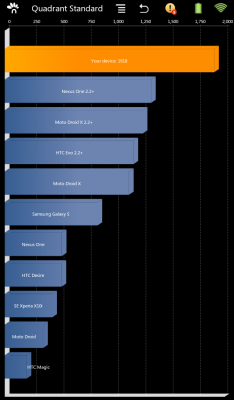
Quadrant advanced won't run on the gTab, so we get no individual scores. It blows through the tests, except for the I/O portions. But we can fix I/O benchmark scores. A little hacking (Galaxy S remount lag fix treatment) will shoot these scores to:
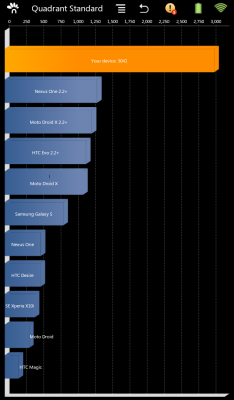
Once some kernel source gets released (ahem, Viewsonic) things can only get better. Pretty interesting now ain't it? Tegra 2 phones on an OS with proper support are going to be sweet indeed. We've got a super easy set of instructions for those who want to monkey around with it, check it out right here in our forums.
So you've seen the gTablet, warts and all. You'll have to decide for yourself if it's a worthwhile purchase. My suggestion is to pass, unless you want something to tinker with. Wait for proper software support, that takes advantage of this great hardware. But if you do like to tinker, it doesn't take much to go from what you see in the video to a pretty darn functional 10 inch tablet that does this:


Jerry is an amateur woodworker and struggling shade tree mechanic. There's nothing he can't take apart, but many things he can't reassemble. You'll find him writing and speaking his loud opinion on Android Central and occasionally on Threads.
