Review: T-Mobile myTouch 4G
The myTouch 4G is T-Mobile's latest and greatest addition to the venerable myTouch line, which has been around about as long as Android itself has. This go around, we have T-Mobile's HSPA+ 4G network to add into the mix, and when combined with some nice specifications, this is one to take notice of.
Of course, there's more to a phone than speed, both the network kind and the hardware kind, and the myTouch 4G is full of features as well. Make no mistake, this phone is high-end and designed to appeal to both those looking for an easy to use model as well as folks looking for something that flat-out screams. Did T-Mobile succeed? Hit the break to see for yourself.
The hardware on the myTouch 4G is top-notch. Our unit has superb fit and finish, with no creaky plastic or loose, wiggly parts to be seen. The phone is heavy enough (5.6 ounces) that it doesn't feel light and cheap, but it's by no means uncomfortably weighty. Let's have a look as Dieter unboxes and has a quick look at the hardware and software on this beauty.
YouTube link for mobile viewing
If there's any one thing telling from that video, it's the fact that even a long-time smartphone veteran like Dieter is impressed with the phone's quality and workmanship. Yes, it really is that well-built.
The Hardware


Up front, you have a 3.8-inch LCD screen, at 480x800 resolution. The touch sensor is responsive, and while there is some contention out there about different hardware versions and quality, our LCD is crisp with great color. On the bottom you have four physical buttons (yes, real buttons) -- home, menu, back, and the Genius button -- as well as an optical pad that acts as an action button if you have need to use it. Under the phones slight chin, there's the single microphone. Up top, there's a notification LED, a VGA front-facing camera, and light and proximity sensors hidden in the speaker grill. On the very top of the phone, you'll find the 3.5mm headphone jack, and the power button.



Move around back, and the first thing you'll notice is the metal battery door. It fits well, and really adds to the perceived quality of the phone. Under the door, is the included eight GB microSD card, the 1400 mAh battery, and the SIM card slot. Also back there is the speaker, and we can't forget the five MP camera with LED flash. We'll look at both in-depth in just a few minutes.
Be an expert in 5 minutes
Get the latest news from Android Central, your trusted companion in the world of Android


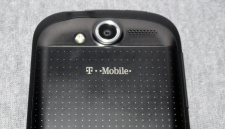
The sides of the phone are soft-touch, as is the bottom rear. This is a nice feature, even if it's not functional. Who says every thing has to have a purpose other than aesthetics? To the left, you'll find the volume rocker, which works well if you hold the phone in your left hand, and I'm glad to see it where it "belongs." You'll also notice the USB charging port, which unfortunately does not have a protective door like we've seen on some other high-end phones of late. In between, there are three contact points that are used in conjunction with an accessory dock. On the right side of the phone, the camera button sits alone.




The hardware you can't see is impressive as well. HTC and T-Mobile seemed to have thought ahead even with current generation components, and delivered a phone that would outlast it's contract life:
- 1GHz, second generation Qualcomm Snapdragon MSM8255 Processor
- 768 MB RAM (627 MB available for the system at boot)
- 4GB of internal storage (1150.45 MB available for app storage)
- microSD slot capable of expanding to 32GB
- Wi-Fi b/g/n
- Bluetooth 2.1+ERD
- AGPS
- 4.8-inches tall, 0.43-inches thick
- Android 2.2 with the myTouch/Espresso Sense UI
Communication
We can't just say call quality for this section, because there's more to it than that. The basic function, a cell phone, works well. Yes, you notice that there is no hardware noise canceling, especially in windy environment, but it's tolerable. It's no where near the call quality of say, a Motorola Droid, but very few phones are. It's just as good, or better than most smartphones on the market that I've had the pleasure to use.
Until you try to use the speakerphone.
For the most part, you might as well not have a speakerphone. It's very tinny, the volume is too low to understand the caller, and it's simply too frustrating to use. Right away,when we see an issue like this we scour the Internets to make sure it's not faulty equipment. Sadly, it's not -- poor speaker performance is pretty universal. This is easy to overcome with a headset or Bluetooth earpiece, but it's something I wish was different -- especially during video chat.

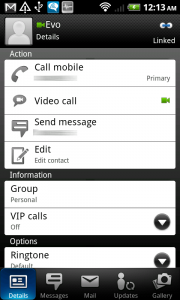
The myTouch 4G has it's own flavor of the Qik app built in, and with recent updates it works very well with the Evo 4G and it's version of Qik. I'm not a fan of these hardware specific versions of the software, but I'll assume the developers know what they are doing. If the other party has compatible software, you can video chat direct from the contacts entry. Very nice. Too bad you can't hear a word because of the poor speaker. Pro tip: Use headphones.

We've waited forever for WiFi calling to come to Android, and it was worth the wait. Calls are crystal clear, to the point where you sound like you're on a land line. And as a bonus, your battery will last forever while using it. It's seamless once you turn it on, if you're connected to a wireless AP it's active, if not, it isn't. Be warned -- step out of WiFi range and your call will drop, as there is no seamless hand-off like there is for the BlackBerry. T-Mobile's unlimited calling plans plus WiFi calling (it uses your minutes) makes the myTouch 4G a perfect replacement for a land line.
The Software
Some call it Espresso, some call it myTouch UI, some call it words we're not about to repeat. No matter how you slice it, it's HTC Sense at heart. Like "regular" Sense UI, many love it as well. While I'm not a fan of some of the visuals, I think what HTC and T-Mobile have done here works well.

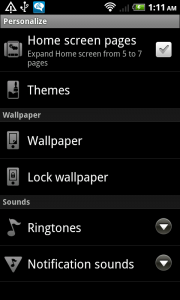
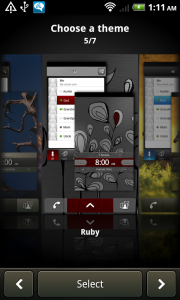
The first thing you'll notice is themes. The myTouch 4G has a new "Personalize" menu in the settings, which adds an extra level of customization on top of Sense. I can totally see this tie into the HTC cloud in some new flavor of Sense, let's hope someone at HTC can, too. You've also got a MyModes application, which is a different UI for the Scenes setting in "Vanilla" HTC Sense. T-Mobile has clearly aimed this at the everyday smartphone user, in lieu of the power-user. That's OK, power users know how to get rid of it. It works nicely.
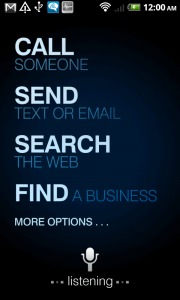
Time to get nitpicky here -- the search button has been replaced by the Genius button. The Genius button has improved by leaps and bounds since I last tested it, and is just as good as the other voice command applications in Froyo. It also works (mostly) with Bluetooth. Very nice work T-Mobile. And it opens search just fine, as easy as Android's native voice search. But I want my search button in apps. Map it to the trackpad next time will 'ya?
A couple other changes are in there, as well. The addition of your recently used applications as a banner in the notification bar is a welcome sight. With any Android phone, seeing some attempt at battery saving settings is a must, and it's done pretty well. It's automated, and has a setting for most anything -- and it works. Not very well, but every bit helps when you really need it. Two very cool little touches are the custom dock applications, the car dock auto-enables hands free mode via the Genius button, and I like the addition of the calendar to my desktop dock.
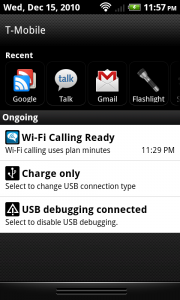
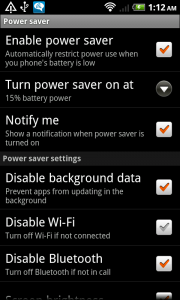
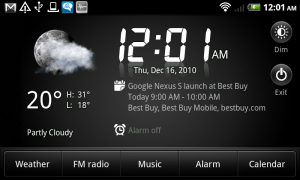
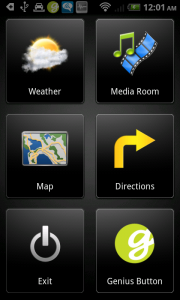
There's also the carrier bloatware, but it's not anything too terribly intrusive this time. T-Mobile -- we don't really want trial version of Monopoly or Need for Speed, and we really don't want a T-Mobile TV app that's a trial, won't use WiFi, and we can't uninstall.
The Camera
The camera on the myTouch 4G is pretty darn good. It's 5 megapixels, but they are 5 pretty useful megapixels. I point and shoot with a cellphone camera, and out of the box the camera on the myTouch 4G works rather well I think. Warning -- these are big pics.




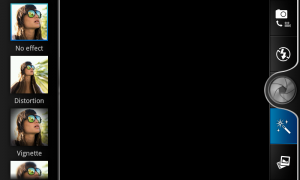

The camera software has built-in effects, so if you're into that sort of thing you've no need to buy an app. That's Jimi Hendrix's birdbath you see up there, courtesy of the solarize filter. The video camera is advertised to shoot up to 720p @ 30 frames per second, and it's actually pretty good. The addition of some image stabilization is all that's missing to make it perfect on the video side. Audio is another story. It sounds really muffled, and yes -- I made sure my finger wasn't covering the mic.
YouTube link for mobile viewing
Nerd Alert
The second generation Snapdragon procevssor in the myTouch 4G is a beast. A big boost in graphics performance from the new Adreno 205 GPU really helps boost performance as well. Stock out of the box this thing flies. Below we run the standard benchmarks we run on all phones, and there's a still of the Quadrant breakdown for dissection.
YouTube link for mobile viewing
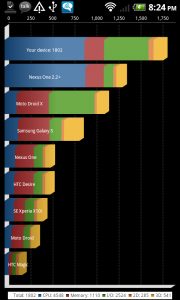
I tested T-Mobile's HSPA+ 4G network in Washington, D.C. That area is a T-Mobile hotbed (stand up and holler, D.C. peeps!), and I guarantee the towers were crowded. Because HSPA+ shares some of the same technology as "normal" T-Mobile 3G, all those people affect the throughput. How do I know this? Because I asked -- 3G traffic can and will affect HSPA+ traffic on the same towers.
After saying all that, T-Mobile high speed mobile data is great. I don't care how many G's you want to call it, it's steady and has nice, low latency. Even on a Saturday afternoon with about a bazillion other people I was getting great network speed. I know it was faster than the phone can render web pages or process the data it downloads. I ran a speed test a bunch of times, at the server I always use, and they all look just about like this:
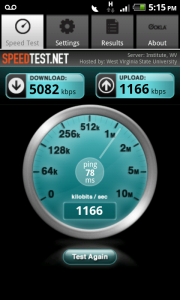
I've seen faster on Sprint 4G, and I've seen faster from a lot of other T-Mobile HSPA+ users. This was fast, solid, and consistent. Exactly what I expect "4G" to be. I'm jealous of you guys and gals who have it every day.
Hackability
Like any HTC phone, once you bust any security and get things unfettered and free, the myTouch 4G is a hackers dream. Also like all new HTC phones, everything imaginable is done to prevent that. Getting to the point where the hardware is yours is pretty difficult for the average user, but some automated tools and scripts make it better, and those are always evolving and improving. But dammit HTC, just stop. You know how I feel about this, and my nerves aren't what they used to be. OK, I feel better.
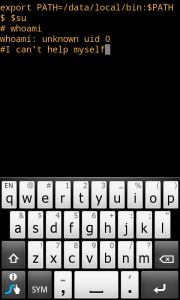
You've seen what's good, what's bad, and what's what about the myTouch 4G. You'll surely draw you own conclusions, and you should. In my opinion, the myTouch 4G is a perfect phone for the casual user, or the power-user who isn't afraid to get his or her hands a little dirty. As-is, it's a great phone, just ignore the hate for vendor overlays and use the thing -- you'll find yourself going back to some of the things you hated before trying them. If you live in an area with HSPA+, it's a no-brainer if you want a sleek phone with a front facing camera. Even I can put aside my feelings about locked hardware and enjoy this one.

Jerry is an amateur woodworker and struggling shade tree mechanic. There's nothing he can't take apart, but many things he can't reassemble. You'll find him writing and speaking his loud opinion on Android Central and occasionally on Threads.
