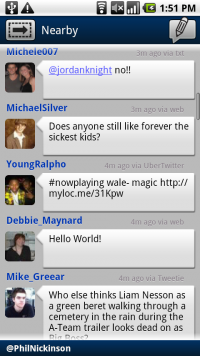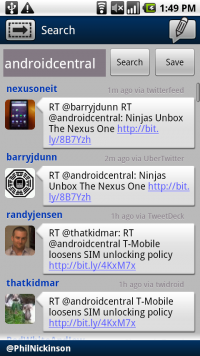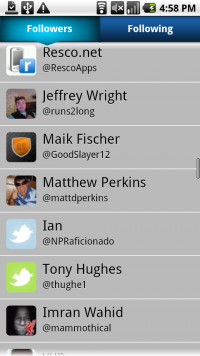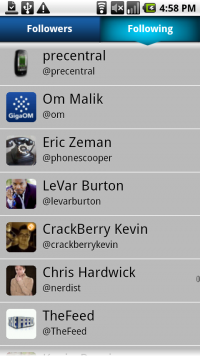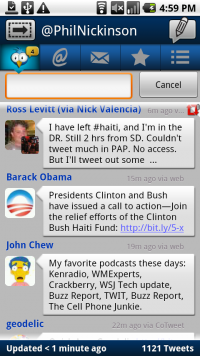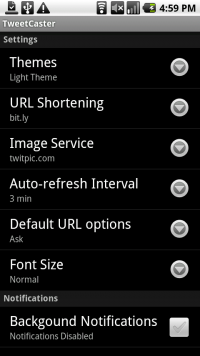Review: Handmark TweetCaster beta
Twitter clients seemingly are a dime a dozen these days, but that doesn't mean there's no room for new contenders. Enter Handmark's TweetCaster, which has been in a closed beta for a little while now and isn't yet available to the general public (but it should be soon). We've put it through its paces on the Motorola Droid. Will it be able to stand up to heavyweights like Seesmic and Twidroid Pro? Find out after the break.
Update: Our pal Matt Miller at ZDNet gives TweetCaster the what-for in a video review. Check it out.
User interface
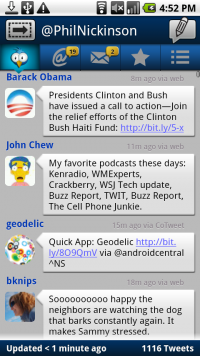
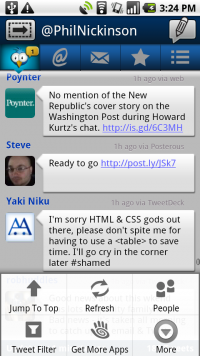
When it comes to mobile Twitter clients, there are two basic forms: Bare-bones apps, and apps that bring the UI candy, sometimes sacrificing functionality. TweetCaster finds a good middle ground, especially when it comes to its user interface. Obviously lengthy tweets take up more room. I'm averaging about four tweets a screen. From the main time line you also can read @ replies, DMs, favorited tweets and lists (though lists weren't working for me in the beta). Scrolling is smooth on the Droid.
Tapping your phone's menu button in the main time line gives you options to jump to the top of the list (love it), refresh the list, see your followers and those you follow, filter tweets, get more Handmark apps, and "more." Choose "more" and you find quick follow (type a name and immediately follow it), refresh all (time line, @ replies and DMs), settings, and the about screen.
Pick any one of the options from the secondary screen -- they should take the place of the "get more apps" option. Can't really blame Handmark for that, but, yeah, we can. Don't make users dive deeper for everyday tools.
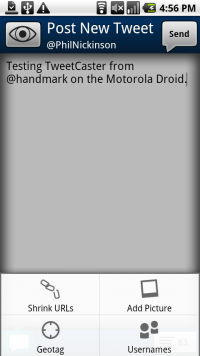
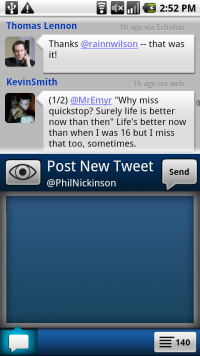
Writing a tweet is simple enough. Hit the menu button and you have the option to shrink URLs, add a picture (either from the gallery or directly from the camera), geotag the tweet or reference a user either from your list of followers or those you're following.
And here's a very cool feature: Tap on the little eyeball icon in the upper left, and the screen splits. On the bottom you have the compose window, and the top shows your time line. That's handy if you want to refer to a tweet, but not necessarily retweet it.
Be an expert in 5 minutes
Get the latest news from Android Central, your trusted companion in the world of Android
TweetCaster works just fine in landscape orientation, but it's really only useful for writing tweets. Switch to landscape in the time line and you'll only see one or two tweets at a time.
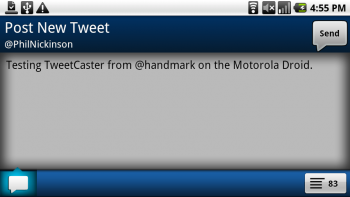
Multiple accounts
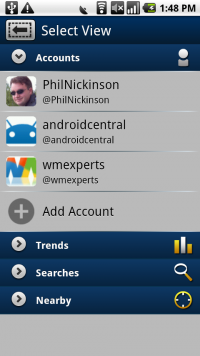
For me, access to multiple accounts is a must-have for any Twitter client, desktop or mobile. Hopefully you're not so schizophrenic. But if you're rocking several accounts, TweetCaster has you covered. Look back on the main screen, where it says @PhilNickinson. Tap the arrow button to the left, and you're taken to the account selection menu. From there you can choose the individual time lines.
This is an extra step compared to Twidroid, which switches accounts with left or right swipes from the main time line. In this respect, I prefer TweetCaster. It's a few more taps, sure, but with Twidroid I'm always switching accounts on accident.
That said, I do love Twidroid's ability to see all @ replies as one big stream. So, it's a trade-off.
As long as we're on the accounts screen, you'll notice that's where you get to Trends, Searches and "Nearby," which finds tweets that were sent close to your location. That's kind of an odd place for those options. I expected to find them after hitting the menu button on the main time line. (Not to beat a dead horse, but, again, that "Get more apps" button. M'kay?)
Trends shows trending topics, and searches is self-explanatory. You can save searches, too, which is nice.
The "Nearby" tweets function is a little odd. It will give you a list of tweets that probably are close to your location. But you have no way of knowing, as they're only displayed as tweets and aren't seen on a map. (Tweetie 2 on the iPhone shows "nearby" tweets on top of Google Maps, the way it should be done.)
The bottom line
We've all used Twitter apps. We all know how they work. And Handmark's TweetCaster, even in beta, is right up there with the best Android clients. TweetCaster should be available in the coming weeks. There will be a free, ad-supported version, and the full premium version will cost $4.99.
Now, for good measure, a few extra screen shots.