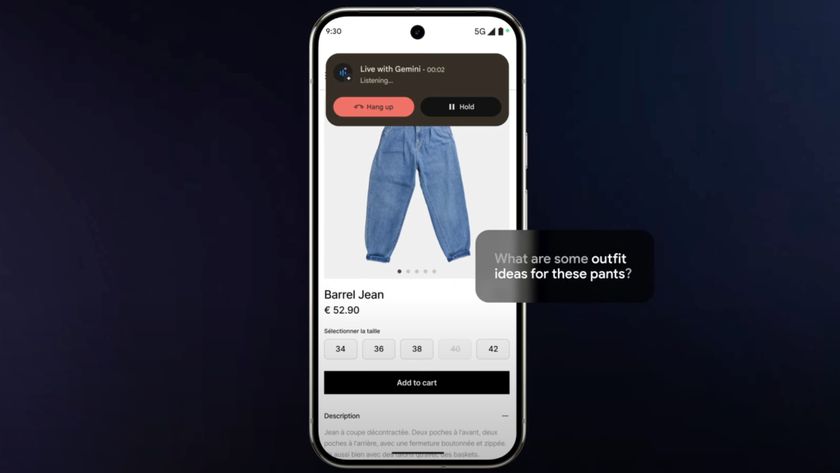Removing System Tuner UI from your Android N Settings
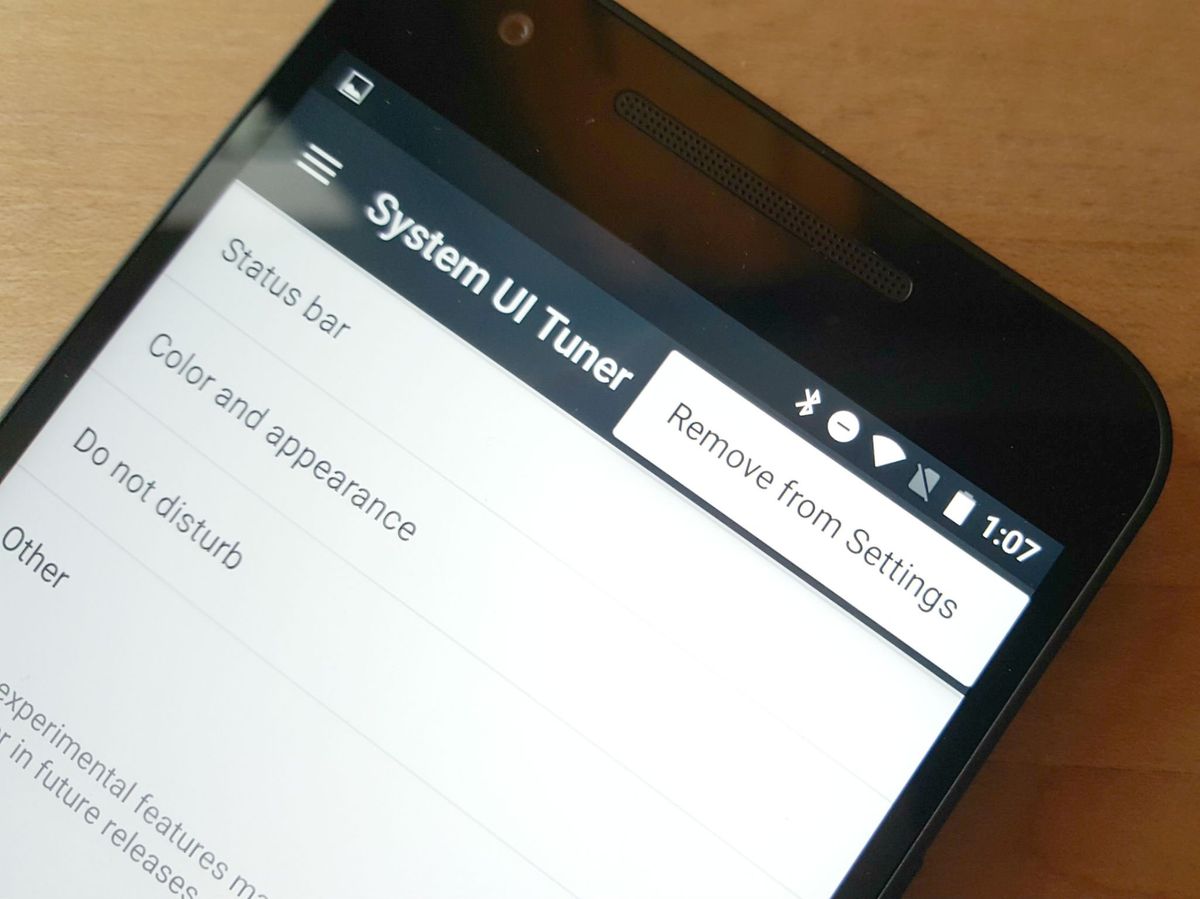
Why would you want to make Android N's System Tuner UI go away? It has tons of options you can play with. You can clean up your status bar with it. You can turn on and tweak that awesome Night mode with it. You can even re-calibrate your display with it. But you're not gonna use any of that, are you? Okay, to each their own.
Here's how to turn it off.
System UI Tuner is not visible by default; in fact, most phones running Marshmallow won't even give you the option to make it visible and accessible. This is for very good reason: it holds a lot of settings that can jank up your status bar and your quick settings, and not everyone needs to be in them. System UI Tuner is playing host to more features this year, and those features and this menu can change or disappear over the course of the Developer Preview. Nothing is final until N ships in the fall, after all.
If you added System UI Tuner to your Settings poked around, and decided you don't need any of this awesomeness, you can take them back off the visible menu in Settings quite easily. As a quick reminder: if you remove System UI Tuner, you can't use Night mode, and any default status bar items you may have toggled off will be turned back on.
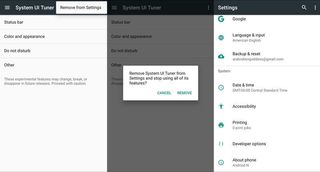
- Open System UI Tuner.
- Tap the menu button in the top-right corner.
- Select Remove from Settings.
- Tap Remove in the popup that asks you if you really want to remove System UI Tuner from your settings and stop using all the settings therein.
Whether you turn it off or keep it on, be content knowing that if you get fed-up with it, you can banish it to its invisible corner of the system from the Settings menu.
Be an expert in 5 minutes
Get the latest news from Android Central, your trusted companion in the world of Android
Ara Wagoner was a staff writer at Android Central. She themes phones and pokes YouTube Music with a stick. When she's not writing about cases, Chromebooks, or customization, she's wandering around Walt Disney World. If you see her without headphones, RUN. You can follow her on Twitter at @arawagco.