The Red Cross Hurricane app is our go-to storm tracker this season
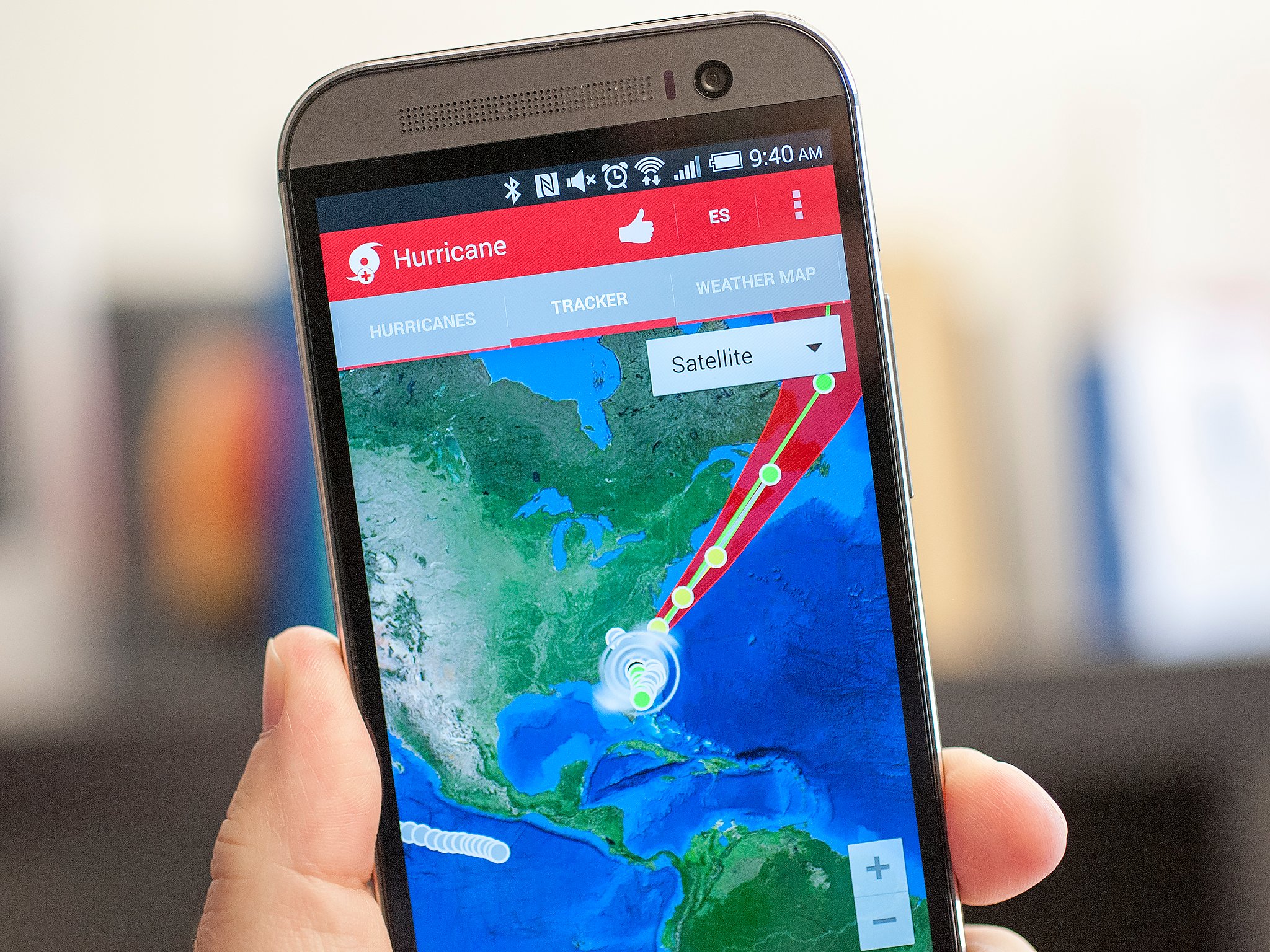
Plus more tips and tricks for using your phones during severe weather
We've got our first hurricane of the year — Arthur — and he's starting to make his way up the eastern seaboard. That means it's the perfect time to talk a bit, as we do every year, about how your smartphone can help out with the summer scourge.
This year, I'm using the Red Cross Hurricane app as my go-to tracker. There are a bunch of hurricane apps available in Google Play, but most of them just repurpose data from the National Hurricane Center. There's nothing wrong with that, but I can visit the NHC site for free. For those new to tropical weather, the Red Cross app also has a wealth of preparedness information, including what to do before, during and after a storm, traditional tracking maps, and shelter information. It's basically a one-stop app for severe storm information.
In addition to that app recommendation, let's also take a look at a few ways your smartphone can help you during a storm.
Tips for using your phone before, during and after a storm
- Charge your phones. Now. Keep them charged. And once the storm starts, keep them off. You'll likely lose power at some point, and there's a good chance your local cell network will go down for a bit, even with generator backups.
- Spare batteries. If you got 'em, make sure they're charged, too. If you still have time to get some, do it. Then make sure they're charged as well.
- Car charger. Get one. Get a couple, actually.
- While you still have power and internet access, be it on your phone or broadband, take advantage of features like instant uploading on Google+ or Dropbox or similar service to make sure those pictures get somewhere that can't be destroyed by the storm. Better to be safe than sorry in that case.
- If you're worried about damage and don't have a traditional camera, use your phone to take a few pictures of your home and your belongings. It'll make insurance claims much easier, should it come to that.
- After the storm, text messages may work best. If the network's up, it's going to be clogged, and calls might not go through. Text messages have a much better chance. Remember that if you're using Google Voice, it sends text messages through the traditional data channels and not SMS.
- If you just have to use Instagram or some other picture-sharing service during a storm, don't use a damn filter. Folks wanna see what's happening, and filters don't help that.
- Use apps like Evernote to help keep track of your emergency supplies.
- Before the storm, use those gas-finder apps to track down the cheapest fuel. That won't help you with the lines, but it may save you a few bucks.
- See if your phone can serve as an AM/FM radio, if you don't have any others around. (That's not out of the question in 2013. Some can do it, some can't.)
- Apps from FEMA and the Red Cross can help you find shelters and other emergency information.
- The official source for the latest storm info is from the National Hurricane Center. I also recommend Weather Underground, and Dr. Jeff Masters' blog.
Be an expert in 5 minutes
Get the latest news from Android Central, your trusted companion in the world of Android

