The Raspberry Pi Zero makes a great, super cheap Kodi box
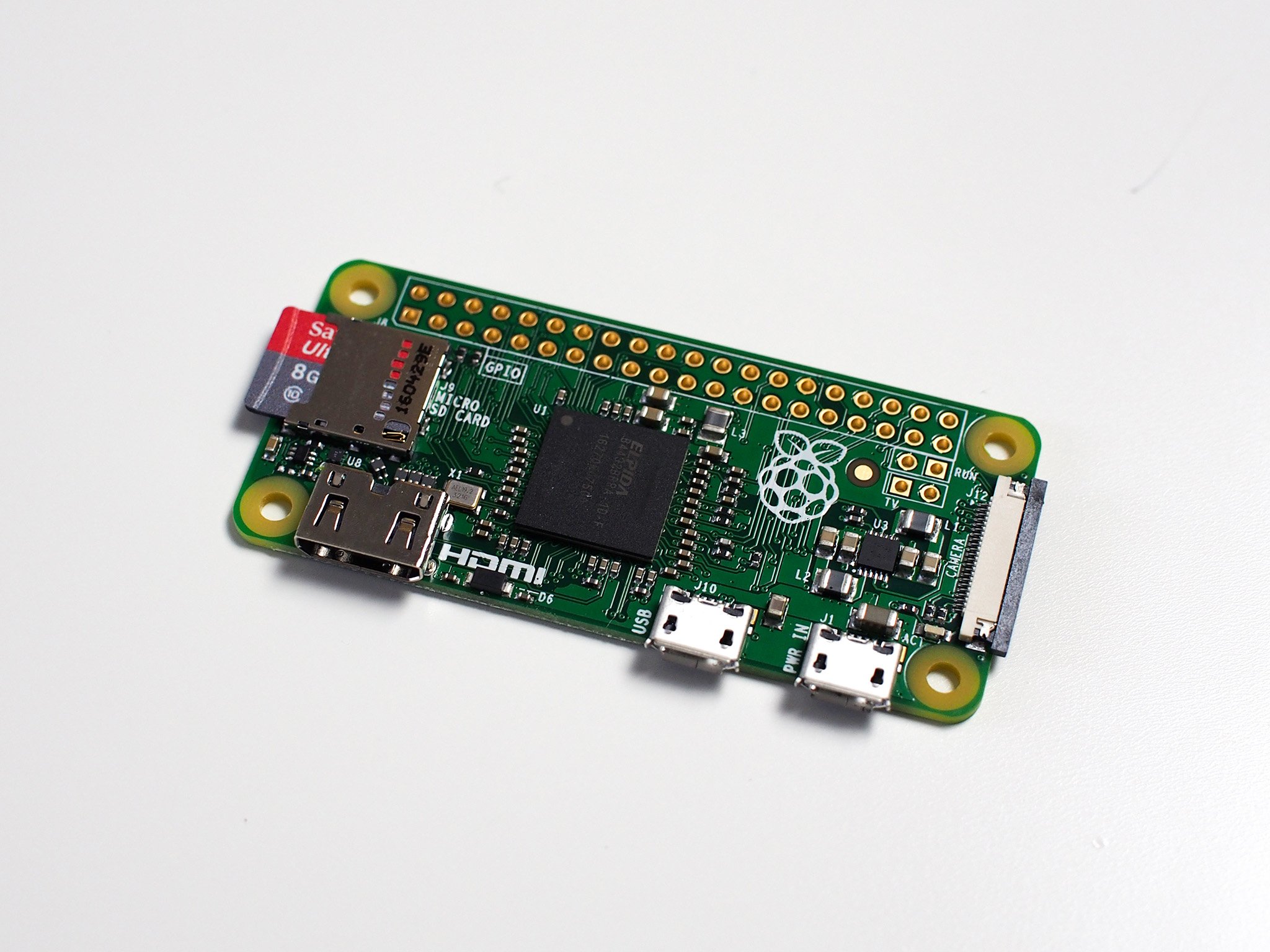
The Raspberry Pi Foundation has another insanely affordable computer that you can make things with. The Pi Zero costs a ridiculously low $5 and is every bit as accessible, if a little more limited, than its bigger brother.
Just as we did with the Raspberry Pi 3, we made a little Kodi box out of the Pi Zero and frankly, it's amazing something this cheap can do such a thing at all.
More: How to install Kodi on the Raspberry Pi

If you're not familiar with the Raspberry Pi Zero, naturally its hardware isn't up to the level of the Pi 3. Here's what you're looking at:
- Broadcom BCM2835 application processor
- 1GHz ARM11 core (40% faster than Raspberry Pi 1)
- 512MB of LPDDR2 SDRAM
- A micro-SD card slot
- A mini-HDMI socket for 1080p60 video output
- Micro-USB sockets for data and power
- An unpopulated 40-pin GPIO header
Installing Kodi on the Raspberry Pi Zero is as easy as on the Pi 3, but due to the small size and limited connectivity, you will need a couple of extra bits of equipment to get it going:

None of these are very expensive and you may even have some lying around. Some places sell handy little kits for around 10 bucks, with everything you need to get going with the Pi Zero. Something like the PiHut Zero Essentials Kit is a good place to start.
Once you've got the equipment you need, installing Kodi is exactly the same process as we've covered in our full guide. We went for OSMC again, and the only thing that's different is that you select Raspberry Pi 1/Zero as the device you're installing to when you burn the image to your microSD card.
Be an expert in 5 minutes
Get the latest news from Android Central, your trusted companion in the world of Android
There's absolutely no difference in how OSMC looks or behaves on the Pi Zero compared to the Pi 3, but things are much slower to load. That's the only negative here to running the Pi Zero as a Kodi box compared to the Pi 3. Because there's less horsepower overall, menus and streams take longer to load than on the more powerful sibling.
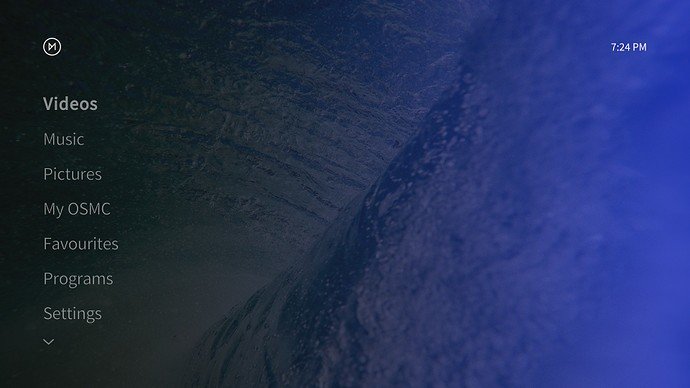
But if you're OK with waiting a little longer for things to load, then you're in for a treat. The crazy small form factor of the Pi Zero means it's even easier to stash away out of sight — I have mine fixed to the back of the TV below the HDMI ports. And it has the same capability to use with a physical remote or your favorite app on your Android phone.
The added bonus is that it's actually really portable. The Pi 3 isn't exactly large, but the Pi Zero can literally fit in any pocket. Throw a couple of cables in a bag and you've got a Kodi box on the go for a $5 basic outlay.
The Raspberry Pi Zero is also a tremendous way of dipping a toe into the Raspberry Pi world. The Pi 3 isn't that expensive but it's still more of an outlay than this little $5 circuit board. If you've never tried and you want to give it a go, then pick up one of these little guys. You won't be disappointed.

