Raspberry Pi 400 vs. Raspberry Pi 4: What's the difference and which should you buy?
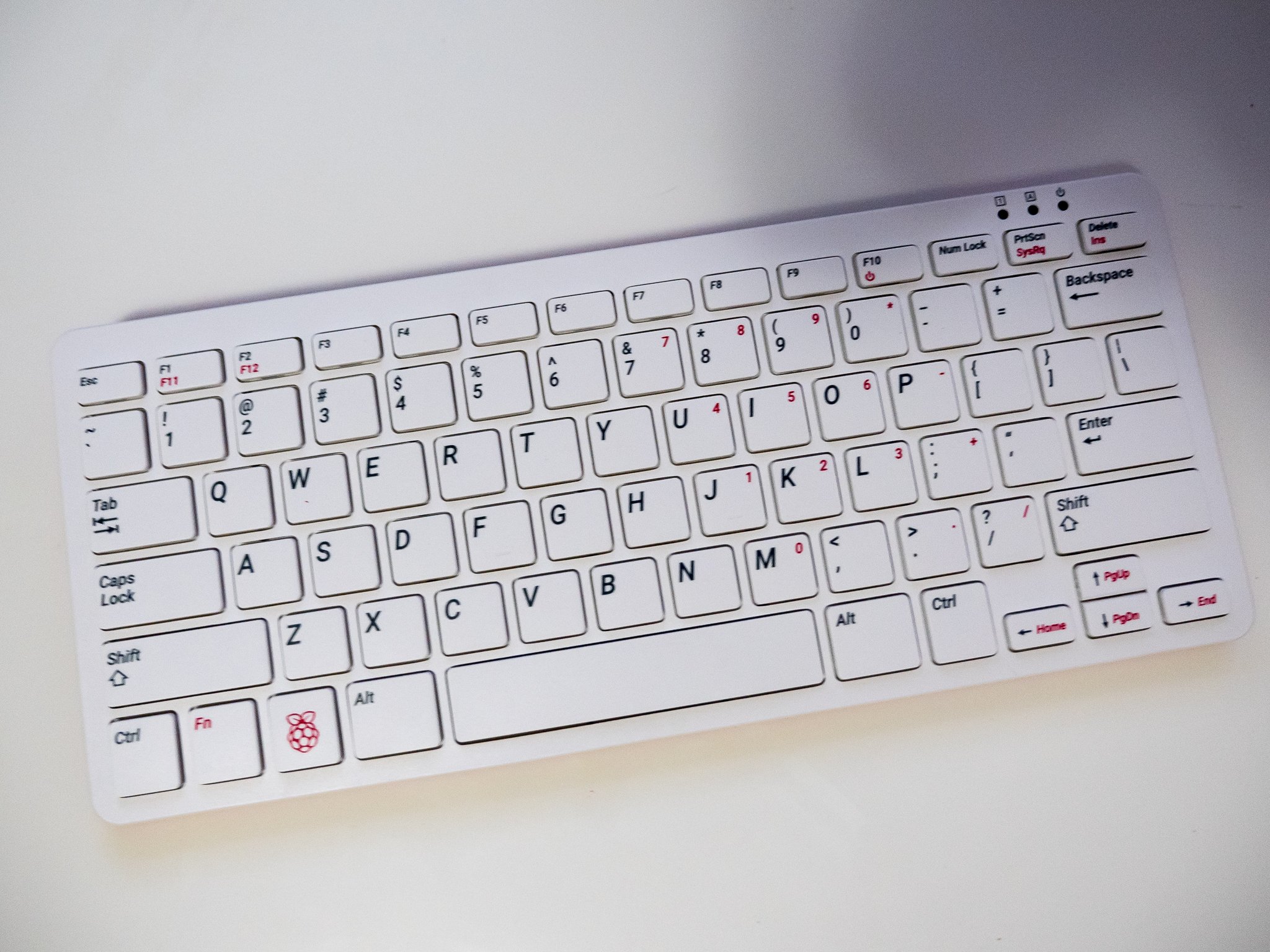
Raspberry Pi 400
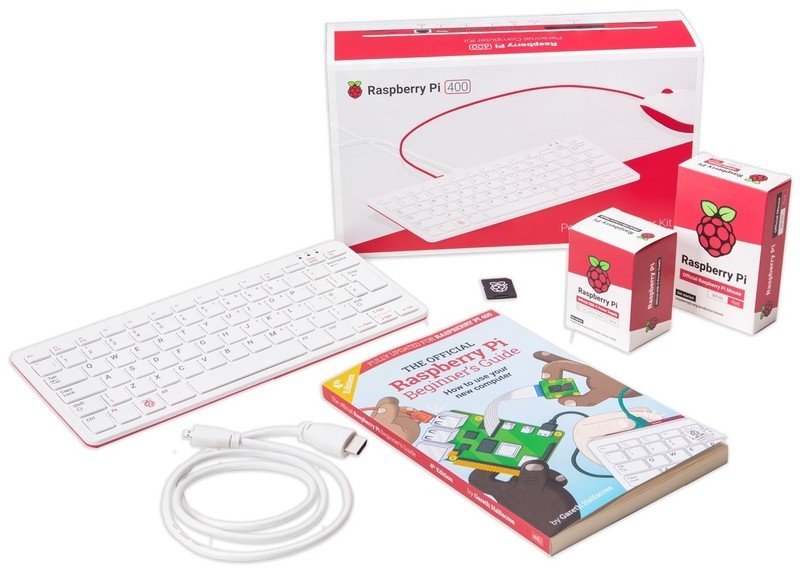
Everything you love about the Raspberry Pi is built right into a keyboard. The Pi 400 comes with 4GB of RAM and the exact same parts as the stand-alone model, but you will need an adapter if you want to work on any electronic projects.
Raspberry Pi 400
All-in-one keyboard
Raspberry Pi 4b

This is what everyone pictures when they think about the Raspberry Pi. It's ready to plug into a display, but you'll need to buy the keyboard yourself.
Raspberry Pi 4b
Simple, powerful, and small
A whole lot of people do a whole lot of things with the Raspberry Pi. It makes for a great little desktop PC is you understand its limits since you can control thousands of easy-to-buy and easy-to-use electronic kit parts, and can even let your kids experience software development without a big investment. The Raspberry Pi really is the little computer that could.
2020 brought us a great little change when it comes to the Raspberry Pi, one so simple it's amazing it took this long for someone to think of it — the Raspberry Pi 400, which uses the great officially licensed Pi Keyboard as a case to hold all of the parts! For a lot of people who ever considered buying a Raspberry Pi, this is the perfect way to do it.
Raspberry Pi 400 vs. Raspberry Pi 4: What's different

There are some minor differences between the Raspberry Pi 4b and the Raspberry Pi 400 when it comes to the parts. For starters, there isn't one single board inside the Pi 400, as if you simply stuffed the Pi 4b inside. It has a main board and two "daughter" boards to hold the computing modules and the peripheral inputs. This makes zero difference in how the Pi 400 performs and unless you opened the case or someone told you it wasn't a single board you would never know.
There are a few differences between the Pi 4b and Pi 400, but none that you would ever notice.
One other small change that you can see without a screwdriver is that the CPU is a newer revision of the same model and has a slight bump in clock speed. You'll need to check the software to find this one though because the change is so minor it makes no difference.
| Header Cell - Column 0 | Raspberry Pi 400 | Raspberry Pi 4b |
|---|---|---|
| Processor | Broadcom BCM2711 | Broadcom BCM2711 |
| RAM | 4GB LPDDR4-3200 | 1GB, 2GB, or 4GB LPDDR4-3200 |
| Connectivity | Dual-band (2.4GHz and 5.0GHz) IEEE 802.11b/g/n/ac wireless LANBluetooth 5.0, BLEGigabit Ethernet | Dual-band (2.4GHz and 5.0GHz) IEEE 802.11b/g/n/ac wireless LANBluetooth 5.0, BLEGigabit Ethernet |
| Ports | 2 × USB 3.0 and 1 × USB 2.0 ports2x micro HDMI | 2 × USB 3.0 and 2 × USB 2.0 ports2x micro HDMI |
| I/O | Horizontal 40-pin GPIO header | Horizontal 40-pin GPIO header |
| Multimedia | H.265 (4Kp60 decode)H.264 (1080p60 decode, 1080p30 encode)OpenGL ES 3.0 graphics | H.265 (4Kp60 decode)H.264 (1080p60 decode, 1080p30 encode)OpenGL ES 3.0 graphics |
| Keyboard | 78 or 79 (depending on region) key compact keyboard | not included |
| Power | 5V DC via USB connector | 5V DC via USB connector |
The real difference comes with the form factor and the value the Pi 400 presents. Most people who buy a Raspberry Pi to use as a PC for something like a media server or a retro game console will need to buy a few things: some heat sinks, a case (probably one with a fan), and a keyboard.
Be an expert in 5 minutes
Get the latest news from Android Central, your trusted companion in the world of Android

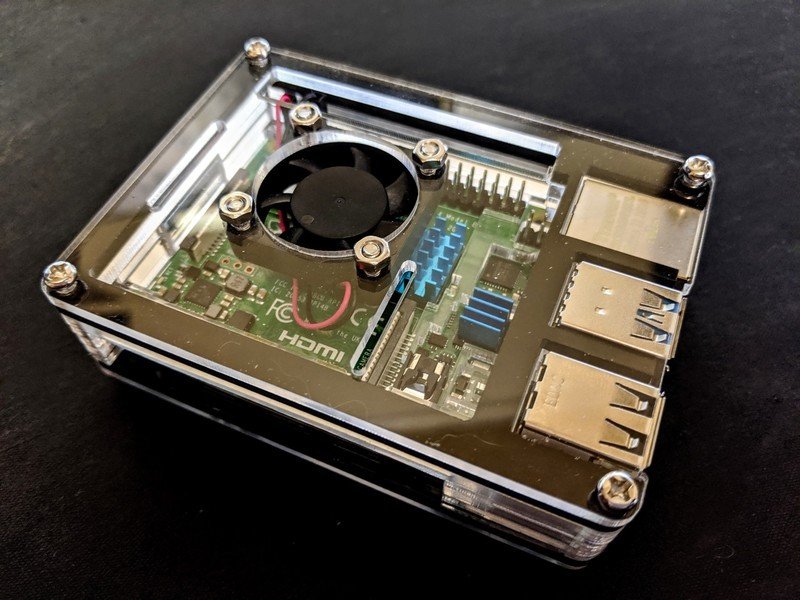
Source: Jerry Hildenbrand / Android Central
With the Pi 400, all these things are in place already. There's a metal heatsink that runs the length of the keyboard enclosure so you don't need a fan and all you need to do is hook it up via HDMI to a television or a monitor and provide some power. The Pi 400 retails around $60, which is cheaper than buying a 4GB Raspberry Pi 4b, a case, and a set of heat sinks.
Kits like the ones from CanaKit are always a great deal and what you should be looking for.
An even better value is the official Raspberry Pi 400 kit that includes the Pi 400 itself, a switched power supply, an official Raspberry Pi mouse, a pre-formatted microSD card with Raspbian OS installed, and a mini HDMI to HDMI cable for right around $100. Once you start adding things up for a piecemeal version, you'll see you're spending a good bit more if you start with a Raspberry Pi 4b stand-alone board.
You can use the Pi 400 the very same way you would use a "normal" Raspberry Pi 4b, too. You have access to all the input/output pins for electronic projects via a ribbon cable and breakout adapter, and the exact same software runs on both. I see zero difference in doing the exact same things while using either setup here.
Raspberry Pi 400 vs. Raspberry Pi 4: Which is right for you?

This is an easy question to answer — if you want a Raspberry Pi to use as a traditional computer or a game console you really want the Raspberry Pi 400. The money you save by buying it as an all-in-one solution — especially if you buy the official kit — can be substantial because you need to buy everything included separately to use the Pi 4b for this sort of project. The Pi 400 is small enough to slide under a television stand and looks good enough that you might not even want to hide it.
Which is best for you depends on what you're going to do. If you want to be hands-on, you should buy the Pi 400.
If you're more the tinkerer type who wants to use a Pi for a smart home controller or to run your Christmas lights in sync with a song, you might want to buy the "regular" Raspberry Pi 4b. Yes, you'll need to spend some extra money on an enclosure and some peripherals to get everything set up, but you'll also be able to unplug everything but the power and use it over the network once you are done setting it up. That means you can stash the board out of the way and never have to see it again.
You can use either the Pi 400 or the Pi 4b to do the exact same things because they're essentially the same except for the keyboard that doubles as an enclosure. However, if you're interested in being hands-on with the Pi, the 400 is the way to go.

Jerry is an amateur woodworker and struggling shade tree mechanic. There's nothing he can't take apart, but many things he can't reassemble. You'll find him writing and speaking his loud opinion on Android Central and occasionally on Threads.
