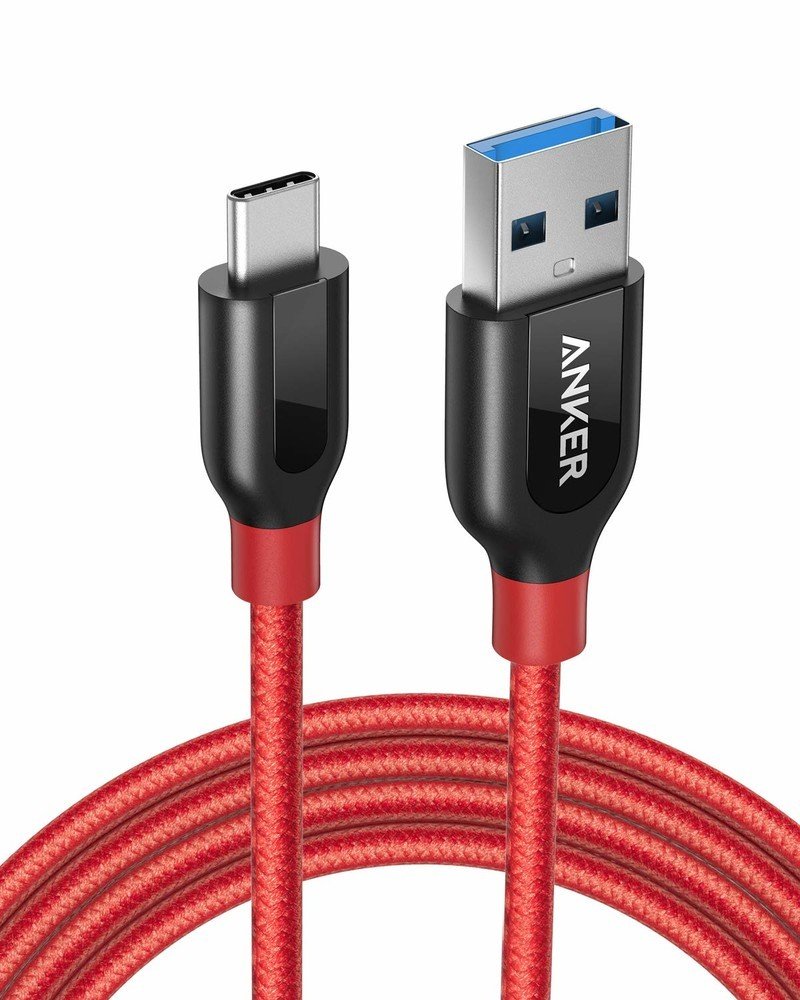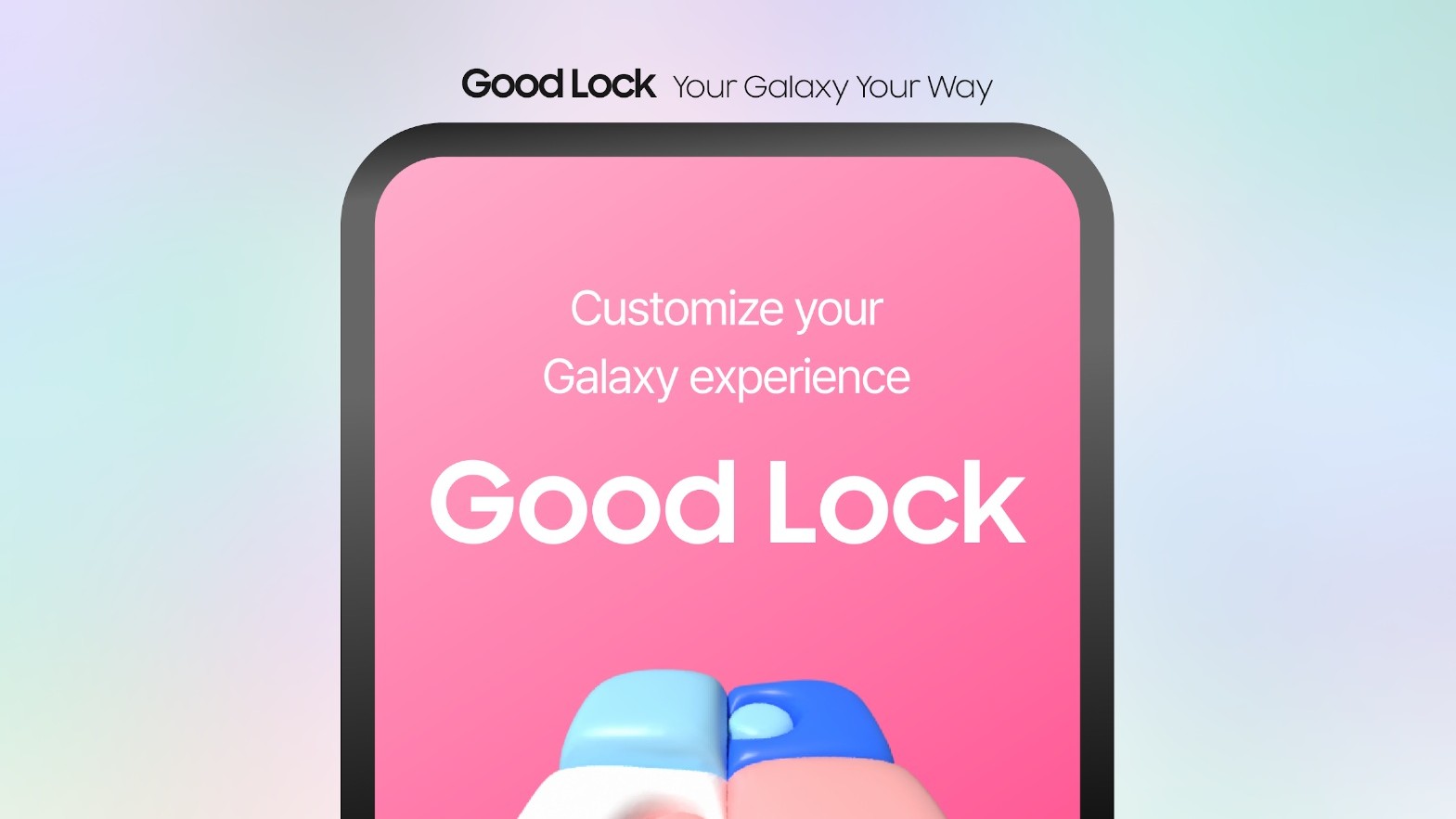The Raspberry Pi 4 isn't compatible with some USB-C cables
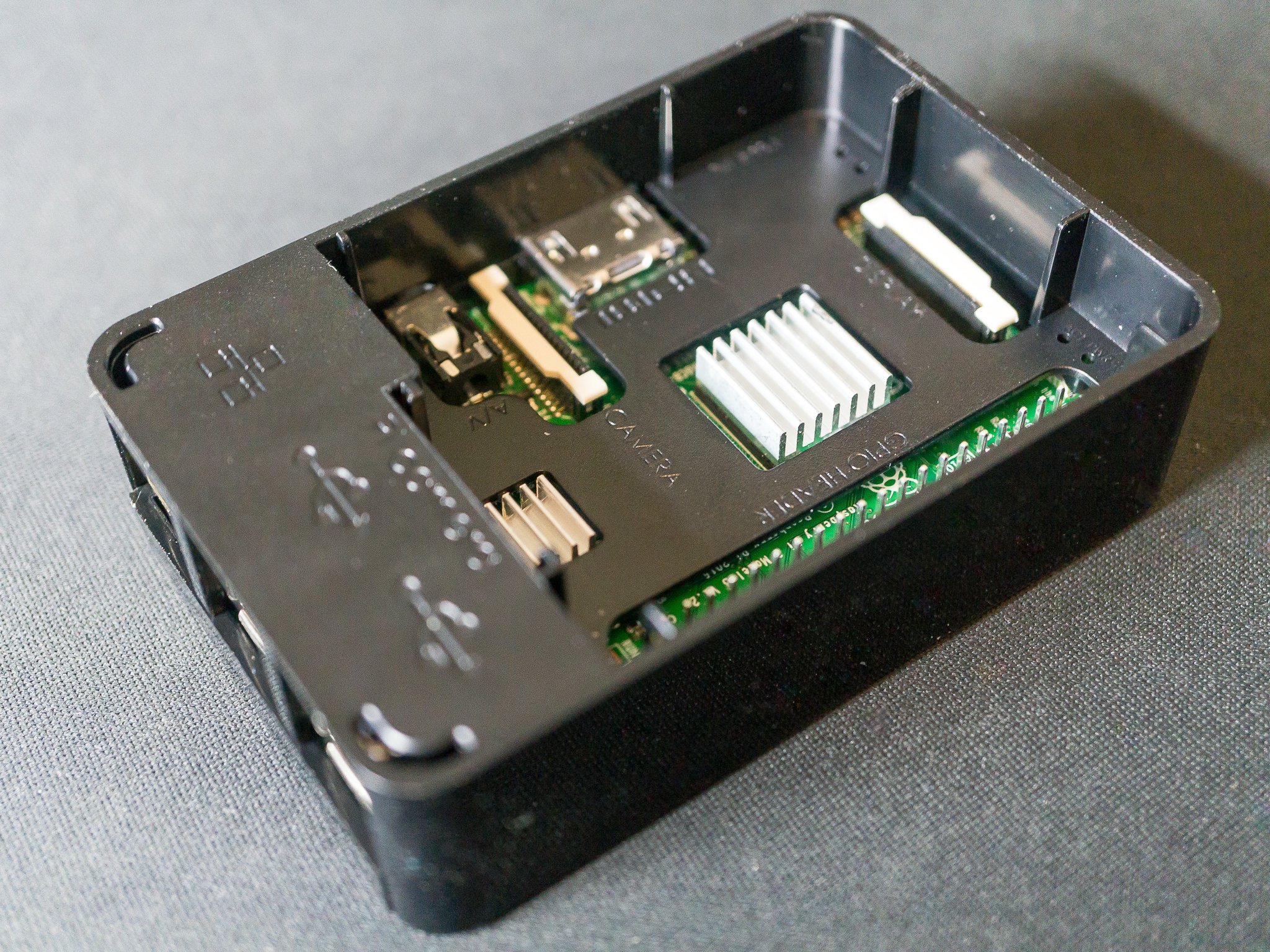
The Raspberry Pi 4 is better than its predecessor in every way. One of those ways is power through a standard USB-C connector to allow for the extra bit of juice the beefier board needs compared to its older brother. There is a slight problem, though — electronically-marked cables, like the one used with MacBooks and other new laptops, can't be used to power the thing on.
As noticed by Tyler Ward, the detection circuitry of the new model Raspberry Pi uses a single shared cc pull-down resistor on the USB Type-C connector which causes it to be misidentified as an audio adapter accessory instead of a device that needs to be powered. This was confirmed to Tech Republic by the board's co-creator, Eben Upton.
A smart charger with an e-marked cable will incorrectly identify the Raspberry Pi 4 as an audio adapter accessory, and refuse to provide power. I expect this will be fixed in a future board revision, but for now, users will need to apply one of the suggested workarounds. It's surprising this didn't show up in our (quite extensive) field testing program.
The workarounds suggested are quite simple: use a different cable if you can't get your Raspberry Pi 4 to power on and are sure that you're providing enough power (5.1 volts at 3 Amps).
More: Raspberry Pi 4 vs. Raspberry Pi 3: Should you upgrade?
What's an electronically marked cable anyway?
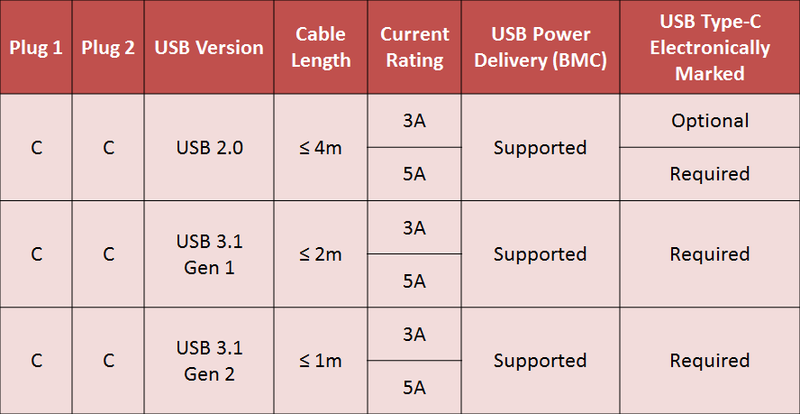
There's a very good chance you aren't using an electronically marked (e-marked) cable at all. You will find them used in late-model MacBooks and other laptops, but most devices that have a USB-C port aren't using them and most cables you buy aren't marked.
An e-marked cable uses a chip to make sure that the cable can handle the power or data transmission requirements of the intended use. The USB spec requires a cable to be e-marked anytime voltage between devices will be over 5 Amps or data transmission will be higher than 5 Gbit/s. A combination of the wiring inside both devices and a correct cable allow the two devices to communicate and set up a proper connection.
A quick rule-of-thumb is that a cable using a spec newer than USB 3.1 gen1 will be e-marked
When you're attempting something that requires an e-marked cable and aren't using one, the connection won't establish. You can use an e-marked cable for something that doesn't require one, but both devices need to use separate CC pull-down resistors if both CC lines in the cable are connected. This is where the flaw in the Raspberry Pi's Type-C connector comes into play. You can learn more about the CC1 and CC2 pins and their roles at Silicon Labs.
Be an expert in 5 minutes
Get the latest news from Android Central, your trusted companion in the world of Android
As mentioned by Upton, we'll probably see a small revision when the boards are next run and the problem will go away. But every Raspberry Pi model 4 B available for sale right now has the issue, so if you're trying to get set up and aren't getting any power, try using a different cable.
The right stuff
You definitely need a good, stable power supply to power the Raspberry Pi 4. If you're not sure where to look or what to buy, check out these products to make sure you're not scratching your head and a tiny chip in a cable is to blame.

Better stronger faster
You want to provide clean and steady power to the Raspberry Pi 4, and it requires 3 Amps, which is a bit more than previous models. The official Raspberry Pi 4 power supply gives you — and your board — exactly what's needed.

Jerry is an amateur woodworker and struggling shade tree mechanic. There's nothing he can't take apart, but many things he can't reassemble. You'll find him writing and speaking his loud opinion on Android Central and occasionally on Threads.