Raspberry Pi 3 or Raspberry Pi Zero: Which should you get for your Kodi box?

Terrible puns aside it's a legitimate question. We've established before that the Raspberry Pi Zero makes a fine Kodi box, albeit sacrificing ultimate power for size and a much lower price.
The question is, though, if you're wanting to construct your own Kodi box, which would you be better off buying?
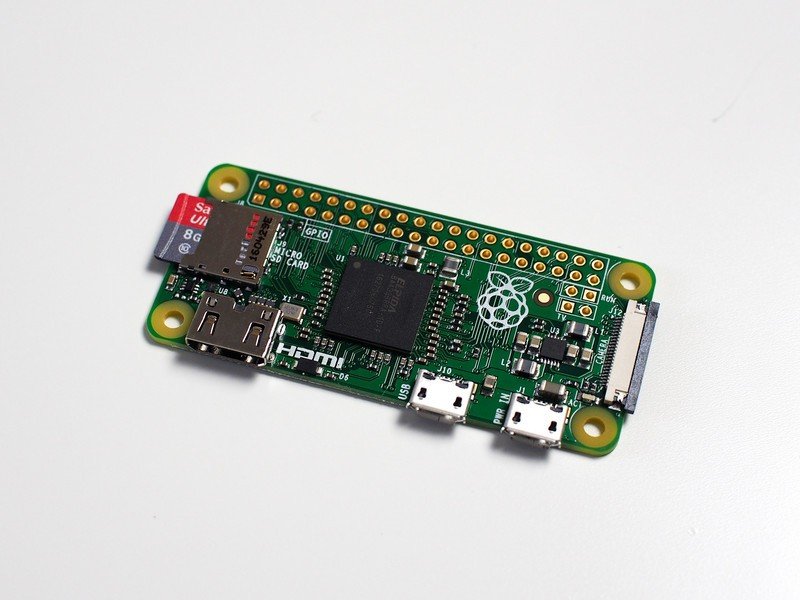
Neither of these two are exactly computing powerhouses, but there is still a fairly sizeable gulf in the hardware — as you'd expect when one costs just over $5 and the other $40 (though we'd recommend buying the Zero Starter Kit for just over $25, which includes the necessities). Processor and RAM aren't necessarily the biggest concern when you're building a Kodi box, though, as evidenced when we've looked specifically at the Pi Zero. The only really noticeable difference is that things are a little slower to load across the board.
What the Raspberry Pi 3 has to its huge advantage is what else is on that board. You have built-in internet connectivity, full-sized USB ports, and a full-sized HDMI output. What this means is that you can buy a Raspberry Pi 3, throw in a microSD card, plug in the necessary power and display cables and you're off and running.
With the Pi Zero you can't do this. To even output to a display you need to either buy an adapter or source a microHDMI to full HDMI cable. You'll also need a Micro-USB to USB adapter as well as a Wi-Fi or Ethernet dongle to plug into it to get online.

Now, none of those are expensive accessories, but unless you're the sort of person who has such things available already, it negates one of the most attractive parts of using a Pi Zero over a P3: price. With everything else you have to buy you're getting closer to the $40 asking price of the Raspberry Pi 3, dollar by dollar.
Couple that with the performance benefits of getting the bigger box, and you're probably at a fairly clear conclusion: Get a Raspberry Pi 3. It's also easier to get hold of than the Pi Zero, which goes out of stock in some regions frequently.
Be an expert in 5 minutes
Get the latest news from Android Central, your trusted companion in the world of Android
There is one great case for using the Pi Zero, though, which should be considered. If you're building more than one box and plan to kit out multiple rooms in your house, then on cost alone it starts to make much more sense. Even with a case on, the Raspberry Pi Zero is a tiny little Kodi box you can easily fix to the back of any TV.
See Raspberry Pi Zero Starter Kit at Amazon
But if you're only doing it the once, go for the Raspberry Pi 3. It's an easier experience all round.

