Raspberry Pi 3 Model B vs. 3 B+: Which should you buy?

Raspberry Pi Model 3 B+
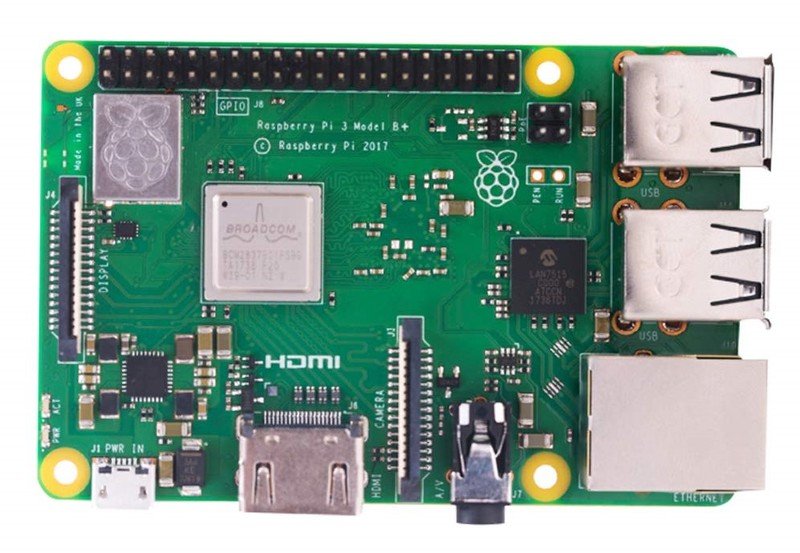
The 3B+ does have a slightly faster revision of the Broadcom processor, but the real improvements are on the networking side. If you're buying new, definitely spend the extra few dollars; but we wouldn't rip out any model 3B board that is still working fine.
Raspberry Pi Model 3 B+
Reasons to buy
Reasons to avoid
Raspberry Pi Model 3 B
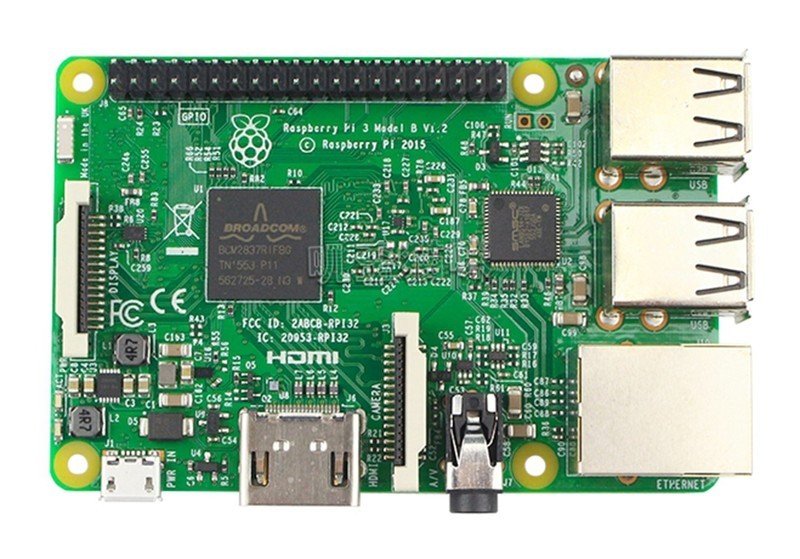
The original Raspberry Pi 3B is still very capable. The Plus upgrade consists of a new spec for the processor that doesn't really offer any advantage and some networking hardware changes — namely Gigabit Ethernet, PoE, and a new Dual-band 802.11ac Wi-Fi chip.
Raspberry Pi Model 3 B
Reasons to buy
Reasons to avoid
We saw an all-new model Raspberry Pi in 2019 with the Raspberry Pi 4, but the 3 B and 3 B+ are still very capable. In the smartphone world that + means you should expect something bigger, but in this case, the differences are a bit more nuanced. Let's take a peek at what's new for the 3 B+ and see why you should look for one to build your next project instead of just grabbing a tried and trusted Raspberry Pi 3 and start wiring things.
Raspberry Pi 3B vs. 3 B+
Tiny cosmetic changes aside, there are two important differences between the 3 and the 3 B+: a new network interface and a slight processor revision. These changes aren't enough to rip out your Pi from any existing projects, but they could matter for whatever you have planned next. Especially if you're building your own Internet of Things (IoT) device like a remote sensor or camera controller.
| Header Cell - Column 0 | Model 3B | Model 3B+ |
|---|---|---|
| Processor | Broadcom BCM2837 SoC @ 1.2Ghz | Broadcom BCM2837 SoC @ 1.4GHz |
| Ethernet | 100Base | 1000Base |
| Wi-Fi | 802.11b/g/n | Dual-Band 802.11ac |
| PoE | No | Yes |
| RAM | 1GB LPDDR2 | 1GB LPDDR2 |
| Ports | DSI x1, RCA x1, HDMI x1. USB x4 | DSI x1, RCA x1, HDMI x1, USB x4 |
The specs tell the story here. The processor upgrade isn't enough to warrant a new part number, but the SoC package itself has visibly changed so you might need a new heatsink of your project calls for one. The revision (marked as a020d3 if you happen to have access to the Broadcom specifications) brings one thing to the Broadcom BCM2837 SoC — it's now clocked at a maximum of 1.4GHz instead of 1.2GHz.
A 200 MHZ jump usually brings a significant performance increase. In early tests based on a beta release of the OS, pure data-driven benchmarks like verifying prime numbers show a performance boost of 15%. Unfortunately, the CPU is rarely the bottleneck on a small single-board computer and without changes like a new storage interface adapter or a bump in the SoC cache, you probably won't see much real-world benefit.
Do I need a model 3 B+?

The big draw though, and why you might want to consider sourcing a Raspberry Pi B 3+, is PoE. In case you aren't familiar, PoE allows you to power a device over its Ethernet connection. It's a boon to DIY'ers and Makers because it means you only need to run a single wire for networking and power, so you can control the power programmatically without wiring in any sort of switch or relay.
Get the latest news from Android Central, your trusted companion in the world of Android
You probably don't need the 3 B+, but you should buy it anyway.
With a standard model 3 B, you would have to use an enclosure big enough to accommodate a special splitter or use an enclosure that has PoE integrated. That's an increase in cost and takes away a bit of the usability a small single-board computer has due to its size. If you're planning on building any sort of remote smart IoT box you're better served to buy a 3 B+. If you don't use PoE now, you still have the option in the future without any changes to the board.
The changes to the network interfaces also mean a 3B+ is the right board if you're building your own NAS or media streaming box using a Raspberry Pi. Clients can take advantage of the faster and wider Wi-Fi connection, and the new NIC supports 9KB "Jumbo" frames in addition to a 1000Base-TX network. Jumbo frames allow for more than the standard 1500 bytes of Ethernet payload per packet, and in this case payloads up to (theoretically) 9 KB (9000 bytes) are supported. These changes mean that any streaming box driven by a Raspberry Pi 3 B+ can send and receive data faster over an Ethernet connection.
The best thing about the changes between the two is that all accessories, like enclosures or HATs, built for the model 3 B will also fit the model 3 B+. Even if your project doesn't require a new NIC or PoE, that means you could buy a 3 B+ anyway in case you want to use it for something else in the future. And that's what I would recommend. You can pick up a kit that includes the board, a power supply with its own noise filter, a clear enclosure, and two aluminum heatsinks for about $50 from Amazon. These prices are just a dollar or two more than the model 3B, so it's a no-brainer unless you have a specific need for the wireless and network chips used on the older model.
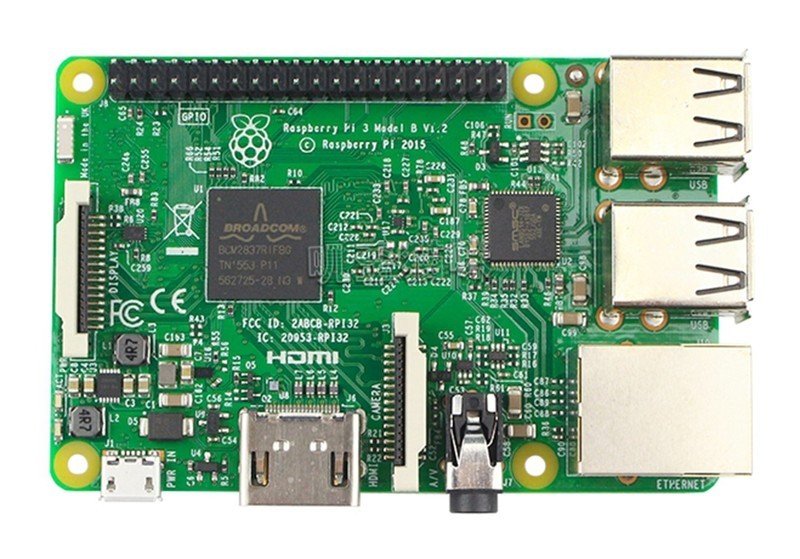
The workhorse
Even if you don't need Gigabit Ethernet or PoE, we recommend the newer 3B+. that all goes out the window if your project needs the specific networking hardware on the original 3B. If that's the case, you'll not see any significant difference in performance.

Jerry is an amateur woodworker and struggling shade tree mechanic. There's nothing he can't take apart, but many things he can't reassemble. You'll find him writing and speaking his loud opinion on Android Central and occasionally on Threads.
