How much RAM does your Android phone actually need in 2024?
Is more always better?

The specs of your phone matter more than you think. Not because you need to have the best and the most of everything possible, but because you can never change them. You need to make sure what you're buying today will be enough.
Possibly, the most important internal spec of your phone is the RAM inside of it. Most people have heard that 640K of memory should be enough for anybody (oddly enough, Bill Gates probably never even said it) because it's used as a testament to one thing: more memory is always better. But how much do you need on your Android phone in 2024?
The Samsung Galaxy S24 Ultra comes with 12GB of RAM, and some phones come with even more (and even double that amount). That's about as much as a gaming PC and a lot more than many other phones. This has a lot of folks scratching their heads and asking why in the world you need 12GB of RAM, and does that mean my phone needs more?
Seeing 6GB of RAM or more inside a phone, even a budget phone, is fairly common. Let's talk about what RAM is, how your phone uses RAM, and why a phone would have so much more of it than what's "necessary."
What is RAM
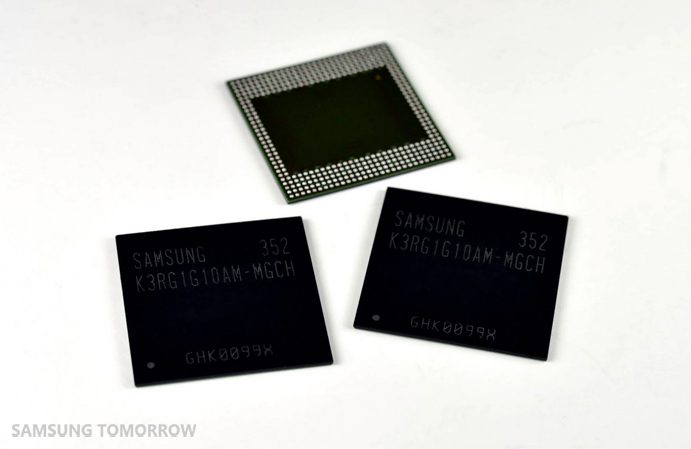
RAM (Random Access Memory) is short-term digital storage. Computers (and yes, your phone is a computer) use RAM mostly to hold data that active applications — along with the CPU and operating system's kernel — are using. This is done because RAM reads and writes extremely fast.
Even the fastest hard drive or flash storage is slow when you need to read or write something "right now," and while the CPU inside your phone has a cache to hold data that's being used for calculations, there's not a lot of it. Even the latest Snapdragon processor's cache is only enough to hold what's being used right now, so you need somewhere to hold what's being used next.
For example, when a game or any app wants to draw a new screen the data created to use for it goes into the RAM. The OS parses it, the CPU and GPU do any processing needed, and it's then sent off to the display so the right color dots can be drawn in the right places.
Get the latest news from Android Central, your trusted companion in the world of Android
It all sounds complicated, and it is, but all you need to understand are three basic things: RAM is a place to hold data for a short period, data placed there can be read or written very fast, and data in RAM is erased when you shut your phone down.
Additionally, a portion of your phone's RAM is used as soon as you turn it back on, and no apps or even the OS can use that portion. This goes for most computers; they (almost) all have RAM, and they use it the same way.
How your phone uses its RAM

RAM in your phone is mostly used as a place for running apps to store their data. In the simplest terms, that means more RAM can let more apps run in the background without slowing your phone down. But, like most things, it's not really that simple. The RAM in your phone was used before Android even got up and running.
We're not going to talk about fancy low-level management or things like compcache or swap partitions here, but this is basically how your phone uses the RAM inside of it. If you want to discuss using storage as RAM, you probably already know this stuff anyway.
- The kernel-space: Your Android phone runs on top of the Linux kernel. The kernel is stored in a special type of compressed file extracted directly into RAM during the device power-on sequence. This reserved memory holds the kernel, drivers, and kernel modules that control the hardware and room to cache data in and out of the kernel.
- A RAMdisk for virtual files: Some folders and files in the system tree aren't "real." They are pseudo files written at boot and hold things like battery levels and CPU speed data. With Android, the whole /proc directory is one of these pseudo file systems. RAM is reserved, so they have a place to live.
- Network radios: Data about your IMEI and radio settings are stored in NVRAM (Non-Volatile memory that's not erased when you power off your phone), but get transferred to RAM along with the software needed to support the modem when you first turn on your phone. Space is reserved to keep this all in memory.
- The GPU: The graphics adapter in your phone needs memory to operate. That's called VRAM, and our phones use integrated GPUs that have no stand-alone VRAM. System RAM is reserved for this.
Once that's done and your phone is up and running, what's left is the available RAM your phone needs to operate and run apps.
A portion of this is also reserved for things that need to happen quickly (low-level operating system functions and housekeeping), but it's reserved a different way. These are software-based settings that the people who wrote your phone's software set keep a minimum amount of RAM free, so these low-level functions can be done as needed without having to wait for an app to free any memory.
All this is why the available RAM listing in settings isn't the same as the total amount of RAM installed inside your phone. The full amount really is inside, but a portion of it (usually about 1GB or so) is reserved. Your apps get to fight over the rest.
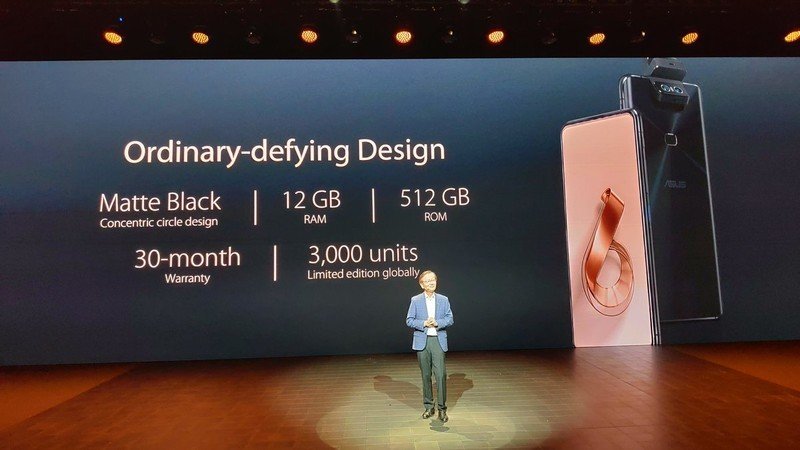
You might have heard that unused RAM is wasted RAM. It's a Linux thing, and Android is a Linux kernel-based OS like Ubuntu. It means that Android was built to stuff the RAM full of apps and their associated data as fast as possible and keep it full, leaving only the minimum free amount we talked about above open for housekeeping duties.
This is different from how Microsoft Windows works, though it's very close if you're using a Mac.
Windows keeps RAM open and free for an app that needs it. Linux keeps an app in memory until the memory is needed elsewhere. The company that built your phone decides how it gets freed. Apps and their processes are given priority based on what they do, how they do it, and when they were last on the screen. When you want to open a new app, the apps with lower priorities get closed, so the new app has the RAM it needs.
As you use your phone, you'll use many of the same apps more than others. These apps will tend to stay resident in RAM and be running, so they are available instantly. Having that RAM free instead of having the app(s) already resident in the RAM means the app would need to restart the processes that allow you to interact with them, and that's slower and uses more battery power than keeping them resident in RAM.
What does having more RAM inside my phone do for me?

You already know the short answer because it's above — it allows for more apps to run in the background. But the long answer is really interesting. The first Android phone, the T-Mobile G1, had 192MB of RAM. In 2024, the best Android phones have a lot more.
Today, 10GB or 12GB (or 16GB) of RAM is complete overkill for Android because a phone can get away with just a gigabyte or two of available RAM if the software was set up for it. That's because, on Android, free RAM is wasted RAM, apps use a priority system that decides when they will be erased from RAM, and the company that made your phone decides how to set it all up. You wouldn't want to use it, though, because it would be slow.
A cool factoid that demonstrates this: the Samsung One UI interface is more resource-intensive. Knowing this, Samsung did a very smart thing. Starting with the Galaxy S6, it forced the launcher to stay alive in memory at all times and killed home screen lag. Nice work, Samsung!
A phone that's doing more behind the scenes needs more RAM installed. Since almost every phone now comes with 8GB of RAM, we may not ever notice a difference. A Pixel phone or a Motorola phone will have a little more memory to store data because its interface doesn't use as much of it as Samsung's does.
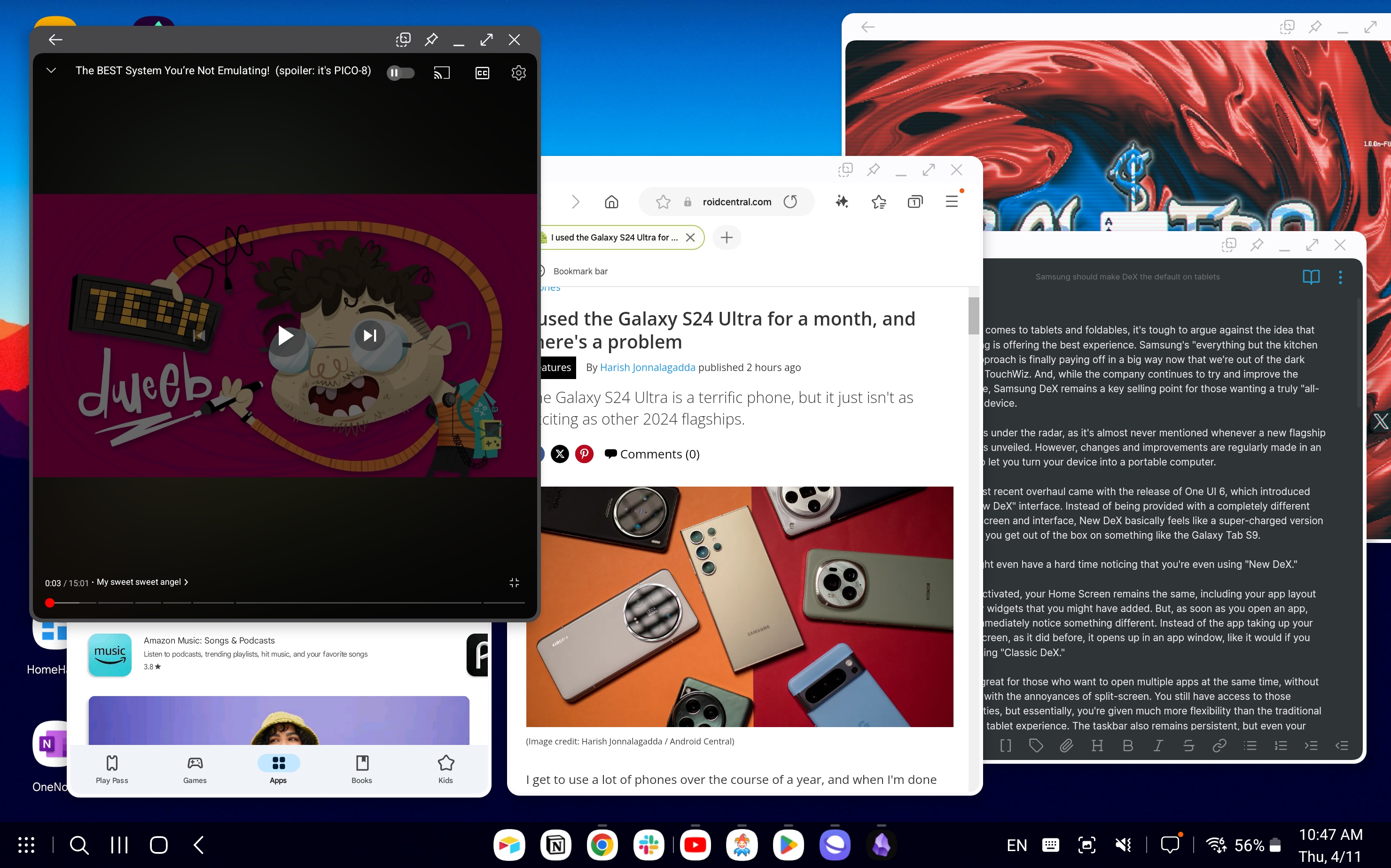
If you take things a step further and do things like Samsung's DeX desktop setup, having more RAM can be a big benefit. DeX, for example, could use more RAM set aside before the phone is running for the graphics adapter but still needs a nice chunk to use itself so other apps or processes can run without being interrupted. And you can get even more creative if you're developing software for a phone with "extra" RAM.
Ideally, a phone with extra physical RAM could even use a device driver that enables DMA (Direct Memory Access) for the user interface. This sets aside RAM at boot just for the home screen, touch input, and anything else that makes your phone uber-responsive, regardless of anything else running or going on outside of the RAM set aside for DMA. Do you want instant touch response or scrolling? Because that's how you get instant touch response or scrolling.
Now extend this idea into "game mode" or a desktop solution or any other special way an Android phone can be used. There would still be more than enough RAM for the system to do its thing while that extra RAM is there for playing a software-heavy 3D game without killing all the apps in the background.
RAM is cheap and having more RAM looks great on a spec sheet

Companies charge a lot for a model with more RAM, but most of the increase is because it means they have another model to manufacture and another parts list to maintain. The actual chips that go inside the phone only cost pennies when bought at volume. Being able to say your phone has more RAM when it's announced sounds great and makes a difference.
Companies that build phones know this. They also know that putting more RAM in a phone means they can get away with less software optimization (a costly and time-intensive thing) or try and do more with their version of Android. Either way, some of us will only buy because of the specs. That makes the added costs worth it because people talking about your product is priceless.
So, how much RAM do you really need? The best answer is as much as you can get while staying within your budget. There is no such thing as too much RAM, but having too little is not very pleasant.

Jerry is an amateur woodworker and struggling shade tree mechanic. There's nothing he can't take apart, but many things he can't reassemble. You'll find him writing and speaking his loud opinion on Android Central and occasionally on Threads.
You must confirm your public display name before commenting
Please logout and then login again, you will then be prompted to enter your display name.
