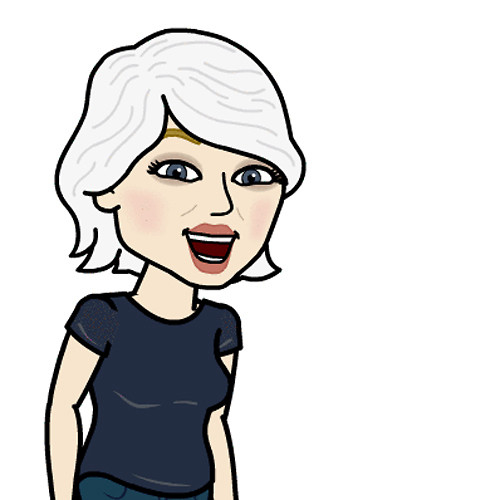Using Quick Connect and Bluetooth on the Samsung Galaxy S7

You probably are aware of Bluetooth because it's virtually everywhere these days. But do you know that Samsung has this little app called Quick connect that you can use to pair a Bluetooth device with your phone without going through the cumbersome pairing process?
You probably don't, and that's because on previous versions of Samsung phones, Quick connect could have been buried under a bunch of arcane settings that no one ever changes or looks at. That is the no longer the case with the S7. Let's take a closer look at Quick connect, what you can do with it, and how it compares to Bluetooth.
- What is Quick connect?
- Why would I want to use it?
- How to use Quick connect on the Samsung Galaxy S7
- What is Bluetooth?
- Why would I want to use it?
- How to use Bluetooth on the Samsung Galaxy S7
What is Quick connect?
Quick connect is a Samsung utility that allows you to connect your S7 with any nearby device that uses either Wi-Fi Direct or Bluetooth protocols. It's been around for a while and has been included in prior generations of the S line, but using it has never been more simple than on Samsung's latest flagship smartphone.
Why would I want to use it?
You can use Quick connect to share media between your phone and any device that supports Wi-Fi Direct or Bluetooth. For example, you can show pictures from your phone on your smartTV, or play music on wireless speakers.
How to use Quick connect on the Samsung Galaxy S7
Unlike in previous generations of Samsung devices where Quick connect's location varied depending on your wireless carrier, you can always find it on the Notification Shade of your S7.
Here's how simple connecting a device using Quick connect is. It is literally three steps:
- Swipe down from the top of the screen to pull down the Notification Shade.
- Tap Quick connect. The S7 will now scan for nearby devices to which you can connect.
- Tap the device to which you wish to connect.
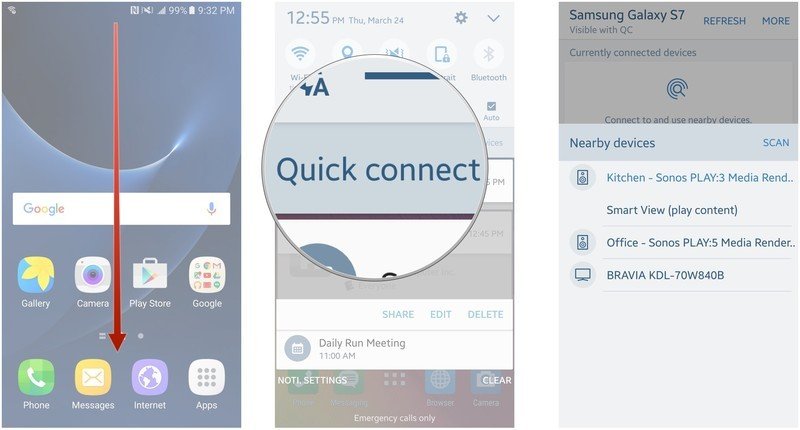
What is Bluetooth?
Bluetooth is a wireless protocol that lets you share data between devices over a short range, usually between 15 and 30 feet. Virtually every mobile device supports Bluetooth, and a good number of devices that you wouldn't think would have it as well, such as desktop computers.
Be an expert in 5 minutes
Get the latest news from Android Central, your trusted companion in the world of Android
Why would I want to use it?
Because Bluetooth is so ubiquitous, you can connect just about anything with your phone. Everything from speakers and earbuds to wearables such as fitness trackers, use it to transfer data to your phone.
How to use Bluetooth (without Quick connect) on the Samsung Galaxy S7
Bluetooth uses a process called pairing to connect two devices together. Here is the pairing process on the S7:
- Swipe down from the top of the screen to pull down the Notification Shade.
- Tap the Bluetooth button to turn it on.
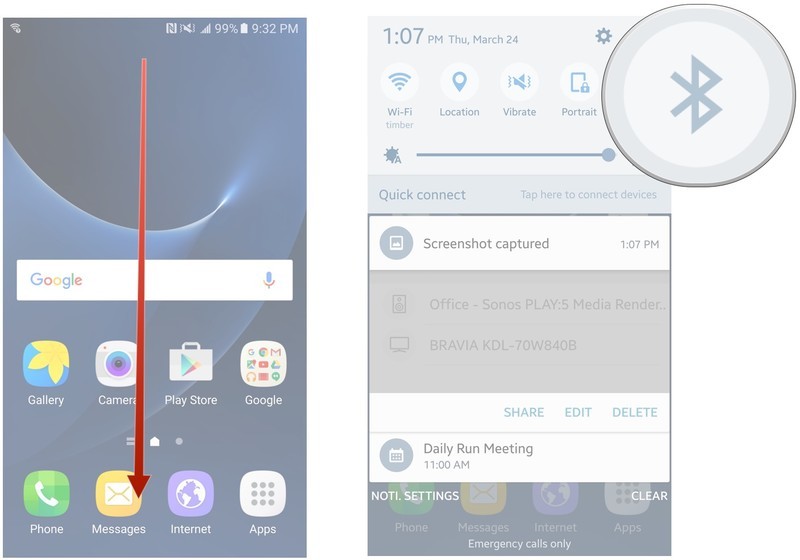
- Tap the device you wish to pair with your S7.
- Tap OK to confirm the Bluetooth passkey.
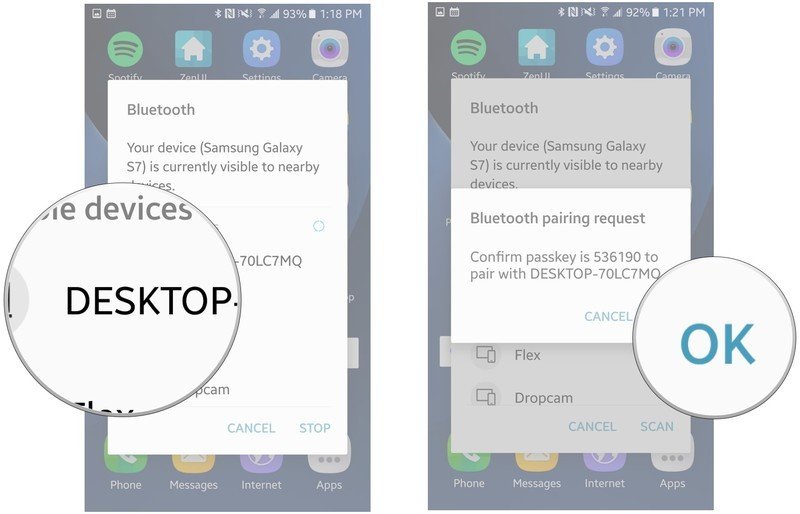
Which is better, Quick connect or Bluetooth?
It isn't a question about which is better since Quick connect uses Bluetooth protocol for Bluetooth devices. All Quick connect does is streamline the process so that whether you're connecting a Wi-Fi direct device or a Bluetooth device, the process works the same way.