QSlide on the LG G2: A quick way to access frequently-used tools
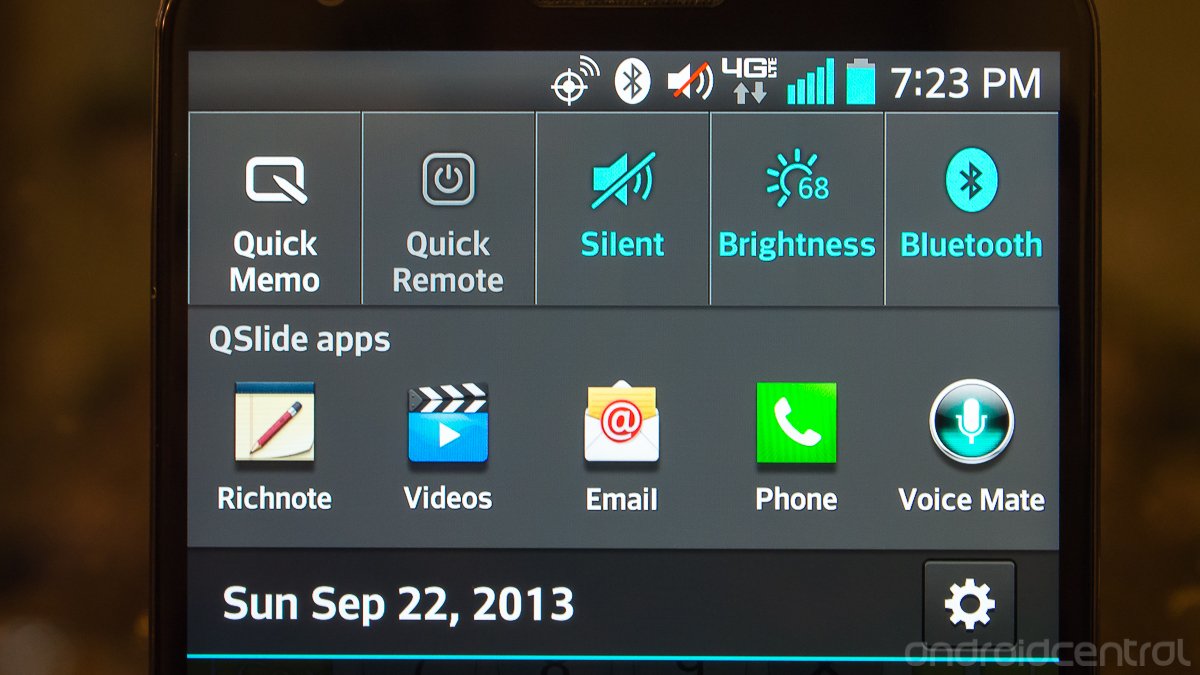
LG is using the G2 as a platform for launching many new software features, one of which is QSlide — a new way to use small utility apps quickly without pulling you away from whatever else you're doing. Not to be confused with "Slide Aside" (that's a full-app multitasking feature), QSlide is a collection of apps launched from the notification shade that pop up over your current activity so you can multitask in a different way.
Simply pull down the notification shade and tap one of the handful of available options under the quick settings: Richnote, Videos, Email, Phone, Voice Mate, File Manager, Calendar or Calculator. A small windowed app will pop up without exiting your current app, letting you quickly get a task done and go back to the first. If you need to reference something else while you have a QSlide app open, just use the slider at the top of the window to change the transparency.
Once you've set the app to be transparent, you can interact with anything that is "underneath" it just as if it wasn't there. Go copy text, reference a web page or whatever else and then come back to your Richnote or Calculator entry. The apps can also be expanded to a full screen with just one tap. QSlide is an interesting feature that can save you from having a "tools' folder on your home screen for these common functions. Hang tight after the break for a video walkthrough of using QSlide on the LG G2.
Be an expert in 5 minutes
Get the latest news from Android Central, your trusted companion in the world of Android
Andrew was an Executive Editor, U.S. at Android Central between 2012 and 2020.

