How to remove the Prisma logo watermark from your photos
How-to
By
Alex Dobie
last updated

With the unique photo-filtering app Prisma now available on Android, it's worth underscoring one of the most important settings changes you can make. By default, Prisma adds its own logo to every image you share from the app. But it's easy to disable this watermark from within the app's settings.
How to remove the Prisma logo watermark from photos
- From the main photo-taking screen, hit the Settings button (cog icon).
- Uncheck the Add watermark setting.
- Press the back key again to return to previous screen.
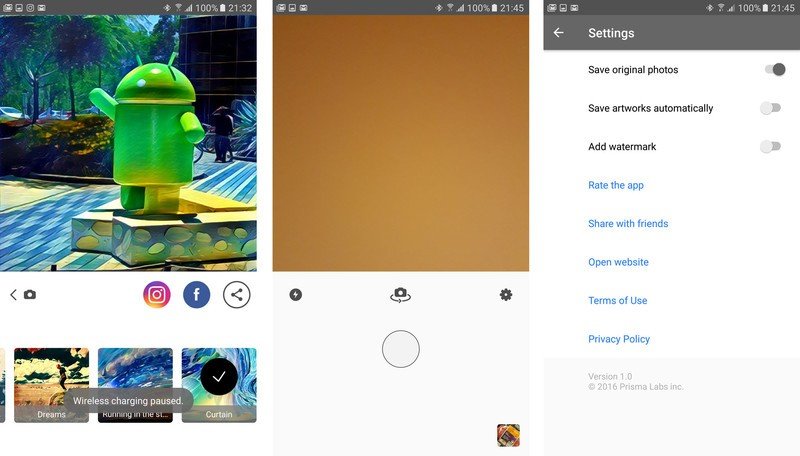
With the watermark option disabled, your photos will no longer show the Prisma logo in the bottom right corner. Hurrah!
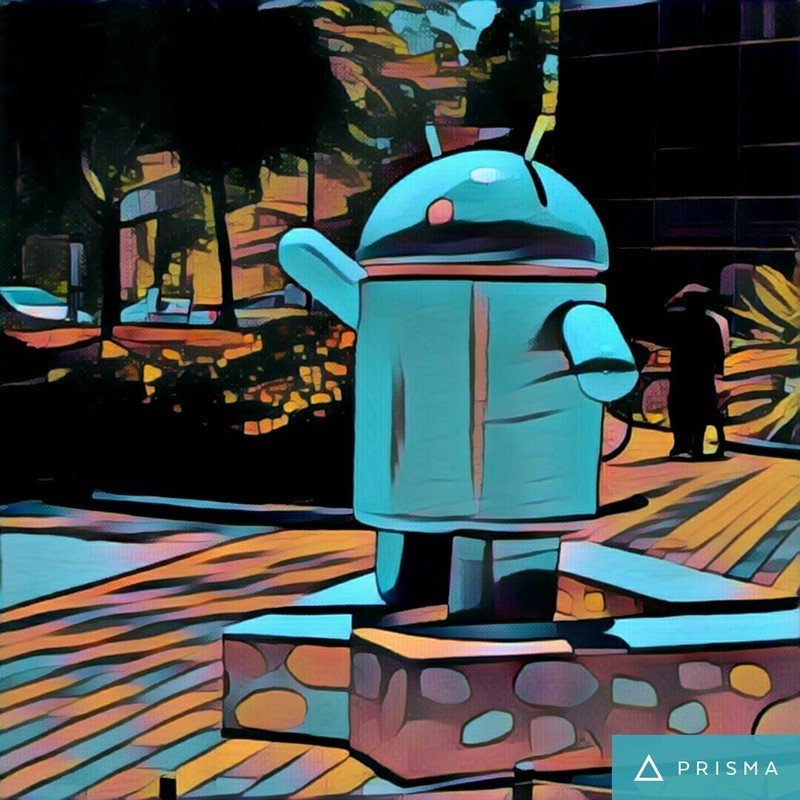
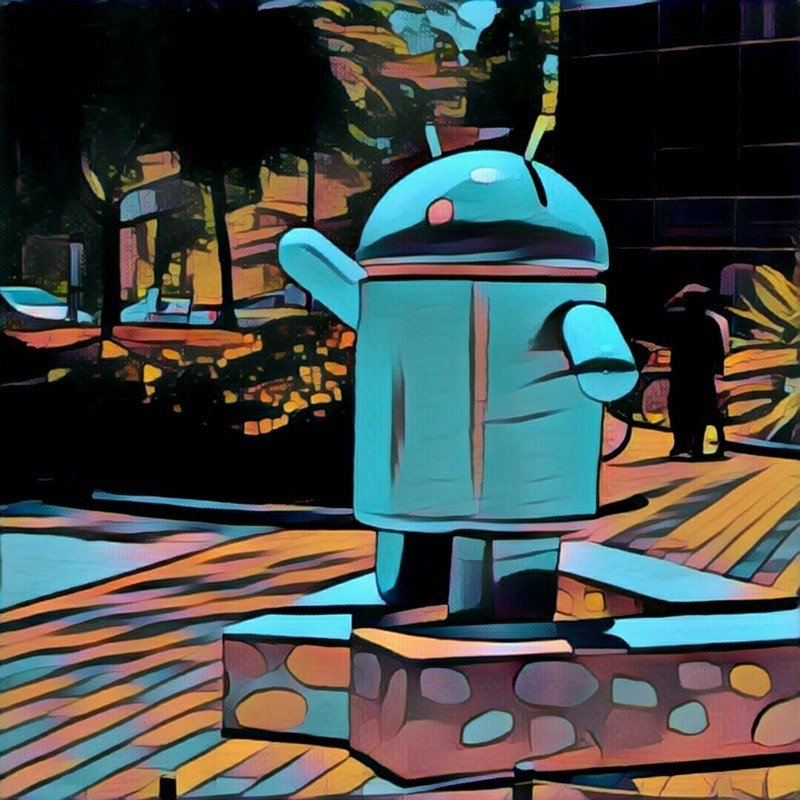
Left: Before; Right: After
Be an expert in 5 minutes
Get the latest news from Android Central, your trusted companion in the world of Android

Executive Editor
Alex was with Android Central for over a decade, producing written and video content for the site, and served as global Executive Editor from 2016 to 2022.
LATEST ARTICLES
