Portal promises something different when it comes to Wi-Fi. It advertises this difference as being able to bring "fast lanes" to the devices you connect to your router so the connection is, well, faster. It can do this by using wireless channels normally reserved for radar systems in the unlicensed 5Ghz spectrum. Don't worry if that sounds complicated, we'll explain it further down the page. Just know that Portal actually does something different than most routers to help speed things up, especially in dense places where there's a lot of interference from other wireless devices.
I've been looking at Portal's Home Wi-Fi System router for a while. Much longer than I would normally take to look at a router, because this tech is different than what most of us are used to, and I had some issues I needed to get to the bottom of. And because I love playing with routers.
So after an extra month or so using the Portal Home Wi-Fi System, is the verdict thumbs up or thumbs down? Both. It depends on the things you're going to connect to it.

What is DFS?
We have to start here because most of us will have no idea what DFS is. And it's a very important feature of the Portal. DFS stands for Dynamic Frequency Selection. Within the 5GHz spectrum, there are multiple channels your router can use. There are also channels that the FCC has set aside for other things to use. DFS an extension of the 802.11 standard that describes how devices can use some of these other channels in the 5GHz range for Wi-Fi. These channels are traditionally reserved for radar installations, which makes the switching part of the descriptive name important. DFS started in Europe and is relatively new in the U.S.
80 and 160MHz 802.11ac Wi-Fi channels make DFS something we need, not just a luxury.
Because other, more critical, things use the same channels there are hard and fast rules about when and how a router can use them. Before a router switches to a DFS channel it has to make sure it won't interfere with anything and then continuously monitor to make sure it doesn't start interfering. Finally, a router can't just camp on a DFS channel like an annoying COD player on Xbox Live. If there is no activity after a certain amount of time, it has to leave and find another.
The channels designated as DFS in the United States (this varies by country) are all between channel 48 and 149. It's actually easier to check if a router uses DFS by seeing what channel it's not connected to. If you see a connection to any channel other than 36, 40, 44, 48, 149, 153, 157, 161 or 165 your router uses DFS. For network nerds, DFS channels are all in the 5260 to 5320MHz frequencies.
If you have a relatively new phone or tablet, it probably supports DFS. You can check any device at the FCC by entering the FCC ID of the device here. If you see support for the 5260 - 5320 range in the list, you're good.
So, DFS is a real thing and what it offers is carrying your signal and all the data on channels most other consumer wireless devices can't use. If you've ever lived in an apartment building where a lot of people had Wi-Fi routers, you know the struggle that happens at prime time when everyone is on the internet. DFS can bypass it by using a different channel.
So how good is the Portal router?

Think of this as two different reviews. One thing in common for both is that DFS works and there is an instantly noticeable difference in an off-campus apartment building near the University of West Virginia. Watching HD video or downloading gigantic files (we used the 58GB Fallout 4 High-Resolution Texture Pack DLC for testing) are no problem even when there are 25+ other routers (most with separate 2.4GHz and 5GHz SSIDs) in range. Wi-Fi speeds were effectively double what they were on a "regular" 5GHz router during the busiest times, and the Portal router lives up to its fast lane promise in this regard.
With the right equipment Portal's fast lane promise rings true.
A single Portal router is rated to cover 3,000 square feet and that's a conservative estimate based on my usage. If you need to cover a larger space, you can mesh two Portals together to cover 6,000 square feet. Each unit has 10 radios and nine high-gain antennas to push signal along five 5GHz operating bands and two 2.4GHz bands. In simple terms, this thing is a beast. I'm confident in saying that most of us will be able to put one Portal router in the middle of our home and have really good Wi-Fi signal everywhere you want a signal.
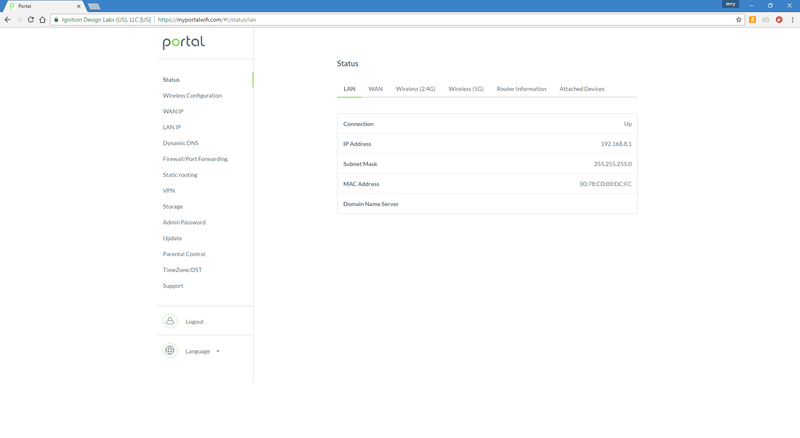
Setup is dead simple. You can use an Android or iOS app to set things up but there is also a web interface for people who prefer it. All the standard features like forwarding and MAC filtering are available, and while there were a few early hiccups the software has continuously been updated and there are no pain points for most users.
Most any modern router or mesh system can offer the same type of signal blanketing as Portal, but very few incorporate DFS technology to keep Wi-Fi fast when things get crowded. This is enough for me to say Portal is a winner. But there is one big problem and it's not Portal's fault — not all devices are DFS compatible and that's when things get ugly.
The slow lane
The "slow" lane, which is also the intermittent connection lane, is otherwise known as 2.4GHz Wi-Fi. That's where products that aren't DFS compatible live in what Portal calls Compatibility Modes. Most products with a 5GHz Wi-Fi radio will work just fine even if they don't benefit from DFS, but there are some pretty popular devices on the list of products that need special settings: Vizio Televisions, Amazon Fire TV and Firestick, all Roku devices and anything with an ASUS Wi-Fi adapter. I just so happen to have most of those connected to my home network (I could not test a Visio TV).
Going back to 2.4GHz is bad. Portal's 2.4GHz radios are worse.
Let's just say an Amazon Fire TV or Roku box is pretty worthless on a 2.4GHz "Compatibility Mode" connection. Network speeds are slow and the connection pauses at just the wrong time. This is a big reason why devices like a Fire TV or a Roku have a 5GHz Wi-Fi radio inside. To compound the issue, Portal seems to have very bad 2.4GHz performance compared to other routers here. It's just not stable at all. Until I realized what the issue was, I was ready to pull my hair out over my Chromebook Flip's connection three feet away from the router.
Another (potentially bigger) issue can be seen with an Amazon Echo and NVIDIA Shield TV. Neither will stay connected with any degree of reliability and several times one of these products has brought the entire network down. These products are supposed to be compatible with Portals automatic mode, but in real-world testing (at least with my Portal) they aren't. When both are removed there are zero network-wide issues.
Odds and ends

What's great
- + Portal is fast when you're using devices that support DFS properly. It's also stable, even when there are too many routers in the same area.
- + The range is huge. The listed 3,000 square feet is conservative, and one Portal router covers a bigger area than three Google Wifi routers.
- + The company was quick to bring new features and fix issues with software updates. Portal is the Google Pixel of routers in this regard.
- + A web interface is always a plus.
- + Portal has a functional USB port and supports DynamicDNS and OpenVPN.
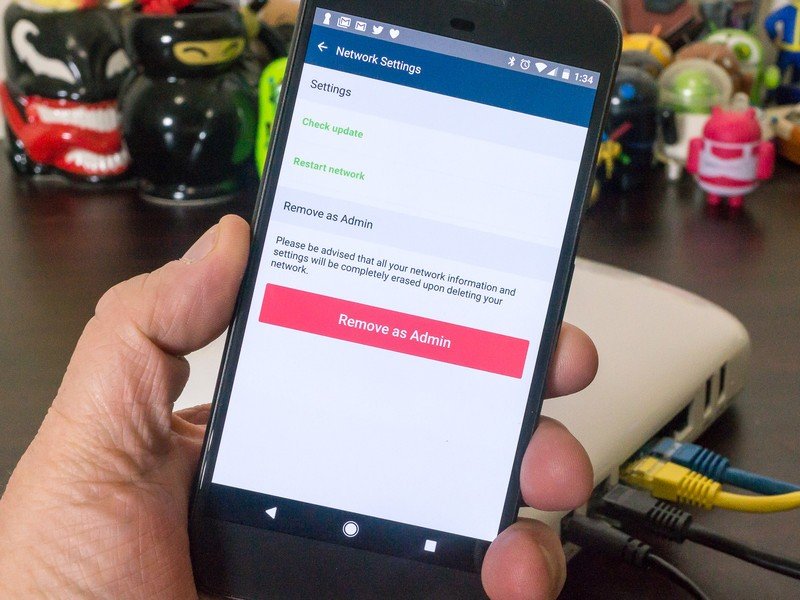
What's not so great
- - You can only install the app on one device at a time. Change phones and you'll have to reset your Portal's firmware.
- - You have to fiddle with settings to use any 5GHz devices that aren't DFS ready.
- - 2.4GHz performance is spotty at best.
The verdict?
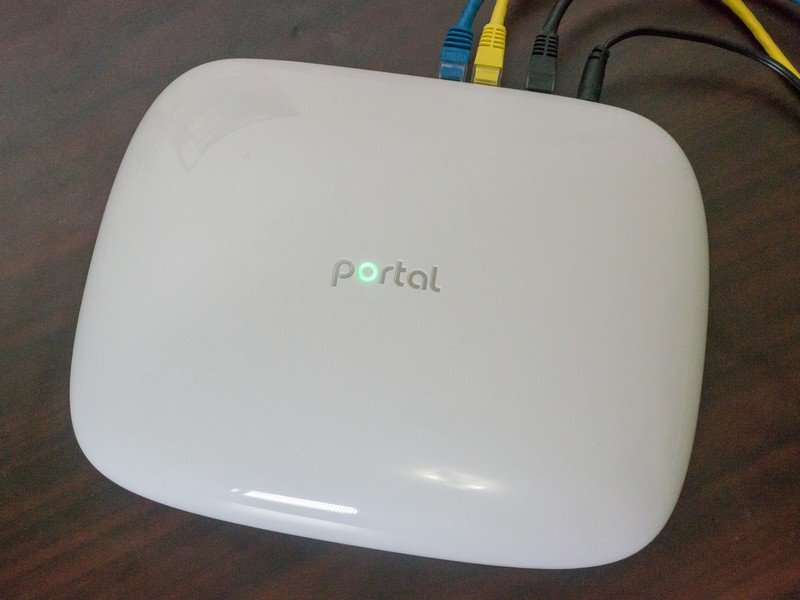
Check your devices. If you'll be using something that's not fully DFS ready, you're going to have a bad time.
If the things you plan to connect to your network are DFS ready, you'll love this thing.
It's not Portals fault that many devices aren't yet ready for DFS. You find that with any new tech, and early adopters sometimes are forced to buy more new equipment than they bargained for. But that doesn't change anything. Only buy a Portal router if you're sure your devices are ready for DFS or are willing to buy new devices.
It's a 👍 and a 👎 from me.

Jerry is an amateur woodworker and struggling shade tree mechanic. There's nothing he can't take apart, but many things he can't reassemble. You'll find him writing and speaking his loud opinion on Android Central and occasionally on Threads.

