Population: One Metropolis update hands-on: Neon lights and sword fights
The original story is back after a year-long hiatus.
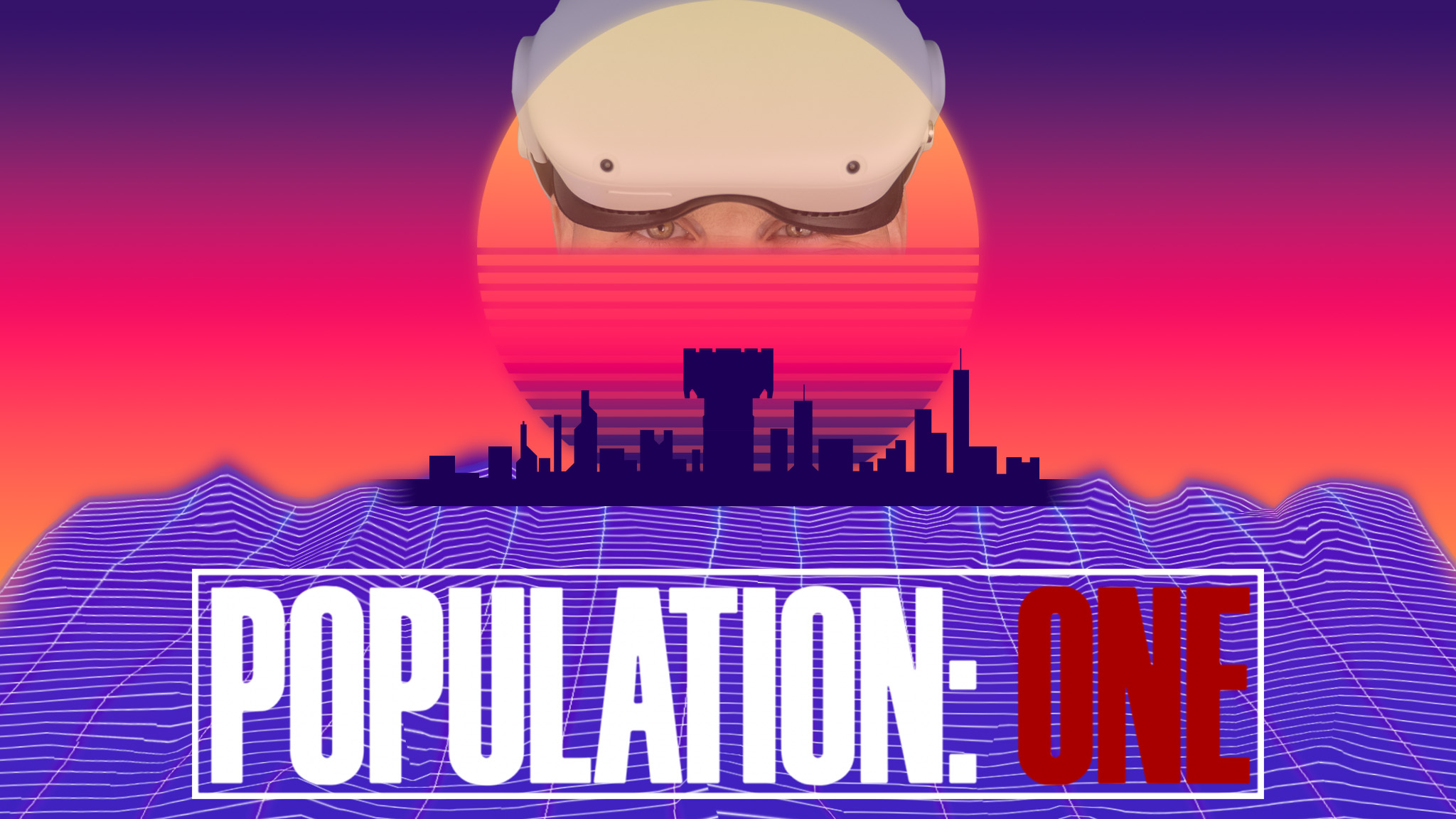
Players, it's time to strap yourselves in and work on those VR legs as BigBox VR gets ready to launch its biggest update yet in Population: One Metropolis. The map is transforming once again, this time expanding the outer boundaries and dropping in an entirely new city block to play around in. But the new Metropolis area isn't just a wide expansion. It's also a vertical one.
Population: One is one of the best Quest 2 games on the market, and a lot of that is due to the developer's regular cadence of updates. After a year-long hiatus from the original story developed for Season One, developer BigBox VR is circling back around to its roots and offering up a refreshed timeline for players.
Metropolis brings about a massive set of new structures to play around in, with a style that pulls cues from cult classics like Blade Runner and even feels a little bit like the VR MMO Zenith from time to time.
I got to play through Metropolis for a few hours, including a tour from Eric Morrill, BigBox VR's Community Manager, and have come to tell you why you absolutely need to check this latest update out. Best yet, like other huge Population: One updates, this one is totally free for all players.
Big City Vibes

Central to the update is the new Metropolis portion of the map. As we saw with the previous two updates, Season Two and Kingdom Age, a large portion of the map has been replaced with brand new content. Essentially, the entire northeast corner of the map has been replaced with a massive, sprawling city that’s rife with areas to explore.
For veteran players, know that the entirety of the Refinery area is completely gone, while the north part of Complex 76 and easternmost sections of Defiance have been encroached upon. Additionally, the outermost edges all around the map have been expanded out into the hills, which were previously inaccessible — unless you really enjoyed exploring and getting hurt by the zone from the start of a match, of course.
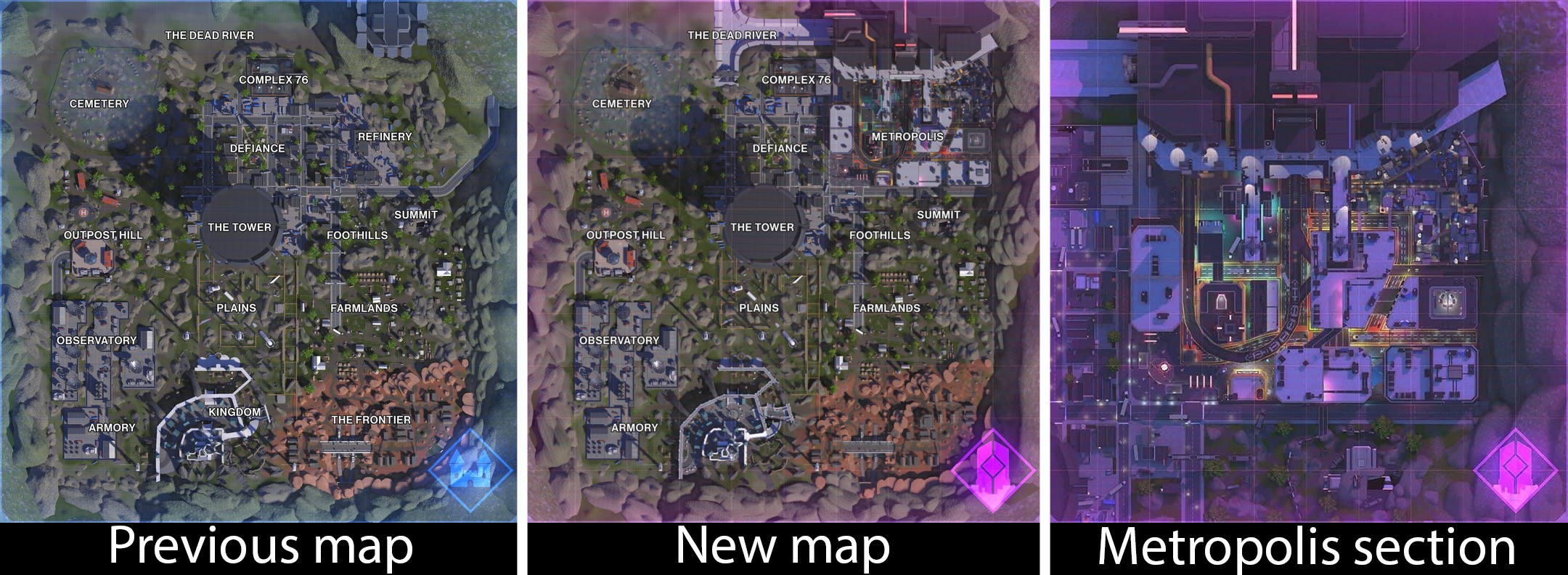
Some other parts of the map have seen a bit of tweaking too. Some of the larger rocks and hills around the map have been moved around or resized, a building or two might be rotated or missing from Kingdom and Frontier, and the Dead River is now filled in with concrete — you know, so all that water runoff from Metropolis has somewhere to go.
Be an expert in 5 minutes
Get the latest news from Android Central, your trusted companion in the world of Android
Throughout this particular event, BigBox VR told me that we’ll be seeing the return of night mode at random, plus a new alternate night mode called Synthwave Night that swaps out the celestial body in the sky for something a bit more digital looking. Check out the image below for an idea of what that looks like.
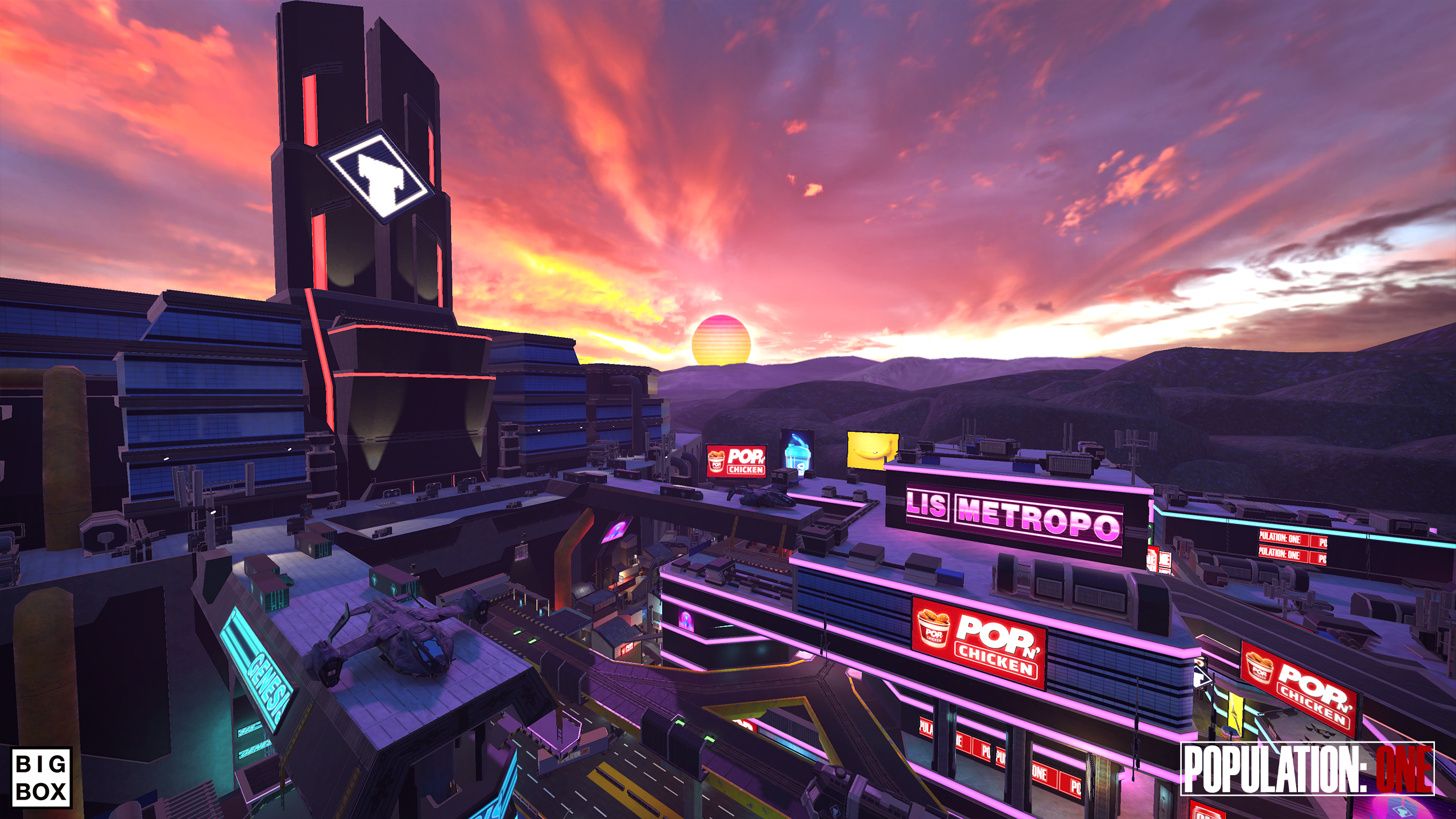
Metropolis is estimated to be as large and dense as the entirety of the rest of the map combined.
But all that is just fluff compared to the new Metropolis area which is estimated to be as large and dense as the entirety of the rest of the map combined. While there’s no official square footage measurement, Morrill told me that BigBox VR believes this to be the case and, in my playtime with the map, certainly seems to hold true.
To say this new area is massive is an understatement. I spent the first 30 minutes in awe, constantly getting shot because I was too busy gawking around every new corner and up at every shiny neon building.
Within Metropolis you’ll find several sub-areas that are labeled on the map which includes the Slums, Fortress, Nightclub, Gateway, Townhall, Plaza, Market, Exchange, Junction, and Apartments. Each area feels about as dense as any individual area in the larger overworld, just packed in closer and built up vertically.
And that last part is really what makes this update feel more like a “proper” Population: One update than any before it. After all, aside from just being in VR, verticality is what separates Population: One from the pack of battle royale shooters on the market.
Metropolis features more indoor and multi-tiered areas than anywhere else on the map. It’s not even close. Kingdom is the most similar structure that it can be compared to but, in order to properly understand the density, you’d probably have to cram a few more castles into that space to really get a feel for how many hiding places and shootout spots you’re going to come across in Metropolis.
In the Slums and leading into the Fortress area, you’ll find a number of houses with connected walkways to traverse, including plenty of open shipping containers to take cover in along the way. Apartments is a twelve-story building with a central access courtyard, complete with stairs and rails all along the interior to grapple onto and fight from.
The Nightclub pumps music throughout its neon-clad interior making it feel like a scene straight out of John Wick at times, while the Gun Store is the premier place to stock up your inventory before jumping into battle.
There’s even a train to fight from, although it doesn’t appear to be operational at this time. That’s not to mention the multi-story parking garage, the Museum, the security room filled with dozens of monitors and desks to hide behind, buildings like Junction and Exchange that have several areas to walk through and hide out in, and the countless numbers of tunnels, accessways filled with pipes and air conditioning units, and more.
BigBox VR made Metropolis so dense because it aimed to make this the most accessible update yet.
I can’t even imagine the techno-wizardry required to get this much stuff working properly on the Quest 2. During my time with the game, I never noticed a hiccup or other performance-related issue once. There’s some obvious pop-in while flying high above the city, but it’s not something you’ll likely notice — or care about — while actually playing the game.
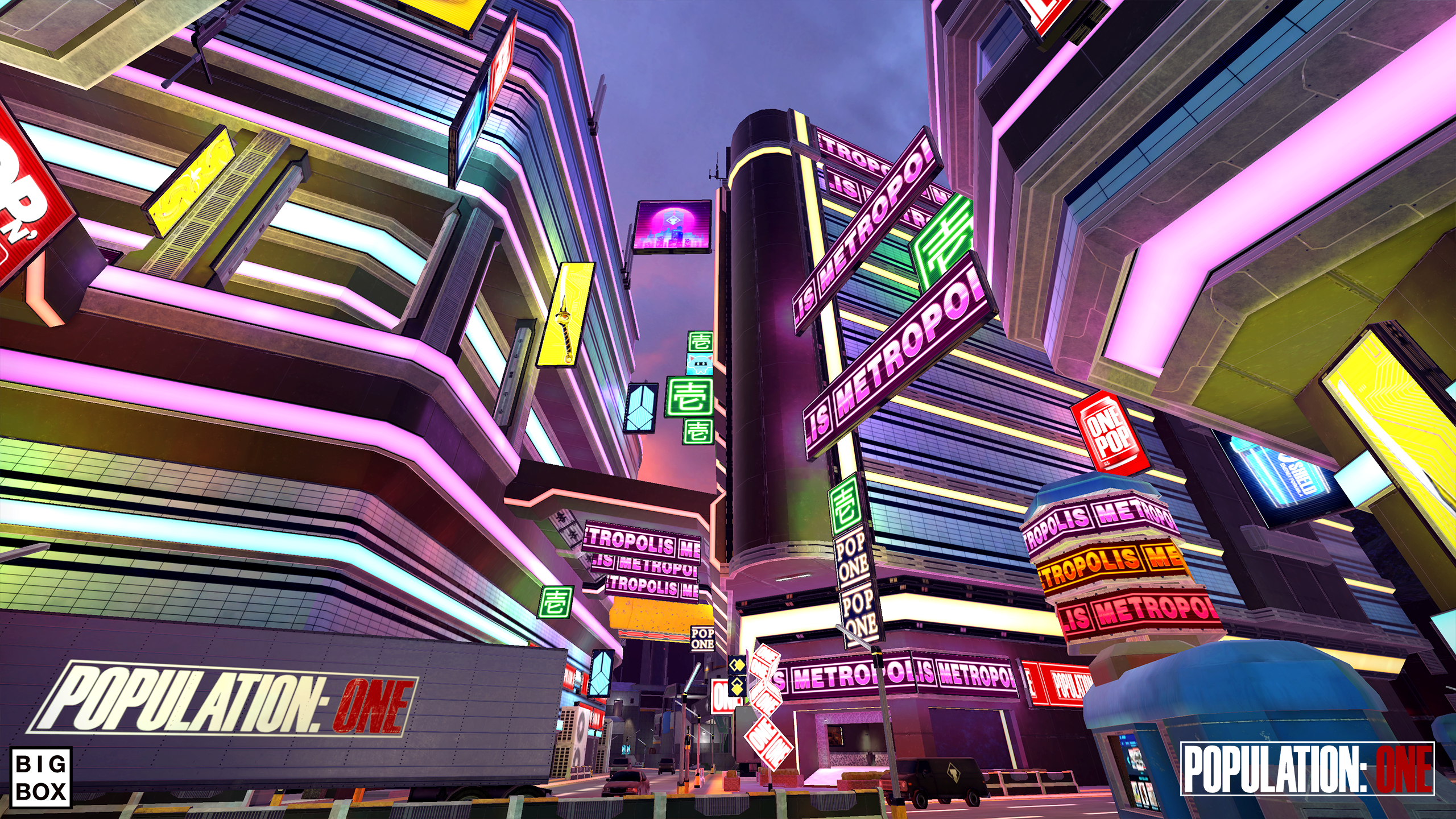
And all of this indoor space makes it nearly impossible to tell where the zone is at any given point in time. Because of that, BigBox VR added a new zone marker that shows up on screen as the zone shrinks, keeping you informed of how many meters you have before being swallowed up by painful electrical currents in an attempt to move closer to your enemies.
Morrill told me that BigBox VR made Metropolis so dense because it aimed to make this the most accessible update yet. Previous updates featured more open areas, which made it difficult for newer players to properly explore without being killed in a few seconds. In Metropolis, finding other players takes real work. Even if you are seen, it’s simple enough to dive behind a corner and fly somewhere to take cover. The number of nooks and crannies to hide in are really quite astounding.
Better yet, if you want to just play in Metropolis and ignore the other areas, you can select the new “Metropolis Royale” mode right from the main menu. That restricts play to just the Metropolis itself, beginning the zone just outside of the city’s borders. BigBox VR tells me that this mode might stay permanently depending on a number of factors but, at the least, will always be available as an option in custom rooms.
What else is new

As you would expect from a big new update, Metropolis comes with a number of new skins that can be earned by competing in various contests BigBox VR is designing for the content season. Android Central got an exclusive look at a trio of new skins (pictured above) that players can expect to earn throughout their time in Metropolis, all of which would fit right in with a Deus Ex or cyberpunk-themed game.
Back in December, I got a chance to sit down with Morrill and came away with some rather interesting looks at what’s ahead for the game. I may not have gotten my wish to see jetpacks added to the game, but we did get the next best thing: jump pads.
Six of these new jump pads are placed in key locations around the Metropolis, helping players get a quick vertical boost to get away from enemies or to just quickly get higher in the level without getting sore shoulders.
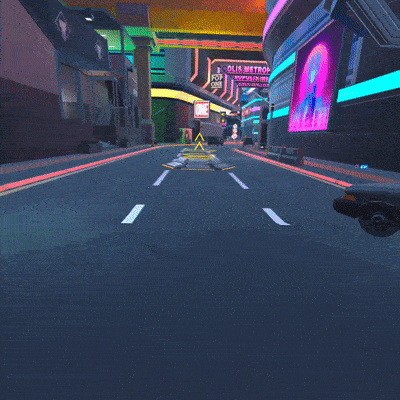
Stepping on a jump pad gives you an immediate boost, accompanied by a boost sound. Morrill told me that BigBox VR has been working on ensuring these jump pads don’t make players nauseous as they take to the skies, citing that all testing done so far — both in-house and with a public group of beta testers — has only offered up the need to tweak these pads rather than completely remake them.
Pads will, for instance, launch players only in a straight line upward, disallowing any horizontal movement until the apex of the launch is reached — or the player spreads their arms to fly in typical Population: One fashion. Vertical movement at a diagonal nature did, indeed, make some folks a bit queasy.
Sounds will also play as you get close to these jump pads, ensuring that you’re never surprised if you back into one and go flying during a firefight. Ghosts, too, can use these jump pads to get back to their teammates up high but jump sounds won’t be heard by alive players so as not to confuse them.
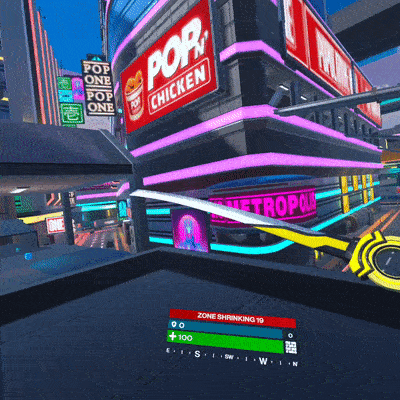
The Excalibur sword has been replaced with a cyber katana of sorts that looks right out of cyberpunk-era fiction, complete with digital wooshing sounds when players swing the blade. The shield hasn’t returned just yet but could still make an appearance in a future update.
The Metropolis update launches on March 17 at 12p.m. PT / 3p.m. ET for all versions of the game.

