Pixelbook will soon do split-screen multitasking in tablet mode

If you've got the spare $1000 to spend, Google's Pixelbook currently offers the absolute best Chrome OS experience you can find. However, that doesn't mean the device is without its issues. One area of aggravation lies with Chrome OS's inability to properly multitask when in tablet mode, but thanks to the latest updated in Chrome OS 64, this is finally changing.
Discovered by Googler and Chrome fanatic François Beaufort, Split View multitasking can now be enabled in tablet mode by enabling a flag within the Dev Channel for Chrome OS.
The flag is labeled as chrome://flags/#enable-tablet-splitview, and once turned on, you'll be able to tap on the overview icon to see which windows are open and then move them to either side to snap them in place and run two tabs of Chrome on the screen at once.
Split View in tablet mode currently only works with the Chrome browser, meaning that you still can't run two Android apps side-by-side when using your Pixelbook as a tablet. That's undoubtedly disappointing, but even so, this is a big step in the right direction for where Chrome OS needs to be.
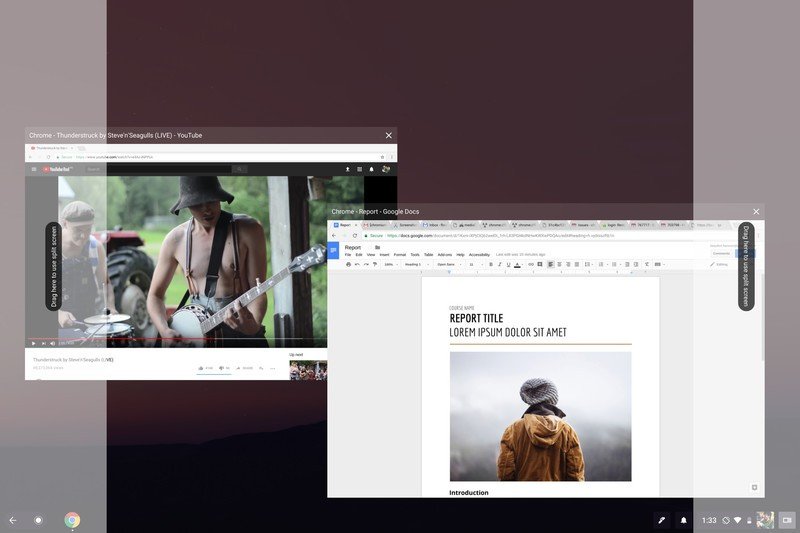
There's no ETA for when this feature will be available to use without having to enable the developer flag, but our guess is that it'll be here soon. Keep an eye out.
Be an expert in 5 minutes
Get the latest news from Android Central, your trusted companion in the world of Android
Joe Maring was a Senior Editor for Android Central between 2017 and 2021. You can reach him on Twitter at @JoeMaring1.

